ActionTiles Support & Ideas Forum
Public Forum for ActionTiles Customers. Please use the Search Box and carefully browse the results to look for existing relevant Topics before opening a new Topic or Private Helpdesk Ticket.

 Option to hide drawer menu FAB (floating button) in Shared Panels
Option to hide drawer menu FAB (floating button) in Shared Panels
Possibility to remove setting button (three dots), please?
I use ActionTiles in a Wink relay and it works extremely well. There is no way to get out of ActionTiles when it is open in webapp. But my kids or any person have a possibility with the settings button in dashboard for modify the settings or when it is shared make a logout or change panel.

 Media Tile not refreshed on initial page load
Media Tile not refreshed on initial page load
I've got a couple of media tiles (static image with 10s refresh time). I've noticed that when I first load up the panel the initial image is one from several days ago - it takes until the first refresh (i.e. 10 seconds) to load the correct image. Also, every so often on a refresh cycle it reverts back to the 'old' image for one cycle, before properly refreshing again.

 Just a thought: RTSP to RTMP and add Media file to play youtube live?
Just a thought: RTSP to RTMP and add Media file to play youtube live?
Last night I setup my first IP camera Foscam I9800P in my backyard and was planning to get additional 2. I was pretty happy to watch the video from the ST app but it kind of saddened me that Action Tiles does not support video footage from its panel. (Correct me if I am wrong).
Its Monday and I felt like being unproductive at work and I started thinking on how to integrate my video feed to action tiles and it clicked what if I connect a YouTube live link to action tiles will that work?
I am yet to go back home and do the R&D. Just thought of asking folks in the community if they have tried this out or think it will work?

RELEASE v6.3.0 deployed: Infrastructure for License Purchasing: Trials being expired in batches, each with 3 days notice in-App.
Featured enhancements...
- This Release is primarily the implementation of Location License Purchasing.
- Very few new features or bug fixes this time, but we will double-check what was slipped in...
We will update various open "Bug & Idea Topics" soon if their status has been affected.
When can I buy?:
- Hopefully soon: To make sure we're not overwhelmed with a payments bug, we will selectively mark batches of accounts with "Your trial is about to Expire!" notices (about 3 days before the Location is "disabled"); a bunch every day, steadily increasing in batch size.
- The payments process was considered "very easy and straightforward" by our Beta testers, so we hope you find the same. As always, come to the Forum for support.
Note:
- This is an update of the front-end web app only. The SmartApp "ActionTiles (Connect) V6", ie the connector to SmartThings, is unaffected. The SmartApp will change very rarely.
- The version number of the front-end web app is found on the upper right corner of the Login Page and in the About section of in-app Help.
- You will all receive the update automatically and simultaneously as we force a "reload" of the web page after deployment.
- You can use in the in-app reload button if you suspect your browser did not refresh to this version (check About to see the Version number).

Authorized Simulated / Virtual Buttons not available as Tiles
I have authorized my devices, switches etc... including a number of virtual simulated buttons that I'm using to trigger some webCoRE pistons. For some reason these simulated buttons appear in the 'authorize' smartthings UX, however when I look in ActionTiles they do not appear. Am I doing something wrong here? Also, is this the best way to trigger a piston for webCoRE?

 Panel shortcut icon ">" does not work; results in default "grid" icon.
Panel shortcut icon ">" does not work; results in default "grid" icon.
Attempting to change the icon for panel shortcuts to "> Right", but it remains the default. All the other icons work.

 Tile Stacking / overlapping on iPad 3, iOS 10
Tile Stacking / overlapping on iPad 3, iOS 10
Hello,
I am trying to set up my iPad to use ActionTiles as a replacement for SmartTiles. I have a Tileset configured, but when I pull up the site on my iPad, the icons are stacking on top of each other and the site is not responsive. This is a picture of what I'm seeing. The top left has sonos controls, and a couple of light switches all on top of each other. I am using an iPad 3 and I have tried multiple browsers and they all seem to do the same thing. I am on the latest version of IOS 10.

Thanks,
-Chris

 Is anyone using ActionTiles to activate different zones for a sprinkler controller?
Is anyone using ActionTiles to activate different zones for a sprinkler controller?
This is something I would like to be able to do.
 Non-admin mode - guest mode only
Non-admin mode - guest mode only
would it be possible to add a feature to display the system in guest mode/read-only... No access to "..." Menus or anything that can reveal the admin side of the app.
I'm having cold sweats... By the thought of people coming over and as they do....touching the displays and getting into things they shouldn't be. Plus I'm trying to make it easy and clean for the wife to use
Example: Maybe pass a parameter on the tablets you want as "user-mode" only
Actiontiles.com?mode=user
 Tiles for Back to Previous Panel and Jump to Favorite Panel
Tiles for Back to Previous Panel and Jump to Favorite Panel
I have panels created for various rooms, That group the same devices in that room together, would be great to have a tile/button that u could add as a "back" or shortcut back to your favourite panel

 CO2 (carbon dioxide sensor) Tile showing just a question mark...
CO2 (carbon dioxide sensor) Tile showing just a question mark...
I have a Foobot in my house that has a CO2 reading works in ST, etc. But in ActionTiles, that tile just shows a ?

 Panel disappears upon edit or "You are not authorized to view" message
Panel disappears upon edit or "You are not authorized to view" message
I got this error after editing one of my panel. I backed out to the MY PANELS page it was no longer listed there at all. It was a small panel so I moved on to editing my home panel...that took quite a while to get setup...same thing happened. I still have links to these GHOST panels in my other panels..but clicking the link gets me the error above. I believe at one point the error also said "this panel is empty" but I cant seem to get that error again.

No "Plus" button to add a location on iOS
FYI,
On my iPad Pro (iOS 10.2.1) running the latest version of Safari, the orange “Plus” button does not show up in the bottom right corner. I also tested on Chrome for iOS and Dolphin browser on iOS as well.
I finally went to my Mac and logged in there and the button showed up.
However, I did see the Add panel button under the “My Panels” tab on iOS.
Jim

This is a confirmed bug. ...
We have a (probable) Fix Staged in Beta and waiting for confirmation that it works and doesn't break anything else.

Can't return from Shortcut Tile target in iOS "App mode"
Hi,
I created a actiontile with a url which is working great, but I try to figure out how I can return to the actiontile page afterwards. If I doubletick the homebutton on my Ipad I can see the website is loaded in a actiontiles window, but I can't return to it, other than when reselecting the actiontiles button I created on my Ipad Homescreen.
Is there a possibility to do it from within the actiontiles app?
Kind regards,
Pieter-Jan

Two tablets sharing one panel
I currently have two tablets sharing one account and using one panel between both. Previous to the License Key integration both were working properly without any issues. Now for some reason one of the tablets will load and work for a little bit and then be non responsive. I have noticed that the time on the one panel that is non responsive is a couple hours off also when i restart the app. Do I need to create a separate panel for this tablet? Not too sure why it was working previously.

Windows RT Panels
Initially I had one large panel and it worked great, though it wasn't very pretty or easy to find what I was looking for. At the urging of ActionTiles I created many panels and simplified the summary panel to essentially be a panel of links to other panels. I really like the new setup!
The issue is when clicking on the panel links there is a significant delay in moving to aother panel on my Surface RT. Perhaps 5 or 6 seconds. This does not happen on my Android Phone, My windows 10 PCs, or my android tablet.
I know you guyActionTiles had some challenges with RT in the beginning. Is this just a limitation of Windows RT that can't be overcome? Is there something I can do to speed it up?
Thanks in advance!

Product Purchased
I debated whether or not to take the plunge, but ultimately I decided to vote in favor of the developers and their hard work with my dollars. My hats are off to them for the development of a great product. That said, I feel like this remains a beta product. Critical features remains unfinished such as CSS or other Tileset customization options and simpler, yet equally important, matters such as current non-functioning hyperlinks from Tiles to smartphone apps. I would like to see tile links fixed as soon as possible. Keep up the great work guys!

 Shared Panels - Disable overflow menu button?
Shared Panels - Disable overflow menu button?
I was hoping by sharing a panel that I could have it run in what I would call "Kiosk" mode. If I could disable the "settings" icon at the lower right then it would be perfect.
I need a way for the general public to interact with certain lighting controls on an Android device but be able to do nothing else.

Very valid request, Dan...
And it is already implemented and available in the "Panel Settings" options ☺️!

SmartThings Samsung Multipurpose Sensors missing from Authorize
Built my ActionTile panels, works great. Recently added 3 more SmartThings Multipurpose sensors (Samsung brand), and they are not showing available to use.

 Set Focus to Search entry in Add Tile function
Set Focus to Search entry in Add Tile function
When pressing Add Tile, could the page focus be automatically set to the search dialog?
This would make searching for devices much easier, and wouldn't hamper standard scolling
Customer support service by UserEcho


