ActionTiles Support & Ideas Forum
Public Forum for ActionTiles Customers. Please use the Search Box and carefully browse the results to look for existing relevant Topics before opening a new Topic or Private Helpdesk Ticket.

 Switch tile is not updating when activated from another device/Alexa?
Switch tile is not updating when activated from another device/Alexa?
If I turn on a light via Amazon Echo or via another app (like Belkin's Wemo app), the switch tile on the panel is not updating to the "on" position. When you press the tile, it doesn't turn the light on at that point (because it's already on) it just make the tile indicate that it's on. Press the tile again and it will turn off as expected. Seems like it just doesn't know that the other app turned it on.
Also, same thing happens when turning a switch off via another device or app.

Your observations are correct... but this is not an ActionTiles bug; but we agree it is an inconvenience!
It is up to the Things to inform SmartThings that their state has changed. Once SmartThings is informed, ActionTiles receives an Event to update the Tile(s) on your Panels.
Some Things (device types) do a really good job of keeping SmartThings "instantly" posted with their Status, regardless of where the state change command came from (Echo, non-SmartThings App (WeMo, Hue, IFTTT), or even physical touch, etc.).
Other device types don't do such a good job. It's possible that SmartThings could code the DTH (device type handler) better to improve them, but in other cases, it's just not available in the vendor's API. In some cases, people run SmartApps to poll the device every few minutes, to "ask" for its status. Polling is discouraged because the vast majority of the time there has not been a state change, and so that is just a lot of wasted work for the SmartThings Cloud!
The best recommendation we can give is avoid this inconvenience is to:
- Use only "Works With SmartThings"™ certified devices.
- I'm not sure WWST certification requires all devices to report their state changes promptly... most, but not all.
- Avoid the use of 3rd party Apps on devices that happen to not inform SmartThings of their state changes from 3rd party Apps.

 Direct URL to view a specific Panel
Direct URL to view a specific Panel
With SmartTiles, we have an icon on our wall mounted iPad to launch SmartTiles. This way, it’s fairly easy for anyone to launch SmartTiles.
For ActionTiles, what would be the equivalent? What URL are we supposed to use to land on a specific panel; https://app.actiontiles.com/panel/xxxxxx ?
Sorry for the amateur question but I just want to make sure I use the best and easiest option.

Good question, Marc... I will add to KB.
Yes... Just bookmark / share the full URL that you are on when viewing the actual Panel.
It will be of the form:
https://app.actiontiles.com/panel/8b9208ea-this-is-panel-idd2a7205f22
Note: Though I masked the Panel ID above with "words", the URL is safe to share or lose ... because you or your Buddy needs to be logged in to ActionTiles in order to view the Panel.

 Stringify or IFTTT support
Stringify or IFTTT support
Are you planning to add Stringify or IFTTT support?


Good work
Just want to let you know how much I enjoy your app. I have no complaints and no suggestions. Use Action Tiles every day and will promote it to anyone who could use it. I know this app can't be easy to make a reality. I appreciate what you do.
Thank you for your hard work.
Jim Blue

 Samsung connect home
Samsung connect home
Does actionstiles work with Samsung Connect home?

 Will it work with the Samsung Smartcam Pro?
Will it work with the Samsung Smartcam Pro?
I have 4 of these but would really like to have the live feed on my display.

 Command "tap" History with Panel & Account logged
Command "tap" History with Panel & Account logged
I see a major use in event history. If I share a panel to enable my gardener to switch the Smart Home Monitor on/off I would like to be able to see either the user or otherwise the specific panel that was used to switch the SHM on/off.
The user information in the log on SmartThings does not seem to identify the specific user.

License agreement too long
I was interested in the free trial for ActionTiles, but the license agreement was way too long. I got sick of studying it and decided to write this post instead. I noticed that the agreement makes me responsible for actions carried out by others in situations outside of my control, such as if someone hacks my account. :(

 PHP media support
PHP media support
I have a loop radar that is generated by a php script is this going to be supported anytime soon?

 Any experience with the Kwikset Smart Locks?
Any experience with the Kwikset Smart Locks?

 Ecobee thermostat questions
Ecobee thermostat questions
I have an Ecobee3 connected to my SmartThings hub and have created two tiles. One tile for the dual thermostat and another for the remote sensor. When I use the tile to adjust the temperature the ecobee responds almost immediately, as seen through the ecobee app. However if I use the ecobee app to set the temperature back to its original setting the tile does not update unless I force an refresh through the SmartThings app.
- Is there a tile thing to force the SmartThings refresh?
- I cannot find a tile thing to view the main ecobee sensor. I have the remote sensor tile already added. How do I add the main sensor?

 Fully Browser - Weird Behavior?
Fully Browser - Weird Behavior?
So, I have fully set up to keep the screen on, screensaver at 30 seconds, and the screensaver URL set to Dim: on my Fire 7 2nd gen.
It works great! .... for a day or two. Then, randomly, it seems to go back to the lock screen. I also notice that the screen brightness is reset to minimum after I unlock it.
Is anyone else experiencing this? Is there a setting I need to find to fix this? Or is it likely that someone in the house is fiddling with things? (They swear they are not)

 Media streaming with Login/password
Media streaming with Login/password
Hi,
Is it possible to specify logins and passwords for the Media streams? All my Cams are protected.
Thanks in advance for your support

 List of Spit Screen Android Apps
List of Spit Screen Android Apps
So far, I can display my ActionTiles panel on the top half of my Nexus 9 Android tablet while viewing a Ring doorbell camera on the lower half of the screen. In addition, but not at the same time, I can also run the Zmodo app and view one of my Zmodo cameras on the bottom half of the screen. I cannot use the MeShare app, which supports my Zmodo cameras, in the split screen mode. I realize that not all phones and tablets can do split screen. It is nice to control lights, alarms and sprinklers while you are viewing your front yard on a fairly big screen.

 Thermostat setpoint 0.5° increments
Thermostat setpoint 0.5° increments
Is there any way to make ActionTiles thermostat tiles step the temperature up and down by 0.5 degree, not 1 degree.

Hi Dmitry,
There is no way to change that at the moment, but we are aware of this limitation. It's in the pipeline, but we don't have an ETA yet.
Alex

 Launching Apps via a Javascript Tile (& other Javascript modules?)
Launching Apps via a Javascript Tile (& other Javascript modules?)
I was unable to find a way to get an external app to launch via a shortcut in ActionTiles via Fully Kiosk Browser. Despite what the Fully documentation says the URL and intent methods don't work...
However the javascript method does, therefore I have knocked together a quick bit of JS (mostly sourced from Stack Overflow!) which I have dumped in a plain old HTML page (to make hosting easier). No documentation yet but its very basic so not really required file is here https://github.com/wosl/FullyLauncher/blob/master/fullyLauncher.html
As a side it would be really handy to be able to use JS in ActionTiles! This is just one use, back navigation would be another etc..

Thank-you for your creative and innovative research, Faze! -- Especially for sharing it with the ActionTiles Community...
This is worth exploration and discussion.
We can't allow "arbitrary" JS to be added to ActionTiles as it would introduce a range of risks. We may, however, be able to come up with a way for "plug-ins" to be officially submitted, reviewed, and made available.
For basic functionality like "back navigation", though, it is a lot easier for us, and both simple and beneficial to the maximum number of Customers, to just offer Special Tiles for the most obvious and popular requests.

 Geo-Fence: Allow shared panel action only while on site
Geo-Fence: Allow shared panel action only while on site
On top of the Pin code which is pretty cool, would it be possible to have a Geo-Fence functionality on the Panel, allowing only “on-site” Arm / disarm action? Could be good to prevent your guest or housekeeping to play around with the alarm while not onsite!

 URL shortcuts to iOS Apps stopped working
URL shortcuts to iOS Apps stopped working
I have set up a URL shortcut to launch the Sonos App from my Action Tiles panel and it has been working fine until today. The shortcut is Sonos:// . It does still open the app when I test it by clicking on it within My Shortcuts but it doesn't work from the panels. Using Safari on iPad and/or iPhone.
Thanks

Change Thermostat Mode (heat, cool, off)
I have two CT-30 thermostats and they show up in Action Tiles just fine but I have no way of changing the mode or fan setting Heat/Cool/Off Fan On/Auto. I've seen on the Smart Tiles where people have switches put together but i think it would be ideal to have a drop down list or popup with options. I don't think a dedicated button would be necessary as it may lead to inadvertently changing the setting. Also, on the dual Thermostat tile, the mode shows idle when smartthing shows heating/cooling.

Wow. Looks great! Thanks for adding this functionality. One less reason to fall back to other apps.
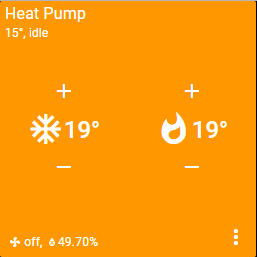
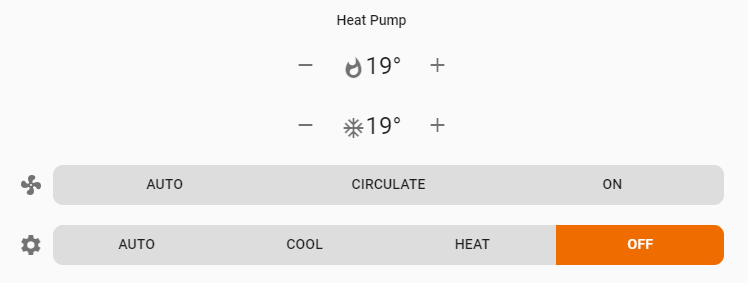

 Ability to issue delayed or timed actuations?
Ability to issue delayed or timed actuations?
I would love a way to delay the "clicking" of a tile by a certain amount time. For example, sometimes I need to run a device for 30 minutes. Not on a schedule or anything, just for 30 minutes. I wish I could delay the clicking of the tile for 30 minutes so that I could turn the device on, set the 30-minute timer, and be done. As it is now I have to come back in 30 minutes and turn the device off.

Adam, this could be easily done natively with "Smart Lighting" (SmartThings SmartApp). There's a feature there to turn off devices after a certain timeout.
Customer support service by UserEcho

