ActionTiles Support & Ideas Forum
Public Forum for ActionTiles Customers. Please use the Search Box and carefully browse the results to look for existing relevant Topics before opening a new Topic or Private Helpdesk Ticket.

How to I get my Weather Font more balanced size wise?
Please see the attached picture. How can I get that weather tile more balance? I really can not read the fonts at the top and the bottom.
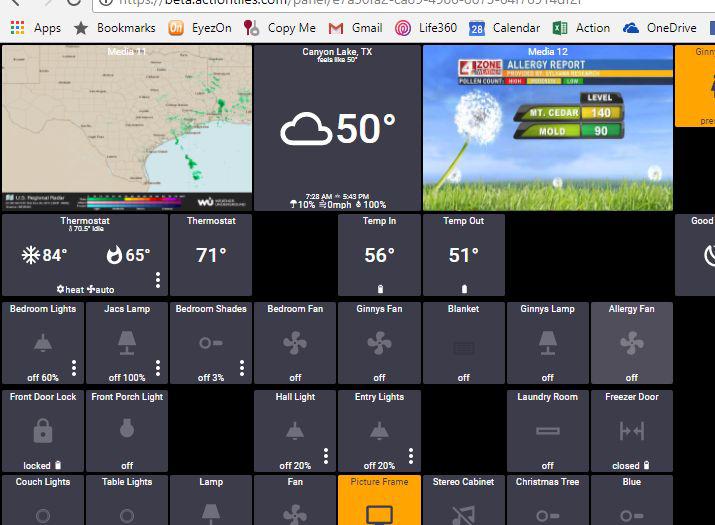

Reference the Level value to determine state when state is "unknown"
New user here, - just started the trial, will likely buy a license in a few days... :-)
You have a KB article referring to why some tiles show a question mark instead of the correct state of a switch device. Following that article, I have established that just as you suggested, the device handler for the device in question is not updating the state value, but is only updating the level value... - I've logged this with the dev's for the device handler in question, and hopefully they'll update it to write the state as well as the level. However, it occurred to me that you could probably handle this condition in a smarter way... - if state in ST is "unknown" for a switch device, then why not check the level value as well, and deduce the state from that - it's easy enough: if $level=0 then $state=off, if $level>0 then $state=on.
Then you won't have to deal with users asking "why the question mark" again... :-)
Cheers
Paul G.

Hi Paul,
There could be several reasons for the question mark to appear in the tile. For switch in particular, the value could be known, but unexpected or nonconforming to the API (f.e. "turning on", "mostly on"). This value is not necessarily linked with Switch Level value and we can't make any assumption about Switch state based on the Level.
If the switch is unreachable, but reports a switch level of 80%, we can't assume that the switch is "on".
Thanks
Alex

Cater for Level values that are not natively a percentage
Actiontiles appears to append a percent symbol to every level displayed on a tile... - I've not found any indication that this is user configurable...
I have devices exposed in ST (CBUS lights) that do not store levels as a percentage (which would only allow 100 distinct dim levels), but rather the level is a value in the 0-255 range, which allows a greater range of dim levels...
This means I get get tiles that show a level value of 255% - obviously not ideal... the 'best' way to deal with this would be IMO, to allow the user to specify how to display the level... (i.e. as a percentage, or a raw level value, and to handle the conversion if I choose to have a raw value displayed as a %).
When you read a level value from ST, can you make it user-configurable whether that is interpreted as a raw level in the 0-255 range, or a % level in the 0-100 range, - and handle the conversion so that a value which is the correct % is always calculated & shown on the tile?...
That way, I can have the correct level values shown on tiles as a true % value (i.e. 255=100%) -> (<current level> / 255) * 100 = the % value to show on the tile...
This should be configurable on a per-tile basis, as I do also have other devices which use 0-100 level values... the range upper value should also be configurable, as there may at some point be other devices which use other level range min & max values (although I'm not aware of such devices currently). Thus the calculation would be: (<current level> / <rangeupper>) * 100 = the % value to show on the tile...
Doable??
:-)
Paul G

Hi Paul,
As a Works With SmartThings application, ActionTiles conforms to device capabilities per official API.
Per ST Documentation, Switch Level attribute is a value between 0 and 100, therefore the value is representing a percentage.
If you are using a custom DTH, please contact the developer to add conversion in the DTH. We don't support non-conforming DTHs.
Thanks
Alex

 Logging into ActionTiles in iFrame with no keyboard?
Logging into ActionTiles in iFrame with no keyboard?
Hello All,
I have a quick question, I am trying to add ActionTiles in a MagicMirror project through an iFrame but am having difficulties authenticating.
How can I pass my credentials to the ActionTiles site? I've tried adding username:password in the URL after https:// but that doesn't work.
Thank you!
Major

Backend UI Suggestion
If you didn't need to constantly click the vertical dots to access the menu that only has 2 or 3 options it would make bulk editing quicker. Seems like a good way to cut the amount of clicks in half.
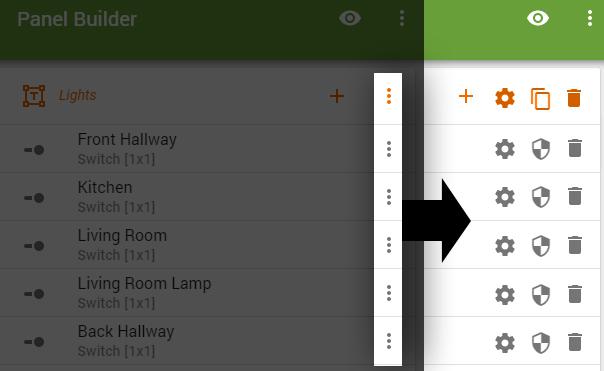

 Show website contents in a Tile as a refreshed image?
Show website contents in a Tile as a refreshed image?
Hi,
Is there a way to show this site in actiontiles as an image that is updated? It shows the local traffic departures close to my house.
Kind Regards
Elias Obaid

Changing mode - panel stays open
When clicking on the "Mode" tile to change mode - a menu opens to select the mode but the menu does NOT automatically close after selecting the mode. Requires the user to actively click the "x" to close

This is by design and not a bug.
All slide-up drawers (dimmer, color, routine list, mode list) stay open so that if the wrong choice is made, the correct choice can be immediately made without re-invoking the drawer.
The drawer can be closed/dismissed with "X", or it will timeout after 30 seconds.
I admit that the auto dismiss duration for "simple" drawers (routine and mode selection are simple, vs dim level and color are more complex) is probably a bit long.

 Multiple Hue Lights on Single Tile
Multiple Hue Lights on Single Tile
I have a ceiling fan that has 3 hue bulbs in it but ST shows it as 3 devices, which technically it is... but i would like to toggle all as a group by a single tile. I’m not too concerned about controlling independently and i don’t want the clutter of 3 tiles.
Any advice?

 Ring Doorbell - Fully - Tablet - ActionTiles
Ring Doorbell - Fully - Tablet - ActionTiles
I am getting a Ring Pro for Christmas. I currently have several tablets around the house that run Fully and ActionTiles. After reading posts, it looks like I can not integrate Ring and AT... but, can I set the tablets to automatically switch to the Ring App if there is an alert? Thanks

 Change the Tile color for the currently Active Routine?
Change the Tile color for the currently Active Routine?
I have multiple time of day routines that switch on/off at staggered times throughout the week. While I am away its difficult to discern which routine is currently active from a glance at the tileset since all my routine tiles appear the same color. A great feature is my door sensor appears based on state, both the icon and color can be set to create a hi-viz alert of the door state, is there any way to do the same with time of day routines (or routines in general) ?

 Android Notifications when using Fully Kiosk Mode?
Android Notifications when using Fully Kiosk Mode?
Has anyone ever figured out a way to actually pull down the notification pane, when Fully was in Kiosk Mode? I"m wondering if there is a setting that allows it, or something we can whitelist that will permit it. I haven't had any success yet though.

Media Tiles are changing image proportions
Images in tiles shouldn't be stretched to fit the width and height of the tile. Rather, they should either fill the tile with a width of 100% OR a height of 100% but not both. See below... Weather map, web camera, weather forecast, and travel time are all stretched out of their original/native proportion.
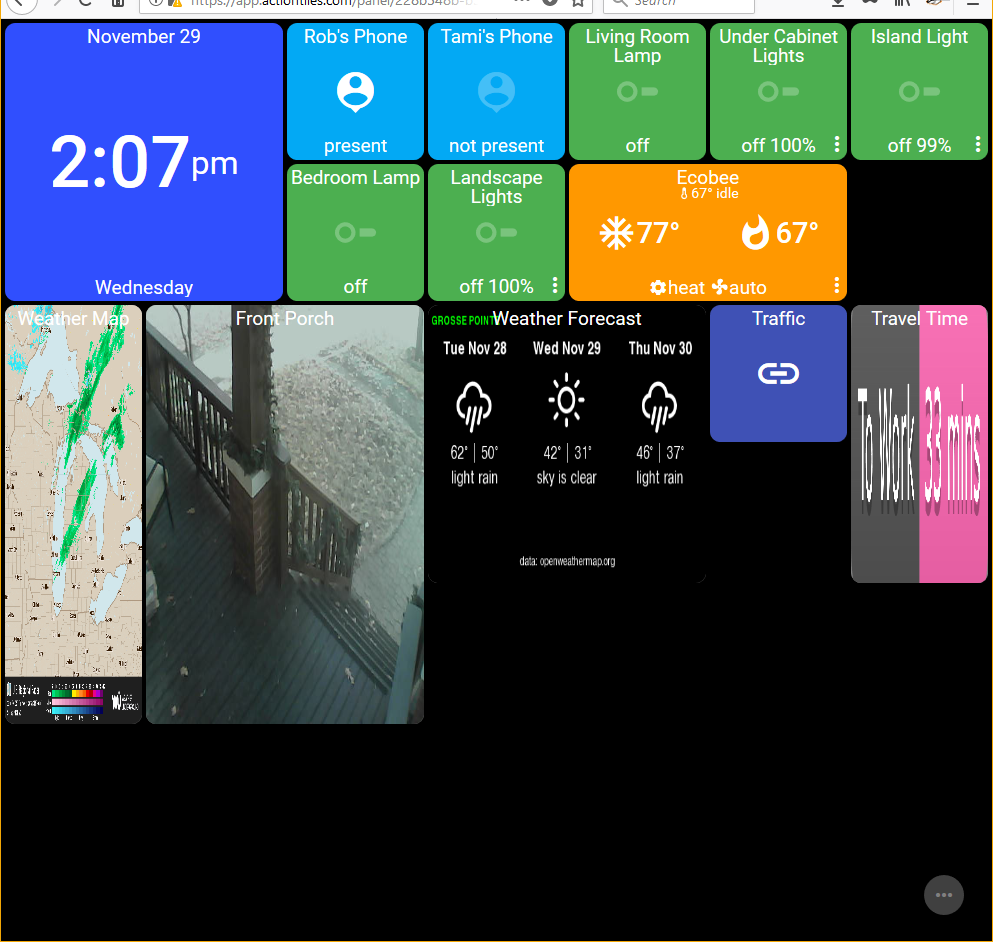
Also:
In the case of the weather map and web camera, a tile proportion of 3:2 is not the same as the image proportion of 4:3.

 Christmas Lights Icons?
Christmas Lights Icons?
Hello, can ActionTiles, please make Christmas tree, Outdoor Christmas lights and other Christmas appliances labels, so it is less confusing when people see it.
I would also like to have the option to enlarge or decrease the font size of the tile label (Tile Header font).
--

 Tile settings scroll bar
Tile settings scroll bar
After setting up individual tiles in the tile builder when selecting the Tile Options next to the new tile, the "Tile Settings" pop up window appears but no longer has a scroll bar to scroll down to other options such as battery percentage or icon.

 Color code reference (HEX) for Built-in Themes?
Color code reference (HEX) for Built-in Themes?
Can you list the hex color codes for the various themes. I'm setting up the jggdev weather forecast and would like to match the tile to the theme.
Thanks!

 Screensaver Feature
Screensaver Feature
Would it be possible to get some sort of screensaver feature. My console is on my table and would make a nice digital picture frame when not in use.
A couple of possible ideas may be
1. Just a simple blank screen so it can be touched as you approach it.
2. After a certain time of inactivity make a picture media tile full screen and refresh it frequently.
3. Load pictures from a file hosting service such as onedrive. This may be too much to bother with.

Tile Icons Not updated in Panel Builder
Changing the Icon for a tile does not update the icon shown next to the tile in panel builder. BUT, the icon is updated on the Panel when in View mode.
For example, I changed the icon for a Wemo switch in the panel builder to the xmas tree icon. In panel Builder, the icon next to the item is still showing as a switch. But when I run the panel on my device, it is shown as the xmas tree icon.
Seems to be common to any icon I attempt to change to.

 Allow choice of "same tab" or "new tab" (default) for Shortcuts
Allow choice of "same tab" or "new tab" (default) for Shortcuts
I find that Shortcut tiles are opening in new tabs (safari Mac & iPad)
This is frustrating, because if you're running Actiontiles in a fullscreen window on an iPad, it actually opens Safari on a new app, so you can't even just swipe back, or tab back.
Could this be an option on the Link Settings?

 Color control not working (hue/sat vs color Attributes) SYLVANIA Osram A19 RGBW, Halo+ and others
Color control not working (hue/sat vs color Attributes) SYLVANIA Osram A19 RGBW, Halo+ and others
Thank You!
EDIT (Terry):
2017-6-03: We confirmed that this occurs on some other devices, such as the Halo+ smoke & CO detector: i.e., It sets attribute values for Hue and Saturation, but not Color, and so is missing Color selection dialog on its light Switch Tile.

Oh! I was searching for "Osram" which isn't included in the text anywhere. 😞 ... Seriously... only the photograph says "Osram"; it is not mentioned anywhere in the text of that page! Ack?!
Thank-you for double-checking!
So the long & short story is...
- SmartThings changed their published specifications on October 7, 2016. They didn't consult with the DTH or SmartApp developers to come to consensus.
- According to the updated specs, the string or map (who knows these days!) attribute "color" is no longer defined as providing an RGB value in hex.
- Instead, it is supposed to redundantly provide "hue" and "saturation" values in a map.
- IMHO this is not a valid change. The Philips Hue still sends "#RRGGBB" as a single hex string, as do many other bulbs (your "clipboard.png") for example.
Regardless...
- If we believe this new specification (and your example bulb helps support this...), then ActionTiles should consider "hue" and "saturation" to be sufficient to represent "supportable" Color Control Device.

 Edit Tile Titles (etc?) right in Builder list view
Edit Tile Titles (etc?) right in Builder list view
Hello,
First off apologies if this has already been requested. My request is that the ability to edit tile header / Title names be moved to the main panel builder screen currently you have to click the three dots next to a tile and then select edit tile. What would make building panels so much faster, is if you could click on the name and edit the Tile header. I included the screen shot below for reference to the area I would like to be able to edit.
Customer support service by UserEcho

