
+3
Discuss & Vote
Media Tiles are changing image proportions
Images in tiles shouldn't be stretched to fit the width and height of the tile. Rather, they should either fill the tile with a width of 100% OR a height of 100% but not both. See below... Weather map, web camera, weather forecast, and travel time are all stretched out of their original/native proportion.
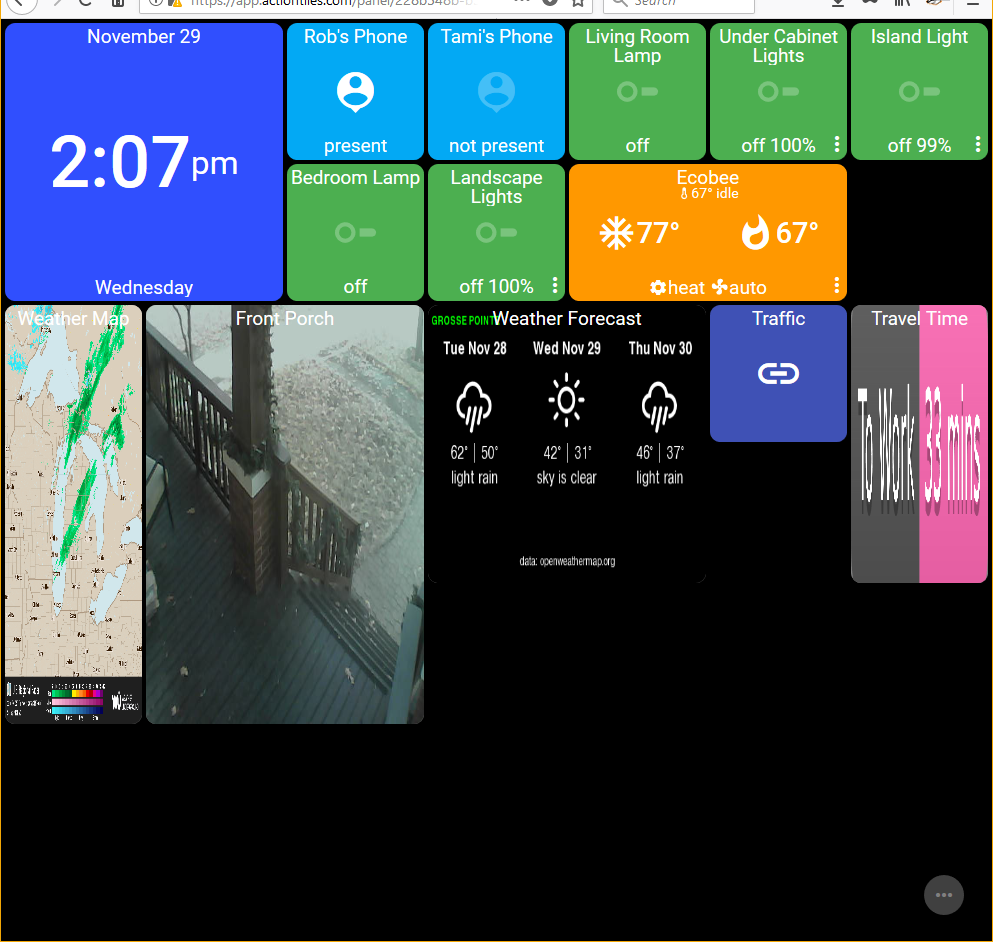
Also:
In the case of the weather map and web camera, a tile proportion of 3:2 is not the same as the image proportion of 4:3.
Customer support service by UserEcho


The media images are designed to fill the entire tile.
In your particular layout, it's possible to replace the tall 1x3 tile with a number of smaller ones and use Blank Tiles to fill the gaps, if necessary.
This is a valid enhancement request though. We will prioritize this enhancement based on the number of votes that it collects.
Well, I used tile proportions that exaggerate the image stretching. My final panel uses 3x2 tiles, which is much more tolerable. But 3x2 (1.5:1) tiles are not the same proportion as 4:3 (1.3:1) or 16:9 (1.7:1) images from other sources. Probably coincidentally, but 3x2 is right in between, making it a pretty good compromise if you have to stretch the image.
(Yes, that's a spot light to represent my hot water recirculator. It's the closest I could get to a shower. :-D)
Keep up the good work!
ha....I just had a similar issue with an icon for my fountain controller. We figured out a way to make it work though, by tweaking the device handler, and convincing AT that it was a Valve. There are lots of water related icons for Valve tiles.
Read here if you're as obsessive about these icons as I am.