ActionTiles Support & Ideas Forum
Public Forum for ActionTiles Customers. Please use the Search Box and carefully browse the results to look for existing relevant Topics before opening a new Topic or Private Helpdesk Ticket.

RELEASE v6.7.3: Panel & Tile tweaks and Minor bug-fixes
Just a few touches today, folks:
- Battery indicator Tile Footer (for Tile types that support a Battery indicator) now has Tile Settings preference option (icon, percentage, both, none):
- Fix: when battery is actually 0%, show battery indicator/percentage
- Fix for Quartz Tileset title font color hard to read
- Fix for Shortcut Tiles break when given custom label on a Panel
- Fix for unable to delete panel
- Energy, power, temperature tiles have preference to show decimals. off be default
- Mug icon added
- Temperature tile to show up to two decimals
We will update various open "Bug & Idea Topics" soon if their status has been affected.
Thank-you!!!
...Terry & Alex

 Is there a High Priority / highly visible Tile style?
Is there a High Priority / highly visible Tile style?
Looking for a way to turn a certain tile red when active. Can I make a certain tile high priority so it pops more? As you can see, I have a goodly amount of tiles but sometimes I miss important ones (like front Door Bell Ring or Garage Tilt Sensor).
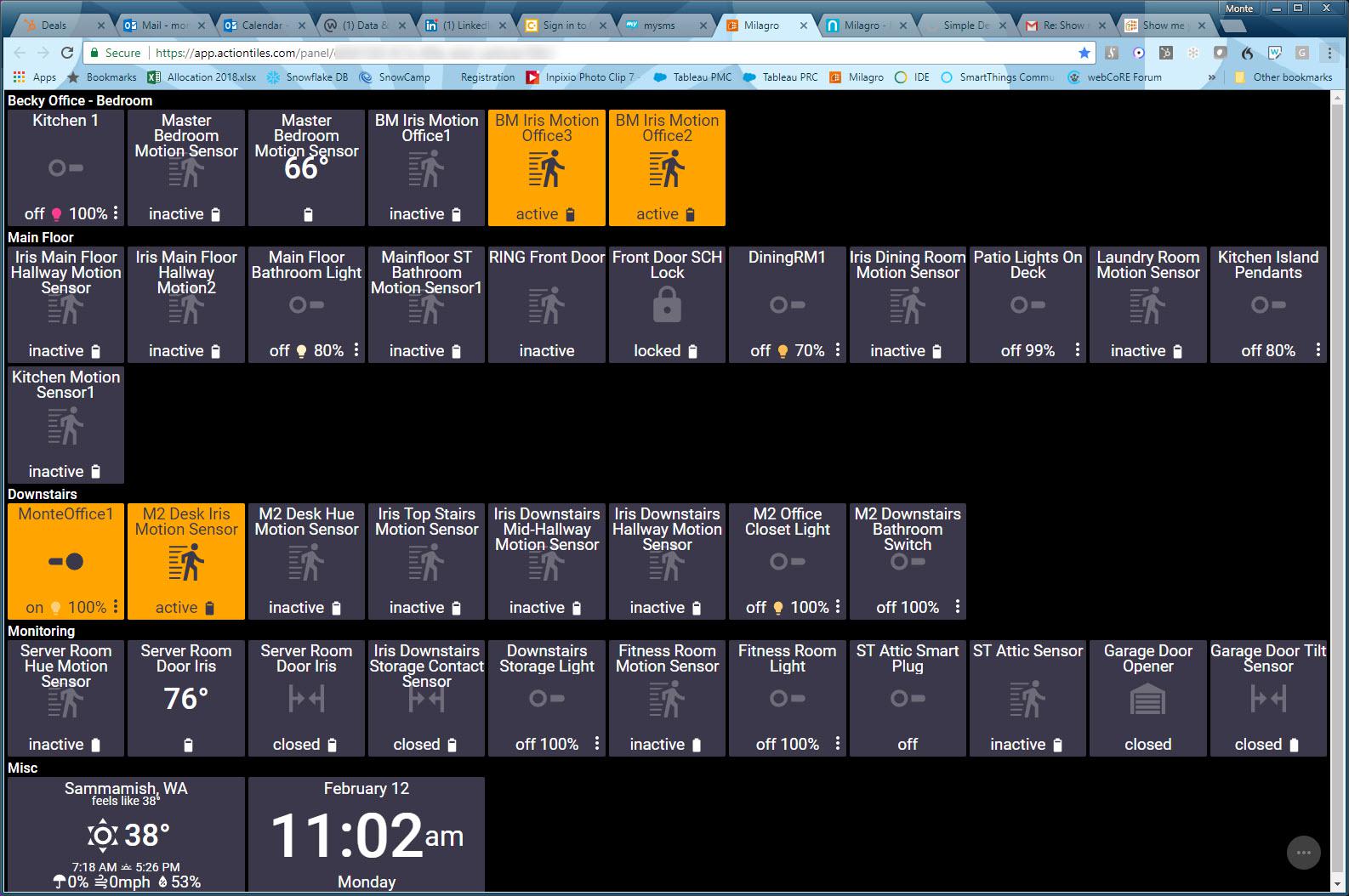

Each of the available Themes (on the Panel Style settings page of the Panel builder), has 4 different tile "Intention" appearances. Once you've picked your Theme, just use the Tile Settings / Tile Intention option to select which Intention to apply to your "High Priority" Tiles.

 Gap in the tiles when using 3x2
Gap in the tiles when using 3x2
Is there a way to remove blank space in this screenshot? In this page I have 3 tilesets and no blank tiles.Screen Shot 2018-02-09 at 13.34.35.png

 Discussion: Swipe gesture for tiles, stackable Tiles, etc.
Discussion: Swipe gesture for tiles, stackable Tiles, etc.
Tiles that are tappable like buttons/lights/routines can only be tapped.
But what if we allow them to be swiped to trigger? Sometimes buttons near the edge of the screen may be accidentally tapped or tapped in the pocket of your mobile device. Swiping may prevent that.
This leads to another idea. Combining multiple tiles to fit in the same x y coordinate but differ in the z level. They can swipe up down left or right. To trigger the tile.
This could be useful for mobile defices that have limited screen real estate.
My idea for a UI would look like stacked scrabble tiles with the edges visible. If the tile behind is capable of changing states they would be slightly visible.
Some language keyboards do something like this. The iOS Japanese kana keyboard has a 3x3 keyboard
You can tap the あ to insert a あ or you can swipe あ left to get い
Imagine using this for different lighting scenes. You’d be able to include a lot without taking too much space.
Anyone think this is a interesting idea?

 SolarEdge tile, or taking global variable and making a tile
SolarEdge tile, or taking global variable and making a tile
Hi there guys,
I'm using a device type to collect data on my solar edge solar array, it can be found here - https://github.com/strelitzia123/SmartThings/blob/master/devicetypes/Solaredge/solaredge.groovy
For some reason when authorising devices in my home, the device for solar edge is not showing, thus i can't show anything in action tiles of current solar production. How would i go about getting this data onto my action tiles?
I have some other global variables I've set in WebCoRE, so i can automate my house when production is low, or when electricity prices are high. Currently the two variables I have is $solarproductionkw and $wholesalespotprice ; i'd like to put these onto tiles displayed at all times and even try change the colour of them depending on value if at all possible.
Any help would be much appreciated.

 mjpeg cache control?
mjpeg cache control?
I've been plagued with issues streaming my cameras for a while now, and every now and then I try to do some more investigation to see what I can come up with.
Today I discovered something about Cache Control, and wanted to know if ActionTiles was configured to present media in a format that blocked caching, so that the loading page would never try to open the file from cache, or even store the file to cache.
https://pixelchinchilla.com/2017/05/diy-video-monitoring-system-part-iv-video-streaming-using-mjpeg/
I'm no expert, so I apologise if I'm going over ground already covered.
when I "curl" the address of my panel, I don't see the suggested content headers (although I know my curl isn't logged in to the panel)
Cheers,
Adam

 Action Tiles control as a drop down menu so we don't need to use a browser.
Action Tiles control as a drop down menu so we don't need to use a browser.
I'd rather not have to open a browser window to control things. Better an application that runs in background where control is accessible via an icon in the Mac menu bar.

 I have a few Mobotix cameras. Any recommendations on adding them to ActionTiles?
I have a few Mobotix cameras. Any recommendations on adding them to ActionTiles?
Anyway I can stream my mobotix cameras to a media tile?

Ha. I figured it out. Some helpful info came up after I posted. Worked great.
I used. http://192.168.0.124/control/faststream.jpg?stream=full

 D-Link Camera Feed - Which URL to use?
D-Link Camera Feed - Which URL to use?
I’m trying to get my D-Links into ActionTiles and not sure which URL to use. Shouldn’t it be one of these? I’m not sure which URL to even use out of 1-4.
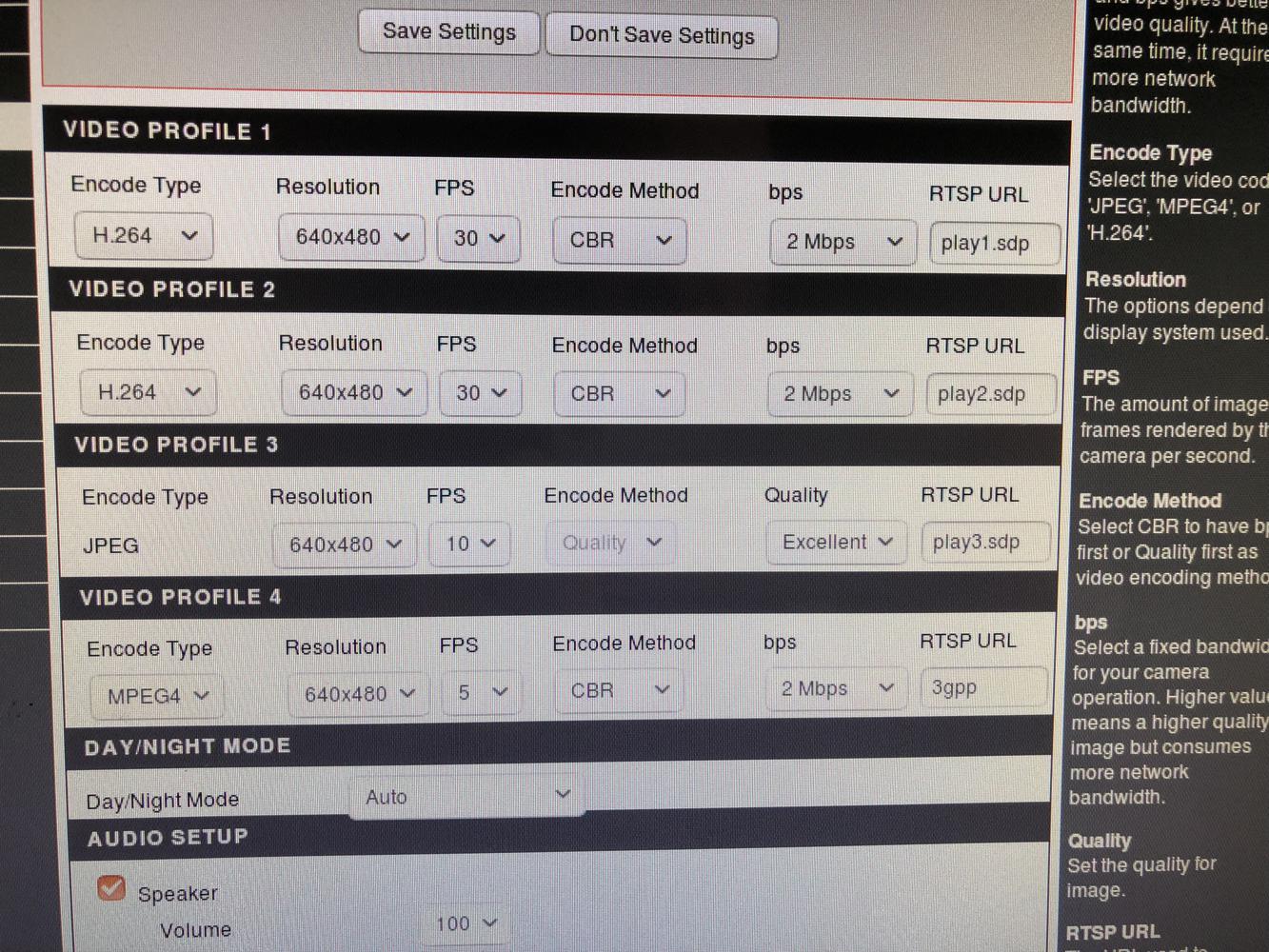

 Camera Popup triggered by a Thing Event
Camera Popup triggered by a Thing Event
I am looking for an way to popup camera for a XX seconds by any trigger like motion or switch(now we can popup when click on camera image).
I believe could be more simple then this Fire, Ring Doorbell, Fully, and Action Tiles I do not want to open other app, just see the full screen camera on AT.

 Custom height (aspect ratio) for Tiles to use all vertical screen space?
Custom height (aspect ratio) for Tiles to use all vertical screen space?
Any way to be able to have a custom width and height or aspect ratio for buttons? Currently my panel layout works perfectly on my 7” fire tablet but on my 8” fire tablet there is a big space on the bottom of screen. Would be nice to be able to fill the screen by customizing the aspect ratio of the layout.

 ActionTiles and raspberry pi
ActionTiles and raspberry pi

Yes, I have it working on a raspberry pi with an 8" touchscreen. Basically you just have your pi boot up in a kiosk mode for chromium (or other browser) and then set the default page to the one for actiontiles. I'm reloading it this morning (since I want to update to the latest Raspian OS) and will document what I did to make it work.

 Routine Tiles with Countdown (for Arming a house and leaving during countdown)
Routine Tiles with Countdown (for Arming a house and leaving during countdown)
The basic scenario is when you leave the house and want to activate the "Goodbye!" routine for smartthings. It arms the house while you are still inside and triggering motion and open door sensors.
It would be great if there was a setting to run the routine with a time delay leaving me time to exit and lock the door etc.

 AUTHORIZE and SYNCHRONIZE buttons missing from unlicensed yet unexpired Location Inventory page
AUTHORIZE and SYNCHRONIZE buttons missing from unlicensed yet unexpired Location Inventory page
AUTHORIZE and SYNCHRONIZE buttons are missing from unlicensed yet unexpired Location Detail page. These buttons appear once a Location is Licensed.
Workaround:
The My Locations / (+) Add Location function can be reused at any time and will not add a duplicate Location. This brings up the same SmartThings "Thing Authorization web page" as the missing AUTHORIZE button.
This Add Location function also performs the SYNCHRONIZE activity if you need to force ActionTiles to import new Routines and name changes on Things.

 Color control not working LIGHTIFY A19 RGBW / Flex RGBW
Color control not working LIGHTIFY A19 RGBW / Flex RGBW
Hi,
I have added 3 OSRAM LIGHTIFY A19 RGBW bulbs which I get a light level adjustment slider for in Action Tiles, but not the color changer.
I have also added 1 OSRAM LIGHTIFY Flex RGBW which was working just 10 mins ago, but now appears to be in the same state. All I did between this working and not working was to review what was set in the SmartThings device info.
From the description this seems to similar to this fixed bug. Has this fix been rolled out yet?
Here is the info of the devices..
OSRAM LIGHTIFY A19 RGBW:
Data:
- model: LIGHTIFY A19 RGBW
- application: 01
- manufacturer: OSRAM
- endpointId: 03
Current State:
- switch: on
- level: 5
- hue: 0
- saturation: 0
- colorTemperature: 2702
- checkInterval: 720
- colorName: Soft White
OSRAM LIGHTIFY Flex RGBW
Data:
- model: LIGHTIFY Flex RGBW
- application: 01
- manufacturer: OSRAM
- endpointId: 03
Current State:
- switch: on
- level: 100
- hue: 0
- saturation: 100
- colorTemperature: 2702
- checkInterval: 720
- colorName: Soft White
Thanks for your help.
Ian

Great! Well... I guess there's a pretty simple workaround until we fix this little bug. 🐛
Thanks!
... Terry.

 State label not updated on SHM Tile in view-only Share
State label not updated on SHM Tile in view-only Share
I think there may be a bug, or unexpected behaviour, with the view only mode for the Smart Home Monitor. If I keep the tile unsecured, the tile displays the status as a padlock (locked or unlocked) icon and with the word "armed" or "disarmed" below it. The same behaviour is true if I PIN protect the tile. But if I set the tile to view only, the tile only shows the padlock icon, the armed/disarmed text is not shown.

 PIN bug when copying panel
PIN bug when copying panel
I copied a panel that had a PIN set up on it. I then applied the PIN security to a switch on the new panel. From multiple devices, the PIN pad popped up, but it gave a timeout error after about 30 seconds (Error: request timed out) and never did anything to the switch. I went into the panel settings of the new panel and entered the PIN again, and then things worked properly. I have replicated this twice.
BTW, I love the PIN option. Thanks for implementing!

UV Rating?
I have a Bloomsky unit in my backyard that is integrated into SmartThings. In the SmartThings app it will show me a UV rating of 1-10 and change color depending on UV severity. I want to have this show on action tiles, but I don't see a way to do this. This way my wife can easily tell if the kids need sunscreen on, etc. Right now all it shows is LUX, which is pretty irrelevant. (Temperature, humidity, etc, show up no problem, but it would be nice to be able to label what that tile is for. It's possible it already allows this, I just haven't had a chance to dedicate a lot of time to actiontiles yet...)

Hello,
We have not implemented the UV Tile yet because there was no demand for it, up until now. We will consider UV Tile implementation it in the upcoming cycles.

 Looking for a Window Shade "Tile Icon".
Looking for a Window Shade "Tile Icon".
First off, Hi everyone!
I'm just started setting up my ActionTiles and I have 8 of the z-wave controlled window shades that are controlled with ST. A few run as (Somfy Z-Wave Shades and Blinds Multi tile) and the others run as (Z-Wave Dimmer Switch Generic).
I was able to add them all in AT, but I don't seen an option to change the Switch icon to a Window/Shade icon from the choices to choose from. Will a Window Shade Tile Icon be added any time soon?
Thanks

 More Icon selections, please.
More Icon selections, please.
Would like to change the default icon for my window contact sensors.

Priority for icon requests is currently being given to our Beta Participant members.
Rest assured that they have great ideas and various icons will rollout over our next few releases!
We're also looking at possibly viable ways to offer extensive "libraries" of hundreds of icons. No timeline is set for this.
Customer support service by UserEcho

