ActionTiles Support & Ideas Forum
Public Forum for ActionTiles Customers. Please use the Search Box and carefully browse the results to look for existing relevant Topics before opening a new Topic or Private Helpdesk Ticket.

 cam2ip - Application to turn webcam into Mjpeg stream
cam2ip - Application to turn webcam into Mjpeg stream
This is dead simple to setup and works great on tiles. It let's you stream your computers webcam to a tile. https://github.com/gen2brain/cam2ip
Works with Linux, raspi, and windows
cam2ip
Turn any webcam into an IP camera.
Example (in web browser):
http://localhost:56000/mjpeg
or
http://localhost:56000/html

 Homey (by Athom) flows?
Homey (by Athom) flows?
Hello all
I've been working some bit with ActionTiles and Homey in my home to select on the best fit solution. Don't know how popular I will get with this, but my opinion is Homey serves the best automation flows from a easy GUI interface and better connectivity options, but AT gives a far better remote/dashboard presentation. So the questions is... would it be possible to be creative and get the best of both...
What I like to achieve is having commands like a virtual device or virtual simulation in AT to trigger flows in Homey. Is this doable and if yes, can someone explain this please?
Thanks a lot!

 New How to turn off multiple lights. from one tile named Kitchen
New How to turn off multiple lights. from one tile named Kitchen
I have linked to my location and pulled all my devices. I can create a tile for each light and turn off/on but how do I say add two bedroom lights under one tile. so the both turn on/off. I tried creating a routine that says bedroom on and bedroom off but could not get them into actiontile. Im familiar with how to do this in hue and wink, but im lost on this please help.

As of June 2018, I think the best way to control multiple lights with a single Tile is to use a combination of Smart Lighting and a virtual switch.
This is a straight forward and native method that works locally if you want to tie the master switch to other automations.
- In SmartThings mobile app, go to Automations / Add a SmartApp > More > Virtual Device Creator : create a new virtual switch/dimmer.
- Then, go to Add a SmartApp > Lights & Switches > Smart Lighting > New Lighting Automation.
- select devices you want to control
- under "What do you want to do?" select "Mirror Behavior"
- under "Mirror which switch" select the virtual switch that you created in the first step
- Now, the master switch can be added as a Tile.
- If you don't see the newly created virtual switch in your ActionTiles device inventory, in ActionTiles go to My Locations / <Location> and tap SYNCHRONIZE.
Alternatively, if you don't want to create a virtual switch, you may chose to designate one of the devices in the group as the master switch. Using Smart Lighting for grouping lights is the official SmartThings way to handle this use case.

 Show multiple sensors of same or similar Type on a single Tile
Show multiple sensors of same or similar Type on a single Tile
I'm thinking if maybe will be possible to group/combine some sensor info in only 1 Tile, so we can save space for others tiles, and that maybe will help when you have a limit space to add your tiles, like small table or Cell.
For example in my case I have 4 Ecobee Sensor and planing to add more as I like to know the Temperature/Presence inside the house at the room level
Same maybe can be for example same sensor that also give you the Presence in the area were the sensor is located.
For example this is what I have now:
And if we combine those ones can be as below:
Asking if possible as those sensor only provide information, so there is any interaction with then. Also maybe we can have different positions or maybe the tile should/can be larger.
Thanks in advance.
Jose Bourdier.

 How to download & install NST Manager to SmartThings?
How to download & install NST Manager to SmartThings?
Have looked all over and do not see the exact link to use to download the NST Manager.

These two links are your starting point:
- https://community.smartthings.com/t/release-nst-manager-v5-0/83228?u=tgauchat
- http://thingsthataresmart.wiki/index.php?title=NST_Manager#Installation_Instructions
If you have further questions about NST Manager, please direct them to the SmartThings Commnity at the first link above.
Thanks!
...Terry.

 Voltage Measurement
Voltage Measurement
I have this device that has the official capability "Voltage Measurement".

 Important notifications
Important notifications
There are some notifications (alerts?) that require attention (e.g., water leaks, refrigerator door left open, etc). It'd be nice if those could result in a dialog pop-up window overlayed on the Action Tiles page and would require acknowledgement / dismissal by the user.

(We like this idea and it may be a duplicate, but Votes will automatically be merged if I find relevant similarities.)

tinyCam video stream stops
I have 3 cams streaming through a TinyCam web server running on a dedicated Galaxy S5.
The tile is set up as MJPEG video stream using the URL: http://xxxxxxxx:8083/axis-cgi/mjpg/video.cgi
I have three cams running on one panel (Security), and a 4th camera running on another panel (Weather).
The tiles run fine for an hour, or two, or more, then randomly they will freeze/stop updating. A manual refresh of the panel will get them started again.
I'm using two Android tablets. One is a Nexus 9, and the other is Lenovo Tab 10. I"m wondering if there is some setting on the tablet I'm missing, or something within ActionTiles?
Thanks for any help/ideas!

Hi Gee,
I'm sorry, but we have no solution for freezing streams. Many folks have streams working reliably and continuously on various tablets, though the most common tablets used for ActionTiles are Fire HD (7,8,10); and many of them with Fully browser (which runs using the Android Webview / Chrome engine).
There is a limit to the number of concurrent streams of the same camera feed from TinyCam (I think it is 4 concurrent viewers?). You can test this by opening the feed in a separate browser tab ... an error message may appear saying:
Too many instances of camera "Cam 1" running. Please retry later.
I'm afraid I can only conclude that streaming is sensitive to any number of variables: The model of tablet, OS version, browser choice (try other browsers like Firefox or Opera), stability of your network, source of the stream, host of TinyCam Pro, etc..
Please see additional discussion(s) about use of tinyCam Monitor Pro at this Topic:
- https://support.actiontiles.com/communities/12/topics/3441-tinycam-pro-android-transcoder-webserver-issue#

 Is it possible to change the color of a single tile? And custom icon?
Is it possible to change the color of a single tile? And custom icon?
I'd like to make a certain tile a specific color and give it a custom icon. How can I do that?

- As of v6.8.0; Custom Themes were added as a feature which allows a great deal of color control, applicable to the 4 "Intentions" that can be applied to the States of tiles (assigned in Tile Settings). Overriding the Theme's colors on a one-off basis has not been implemented, but the request is noted. As is providing colors for specific ranges of values; to be applicable to numeric value Tiles. We note the value of this.
- The ability to choose from a broad selection of Icons and have them applicable to "all" Tile Types is covered in this Feature Request: It is In Progress, but your Votes and Follows are still notable: https://support.actiontiles.com/communities/12/topics/3230-broad-icon-library-applicable-to-all-tile-types

Shop Down
Any idea when the shop will be available again? The 18% off coupon ends tonight but I can't use it if the shop isn't up.

The ActionTiles License Shop should now be functional again.
Sorry for the inconvenience... Our Memorial Day-Week Sale temporarily overloaded the Shop and License Generator.
Please contact Support@ActionTiles.com if you have any Purchasing or License Issues.
Thank-you,
...Terry.

 Two same Foscam 9826p v2: one working one buggy
Two same Foscam 9826p v2: one working one buggy
Hi all,
In got two Fosacsm 9826p v2 cams. Everything is the same. Howevet, one stream is loaded consistantly while the other sometimes freez or doesnt load.
Is this a camera thing or something I can fix ActionTiles? Both cameras stream correcly when opened in an ipcam app i.e. Owlr ipcam viewer.
Seems like the mjpeg stream of one camera is not being loaded smoothly. I use the chrome and chromium browser on my macbook and rpi.
Any idea?

 Using the thermostat outside temperature in a tile
Using the thermostat outside temperature in a tile
I have the Ecobee suite smartapp installed to read Ecobee thermostat and remote sensor data. Is there a way to take the outside temperature attribute of this device and put it on a tile? I figured if I am already getting the weather from Ecobee why make calls to other services on the internet. I am attaching a screen shot of the variable that hold that value as a reference
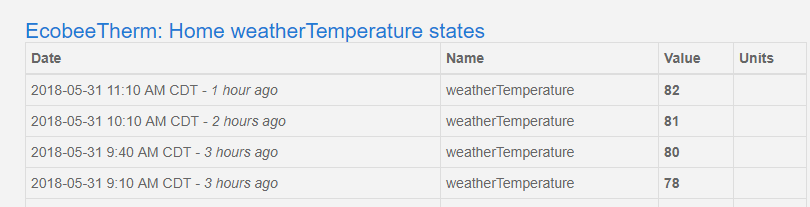

 Utilizing Info, Normal, Accent, and Warn with SmartThings
Utilizing Info, Normal, Accent, and Warn with SmartThings
I am unclear if this is a possibility, but I had an idea.
Is there a way to utilize the 4 states (Info, Accent, Warn, Normal) to depict different states of a tile through SmartThings? What information is pulled from SmartThings to determine the status of the tile? Is there a specific simulated button or type or something that I can create to make use of this?
I prefer Sballoz (High Visibility) Style...
What I'd like to do... I would like for my "motion" sensors to be in Normal or Info when there is no motion... "Warn" when they are active... "Accent" for 5 minutes after they are active...
If there is a way to use WebCore to create a piston that sets particular aspects of the SmartThings object to particular settings, maybe I could do that? IE If for a motion sensor, "Accent" occurs when the object's battery drops below 25%, "Warn" occurs when the object detects motion, and "Normal" occurs when there is no motion and the battery level is high... Then I could create a WebCore piston to report a simulated object with the desired information...
Is this even plausible? I didn't find much of anything referencing these states when I did a search for it.

 French (français) language availability
French (français) language availability
Hi everyone,
I'm new to ActionTiles and I'm searching how to change the display language to french. Not on the Panel Builder but on the view portion.
I want the clock to display "Lundi" in place of "Monday" and the date to be "28 Mai" in place of "MAY 28". Samething for the presence tile, door lock, etc.
Thanks.

Bonjour!
At this time, SmartThings is an English language only platform. All the developer documentation is only in English, and, more relevantly, all enumerated state values are explicitly in english, and SmartThings does not yet provide any sort of internationalization / localization / translation engine.
For example, here are the specifications for a "Lock":
https://smartthings.developer.samsung.com/develop/api-ref/capabilities.html#Lock
So notice:
- The Capability and Attribute is hardcoded to be called "lock" ... not "serrure" (pardon my French).
- The ENUM (enumerated) valid State Value are "locked / unknown / unlocked" ... not "fermé / inconnu / déverrouillé".
Samsung is planning to take SmartThings to global markets ("all of them") and is already working on internationalization of stuff; but they have not shared the details of this. We do not know how they will implement translation functionality for SmartApps, or if it will be entirely the responsibility of the 3rd party App itself.
Our resources are limited, so we certainly don't want to spend time on implementing internationalization / localization; especially if SmartThings may provide this functionality for us!
Merci,
...Terry.

 Is there any memorial day coupon
Is there any memorial day coupon

 "Pages" of different panels?
"Pages" of different panels?
I'm a complete noob to AT so I'm sure I'm not doing this the correct way but I'm hoping someone could kindly nudge me in the right direction. I created my first panel and setup things I'd like visible right up front. I'm using Fire 7 tables so the screen real estate is limited. I currently have shortcut's on the main panel that open up my "lighting panel" and another "sprinkler panel" but by doing it this way, it's actually creating a new tab in the browser each time a shortcut is pressed.
What's the correct way of accomplishing this?

 Possible granular Harmony Hub Integration?
Possible granular Harmony Hub Integration?
BTW, great job on Actionetiles app! Clean front interface for smarthings hub was very much needed for a very long time! please keep it going!
So I got my Harmony hub activities to show up as tiles on my panels, but i'd love to be able to have further controls over my individual (AV)devices on the actual tiles. For instants be able to control TV's volume, input, etc in tiles would be awesome!!
Would deeper (AV)device control be possible on the tiles down the road? Perhaps a Harmony Hub integration app?

 PVoutput.org graphs as media tile
PVoutput.org graphs as media tile
As a preface, I am not a programmer and don't have the ability to code a solution without significant help. I am looking for a way to show my solar panel PVoutput graphs in a media tile. As far as I can see, the pvoutput.org website uses JavaScript to generate the graphs on the fly using a tool called highchart. There is an option to embed a widget in a webpage showing the graphs ( a script), and even a tool to download a generated SVG or JPG image, but there is no specific URL to an image file itself.
Thoughts?

 Apply Custom Theme to all Panels
Apply Custom Theme to all Panels
I'd like to suggest a way from within the theme designer to apply any one of your themes to all panels across the board without having to go into each panel to set the new theme.

 PIN Input doesn't show progress indicators as digits tapped.
PIN Input doesn't show progress indicators as digits tapped.
hi all,
Now, I'm not sure if i'm going crazy or not but....
I'm sure when i first got ActionTiles about 4 - 5 months ago, when entering the PIN, it used to update and show you having entered a number. Now, when you press a number it waits until the full PIN has been entered before displaying that you have entered a PIN.
Is it just me actually going crazy or did this change? If it did change...Can we have the old way back please :)
Cheers
Customer support service by UserEcho

