
0
Answered: Discussion Open
Using the thermostat outside temperature in a tile
I have the Ecobee suite smartapp installed to read Ecobee thermostat and remote sensor data. Is there a way to take the outside temperature attribute of this device and put it on a tile? I figured if I am already getting the weather from Ecobee why make calls to other services on the internet. I am attaching a screen shot of the variable that hold that value as a reference
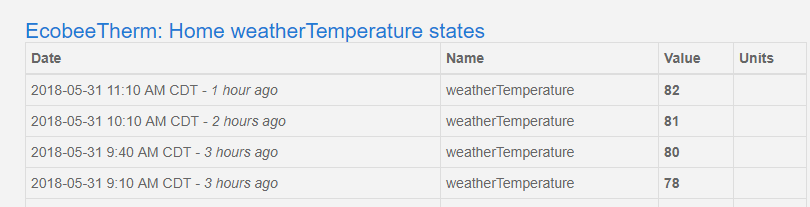
Customer support service by UserEcho


A Temperature Tile will only work for Things that are compliant with SmartThings's Capability "Temperature Measurement" as defined here: https://smartthings.developer.samsung.com/develop/api-ref/capabilities.html#Temperature-Measurement
The required Attribute must be named "temperature", not "weatherTemperature". You can perhaps create a Virtual Temperature Sensor in SmartThings which is updated via a SmartApp or WebCoRE with the value of "weatherTemperature". The "Universal Device Translator" utility in the SmartThings Community does not explicitly handle this, but probably can be easily extended. https://community.smartthings.com/t/release-universal-virtual-device-type-and-translator/47836
Thanks for the update. Too bad that universal virtual device repository was deleted by the developer. There seems to be a copy out there ,I am gong to copy and check it out. Definitely WebCoRE is another option and seems to work:
And here is the result: