ActionTiles Support & Ideas Forum
Public Forum for ActionTiles Customers. Please use the Search Box and carefully browse the results to look for existing relevant Topics before opening a new Topic or Private Helpdesk Ticket.

RELEASE v6.8.0: Theme Builder (color selector), plus minor features, fixes, tuning
Major Release!
Big exciting Feature! Custom Theme Builder (i.e., custom color selection per Panel and per Tile Intention - not "per Thing" or "per Tile" or "per Tileset"). Includes the ability to copy the built-in ActionTiles Themes or your own existing Themes as a starting point, export and import Themes as a JSON clip in plain-text (or a downloaded .json file) for sharing with fellow Customers.
A Theme is of a set of colors for the Panel background, Tileset Titles, and the elements of Tiles for each of the 4 Tile Intentions. Themes may contain more properties in future versions.
Changes
- Custom Theme Builder.
- Capability "Voltage Measurement" added. Full list of compatible SmartThings Capabilities here.
- Carbon Monoxide, Smoke Detector: treat "tested" state the same as "clear".
- PIN Code Pad appearance, Input (Tap) progress indicator, and improved performance.
- Inter-panel fade animation changed to black (no white flash when using Panel Shortcut Tiles).
- Other various performance improvements and bug fixes throughout the app.
We will update various open "Bug & Idea Topics" soon if their status has been affected.
Let us know what you think of Custom Theme Building and the other features and tweaks in this Release.
Thank-you from your ActionTiles team...
...Terry & Alex.

PIN input UI is slow
the PIn UI can be improved. It is currently not possible to enter a pin fast so it feels quite laggy. I literally have to wait 0.5 - 1 second between button presses which is annoying.
Also because the pin ui only shows digits it is difficult to guess where the hit boxes begin and end.

 Using Shortcuts to open other smart home / smart device Apps?
Using Shortcuts to open other smart home / smart device Apps?
Is there a way to add links to other programs not controlled by SmartThings app? Example "Rain Machine" (irrigation), "IControlAV5" (Pionner AVR), "Iqualink" (pool automation lighting) among others.
Can Shortcuts be used to run these?

No simple answer, Jim... just "sometimes & maybe":
1. First please reference our KB article (it's pretty lean at the moment):
2. Please check out these Topics related to this Question:
- http://support.actiontiles.com/topics/1255-open-android-app-or-app-activity-via-url-formatted-shortcut/
- http://support.actiontiles.com/topics/1017-ios-apps-that-can-be-added-to-actiontiles-as-shortcuts/
- http://support.actiontiles.com/topics/1118-is-there-a-way-to-trigger-a-shortcut-or-open-a-panel-based-on-a-smartthings-event/
3. For real-technical info on Android handling of URLs launching Apps with have specified "Intent Handlers":
4. On Android, combining Tasker with this add-on "Tasker URL Launcher" sounds like it has potential, but I haven't tried it yet:
5. Finally... Let's see where the Discussion leads ☺️!

 Run PIN Protected Routine Tiles without extra tap
Run PIN Protected Routine Tiles without extra tap
PIN Protected Tiles are useful, and sometimes bring up multiple options like (Alarm > Armed (away), Armed (home), Disarmed). But when PIN protecting a Routine tile, like "I'm Back!" we get a banner for "PIN accepted" on top and another on the bottom that says "I'm Back! with a "RUN ROUTINE" icon.
We've already told ActionTiles once we want to run the routine (by pressing on the tile), and then had 4 more touches for the PIN.
Would you consider an option (or default behavior) to simply run the routine at this point, rather than require a 6th touch by pressing "RUN ROUTINE"? (Which, doesn't actually look like a button, because it's not a highlighted mode, perhaps thanks to Material Design?)
I'm worried this will be a non-obvious last step to turn off our alarm for PIN users entering the house, since we've already gotten a message that the PIN was accepted and we can dismiss the dialog (with the X) without actually turning off the alarm.

 Can't add *Panel* to Home Screen (Android)
Can't add *Panel* to Home Screen (Android)
I have in the past using Chrome on my Android phone added shortcuts to panels on my home screen. No problem.
Just created a new panel. I opened it in Chrome on my phone. Selected add to home screen. But the only thing it will add now is app.actiontiles.com. It won't add the panel address. And it also doesn't give me the option to rename it like it used to.
Anyone else seen this issue and know how to correct it?

 Estimated Time Of Arrival
Estimated Time Of Arrival
I'd like to request that the "Estimated Time Of Arrival" capability be supported.
The capability has a single 'eta' attribute which is an ISO 8601 date so any implementation might like to allow a date format string to be specified.
The ETA has a wide variety of potential uses. There could ETAs for people. There could be ETAs of buses at stops, trains at stations, and planes at airports. There could be broader interpretations such as next appointments or medication times.
Basically it can be used for anything that needs a date and time and it is an 'official' capability.

 Option to require PIN entry for Disarming system only (no PIN for arming...)
Option to require PIN entry for Disarming system only (no PIN for arming...)
Current pinpad feature requires using pinpad authentication for both arming and disarming. Allow the option to use pinpad for disarming only.

 Add Tile Intention for Acceleration Sensor
Add Tile Intention for Acceleration Sensor
The Tile Intention selection is missing from acceleration sensors. I prefer the "Warn" for my contact sensors and now the acceleration tile doesn't match the others.

 Make Tile click result Toast notifications optional
Make Tile click result Toast notifications optional
In my opinion,:
- A notification window is kind of redundant to the visual indicators of the tiles themselves.
- Notification windows should be an option, not default.
- And if one is displayed, the current length of time that the window is displayed is way too long.

We are planning to put in a preference option to allow the user to disable toast notifications.
Just for info, though: Per Alex (SmartTiles):
The toast notification was put in place for one specific reason: to prevent accidental clicks to remain unnoticed. While this does not solve "pocket dialing" it may help to detect a tap when a swipe or a scroll was intended.
Another important aspect of the toast notification is to confirm if and when a command was actually received by SmartThings. There could be a prolonged network delay, depending on the load on SmartThings cloud, but the toast notification will appear only upon successful completion of the command.

 Valve Tile needs PIN security protection
Valve Tile needs PIN security protection
I find that the Tile Security option is not available for my Main Water Valve Tile. This device is a listed as Type: Z-Wave Water Valve. For obvious reason, I would like to not have this valve closed by accidental activation.

RESOLVED [2018/10/11 1625h-1700h PST] ActionTiles Cloud Outage
One of the key components of the ActionTiles cloud (outsourced to Google Cloud Services) experienced a major outage on Thursday October 11st, approx 4:25pm to 4:00pm Pacific Time.
Service Restored: at 5:00pm Pacific Time.
- This may have result in the app not loading at all, black screens, or empty Panels, empty Location lists.
- We may also post updates on https://status.ActionTiles.com and Twitter.
Please "Follow" or visit this Topic Post for any further updates; or change your personal settings to subscribe to this Forum's various Categories, such as the Announcements Category: https://support.actiontiles.com/knowledge-bases/8/articles/1025-how-do-i-reduce-my-forum-notification-email-messages
We apologize for the temporary inconvenience,
...Terry & Alex.

 Fully Kiosk With Kindle Fire
Fully Kiosk With Kindle Fire

 Cannot set Fully as Home App of Fire Tablet
Cannot set Fully as Home App of Fire Tablet
I have a Fire Table HD 8 Gen 7 running Fire OS 5.3.3. I don't see an option in the settings to set the Fully Kiosk as the Home App. When I set Kiosk mode it only does it once. After restart of the tablet I am receiving an error that "You only selected Fully to run "just once" as your home app. Please select always." There is no option to select Always or anything else to select in the settings. After restart I can continue in Kiosk mode or disable it which is exactly what I do not want someone to be able to do. Is there any solution to get the kiosk mode working always?

I suspect that limitations / lockdowns in FireOS / Fire Tablets prevent Fully from taking over at boot as the homescreen App.
It's an unfortunate limitation of getting such a high quality tablet at a bargain price.
I still suggest contacting Fully Support to confirm. Maybe they have a workaround.
Most Customers I know just have their tablets permanently plugged in and turned on and use the "dim:" screensaver setting in Fully. This works well for me.

 Ability to change "intent color" for Routine, Clock, and Nest Dual Thermostat tiles
Ability to change "intent color" for Routine, Clock, and Nest Dual Thermostat tiles
As the title suggests, I'm asking if the developers could please add the capability for me to apply a theme's intent color style to any of the tiles.
Currently, it looks like there's no option to apply anything other than the info style to the routine, clock and Nest thermostat tiles, and this makes me sad.
I'd like to style some routine tiles a different color so that they stand out, but I can't do that now without also applying the same style to the digital clock and nest tiles I also have.

 Switch Panel at time of day
Switch Panel at time of day
I would like to know if it is possible to change panels based on time of day
I am using fully as my browser.

This can easily be done with Fully's rest interface and webcore sending a web POST request to the tablet running fully browser. I have a similar setup to run a certain panel on the weekends and revert back on weekdays.
Requirements:
Static IP for tablet
Fully plus license
Remote admin enabled on fully
WebCore

 Calling Skype person by Shortcut Tile?
Calling Skype person by Shortcut Tile?
I used the suggestion of the example to call someone by creating a Shortcut using the string below:
But it doesn't call the person, it just opens up Skype. Is there a setting in Skype to force it to call the username I put in the string.
Thanks
skype:john.doe?call

 Slide or Swipe into next Panel (like Windows 8/10 active tiles)
Slide or Swipe into next Panel (like Windows 8/10 active tiles)
Would be cool if the interface behaved like windows 8.1/10 metro style..... where you swipe left or right and it slides to another page/panel. You could set up each page as a panel, room etc.

I am not sure if it practical for us to support slide-in Panels or a Swipe gesture consistently in various browsers.
Supporting multiple "concurrently loaded" Panels via a tabbed interface has been requested. We might be able to introduce a header bar feature that could contain convenient access to selected list of your Panels.
In the meantime, please place Panel Shortcut Tiles wherever you wish to locate them for the most possible current convenience.

Video as screensaver Fully kiosk on Fire HD?
Hi,
I love ActionTiles - running it very successfully with konnected alarm system. It's early days but I've got to grips with most things now. The only problem I am having is getting the Amazon fire to show a full screen video from youtube as a screensaver and getting it to play automatically. I can get it to go full screen but on the Fire it doesn't automatically play no matter what I try. I want to show a nice video like a drone flyover of Norway or something equally spectacular.
Has anyone had any luck showing such a video specifically from YouTube?
thanks.

I gave up on youtube but did manage to get it working via imeo!!!
Here's a few examples... just change the number after "/video/" to the vimeo video of your choice.
I've got three in my list but it will only ever play the first one - if I take the "loop=1" off, if it gets to the end of the video it just sits there in vimeo. It would be good it the playlist was randomized every time the screensaver is activated - can this be a feature please?
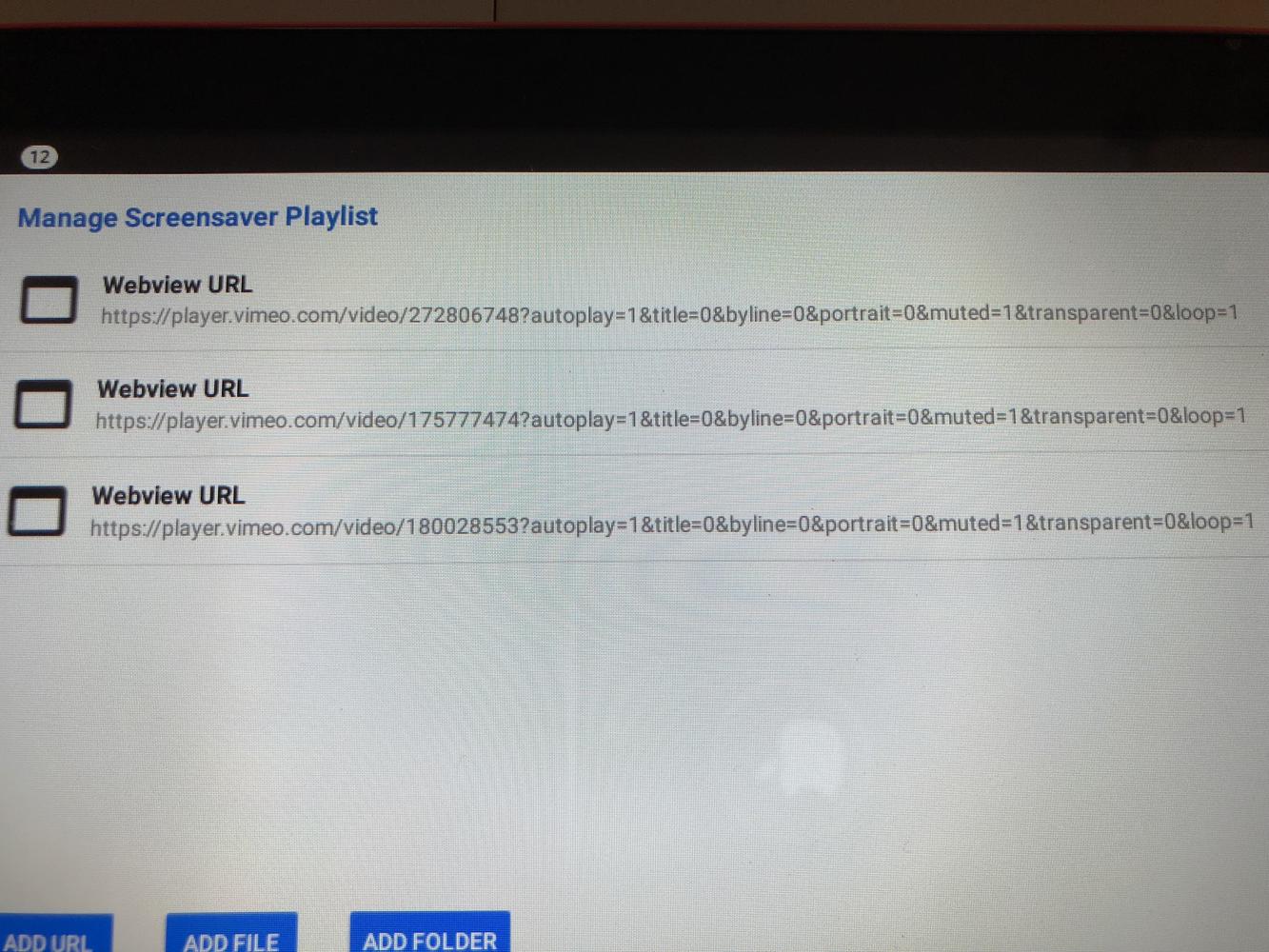

 Integrate General Transit Feed Specification (GTFS)
Integrate General Transit Feed Specification (GTFS)
Fringe case but used in many metro areas. Google Transit Feed Spec has a standard for transit times.
Not sure how the interface would look or the calls for specific stops would be handled (by actiontiles or a call)

 Spotify, Fully Kiosk and AT
Spotify, Fully Kiosk and AT
Hi seems like i've hit a dead end:
Ideally I would like to have URL tiles point to a playlist in spotify and start playing.
The perfect setup for me is to us Fully browser which unfortunately does not support Spotify. Chrome does but then there are issues with waking and full browser mode.
Has anyone had any luck using Tasker to launch apps in Fully kiosk?
For my problem i guess the sequence would be; when specific tile is tapped in FK it launches the spotify app. I can then navigate the spotify app and when I push the back button in the tablet tasker pushes me back to FK
Thanks!
Customer support service by UserEcho

