ActionTiles Support & Ideas Forum
Public Forum for ActionTiles Customers. Please use the Search Box and carefully browse the results to look for existing relevant Topics before opening a new Topic or Private Helpdesk Ticket.

 Allow Panel Shortcut to "self" to facilitate consistent layouts
Allow Panel Shortcut to "self" to facilitate consistent layouts
For consistency between all pages, please allow to us to add all panel shortcuts to all pages. Right now you can't add the panel you're viewing. So the buttons are inconsistent between pages (the third one is not always Living Room because if you're in Living Room you can't add it).

 Lock into Panel or PIN Protect Panels?
Lock into Panel or PIN Protect Panels?
Is there a way to lock (pin/password) the Panel. ie so that people can not go into the settings? or has to type a pin when pressing the 3 dots in the circle?

 API Calls to external services
API Calls to external services
So I mounted a monitor on one of the walls near my kitchen to use Action Tiles.
How cool would it be if we could write our own API calls with expected return values?
For instance, I know we can call out to "Media" and return maps, gifs, video, etc. How about calling out a a weather service (think openweathermap.org) using our own API keys, we could retrieve weather information for whatever timeframe we specify.
I was home alone watching a movie, I walked over to my kitchen and I knew I had put in a Pizzahut order, but it was taking so long. My first reaction was to look at that monitor, not sure why, but I know that if I had a tile where I could enter a webhook, I would totally use it for this and a bunch of other things...
Any thoughts?

 Forum non-threaded view?
Forum non-threaded view?
Is there a setting hidden somewhere to disable the threaded view in the ActionTiles forum? Threaded view makes sense sometimes to keep responses with questions. I find it hard to find responses in longer discussions.
Thanks!

 Performance on New Kindle HD8?
Performance on New Kindle HD8?
I've set up a new Kindle Fire HD8 with Fully Kiosk (for Fire OS) and Action Tiles. I'm glad I discovered Action Tiles. This is a really great addition to the SmartThings Ecosystem.
The only issue I have is that changing panels is a little slow. You can see parts of the page "repaginating" as it comes up. I've tried disabling most of the unnecessary features on the tablet already. Any suggestions to improve speed of transitions between panels?

 How do I center my panels/tiles on the screen?
How do I center my panels/tiles on the screen?
I don't want them to be aligned from left, but center aligned. Is that possible? Thanks!

 Thermostat Tile show actual Temperature as main Content
Thermostat Tile show actual Temperature as main Content
When displaying thermostats on tiles action tiles shows temperature setting with large numerals and the actual temperature with very small numerals. Is there a way, and if not, could a setting be had to reverse the way numbers are displayed. It would be nice to know at a glance what the temperature actually is.

 Harmony Hub understanding...
Harmony Hub understanding...
Now I’m aware that this is not an ActionTiles related issue. However, I am not fully understanding how the process between an IR Device < Harmony Hub < SmartThings < Actiontiles process works.
I have an electronic fireplace that has an IR remote that is setup and working with Harmony Hub and SmartThings. When using the Harmony Controller App on an IOS device the fireplace will function as normal.
I added a Harmony Switch for this fireplace into ActionTiles and it was working as desired. However, sometimes it seems that ActionTiles won’t always work when I try to turn the fireplace on or off. It’s a hit or miss issue.
Like I stated, I know this is not an issue with ActionTiles but more with SmartThings and it’s control of the device. However, I haven’t made an attempt to control the fireplace directly from SmartThings since I always tend to use Actiontiles.
Any idea what is causing the interference? How do these devices need to be setup to all work together? Just started the process of adding IR remotes.
Sorry for the post on this message board, I just feel you guys are more understanding of what I am trying to accomplish then the basic SmartThings Forum members would be willing to assist with.

 Why do webpage shortcuts not work in the Tesla browser?
Why do webpage shortcuts not work in the Tesla browser?
I have a Tesla Model 3. One of the many things that is lacking in the Tesla browser is their favorites management (i.e. can't sort or organize). ActionTiles mostly works great in the Tesla browser, and I was hoping shortcuts would work well for this. But, when I click on a shortcut, nothing happens. Are other Tesla owners experiencing this?

Please test all 3 different Settings for the Tiles:
- Open in new window
- Open in same window
- Open in pop-up.

 Post LIVE World Wonder or Beautiful landscape MJPEGs or JPEGs here
Post LIVE World Wonder or Beautiful landscape MJPEGs or JPEGs here
I wanted to start a post about LIVE or CURRENT world wonder or vacation spot webcam images that update multiple times a day.
I have 2 to share:
University of Texas Tower:
St Peters Basilica:
CAN ANYONE FIND THE PYRAMIDS OF GIZA? I'VE LOOKED FOR HOURS.

PIN keypad sensitivity?
I love the larger keypad. But I have been having difficulty entering PIN. Is there any way to reduce the sensitivity of the keypad? I am frequently entering double digits with each touch.

 Curb Energy Display
Curb Energy Display
I am not sure if this has been covered, but any help would be appreciated.
Now that Curb has been integrated into SmartThings, is there a way to add a tile that shows the energy consumption? There is a "Net Grid Impact" that shows your total energy use. It subtracts whatever solar you have and this is what your "grid impact" is. Of course, if you don't have solar, this is still the total you are using.
I have gone to "Authorize Things" but it does not come up.
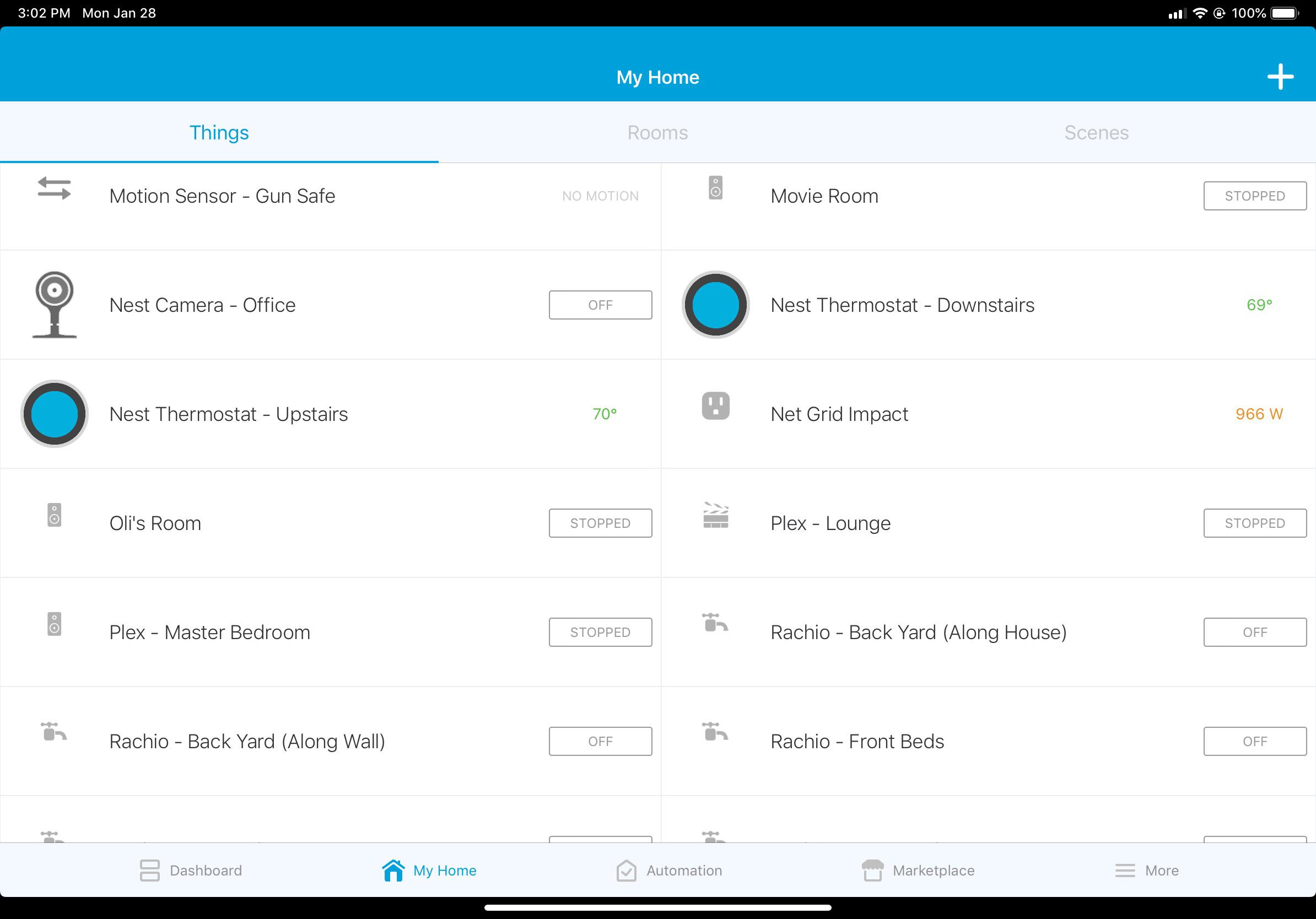
Any ideas?
I don't want to add every circuit, although that might be cool as a separate panel, just the total.
Thanks!

We like to respond quickly when we can 😉 ... even if it is not the answer we would like to give...
We will put in a request to have SmartThings make the necessary correction to this Device Handler, they may deny it or it may take a very long time. They are pretty busy focusing on the new App and API.
The much faster fix:
Make a copy of the source code and paste it into a new Device Type for self-publishing, give it a slightly different name, and then assign your personal Device Type to your Device. This is done in the SmartThings IDE at https://account.SmartThings.com
Let me know if you don't know how to do this, and I'll see if there's an easy tutorial in the SmartThings Community somewhere...
Thanks,
...Terry.

 Reload / Refresh as a Tile
Reload / Refresh as a Tile
I would have liked the opportunity to have a Tile that would refresh / reload the page. Without relying on the browser's refresh / reload button.
Inside an ActionTiles Panel itself with no Floating Panel Options Button (...). Even a PIN Protected Panel Options button is unnecessary clutter.
This would allow me without having to exit the application that is in full screen mode, to restart Actiontiles when you press commands and the word error appears at the top. When I refresh the page, Actiontiles goes back to work as if nothing had happened. I am using Wink Relay which may explain the errors I'm experiencing, but a Reload Tile is a sufficient solution.

 PIN Protection for Thermostat Tile(s)
PIN Protection for Thermostat Tile(s)
This is a great feature and I have been experimenting with it. I noticed there is no security option for a thermostat tile though. Is this intentional? All apologies if this has been addressed elsewhere, I could not find it.

 Blink camera integration feature request
Blink camera integration feature request
the Rboy blink app has been updated which says it will allow action tiles to show images from cameras. can this be added to action tiles so we can see the latest image from the cameras in a panel?
it would be great, since it already takes an image when it sees motion, then ideally the tile in the panel would refresh with the latest image. streaming on demand, like you can in the blink app or from ST, would be great, but also a hazard for battery life.

Amazon has acquired Blink, and shortly before the acquisition, Blink pulled all direct SmartThings integrated support and related APIs.
At this time, there is no indication from Amazon as to what they will be doing with the product line and what sort of 3rd party integrations they will provide (except IFTTT), if any. Integration opportunities for small companies is often not aligned with that of larger vendors. Amazon would perhaps first introduce an official integration with SmartThings, given the intersecting popularity of the products ... but that's just a guess. Perhaps Amazon wishes to keep the system closed for security and/or to protect their other strategic smart home plans.
Until the merger and Blink's products evolve accordingly, we are putting aside ("Deferring") this Topic indefinitely.
Latest News...
The Blink Forum may be the best place to advocate and follow developments in this regard. No one has more influence over Blink than their Customers ... right?

 MTG News feed should handle Unicode (Hebrew, etc.) fonts
MTG News feed should handle Unicode (Hebrew, etc.) fonts
Hi
Testing action tiles and very pleased so far .
I'm trying to add new feed in hebrew
this is the xml feed
http://www.ynet.co.il/Integration/StoryRss1854.xml
I encoded it as describes and constructed this url
You can see the results .
Any Ideas ?

 ActionTiles for TP Link (& others?)
ActionTiles for TP Link (& others?)
Hi,
Are there ways to add Non smarthings like TP link smart plug, Yeelight etc to the tiles.?

Turn off Unlock confirmation
When I press the tile to unlock my door it prompts with "Would you like to unlock "lock name"? Is there a way to turn this function off? I would like the door to simply unlock.

Hi Bart,
I'm sorry, but that's currently not a configurable option. We have that hard-coded for a couple of Tile types (Garage Door too, I think).
We'll consider making it an option if more folks request it.

 Generic Thermostat
Generic Thermostat
Is there an option for a generic thermostat tile? The tile is so robust, displaying the mode and allowing the mode to be changed,I have no need for specific heating and cooling tiles. I would like just a single 1x2 tile that has setpoint controls and is not heat or cooling specific.
Customer support service by UserEcho


