ActionTiles Support & Ideas Forum
Public Forum for ActionTiles Customers. Please use the Search Box and carefully browse the results to look for existing relevant Topics before opening a new Topic or Private Helpdesk Ticket.

 Garage Door Tile no longer providing confirmation dialog
Garage Door Tile no longer providing confirmation dialog
I've noticed that the Confirmation dialog box for my garage door tile no longer appears. It just opens and closes with a single tap. This has caused a few accidental openings. I used windows/chrome/edge and android/chrome. This used to work as expected, but doesn't any longer. Can you help me get it back?
Worried about closing it on someone or opening again in the middle of the night.
I've tried deleting and adding the tile back. Thanks, Ken

While we are investigating, please use Security / PIN Protection to your Garage Door Tiles.
Thanks.

 Blue Iris support
Blue Iris support
Opening this thread to explore the option to officially support Blue Iris security Cameras software.
- BI is the most used and popular security cameras software out there.
- It has its own authentication and also support https.
- Would be awesome to have official support for it and eliminate the need to redirect RTSP by using VLC or opening different ports and exposing each camera separately.
- Having BI Support is something i personally would LOVE to see.

Working Solution for Blue Iris Integration into Action Tiles that features;
- Over standard HTTPS with User / Pass Authentication
- More than 6 cameras coming from same BI server
- Full MJPG
For the TLDR version, basically run Apache web server as a reverse proxy to the BI server and have multiple sub domains reverse peroxided to BI, with each one supporting 6 concurrent connections in Chrome.
Now in in depth how my setup works:
1) Blue Iris is configured as below:
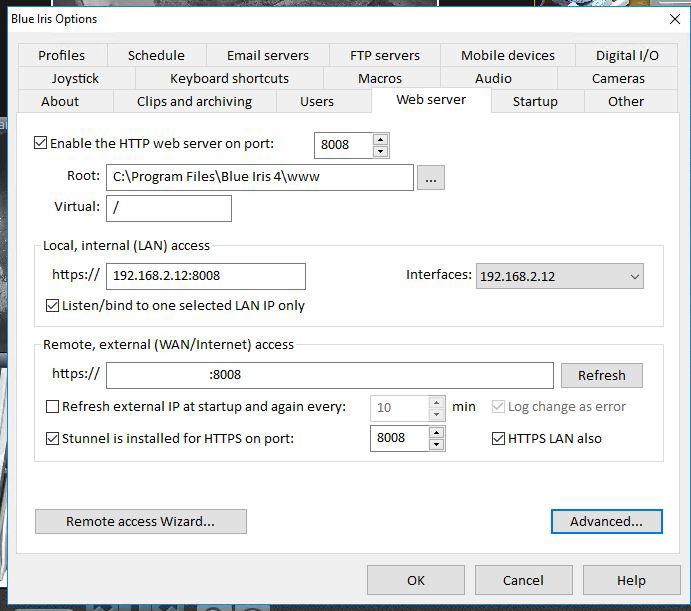
2) Apache's httpd-ssl.conf file is configured as follows. (Only relevant sections, not full httpd-ssl.conf file!)
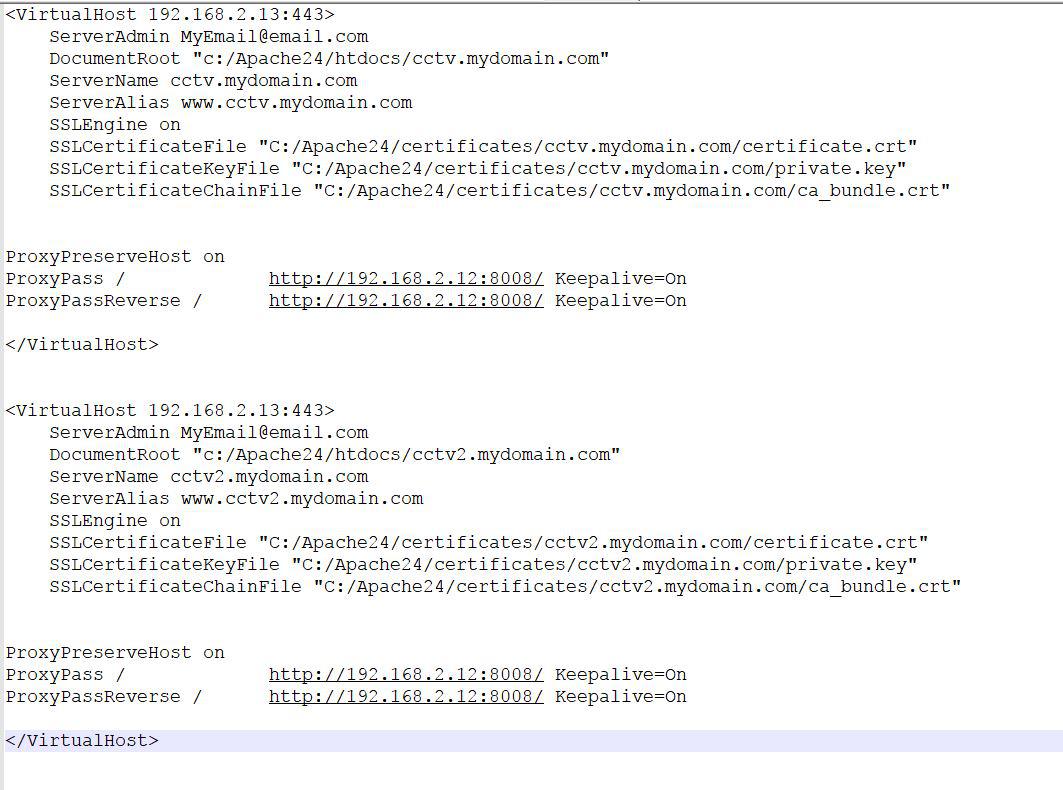
3) Urls used with Action Tiles:
First 6 Cams: https://cctv.mydomain.com/mjpg/ShortCamName/video.mjpg?user=BIUSER&pw=BIPASSWORD
Next 6 Cams: https://cctv2.mydomain.com/mjpg/ShortCamName/video.mjpg?user=BIUSER&pw=BIPASSWORD
And that is pretty much it; however it is worth noting:
- I use https://www.sslforfree.com/ for generating the Apache SSL certificates.
- I only have 9 cams, so only need two sub-domains. Additional sub domains can of course be created, with each one supporting 6 concurrent connections to the BI server.
I suspect Chrome regards each sub-domain (what is then reverse peroxided to the BI server) as a
separate destination/resource/server.
- I have a static WAN IP, however you may use a DDNS service if you don't have access to a static WAN IP.
- The domains; cctv.mydomain.com and cctv2.mydomain.com have their DNS A records set to my WAN IP.
- My Router/Firewall has Port 80 and Port 443 opened to the local IP of my Apache web server. (Same physical server as BI)
Hope someone finds this useful!

 Bigger PIN pad - full screen zoomed
Bigger PIN pad - full screen zoomed
Is there a way to make the pin pad on the locked tiles appear full screen? My fat fingers 🖐️ keep hitting the wrong numbers.

 Tiles that are 2 rows tall with single row tiles next to them.
Tiles that are 2 rows tall with single row tiles next to them.
I've been trying to figure out if it is possible and have seen an example on the main page. I'm trying to create a multi row tile that blend with single rows.
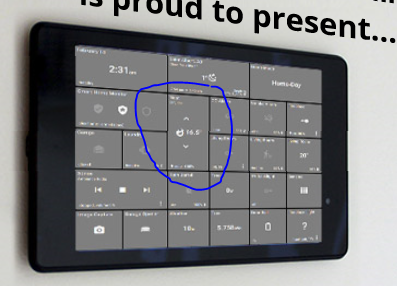
my current panel has (3) 3x2 tiles at the top and I'm trying to create two rows of tiles with the 3x2 radar tile at the end of both.
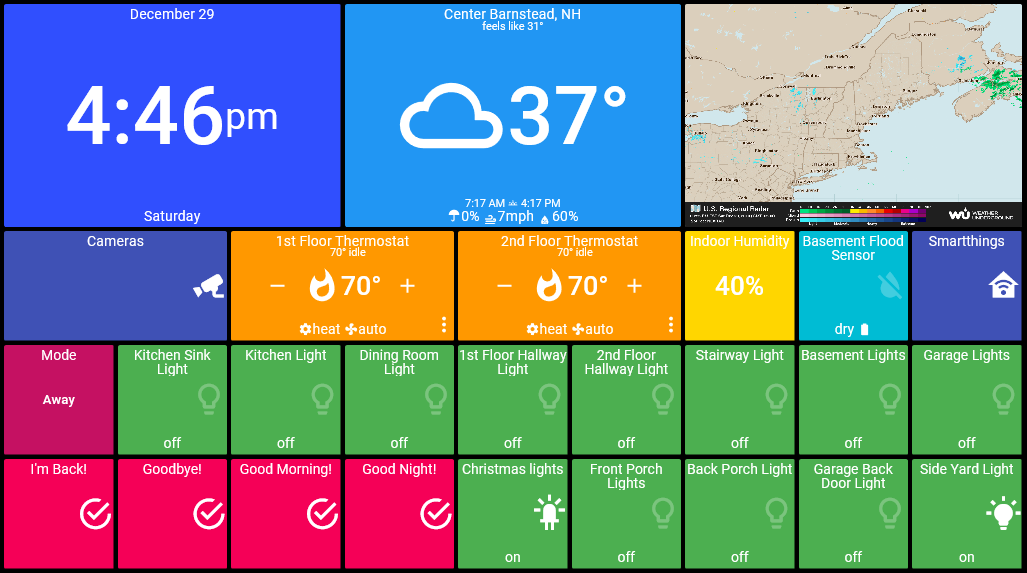
I apologize if I missed this topic in the forum.

 Samsung 9350 Powerbot Vacuum
Samsung 9350 Powerbot Vacuum
Does anyone know if you can add a tile to see the powerbot vacuum? Perhaps just to see the status of it, but controlling it would be great too. I just purchased one and it is now setup in the SmartThings application. I can see it from the IDE page and from my phone's SmartThings app.
I'm trying to get it on the action tiles page but unfortunately it isn't showing up as anything I can add. Does anyone have any experience with this? Is it even doable? Thanks!

 HTML video feed login using ActionTiles Fire App
HTML video feed login using ActionTiles Fire App
Just downloaded the new ActionTile app for the Fire tablet and noticed there is no way to view camera feeds because you can't log in to the feed. I know this was an issue with Chrome and trying to embed user/password and was wondering if it is the same with the new app and Fire OS.

 Power Cost Tile for HEM Home Energy Meter devices
Power Cost Tile for HEM Home Energy Meter devices
I would like to have a tile showing cost for my Home Energy Monitors. Ask Alexa is capable of doing it, and it is available in the IDE. Below is a Screenshot of my IDE.
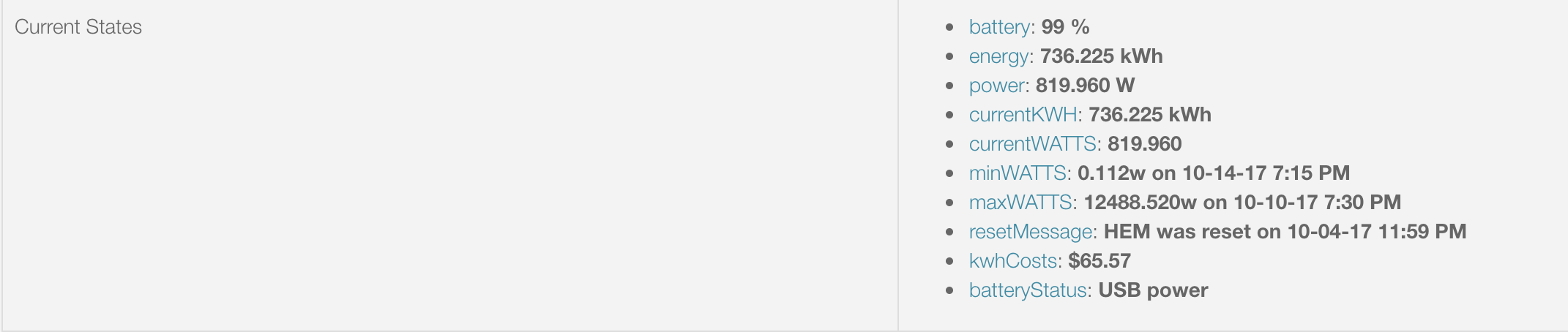

 Slideable Event Timeline
Slideable Event Timeline
Hey guys, I wanted to put in a Feature request for a smart home timeline with a slideable method. The idea is to have a timeline for a full 24 hour period (customizable time frame) in which the user can slide a scroller right or left which will display a device and it's action. Specific devices can be added or excluded. This could give you an idea of not just what's happening 'right now' but what's happened in the last say five minutes, what's the progression? etc.
Here's an example:
Someone breaks into your house, but you weren't able to catch them on camera somehow. Maybe your camera was on the fritz or something, who knows. You don't know where in the house the burgler was at to do finger print collections. So, you turn to your smart home and look at the time frame you knew he was in the house, and you see he entered through the downstairs back door left window, set off the motion sensor, and then opened the kitchen cabinet. Now, he may have wiped off the kitchen cabinet, but he might not have wiped off the wall he had to of put his hand on to step over the baby gate, so you know to check the wall for prints, knowing that at specific time he went that way and then exited an entirely different way.
Just one example out of many, I think this would be a fantastic addition to the ActionTiles family.

 Message/log tile?
Message/log tile?
Hi all, I was wondering if anybody would find value in a scrolling text log tile. I would like to see a feature where one could specify a large tile, allowing one to display messages from Smartthings. Granted, I haven't thought out completely how it might work and how messages would get sent. I just figured it would be great if AT could provide a scrolling field to display things like:
DD-MM HH:mm: Gate/Door X opened
DD-MM HH:mm: Gate/Door X closed
DD-MM HH:mm: Something else happened
DD-MM HH:mm: ...
This would allow one to glance recent events (of course depending on available font/space and and what messages one would choose to send). Let me know if similar is in the backlog already, otherwise, any takers to this idea?

 Example Panelset with image based front-page
Example Panelset with image based front-page
Hi everyone...
I am using a front-page for my panels and it just wanted to share.
It's very simple to do it and your imagination is the limit!
How:
- these are actually 1x3 jpeg images placed next to panel shortcuts.
- Each row is a tile set.
(the last picture will give you a better idea)
PICTURE / PANEL SHORTCUT / BLANK TILE / PANEL SHORTCUT / PICTURE
- Your chosen picture or image should blend into white at the end and the panel shortcut background should be white
so that the thin line between the picture and panel shortcut is not visible. I tried several colors with #XXXXXX numbers but for some reason there was always a tone difference. (I am not a graphic artist or photoshop expert so this might be my fault) but white worked perfectly. No tone difference.
- in the panel style, create your own THEME and choose TILE BACKGROUND COLOR white.
- To get rid of spaces between the tiles, go to panel style > Dimentions > Tile Spacer size (scroll down) > Set it for 0 (ZERO)
- Do not show any headers.
I am creating each room based on this model (PICTURE/THING)
I am loosing some space but i truly liked how it looked.
Please shoot any questions you have and hopefully you'll enjoy it!
HOW IT LOOKS ON THE TABLET:

SCREEN SHOT:
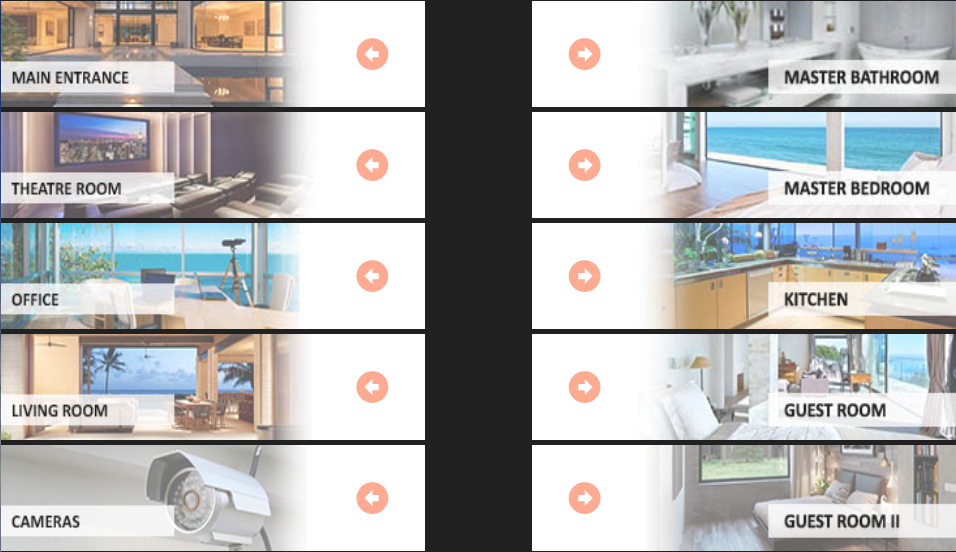
EXAMPLE MENU PICTURE:

PANEL BUILDER
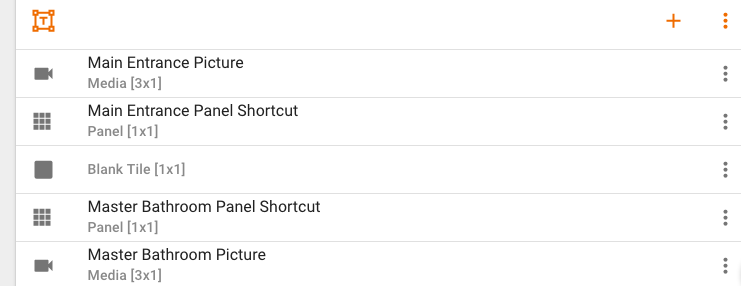

 Really Big Digital Clock & Time Zone option
Really Big Digital Clock & Time Zone option
My Panel contains all the Tiles I need and there is still 50% of screen available on my tablet. It would be great to have a big digital clock on that extra area. Nothing fancy, no alarm clock, just simple clock.

 Weather Station 2.0 in ActionTiles?
Weather Station 2.0 in ActionTiles?
Any updates on making Weather Station 2.0 work in ActionTiles, i.e. based on this ST community thread:
https://community.smartthings.com/t/release-weather-station-tile-2-0/43833/201
While it works as discussed in the ST App, I can only add these 3 "Things" as separate Tiles in ActionTiles:

 Foscam Streaming in AT?
Foscam Streaming in AT?
Hi Everyone,
Does anyone have a Foscam IP camera that they cannot stream in AT? I used to be able to do this with the legacy Action Dashboard. Now, any of the URL's that i plug in doesn't work.
http://ipaddress:port/cgi-bin/CGIProxy.fcgi?usr=xxx&pwd=xxx&cmd=setSubStreamFormat&format=1
http://ipaddress:port/cgi-bin/CGIStream.cgi?cmd=GetMJStream&usr=xxx&pwd=xxx
rtsp://admin:admin@ipaddress:port/videoMain

 Fully Browser - Opening Shortcut and Message "Popups and new tabs disabled"
Fully Browser - Opening Shortcut and Message "Popups and new tabs disabled"
Hello, I am sure there is a post related to this already, so if anyone could link me to it I would greatly appreciate it. I recently setup Actiontiles and the Fully Browser and am getting the message "Popups and new tabs disabled." Is there a way to open the shortcut in the current page or a setting to change, or do I need to purchase the PLUS version of Fully? Thanks again for any assistance.

 Play music from Yahmah WiFi speakerphone
Play music from Yahmah WiFi speakerphone
im Looking to purchase a Yamaha WX-010BL WiFi speaker. I was looking to see if I could connect to action tiles and play music and control speaker from a tile simple to I believe how a Sonos works. I wanted to go with Yamaha as I found it on amazon for $79 instead of $150 for comparison Sonos. I’m currently using an older Bluetooth speaker that’s connected to tablet and have a YouTube link tile. This opens a new page and music stops playing if I want to go back to my panel I was looking for a way that would play within actionstiles. Thank you for any and all suggestions

 Launch app from Harmony activity?
Launch app from Harmony activity?
I have a Harmony activity called "Listen to Music", this turns on my stereo and changes the input to Bluetooth. I'd like to press the "Listen to Music" tile and have this run the Harmony activity but also have it open the Amazon music app on my Fire tablet at the same time. Is possible?

 Panel Tile layout across screen sizes
Panel Tile layout across screen sizes
I have been working with 7" & 8" Fire tablets and have several panels set up. The formatting and placement of tiles is identical between the 7" & 8" tablets.
Fast forward, now I have a 10" Fire tablet, and it is, of course bigger, and the my existing panels that look nice on the 7" & 8" now are all out of format on the 10".
Had anyone else dealt with this and have any helpful comments or suggestions?
Is there a way to:
1) have separate versions of panels (one set for the smaller screens and one set for the larger screens)? Without having to set up a second AT account?
2) Put in some hard formatting so that tiles are in the same place, regardless of the screen size in use?
3) ???
Thanks in advance for any suggestions....

Hey Dave... You wrote:
Is there a way to: 1) have separate versions of panels (one set for the smaller screens and one set for the larger screens)? Without having to set up a second AT account?
Perhaps you're not aware that you can have as many Panels as you want without needing more than one Account...?
Only one Panel can be the default 🌟 Favorite, but you can easily use browser bookmarks and/or "Add to Homescreen / Desktop" option to jump directly to the appropriate Panel that you customized for each device or screen size..

Fixed: Feature Outage: MTG Calendar Tile [2018/11/17 0300h PST-1845h PST]
A side-effect of last night's regular security maintenance has caused the Calendar Tile function of the MTG Media Tile Generator to fail.
We are researching and will update this post with updates.

Fully browser pull-to-refresh incompatibility
When pull to refresh is enabled in Fully Kiosk and I scroll down in AT, I cannot scroll back up. The only option is pull to refresh. Same behavior on 2 different tablets and confirmed by the Fully developer. He redirected to AT support.
Thanks for your help
Feedback from Fully support:
I can reproduce the issue with Fully Kiosk on Android 6.0 with the latest Webview.
Unfortunately there is nothing Fully Kiosk can change as this behavior is completely in charge of the Android Webview. Probably Actiontiles.com changes something in scrolling behavior intentionally as no scrolling bar appears in Fully (other than in Chrome on the same device). However in Chrome pull to refresh is out of order for this site (other than in Fully). Something is going wrong in the webengine. Sorry, Fully can't change this. Ask Actiontiles guys to make their website more standard compliant.

Hi Jean,
It should seldom be necessary to refresh ActionTiles, so we recommend that Fully users disable the "pull to refresh" option.
Every ActionTiles page has a RELOAD menu option or button available on it, either on the left-Side-Nav menu or, when viewing a Panel, in the "(...)" Floating Panel Options menu.
Please contact Support@ActionTiles.com if you find you need to frequently reload ActionTiles. It should not be necessary, but we would like to understand what you are encountering.
Thanks,
...Terry.

 Media Tile Sunrise Sunset Graphic
Media Tile Sunrise Sunset Graphic
Does anyone have a link for a graphic that indicates the sunrise and sunset times, and perhaps the location of the sun on its arch through the sky?
Customer support service by UserEcho

