ActionTiles Support & Ideas Forum
Public Forum for ActionTiles Customers. Please use the Search Box and carefully browse the results to look for existing relevant Topics before opening a new Topic or Private Helpdesk Ticket.

 Use a Tile with Fully Kiosk to open an external web page and navigate back to AT when done?
Use a Tile with Fully Kiosk to open an external web page and navigate back to AT when done?
I want to be able to see and interact with my shared "Family" Google calendar. There may be a better way, but this is what I'm doing:
In ActionTiles I have created an ActionTiles shortcut that links directly to the URL of my shared Google Calendar.
In my Home Panel, I have a tile that simply opens that Shortcut. I have the ActionTile option set to "Open shortcut in the same window". Assuming I'm logged into Google, it opens the calendar.
But now I'm sort of stuck with how to navigate back to my Home ActionTiles panel from the Google Calendar. Is there a combination of settings in Fully Kiosk (with plus) that I can use to make this behave desirably? To navigate from Google, but without needing Fully Kiosk navigation bars present when using ActionTiles
Or maybe there is a more elegant approach or integration for working with my google calendar. In my searches I haven't found one.

Disregard my post. For those that come after me, I found the solution here:
While the solution has changed very slightly because of an update to Fully Kiosk, it is basically the same.
- In Fully Kiosk, I went to Settings>Web Content Settings and turned on "Open URL Schemes in Other Apps".
- Then I went back one menu in Fully Kiosk settings and went into "Universal Launcher".
- Select "Select Items to Show". I couldn't get it to work by using "Add URL" as described in the support doc above. However, I used "Add Application", and from there it lists applications installed on my tablet. I chose the Google Calendar app and it automatically entered "com.google.android.calendar/com.android.calendar.AllInOneActivity" for me.
- Then I went to ActionTiles. I created a shortcut and used the URL "intent:#Intent;launchFlags=0x10000000;component=com.google.android.calendar/com.android.calendar.AllInOneActivity;end".
- Then I added an ActionTile to my Panel using that shortcut. Make sure to go into the Tile Settings for that ActionTile and click the radio button "Open shortcut in the same window".
Now I have an action tile that will launch Google Calendar in a Fully Kiosk window, and it will have the navigation bar at the bottom to let me return to ActionTiles when I'm done with the calendar. The behaviour is as exactly as I wanted.

 Embedded Video credentials blocked by Chrome: What's the risk to not using a username/password?
Embedded Video credentials blocked by Chrome: What's the risk to not using a username/password?
So after tooling around for a while trying to figure out why my Media Tiles (Wyze Cams) no longer worked and eventually discovered that I could get it to work by logging in directly to the URL via browser then it would work in Action Tiles in that same browser but not being able to do it in the Action Tiles app because you can't just enter a URL directly into it and getting 95% of the way through opening a support ticket and then finding this handy Knowledge Based article https://support.actiontiles.com/knowledge-bases/8/articles/5508-media-tile-broken-due-to-url-with-userpasswordaddress-embedded-credentials explaining that Chrome, Android Webview (including Fully and ActionTiles android apps), and most Firefox browsers are now blocking embedded credentials. I get it, not ActionTiles fault, nothing they can do about it. Moving on...
Simple fix.... remove the login credentials from my web server on TinyCam Pro.... Problem solved right away.
However, now I'm a little worried....what risk am I exposing myself too? I'm a programmer by trade, but I'm not all that privy on internet security. My my understanding is that the Tiny Cam web server that's running on my Kindle is on my local network and traffic to it is blocked in my routers firewall. With out setting up port forwarding and explicitly allowing a connection from the outside world into my LAN, I really shouldn't have any concerns. Is that correct? I have no intention on opening up ports on my router as I have no need for remote access into Tiny Cam, I can just view the cameras in my Wyze app. So am I safe?
Thanks

Z-Wave Somfy Blinds
When I authorize my somfy Z-wave shades it only shows up as a battery tile, it doesn't let me open or close the blinds like it does straight from the smart things app

 Battery in footer for Siren Tile
Battery in footer for Siren Tile
It would make my main panel look better and save same space as well.
I have battery powered Sirens outdoors and mains powered Sirens indoors.
I don't mind if the battery icon is visible in the footer for mains powered things, I already have it on some of my motion sensors.

 Padding, letter spacing and fonts
Padding, letter spacing and fonts
I'm new to ActionTiles, researched a bit.. No css customisaton possible!?
I want to have ActionTiles all over my house, but with the design it has now, it's just not pleasant to look at, regardless of colors..
I believe with a few small changes, ActionTiles could have an even bigger user base..
For Example:
Existing design:
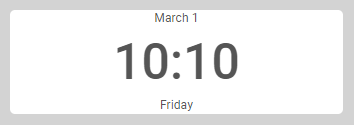
New Design:
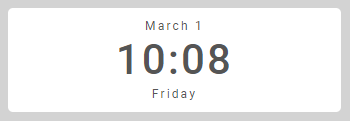
Changes are:
Font size of clock to smaller
padding-top: 10px;
padding-bottom: 10px;
letterspacing: 2px;
Now it's acceptable for use..
Possibility to change font would make it even better.
In web design spacing of elements are one of the most important things... just saying.

We currently don't offer an official way to supply custom CSS, however we have plans to enable this functionality.
The current styling of tiles provides a consistent look across all tile types. Since some tiles contain more text than others, sometime loose letter spacing results in inefficient use of tile real estate. We experimented with mixed font sizes at some point, but our user study group has voted against it.
Beauty is in the eye of the beholder. While I agree with you that your Clock Tile sample is very attractive, we have to go by the 80/20 rule. Since it's not always possible to come up with absolutely best configuration, we have to select one that works most of the time.
As the product evolves, we will add more customization options to satisfy users who have the finer eye for web design.

 Battery Icons in Footers suddenly big on Lock Tiles
Battery Icons in Footers suddenly big on Lock Tiles
Happy New Year!
As of recent days, the battery icons for locks (and locks only) seem to be gigantic compared to the size expected. Seems like a style somewhere gone wrong - any advice would be appreciated. Picture attached. Using Chrome browser but apparent on others as well. Thank you.
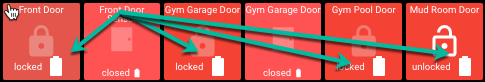

 Blank tiles on bottom row causing scroll bar to appear
Blank tiles on bottom row causing scroll bar to appear
Having an empty tile on the bottom row is causing a blank extra row to be created on the bottom - thereby causing the vertical scroll bar to appear. I believe it's creating an extra row because the scroll is exactly the amount of a row if there was an extra row. Replacing blank tiles on the bottom row with other tile types resolves the issue. A possible work around would be capturing a black image, and making that media tile 1x1.
Checking the .css - it looks like md-content {overflow: auto} instead of {overflow: hidden} is set from angular-material.min.css. Changing to hidden resolves the issue (although this essentially hides scroll bars - so not sure if that would be ideal for everyone else). Perhaps a future feature would be to provide a toggle to show/hide scroll bars? And on your end if hide is selected, to set overflow: hidden.
Thanks
This is what's shown in Chrome on Win10. The panel itself is being displayed on a Fire HD 7 in Fully browser. Though the scroll bar does NOT show within Fully, you can still accidentally swipe up, and the tiles will scroll down since the extra space does exist. All of the other panels are fine, and I guess it's because I don't have any blank tiles in any of the last tile sets.
I've also tried playing around having everything in 1 tile set (e.g. setting the blank tiles to 1x3) - that actually ended up producing more space below the panel.
Thanks.

Nest Hello suddenly started auto-playing within it's media tile
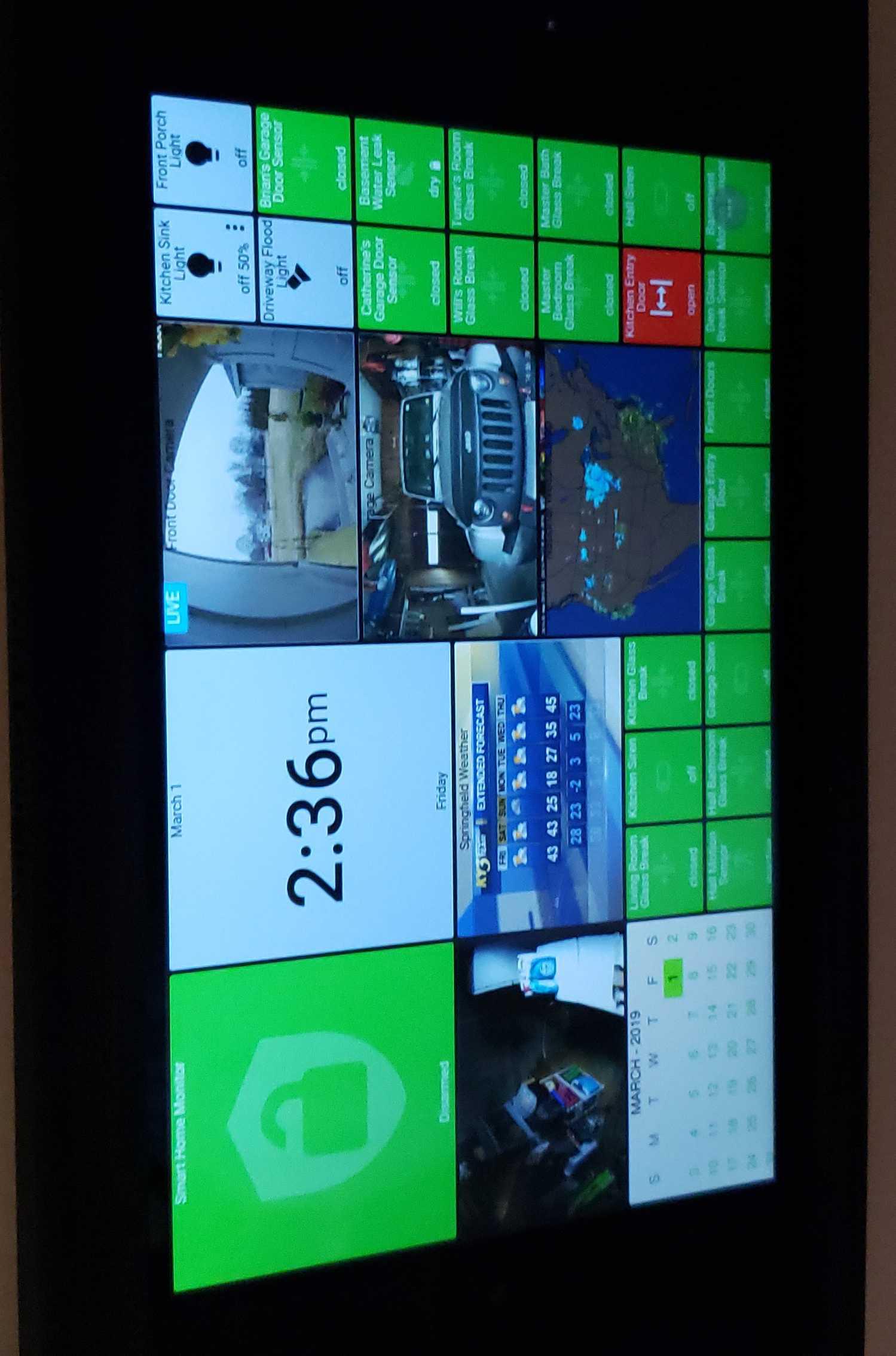
I hope I'm not the only one but my Nest Hello doorbell camera today started auto-playing video within its media tile without having to click on it and press play like I previously had to. I assume someone waved their magic wand and made this work. Kudos to you!

 Indicator that Tile has been tapped
Indicator that Tile has been tapped
When I tap a tile on a Panel, it sometimes takes a second or to for the light/switch to turn on and show the confirmation. This leads me (and other family members) to think the tap didn't register and then re-tap, sometimes resulting in turning the switch off again! It would be great to have some immediate feedback of a tap in the form of a "mouse down"-type event (when your finger touches the tile) during which the tile lights up momentarily until the mouse-up even occurs (i.e. you remove your finger from the screen). This way, we'd have a visual indicator that our tap was successful.

 SHM and buzzer
SHM and buzzer
I am using a routine to set my SHM to Armed(Away) with the button Arm Away No PIN at my exit door pad. I have a Konnected buzzer with an exit/entry delay (using SHM Delay). I use the same ActionTiles button to arm my system from my bedroom pad when going to bed. I can control the buzzer with webcore (on/off). Is there a way to turn off the buzzer when arming from my bedroom pad so that I don't get the exit delay before going to bed?
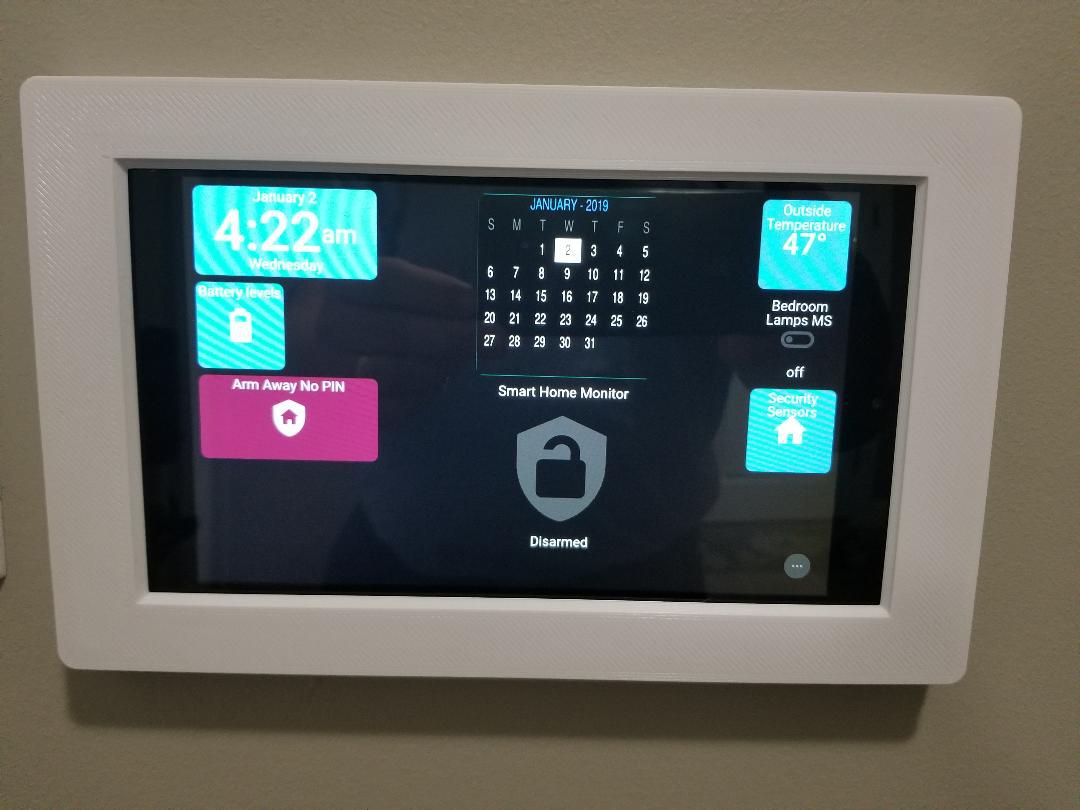

 Blue Iris: Cycle through cameras?
Blue Iris: Cycle through cameras?
Within my LAN I have been able to successfully access my Blue Iris Streams from the Service using the method here. Replacing the "Short_Camera_Name" in this string with "Index"will display the full set of cameras in one screen. Is it possible to bring up the view which cycles through the cameras with some other name in place of "Short_Camera_Name"??? If so I have not been able to determine what that name is.......

Actually found my answer after doing some searches. This can be accessed and works well. Where I had replaced the "Short_Camera_Name" in the string with "Index" to see all of the Cameras, replacing the "Short_Camera_Name" in the string with "@Index" will have this media tile cycle through all available cameras. I found pulling in multiple cameras into a panel at one time caused the Blue Iris Server CPU usage to go way up. Doing this allowed me to have the one tile cycle through the cameras more or less accomplishing what I wanted with one Tile and Stream.

RELEASE v6.9.2: Big Glass UI replaces slide-up drawers for PIN, Dimmer, Light Color, Routines, SHM, etc.
Minor Release:
- Feature: For Tiles with extra controls (like PIN Protected, Dimmers, Color, SHM, Routines, and Modes), the control "slide-up drawers UI" has been replaced with a big pop-up full-screen "Glass UI".
To dismiss any Big Glass Pop-Up, tap the "X".
On wide screens, you can dismiss with the swipe-away gesture: UP or DOWN in the margins of the screen (i.e., you can only swipe-away on the left or right area outside the space occupied by the controls - this means that swipe-away is not possible on narrow screens - use the "X" instead.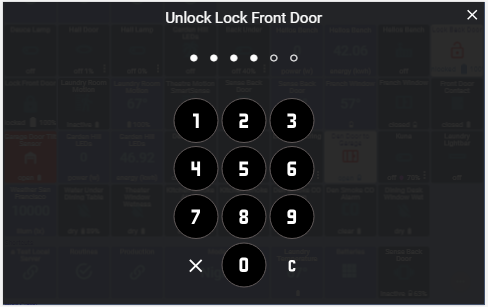
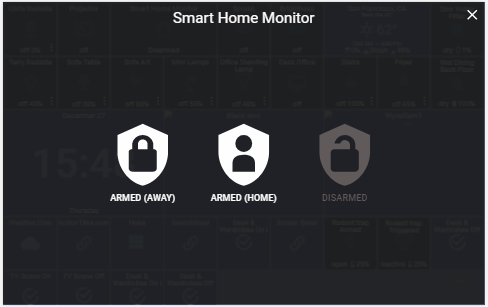

- Note: In this Release the old PIN Code implementation is unchanged for Valve, Momentary, and Image Capture Tiles. The design of these Tiles will be updated soon to match the others.
- Thermostat overflow options are not yet using this new Glass UI.
- Bug Fixed: Color bulb indicator on Switch Tiles for HSV lights should now indicate the correct color.
Enjoy!
Please contact Support@ActionTiles.com if you encounter issues. Thank-you.

 Sonoff / Tasmota / TH10 or TH16
Sonoff / Tasmota / TH10 or TH16
Anyone integrated Sonoff or Tasmota Flashed devices?
Specifically I am working on displaying pool and hot tub temp reading data from the Sonoff TH10 or TH16.
I think I can get control to turn on and off Sonoff devices with Tasmota flash by pushing IFTTT Web urls but not usre how to get a read from the Sensors. I can get a device page to return txt version of Temp information. Not sure how to parse it out and display it with action tiles. Loving ActionTiles..

 Weather Underground API
Weather Underground API
I have a PWS (personal weather station) that feeds with the weather underground. I have my own station ID and API Key... is there any way I can get AT to show some of the information from the PWS?
Thank you!

Yes,
Create a stock Smart Weather Tile device in the ST IDE, then open your mobile app and specify your station ID in the preferences. Then, this device will display the reading from your station.

 PIN option to the "Panel Options" button (and PIN Protected Panels)
PIN option to the "Panel Options" button (and PIN Protected Panels)
Can the PIN Protect option likely to be added to the floating Panel overflow Options menu button?

Howdy!
Unless this is trivial to implement, we think the current workaround below is sufficient:
- Use the "Panel Options" button Shown toggle setting under Panel Settings.
- By setting this to Off, the only way to escape the Panel to get to configuration pages and config settings is to change the address in the URL bar or use a different browser / tablet.
- If this setting is used on a Shared Panel and accessed via a Buddy Login, no other Panels or settings will be accessible to the Buddy, even if they can reach a different URL.
Thanks,
...Terry.

Video not streaming after screensaver
I have a media tile that is streaming video from Blue Iris. I use Dakboard as a screen saver. This is running on an Amazon Fire tablet.
The media tile is not streaming after dismissing the screen saver (Dakboard). I have to maximize the media tile for the stream to resume.
Anyone had this problem? Any ideas for what I can try to fix this?

 DLink Camera
DLink Camera
I have been through the entire feed on using Action Tiles and a live video feed. I found lots of url suggestions, but none that I can get to work. I have 9 DLink cameras with various models that are all connected to my dviewcam dvr on my windows 10 pc. I can also view the camera feed from mydlink.com and the internal ip 192.168.x.x with the assigned user name and ip. I only want to add one of my cameras model DCS-6004L to the action tiles. However all of the url's I have tried fail to connect or even act like they will connect ie(http://192.168.x.x:80/video1.mjpg?&user=xxxx&pwd=xxxx) will not work in ie, chrome, firefox, edge or action tiles. I am not sure what I am missing, but I would appreciate any feedback from the community.

 Preview on PC as various tablet screen size?
Preview on PC as various tablet screen size?
I'm doing my action tiles development from a PC, and am developing for a few different devices with different screen sizes. WHen on the PC, is there some kind of option that says "Preview for an 8" screen" (or, preview Amazon Fire 8)... and then I could "Preview for a 9.7" screen" (or, preview iPad 6th Gen), etc. ? this would be helpful as I don't need every device in front of me -- or, when my panel is mounted, I can see what the adjustment will look like on various panels in my home.

 How Do you create dashboards for multipule devices ?
How Do you create dashboards for multipule devices ?
I have kindle fire 8 and op5 plus and wanted to know what is the best practice for having panels for several devices .

Need ability to "resume" Thermostat Schedule
The thermostat device is missing a "resume" capability -- which tells the thermostat to stop holding the current temperature and resume its schedule.
This is really a bug - as your up/down temperature controls perform a manual hold on the thermostat and the tile provides not way to resume the schedule....
Customer support service by UserEcho

