ActionTiles Support & Ideas Forum
Public Forum for ActionTiles Customers. Please use the Search Box and carefully browse the results to look for existing relevant Topics before opening a new Topic or Private Helpdesk Ticket.

 Samsung Washing Machine
Samsung Washing Machine
Hey all,
i have a samsung washing machine, that shows up in my ST app.
Ive been able to authorise it within AT (shows up as "washing machine" in the 2nd grouping list).
however when i go to add this as a "thing" - its not listed? What am i missing sorry

 Toggle swapping of Heating / Cooling Thermostat Tile
Toggle swapping of Heating / Cooling Thermostat Tile
Now that spring is upon us, I find myself redoing all my panels to switch the heating thermostats into cooling thermostats. This process involves adding the cooling thermostats to the panel, arranging them so they are next to the old heating thermostats and then removing the old heating thermostats. For 3 panels. I'll have to do the same thing in reverse in 6 months. Instead, can AT show the heating or cooling thermostat automatically based on the System mode of the thermostat in question? Or add a new "Dynamic Thermostat" tile to keep backward compatibility? Or if that's too difficult, allow an easy toggle in the tile settings to flip it between heating and cooling? The Dual thermostat takes up too much room on my screen to use like this.

 Best tablet *without* a camera?
Best tablet *without* a camera?
Does anyone have any recommendations on the best tablet for ActionTiles use that does NOT have a camera, front or back?
Looking for use in my airbnb and I'd like to avoid cameras completely. People don't even trust them covered up :).

 Non-FireOS Tablet with wake on motion, and doesn't drain battery
Non-FireOS Tablet with wake on motion, and doesn't drain battery
Hi,
I have just bought an Amazon Fire tablet set it up and found that you need to complete a variety of work-arounds to get it to work with Action Tiles, leaving it on all the time / plugged in etc
I am starting fresh and don't mind paying a few quid extra for a tool / tablet that does the job perfectly.
- I want the tablet to be on a cradle, plugged in most of the time (on a table) but able to survive unplugged too.
- I want the tablet to wake on motion (and on press)
- I want to use a kiosk (fully) with Action tiles
What is the best / cheapest option ... ?
Crucially I want it to be 'easy' rather than a hack.
Having to download silk to download playstore and then have to do a workaround on a Fire to get Kiosk sounds worth spending the extra money to get a tablet that does not require this !
I would rather spend another 100 GBP for it to 'just happen' rather than have to spend hours on a a hack (that will frustrate me).
I am not price sensitive on this as the difference between an expensive and a cheap tablet is only about 100-200 GBP (I am based in the UK). I am not actually want the cheapest but the best for the simple use of using Action Tiles.
So, I don't want a cheap tablet but at the same time neither want to spend £1000 on a top iPhone. I think about 100 GBP is fine.
Crucially I want to have a working Android tablet that runs Action Tiles / Fully Kiosk, can run the motion sensor and work either plugged in or not.
A current and common tablet / phablet would be great and then things like wall fixings will be common too.
What would you suggest?
Thanks in advance

 Here is how to View Ring Doorbell alert with ActionTiles
Here is how to View Ring Doorbell alert with ActionTiles
I posted last night on Facebook about being able to have the Ring App open and close automatically on an alert on a tablet dedicated (or not) to ActionTiles. Here is a very poor video I shot showing what I have setup. Video First let me give credit where it truly belongs. The Solution
For those who asked for more detail I am providing here. I have 3 tablets in my home dedicated to ActionTiles. Two are Samsung and one is the Amazon Fire HD 8. All are setup to run ActionTiles using the Fully Kiosk Browser set to motion activation, so when the tablet detects motion ActionTiles opens. Fully I am using the Pro version as that is what is needed to have it motion activated. Then within Fully you can setup a screen saver.
For that I am using the free version of DakBoard. Basically you setup an account online, choose what you want the screen saver to show, then get the URL and paste that into Fully. Dakboard. Of course you need the Ring App loaded.
The app that really makes this work is AutoMateIt (free version) with AutoMateIt you set up rules to open and close the Ring App. You need 2 Rules. One to open Ring and one to close. click on the plus sign and under the Trigger Tab choose Apps - "Notification Trigger". On the next screen choose using the magnifying glass the Ring app, click "Next" then choose "Start Application Action" and again choose "Ring" with the magnifying glass. Click "Next" and enter a name for your Rule and click the "Save Icon". That will now open the Ring app when a notification comes in from Ring that you have motion or doorbell rung. Now setup a second rule, choose the Ring app on the first step, so that a notification from Ring will trigger this rule, but under the Action tab choose the Fully app, and on the page where you enter the Rule name choose the "Delayed Execution" option and one minute, then Save. The second Rule will then reopen ActionTiles on Fully after the one minute mark. It is not perfect, and I have had some hiccups where it will open the Ring App on the list of devices page and not the view screen, but I would say 90% of the time it is working.

 Combine color coding of Elements Theme (based on device type) with Tile color change behavior of Sballoz (based on status)
Combine color coding of Elements Theme (based on device type) with Tile color change behavior of Sballoz (based on status)
I just began setting up my new ActionTiles panel. I was playing around with the different themes and was curious if there is a plan to make a hybrid theme that combines the color coding of "Elements Theme" based on the device type with the icon changing color based on status like "Sballoz Theme" does.
I really like the color coding offered by Elements but the text can be hard to read at the bottom of the tile if the panel isn't right in front of me. Using the Sballoz theme I can mount my panel on a wall and at a glance see if a door is open, a light is one, motion detected, etc. because the tile changes colors from grey to orange.

 ActionTiles Kiosk App vs AT with Fully App?
ActionTiles Kiosk App vs AT with Fully App?
As the header says, I’m wondering what advantages there are to using the Native AT Kiosk app on Google Play vs Fully?
Thanks

Thanks for the question, Its2Loud...
ActionTiles Kiosk App is currently using a stripped down version of Fully.
- ActionTiles Kiosk App's various Settings have default values that are helpful for a new user of ActionTiles. It exists in both the Play Store and the Amazon Appstore for the convenience of SmartThings Customers to discover ActionTiles. (The Appstore version uses the FireOS version of stripped down Fully.)
- The actual Fully App is required to use any Fully "PLUS" features (like screensaver, wake-on-motion, multiple tabs open, etc.). Those features require purchasing a PLUS license from Fully's vendor - a process that cannot be done with the ActionTiles App.
- We have recently recommended the folks explore the WallPanel App and comment in this Topic if they are finding it sufficient, better, or not as good as Fuly: https://support.actiontiles.com/communities/12/topics/6323-wallpanel-kiosk-browser
...Terry.

RELEASE v6.9.3: Minor Release - Bug fixes & Enhancements
Minor release:
Bug fixes:
- Blank tile on the last row causes scroll bars to appear.
- Added ability to add Panel Shortcut tile to its own panel (for consistent layouts).
- Battery icon too big on some Tiles (lock, etc.).
Enhancements:
- Lock Tile supports new lock state "unlocked with timeout".
- Minor AT Android app related enhancements.
- Added "frosted glass" (blur) effect to Glass Dialogs.
Thanks for your continued support and endorsement of ActionTiles!
...Alex & Terry.

 Open Panel from Non-Actionable Tiles
Open Panel from Non-Actionable Tiles
I'd like the option to open a Panel Shortcut by clicking on a Sensor / Contact tile.
My example: I have an aggregate simulated contact sensor that shows the status of all my contact sensors. Click on that tile to open a panel with the status of all my contact sensors.
This would save me from having a neighbor panel shortcut tile.

 Any way to reflow small Tiles amongst larger ones?
Any way to reflow small Tiles amongst larger ones?
Hi all, just wanted to know if I'm overlooking the obvious, there's a neat trick to this -or perhaps it's a backlog item.
A picture says more than a bunch of words. This is what I'm trying to do:
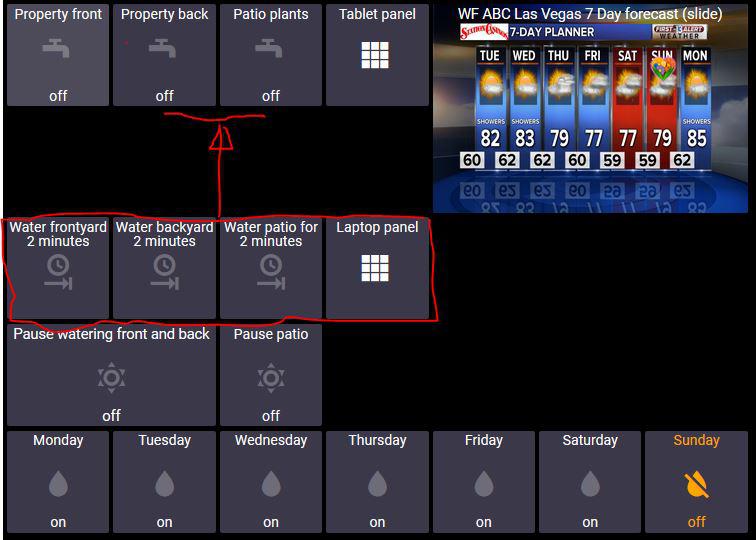
It should be said that the screen size may be wider than what the screenshot shows. Second, each row of tiles is currently defined as an individual tile set. Not sure if that's the right way to go about it, or I'll have to McGyver it with a bunch of blank tiles to make the tiles fall into place. Any suggestions?

 15" Android tablet in-wall installation during home refurbishment
15" Android tablet in-wall installation during home refurbishment
Something Big is coming ... i show you my panel
Hi!
i just Purchased a 15 inch Android Tab for integrating it in my new / old house.
We are still at refurbishment works ... nevertheless i plan to make some deep integration for the tab.
look:



Thoughts ... ?

 Shortcut URL for Harmony Android App?
Shortcut URL for Harmony Android App?
Do you have the URL for Logitech Harmony Remote app (android) ?

 Sonos State not accurate after latest Sonos update
Sonos State not accurate after latest Sonos update
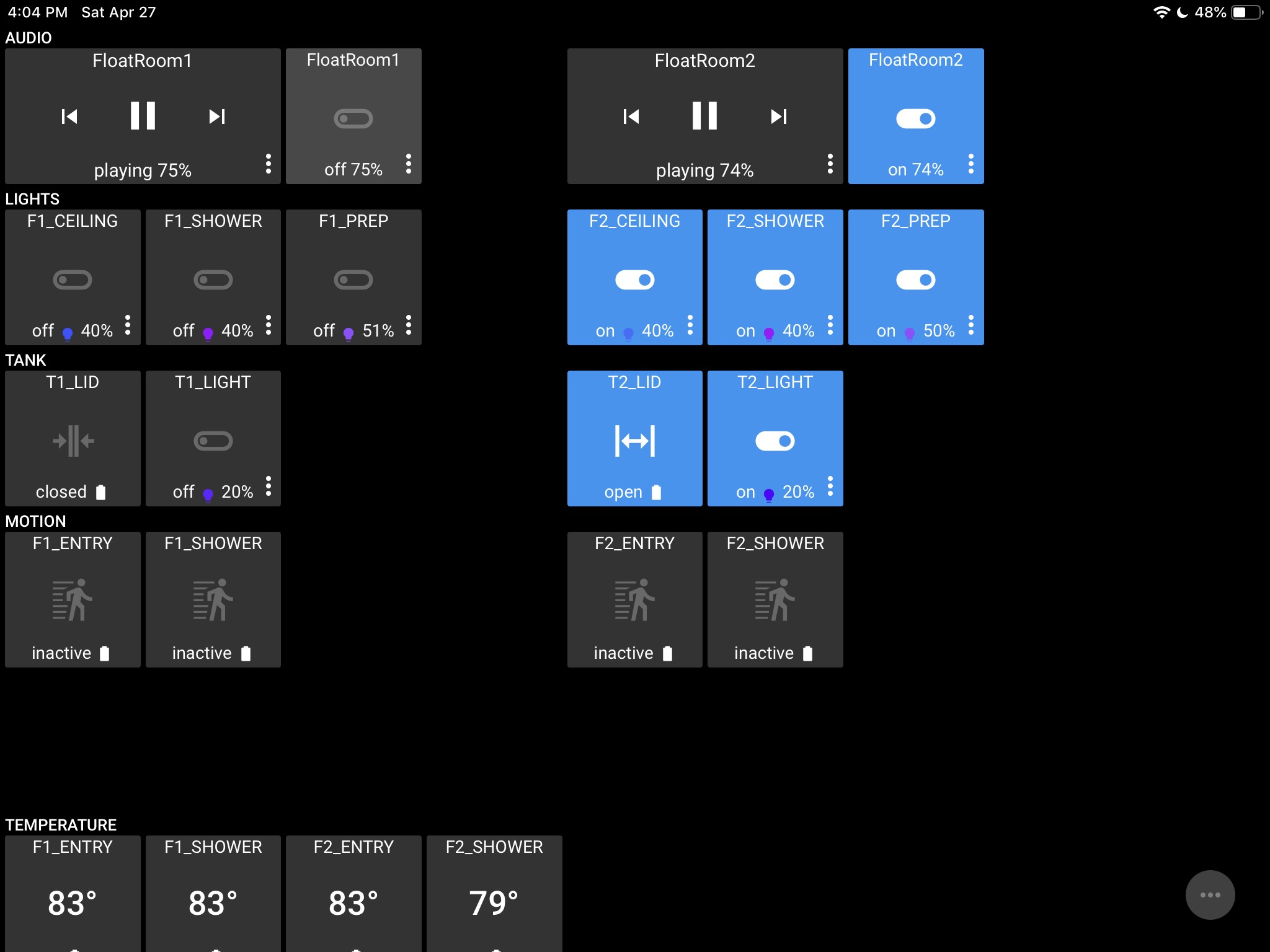
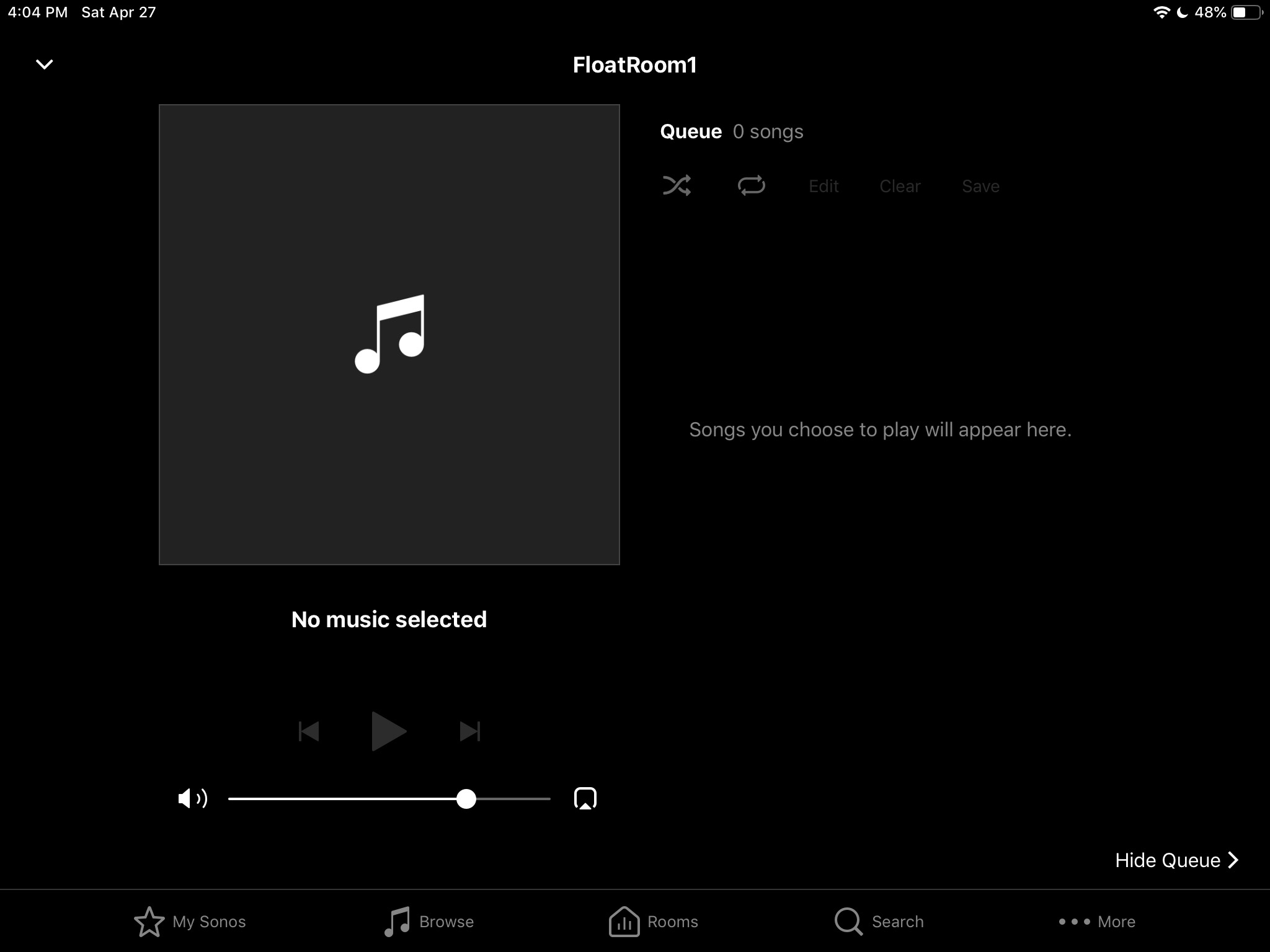
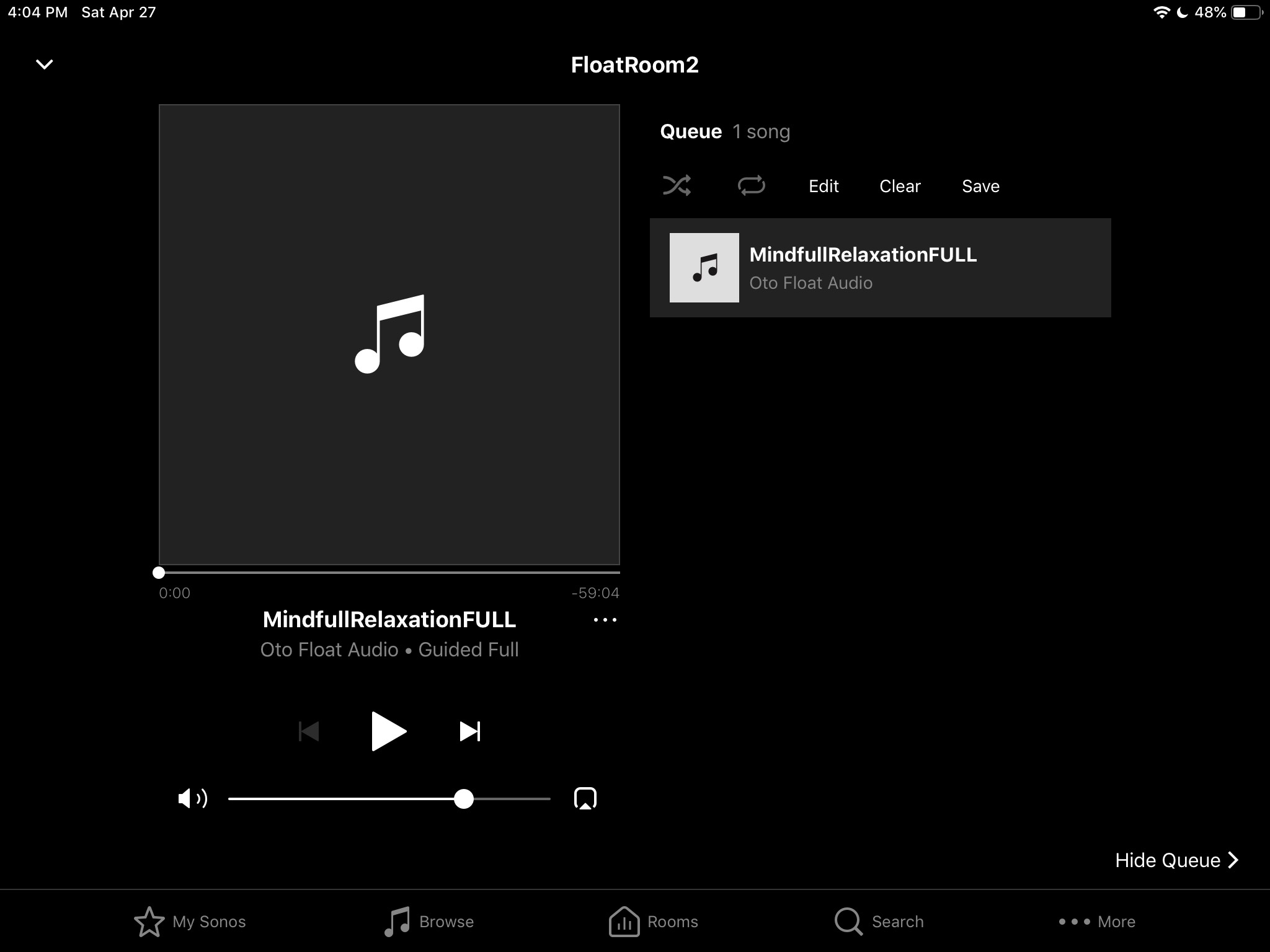
--

 Launching Control 4 or other iOS Apps
Launching Control 4 or other iOS Apps
My music and video for my entire house is managed by control 4. Does anyone know how I can launch my Control 4 app from Action Tiles on my Ipads? I see other app info but have no idea where to get the command string from. Thanks ahead of time!

 Surface 3 / Windows 10: a kiosk mode browser?
Surface 3 / Windows 10: a kiosk mode browser?
Does anyone use a Surface 3 or Windows 10 tablet? If you do, which browser app do you use that's similar to Fully Kiosk i.e. has full screen mode, has screensaver (I use dakboard) and has camera motion sensing?
Thanks

 Fully Issue: Screen dims and Motion does not reactivate?
Fully Issue: Screen dims and Motion does not reactivate?
I have AT running on two Fire 8 tablets identically configured, and using licensed Fully with activate on camera motion configured. This works fine 99% of the time, but occasionally, I will find that AT is at the My Panels screen, the screen is dimmed, and neither motion nor activity on the screen restores the brightness. I have to fumble through Fire Settings on a very dim display and turn the display brightness back up.
Here's the thing. This happens about once every 4-6 weeks on one Fire 8, and several times a week on the other.
Some of my settings that might be pertinent:
- Web Content: Settings/Start URL: https:/app.actiontiles.com
- Device Management: Keep Screen On is enabled, Launch on Boot is enabled, Screen Off Timer is zero.
- Screen Saver: Set Screensaver Brightness to zero, and set Screensaver timer at 120 seconds.
- Motion Detection: Enable Visual Motion Detection on, Turn Screen on Motion on, Exit ScreenSaver on Motion on.

 Virtual Switches to trigger other integrations (IFTTT etc)?
Virtual Switches to trigger other integrations (IFTTT etc)?
Is there any way to create a custom 'virtual' button/switch that can be tied to a different action? My example is primarily for use with IFTTT. If ActionTiles had a button action (pressed) or switch (on/off) I could add arm/disarm of ARLO and other smart integrations.

 Life360 Live Map
Life360 Live Map
I wonder if it's possible to have a tile set to show the exact map location of a family member through life360. And, if not with life360, would there be any other service possible? I'm looking for something that'll update once every five minutes or so, or faster.

I have doubts that there is any practical way for us to implement this. Remember: ActionTiles only interfaces with the information provided to it by SmartThings, and all that SmartThings offers is "present" and "non-present" - not any sort of map coordinates that can be used to generate an embedded map.
If the popularity of this rises, we can put it on the list for further research. Life 360 users are a small subset of SmartThings customers. It would be great if SmartThings itself served more complex objects such as maps - and made them available in a format (like Base64 encoded PNG) that could be easily embedded into any web page or App. Samsung has $ millions in resources - here's hoping that some of that trickles down into real innovations for the SmartThings platform!

 SmartThings Weather Tile Offline
SmartThings Weather Tile Offline
I've been using a SmartThings Weather Tile device on my panels for some time. It's a nice quick way to see current conditions. The last few days, however, it seems to have been "offline"? No updates? Has anyone else seen this? Has anyone fixed it?

 WebCoRE "Value Tiles"
WebCoRE "Value Tiles"
Any plan to integrate support for the WebCore Value Tiles to display the information they contain?
Customer support service by UserEcho


