ActionTiles Support & Ideas Forum
Public Forum for ActionTiles Customers. Please use the Search Box and carefully browse the results to look for existing relevant Topics before opening a new Topic or Private Helpdesk Ticket.

 Ultra slim micro USB cable for wall mounted tablet
Ultra slim micro USB cable for wall mounted tablet
Does anyone know if a thin micro USB cable, such as those used on Qi wireless charging receivers, exists? (see photo). On the Qi charger it connects directly to a charging pad. What I would be looking for would be one that ends in a USB connector. Is this even possible?
I feel like this would be an ideal solution for a wall mounted tablet without a big case to hide the cord. I know there are low profile cables, but they still would stick out farther than I'd prefer. This cable/ribbon would be almost flush with the side of a tablet and wrap around the back to go into a recessed outlet with a charging block or a USB/outlet.


 iOS 13 breaks "Pinned as Home Screen App" functionality
iOS 13 breaks "Pinned as Home Screen App" functionality
Hi
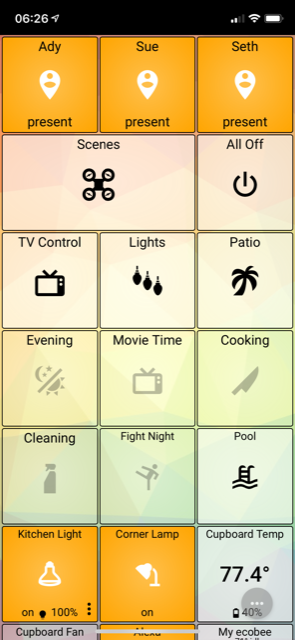


 Custom Location Modes
Custom Location Modes
I created 2 custom location modes in the SmartThings IDE, but only the 3 standard location modes are available when I tap on the ActionTile Mode tile.

 Rotate Media Tile (camera in portrait mode) option?
Rotate Media Tile (camera in portrait mode) option?
I have a camera that is mounted in portrait view. I'd like to be able to create a media tile the rotates it 90 degrees. Is this possible?

 Worth loading Lineage OS?
Worth loading Lineage OS?
I just bought the HD 8 on sale for like $59 or so, its the kind with amazon ads, i am hoping they dont mess with actiontiles at all! do they?
Also, are most people not loading android like lineage os on these things? it seems the hardware was cracked w/ a cpu exploit and you can load unlocked android on to these things for a while now and it seems like its quite stable?
if so, are there performance gains from removing amazon crap/bloat/os and loading stock android w/ lineage os? any downsides/upsides?
it seems most use fully kiosk browser w/ android fire os, so maybe its pointless? thx

Good news, I was able to load lineage 16 on the Fire HD 8 with no opening it at all. Its android 9 Pie and its running really well so far. The only issue with 16 is the front facing camera doesnt work but I think it does with version 14 so if you want motion detection you can use that.
based on the eye test it seems a lot faster, less bloat really makes a difference. action tiles runs great so far with dakboard screensaver w/ fully.
No lock screen issues! very nice for $59!!!

 Sonos Tiles not working in multiple Sonos environment
Sonos Tiles not working in multiple Sonos environment
Current Sonos Bug:
- With 1 Sonos Tiles added: everything works as expected (play, pause, content display OK)
- With 2 Sonos Tiles added: play/pause status and content display are all the same across both tiles. When I press play/pause on Sonos tile #1, Sonos #1 responds appropriately, but the play/pause status and content display on Sonos tile #2 mirrors that of Sonos tile #1. Vice versa when I do the same test on Sonos tile #2.
- With 3 (or more) Sonos Tiles added: Similar test results as #2.
In summary, the actual tiles appear to allow control of the specific Sonos speaker in a multi-Sonos environment, but the display of ALL the Sonos tiles will mirror that of the last Sonos tile that was last played or paused.
Previous Bug (resolved):
There's a new issue related to Sonos that we are tracking. We got 5 reports of this bug in the last two days. This must be due to something that was changed on the SmartThings side since we didn't change anything on our end. We are trying to figure out what the problem is and find a solution.
This Bug was resolved for environments with a single Sonos device added to ActionTiles. Please see above for a new Bug that affects ActionTiles users with multiple Sonos devices on their Panel(s).

Hi everyone,
We deployed our bug fix for "multiple-Sonos Tiles on one Panel", earlier this afternoon.
Please test it out, and let us know if not working.
Thanks!
...Terry.

 Tip: Simple Event logger graphs for Media Tile images
Tip: Simple Event logger graphs for Media Tile images
I'm using the SimpleEventLogger smartapp, currently dumping temperature data data into GoogleSheets (as I've been too lazy to set up a local DBMS until now). It dumps raw sensor data into a sheet and it looks like this
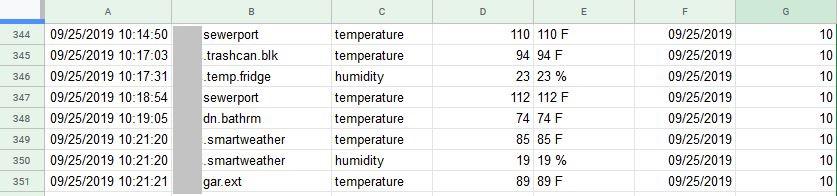
Note: When setting up Simple Eventlogger, under Other options there's "Include additional columns for short date and hour?" Be sure to turn that option ON as we'll need it. (that's column G in the screenshot above) To preserve space set "Delete Extra Columns?" ON as well and set archive type to Out of space. Once your sheet runs full, SimpleEventlogger will rename the sheet and start a new fresh sheet every blue moon, depending on your number of sensors and logging frequency.
Second step is to set up the =QUERY function in google sheets to pull out the last 24 hours.
Mine looks like this. It's a fugly hack but it works.. kinda:
=QUERY(RawData!B:G,"select B,C,D,F,G where C = 'temperature' and F >= date '"&TEXT(DATEVALUE(today()-1),"yyyy-mm-dd")&"'",1)
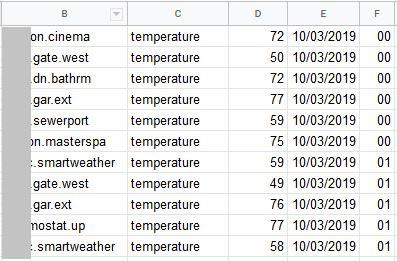
Third step is to split all the sensor data out into columns for each sensor and create an average datapoint for each sensor per hour. That's where column F above is important, as that's the hour. We need to average as some sensors might be spitting out temperatures every few minutes, so even if I configure your SmartApp only to scan every 30 minutes, it'll pick up all those past sensor readings (haven't quite figured out how to get around thaT)
Anyway, my pivotal thing looks like this:
=Query(B:F, "select F, avg(D) group by F pivot B format avg(D) '###,#0.0'")
As we are grouping by the hour number and the hour number will always be between 00 and 23, this query will always generate 24 rows, one for each hour, with the average temperature for each sensor in columns J-S. Graphing this is relatively easy and you should be able to figure that out on your own (it's the fun part) However, let me explain G and H below.
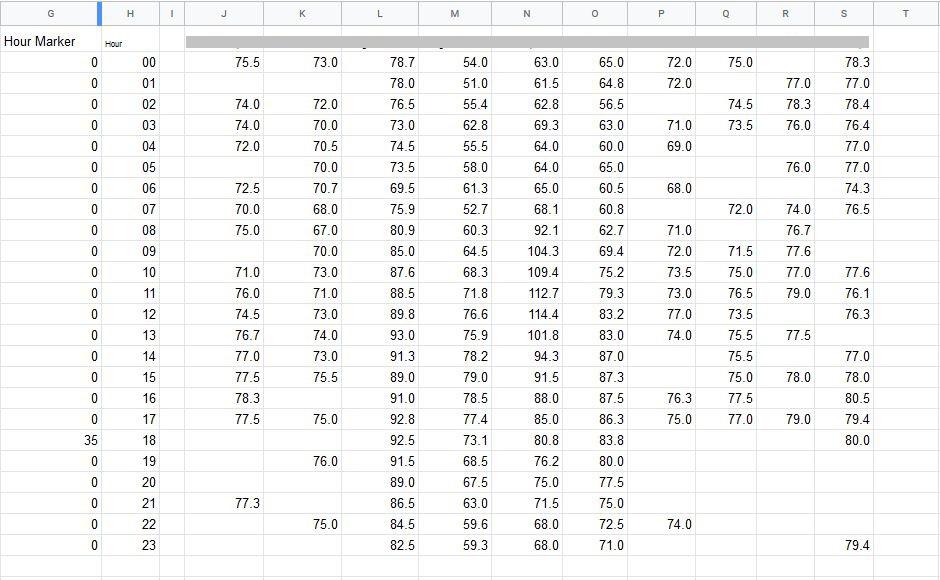
Column H is just a static list of numbers which indicate the hour. I use this to build the X-axis on the graph.
I wanted the graph to show an hour marker for the current hour as the graph does a cyclic update left to right, i.e. it's helpful to see where current time of day is on the graph. Next to the pivotal tables, I inserted the following formula in all cells G1-G24: =if($H2=hour(now()),$A$8,$A$10)
The formula contains a static reference (the $ stuff) to a couple of cells where I store the marker extents.
A8 contains the integer value 35 (the value to graph for the current hour)
A10 contains the integer value 0 (the value to graph for any other hour)
Graphing column G will then produce a little "spike" in the graph for the current hour, as shown by the yellow arrow below:
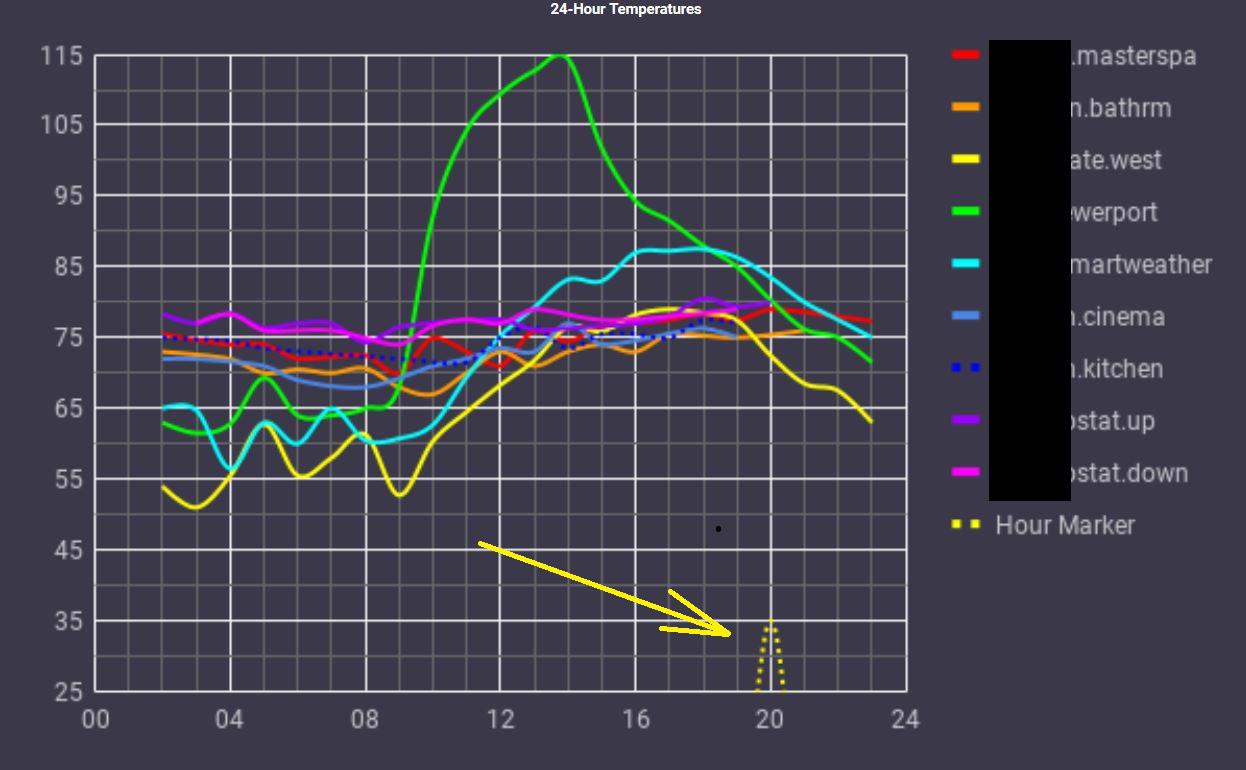
Note: for some reason mine is an hour ahead and even though I've set the timezone for the sheet, it's still borked...)
Once you got the graph running, all you need to do is publish it. Be sure to use the Image option under the Embed menu, as nothing else will work with AT. Copy the full URL from https:// to include format=image, but get rid of the iframe around the url.
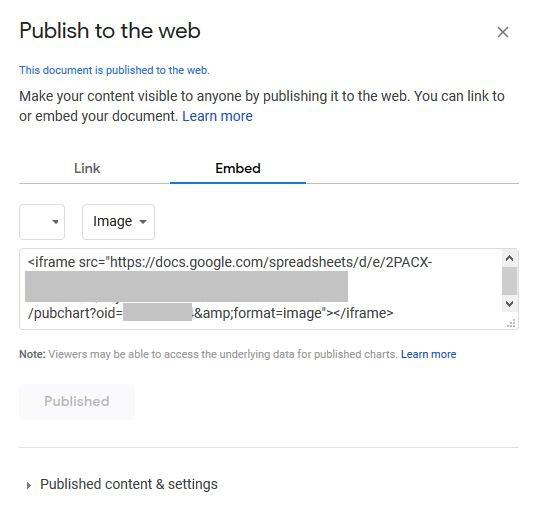
Create a new media URL in AT and paste it in. Set the update interval to your preference, I'm running mine at 1800 seconds (half hour) update intervals.
That's pretty much all I've done, yet full disclosure it's not completely working as it's supposed to. Sometimes the graphs re-arrange themselves without prior consent from me. Some sensors just seem to drop off the graph even though there's still data for them. No idea why this happens yet, So there's still a few kinks to be worked out, yet I hope this is useful to some of you.
/Max

 Ability to set transparency opacity in Theme Colors
Ability to set transparency opacity in Theme Colors
Would be nice to be able to control the opacity or transparency of theme colors. For example the "Normal Tile Intention" color clearly has some additional transparency that isn't on other "intention" states. This makes it difficult to achieve the design I'm going for. You could remove that opacity style all-together or even better, add an opacity control to all color pickers.

 Tile updates Temperature vs Power using simulated devices.
Tile updates Temperature vs Power using simulated devices.
I have many centralite appliance outlets in my house. I also have neruio whole house power monitoring.
I have a panel that shows current power consumption of every centralite outlet. I want to add up all my outlets into a total watts in use tile.
It seems that the "Simulated Power Meter" is no longer a built in device in the IDE. So I used "Simulated Temperature Sensor" and webcore to add up all the outlets in to a single Total number.
This works great! Except, it shows up as a temperature with the degree symbol next to it, and without power (w) at the bottom of the tile. (don't yell at me, I know this is pretty trivial in the grand scheme of things)
I modify "Virtual Temperature Sensor" and make it a "Simulated Power Meter"
This works, however the update/refresh of the tile is many, many times slower, maybe in the 5 minute range?
I can see in the ST app that I am getting the update correctly reflected every 30 seconds, same as the temp, but the temp tile updates, and the power tile takes forever.
Is there something in the device handler that dictates how actiontiles treats the refresh? I'm hoping something jumps out at someone in the know. Thanks in advance.

A side note: Simulated devices (as opposed to Virtual devices) were actually intended only for testing and debugging of SmartApps. For example, if you were writing a SmartApp that turned a Switch off after a certain number of Watts were consumed, you would attached a simulated Power Meter or Power Metering Switch to the SmartApp debug window.
But even Virtual devices are pretty much a unofficial and hidden. So who the heck knows how much of a code difference there is supposed to between them. Simulated Switch, for example, has 4 custom Commands: onPhysical(), offPhysical(), markDeviceOnline(), markDeviceOffline(). Those are Commands that should never be needed in a "real" Device, and therefore less likely be required in a Virtual device.
So: Don't worry about not finding Simulated Power Meter no longer "built-into" the IDE if you can just manage to find source code somewhere - nope; I can't find it. You could take the code for Simulated Temperature Sensor and use that as your template to build a Simulated Power Meter. They're pretty similar, but you need to know Groovy and SmartThings programming.
Back to the meat of the question:
Is there something in the device handler that dictates how actiontiles treats the refresh?
ActionTiles updates immediately for all events which are State Changes, except for Power, because Power events are too frequent. Power events are filtered based on certain percentage thresholds. Except you're using Temperature as your Attribute - So ActionTiles's filters should not affect you.
Regardless, to check, please use Live Logging to check what events are actually occuring and which are being sent to ActionTiles.

 Media Tiles do not zoom Full Screen on some screen sizes or browsers (as of v6.10.0)
Media Tiles do not zoom Full Screen on some screen sizes or browsers (as of v6.10.0)
Prior to v6.10.0, Media Tiles would zoom to somewhat fill the window (the screen), but now may only zoom a smaller extent and leave substantial margins / blank padding - depending on the screen or window size.
This behavior has been confirmed and is bug/side-effect of performance optimizations made to Media Tiles as a part of Release v6.10.0. We are researching to determine the root cause and possible solutions.

 Refresh Media Tiles only during scheduled periods to save bandwidth
Refresh Media Tiles only during scheduled periods to save bandwidth
So I followed Rob's guide to get my commute time in action tiles and it works perfectly. However, as many others pointed out this can cost a bit of money due to Google charging per 1,000 requests.
Here is my issue: When I wake up in the morning I want my commute time to be updated when I am about to go to work. So if I set this up on my "commute tile" and my wife's and let it run all day at a 1 minute refresh rate, this could become very expensive, very quickly. (about $5 every 8 hours at a 1 minute refresh rate).
My solution: What if we could limit the time of the requests on media tiles or set a time to request? For example, I wake up for work at 7 and leave at 7:30 on the weekdays. So I would update my drive time at 7:20 and 7:30.

 Fully/AT - Return to Fully from Android App
Fully/AT - Return to Fully from Android App
I am trying to find a way to consistently return to the Fully browser on my Fire 7 HD. I have Fully setup such that the home button should always use the default start-up URL...but it isn't consistent. Say I launch from Fully into Spotify via an URL tile. If I hit the Android home button, sometimes it goes back to Fully, sometimes I have to hit it many times, sometimes it won't return to fully at all until I navigate around Spotify for a bit. Since the Fully action bar disappears with android apps, just trying to find a way to get back that "always" works. Any suggestions?
I should note that if I stay within Fully, say I navigate to a sub-panel, the Android home button will return to my main panel.

 How do you charge your wall tablet?
How do you charge your wall tablet?
Hey all, I'm looking for insight on how to charge my tablet (Fire HD 10) that I have mounted on my wall. It is mounted on the wall next to my Ecobee3 thermostat on the second floor of my house. Currently, I have a 10' USB extension cable running up inside the wall powered by a 18W usb charger. The USB extension hooks up to the micro USB cable that comes through the wall and plugs into the tablet. Unfortunately, this is not enough power to keep the tablet charged while running Fully Kiosk with a Dakboard screensaver. Brightness is set at ~20%. Is this just an issue with the tablet not being able to charge as fast as it uses power, or am I not delivering enough power? Is it a distance or cable issue? Should I get a 10ft 3.1 micro USB cable and see if that would deliver enough power? 10ft would be enough to reach the tablet
To expand further, should I look at replacing the USB cable with something else? The thermostat has 24VAC, but I would rather not mess with that wiring. Additionally, I'm not sure running a loose 120V cable in the wall would be good either. Would there be other low voltage options? TIA!

 Shields.io Megathread
Shields.io Megathread
I wanted to create a thread with the Shields.io interface for folks to share their thoughts and ideas. I really enjoy this method of creating image tiles as it is very dynamic and versatile.
First and foremost, we need to understand what shields.io is. https://www.shields.io/ is a website hosting a free and open source web app capable of making "badges" utilizing API integration for dynamic text display. I've so far only seen one awesome idea with shields.io using ActionTiles, but it turns out it works perfectly for our Media Tiles! The only downside is the amount of text being displayed. I would not recommend any more than four 4-letter words, as any more than that generates an image with text too small to read and with great length it looks horrible.
I will update this thread as new ideas are added. Please do not discuss in this thread those ideas, instead, please create a new thread, discuss the idea there, and I will add it's link here. Thanks!!

 Additional Intent/Style for Panel Shortcuts (and perhaps others)
Additional Intent/Style for Panel Shortcuts (and perhaps others)
New user here I just bought a license and was impressed with the Theme options... little did i know they were mostly brand new!
I have one request for theme options: A 5th tile "style type" of "link to panel". Reason is that I want "sub menus" to stand out visually to show that they are "clickable". A clickable tile shouldn't look the same as an "info" tile.

 Ring Doorbell image snapshots?
Ring Doorbell image snapshots?
Hi
Got my Skybell connected (thanks). It now shows the camera icon and when I push it it says "capturing image". This is great but all I see is the default camera icon. It never showst the image from the camera.
I thought actiontiles showed me the captured image on the dash? I don't have an image just an icon. I know skybell won't send actiion tiles a live feed video.

Capability "Image Capture" has been removed from SmartThings's published list of Capabilities, so the slight optimism we may have had regarding getting the image from SmartThings is completely off the table.
We have no indication whatsoever that Ring will open an API for small developers to grab the image either.

 Refresh Still Image Media more frequently than 1 second
Refresh Still Image Media more frequently than 1 second

 House floor plan (using a background image) and transparent icons?
House floor plan (using a background image) and transparent icons?
Hi,
I’d like to arrange the icons on my house plan.
Is it possible update actiontiles to add a back ground image and semitransparent icons?
It will be not easy to arrange the icon exactly on the hose map right position, but feasible.
Samething like this:
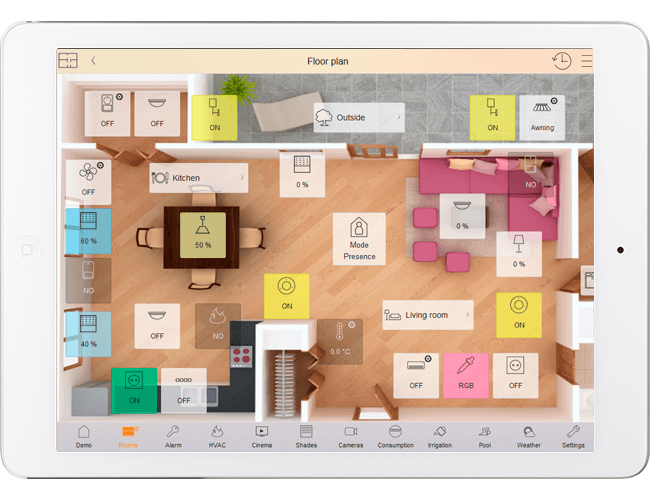

 Gradient Color Tiles and Background
Gradient Color Tiles and Background
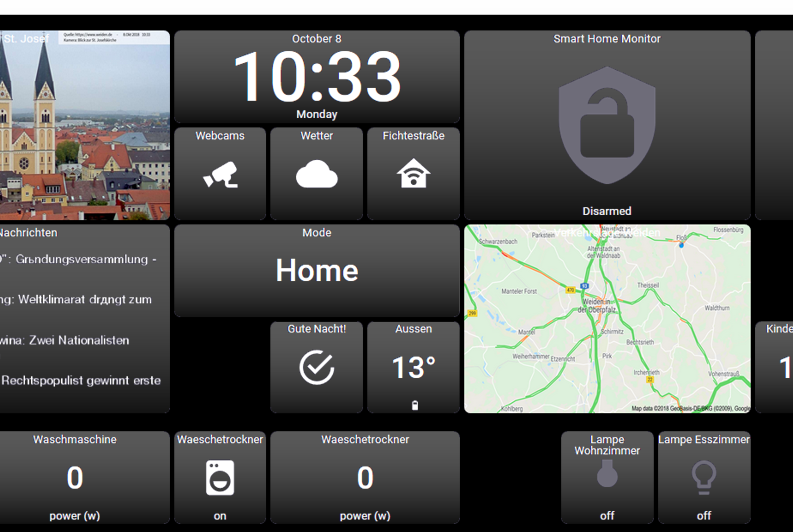
Hi Guys,
i would love to have the possibility to use Gradient Color on Tiles and / or Background.
see this as a feature request.
thanks
Matthias

 Sound an alarm for an event?
Sound an alarm for an event?
Hi,
is it possible to have Action Tiles sound and alarm for a certain event?
(e.g) a monitored Exit is open so the Action Tile could flash using the new icon features, but could it be possible to add a sound file/alarm sound too?
..and maybe when the state returns to normal (Exit is closed) for all icons and sounds return to normal?
Customer support service by UserEcho

