ActionTiles Support & Ideas Forum
Public Forum for ActionTiles Customers. Please use the Search Box and carefully browse the results to look for existing relevant Topics before opening a new Topic or Private Helpdesk Ticket.

 Run webCoRE pistons from ActionTiles
Run webCoRE pistons from ActionTiles
Is there planned support for WebCore? I'd like to remove all my SmartThings Automations Routines and replace with WebCore automations - and I would, except I would lose the ability to use them as Routine Tile(s) in ActionTiles Panels.

That makes more sense... ☺️ It didn't occur to me that webCoRE Pistons are used as form of "super Routine".
Not currently in our immediate plans...
- webCoRE users are a relatively small bunch of customers (though growing...).
- There's a pretty easy (?) available workaround for power-users: Create Virtual Momentary Buttons or some other triggers for your Piston.
But we'll leave this Topic open to collect Votes and discussion. Don't forget to Vote on your own Topic... Thanks!!!

 How to: Plex Tiles!
How to: Plex Tiles!
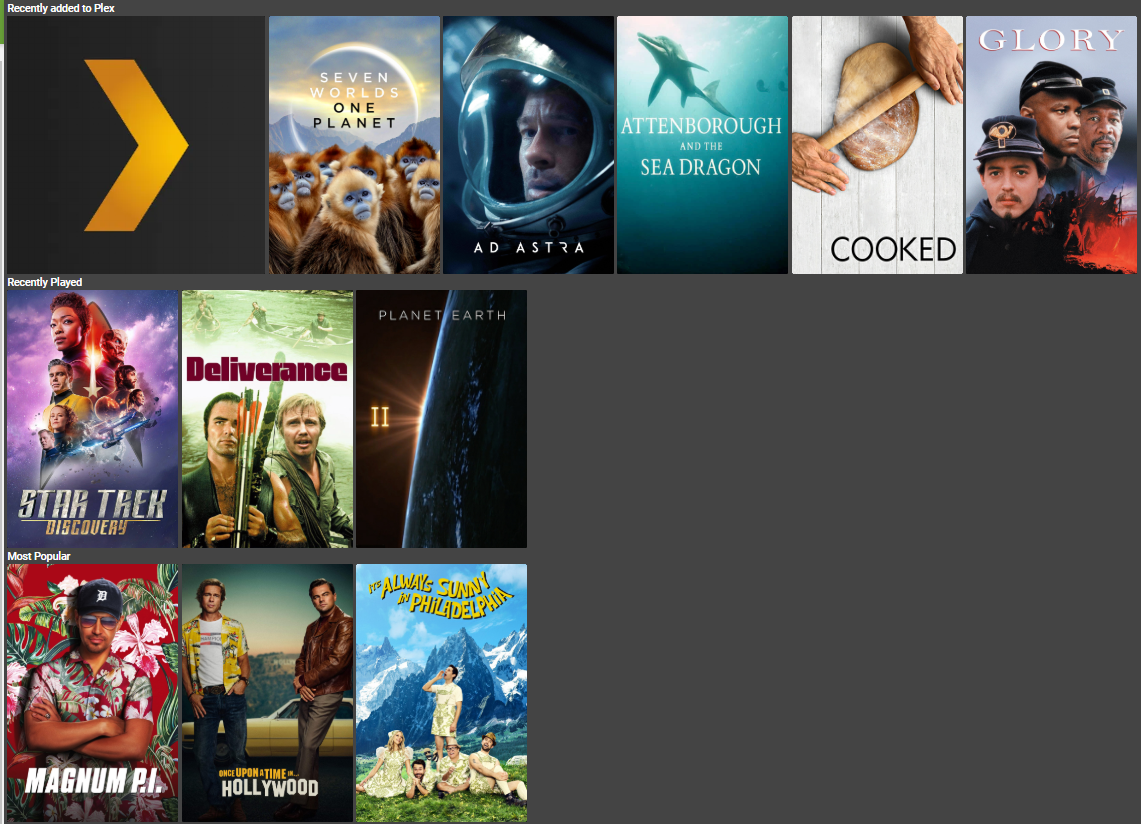
I started this project some time ago just don't have time to make it a "official project/app."
Overview
A (very basic) PHP file uses the Tautulli API to get the most recently played movie TV show ETC and re-displays the image.
Possible upgrades if anyone is interested in forking it. Adding a global host and API Key, adding global specific methods to each action, image caching ETC..
Prerequisites
- Some basic tech knowledge (I will answer some questions but have no plans of fully supporting this.)
- Plex (obviously)
- Tautulli - https://tautulli.com/ (Even if you don't want to do this, is still a great tool.)
- PHP web server
1. Enable the Tautulli API from: /settings#tab_tabs-web_interface
2. Get Tautulli API Key also at the bottom of that page.
3. Note all the section ids from /libraries using Tautulli (example: /library?section_id=8)
4. Save the attached file (recently_played.phprecently_played.php) to your web server.
5. Edit that file and add your $host and $api_key values (from step #2)
6. Add the media title to AT. This will be your web server url along with the section id. Example: https://domain.com/recently_played.php?section=4

 Viewing Blink Cameras On Media Tiles..
Viewing Blink Cameras On Media Tiles..
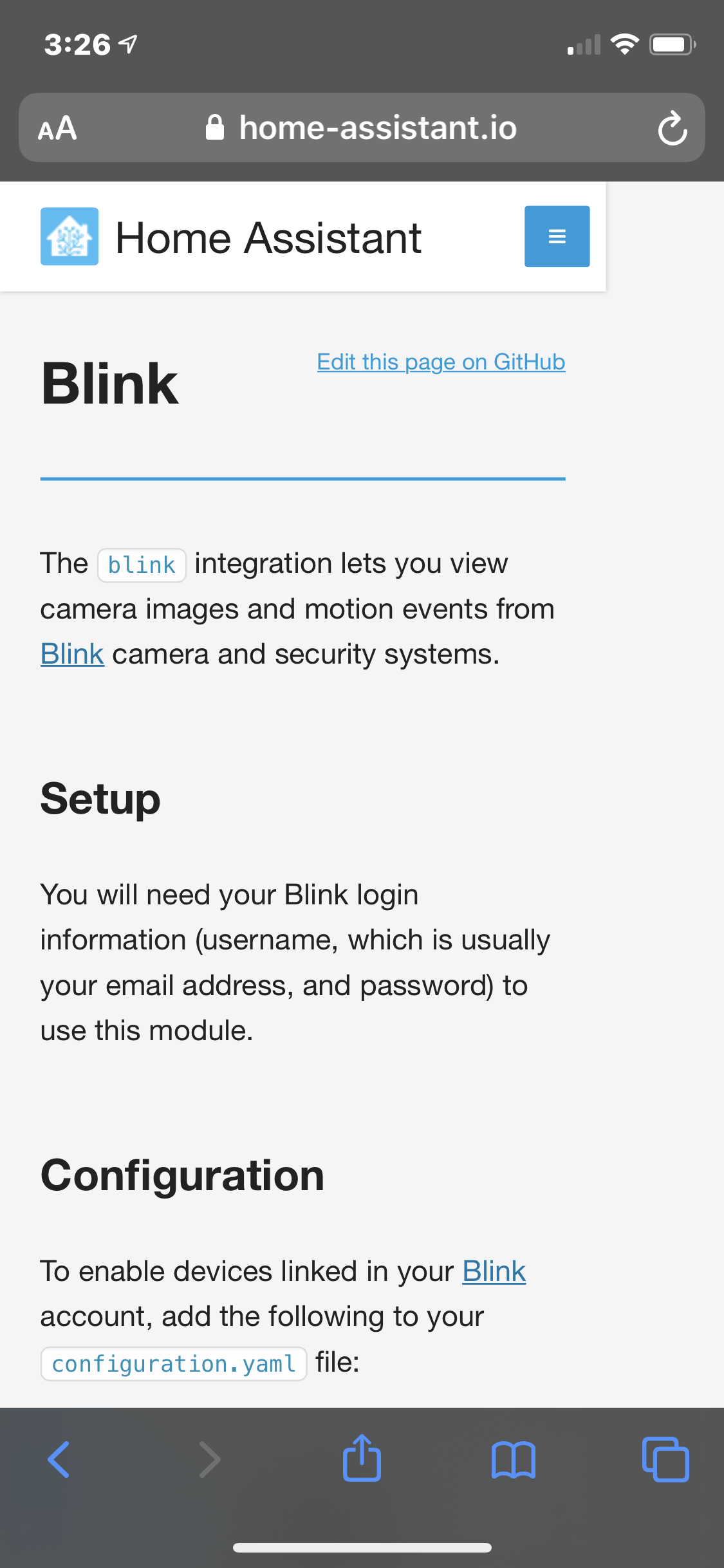
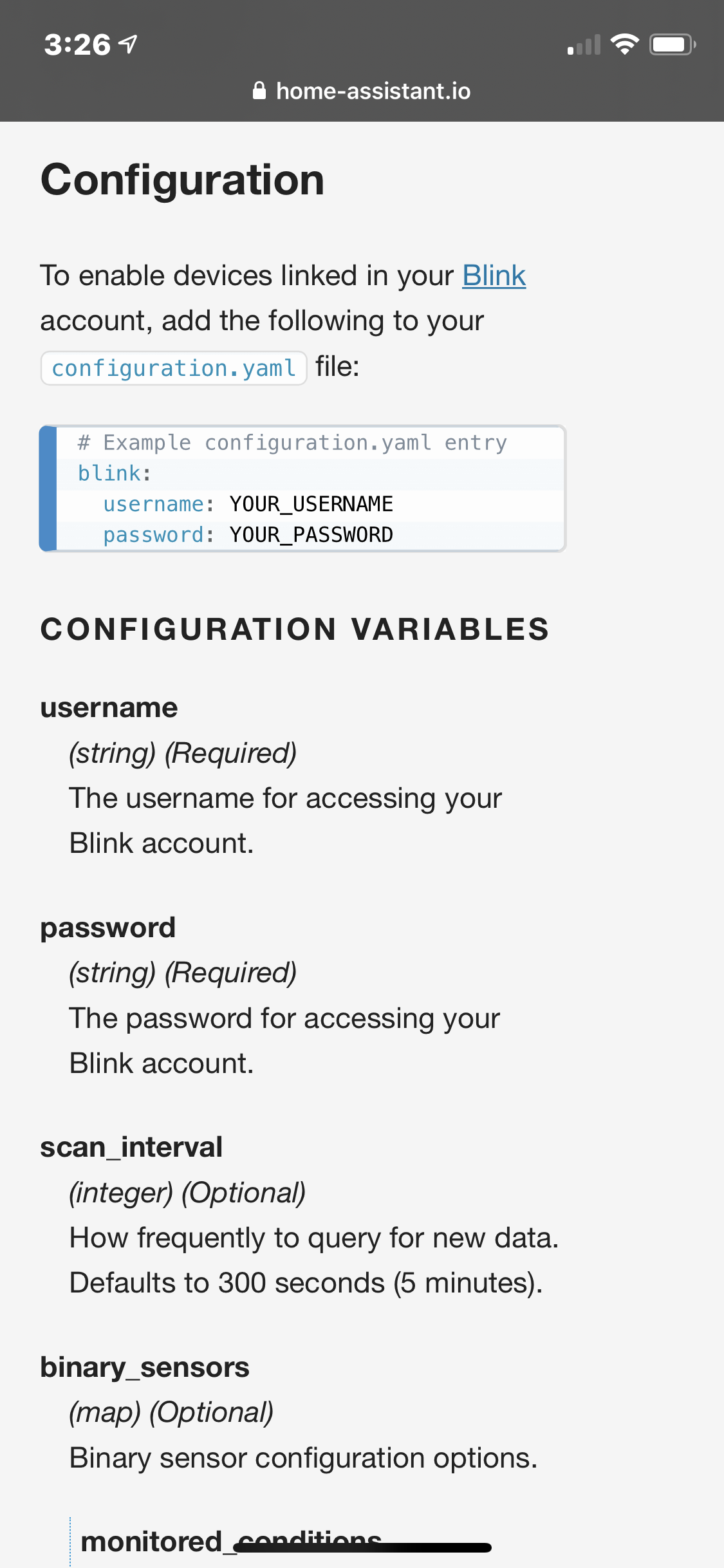
Like how HomeAssistant integrates the Blink cameras, is there a way to do that but as a Media Tile.
HomeAssistant Blink:
blink:
username: YOUR_USERNAME
password: YOUR_PASSWORD
They use the Blink API and can view live footage from cameras..

 Still Image Media Tile from Arlo Camera?
Still Image Media Tile from Arlo Camera?
Is there any way known to extract a still image to use in a media tile from Arlo? For my DLink cameras I FTP them to my online web space which works great, but I can't find any similar function in the Arlo app.

 Blue Iris Video Stream with Audio
Blue Iris Video Stream with Audio
I am looking to have some of my Wyze cameras act as a baby monitor in ActionTiles and when selected (fullscreen), hear audio from the camera. I have RTSP enabled on the Wyze camera and Blue Iris is using the following URL:
rtsp://CAMERA_IP_ADDRESS/live
In ActionTiles I have the following Media URL
http://BLUEIRIS_IP_ADDRESS:PORT/mjpg/CAMERA_SHORT_NAME/video.mjpeg?user=USER&pw=PASSWORD
Everything works well except I cannot hear audio from the camera.

 Map Attribute value to custom value in Tile Footer
Map Attribute value to custom value in Tile Footer
I want to suggest a small change, but very important for my future projects.
I want to be able to change the tile status in the footer to a custom WORD status.
e.g.: When a contact sensor reports OPEN, the tile status should show ACTIVE, LIFTED or NOTHING AT ALL. -or- When that contact sensor is CLOSED, the tile status should show INACTIVE, LOCKED or NOTHING AT ALL. Same thing for other sensors.
Please check the picture attached to have a better idea. Please thumbs up in case you guys like the change.

 is there a way to make an infomation tile also execute a seperate url command?
is there a way to make an infomation tile also execute a seperate url command?

 Control TV other than on/off?
Control TV other than on/off?
I apologize for the newbie question, but I am trying to set up my Samsung Q8F tv on ActionTiles, and all that I can seem to do is turn it on and off? Is there any way to add a mute tile? Or volume up/down, media select etc? Anything other than on/off?

 Dynamic Panel Shortcut?
Dynamic Panel Shortcut?
Is there anyway to create a panel shortcut tile that can return you to whatever previous panel you came from?
At present I have four Fire Tablets around the house and I am at a point where I have enough smart devices in my home that I have them grouped across several Action Tiles panels: Bedrooms, Kitchen/Living Room, Basement, Yard, Cameras.On each table I have a home page panel that is unique that tablet location with location specific content. At the bottom of that panel I have a set of panel shortcuts to navigate to the shared panels mentioned above.
From the Home page panel (Kitchen home page panel shown below) I can navigate to any of the shared panels such as the Downstairs panel show below that. However, the only way back to the main menu I came from would be to have a main menu button to go to each tablet home page or an addition shared page with panel shortcuts for each. The panel shortcut tiles needed for the first idea eat up to much screen real-estate. the second idea works but requires two steps to get back to a main menu.
What I would like to do instead is have the main menu panel shortcut tiles trigger a script that notes what main menu I came from before sending me to the sub panel. And, when use the Main Menu panel shortcut tile on that sub panel to return the script then sends me back to where I came from.
Any ideas on how to do that? I'm wondering if I can use a URL shortcut tile instead of panel shortcuts and use those to trigger a script that would manage this...
Any ideas or input would be greatly appreciated.
Thanks!
Tom G.
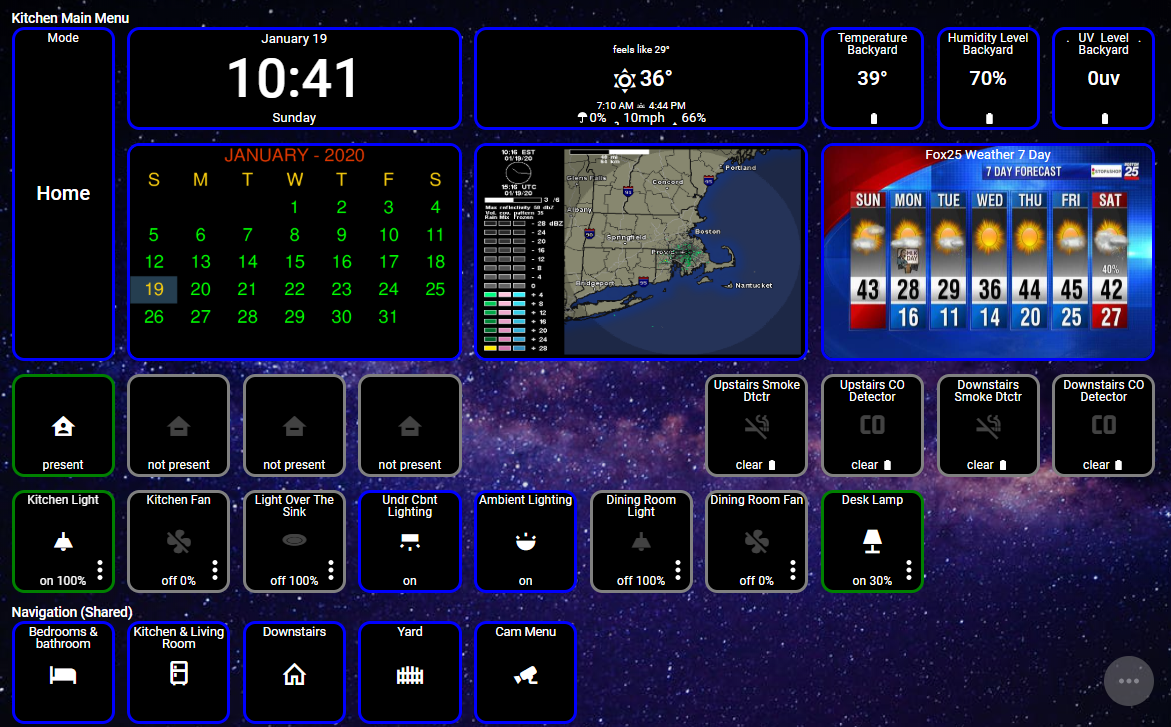
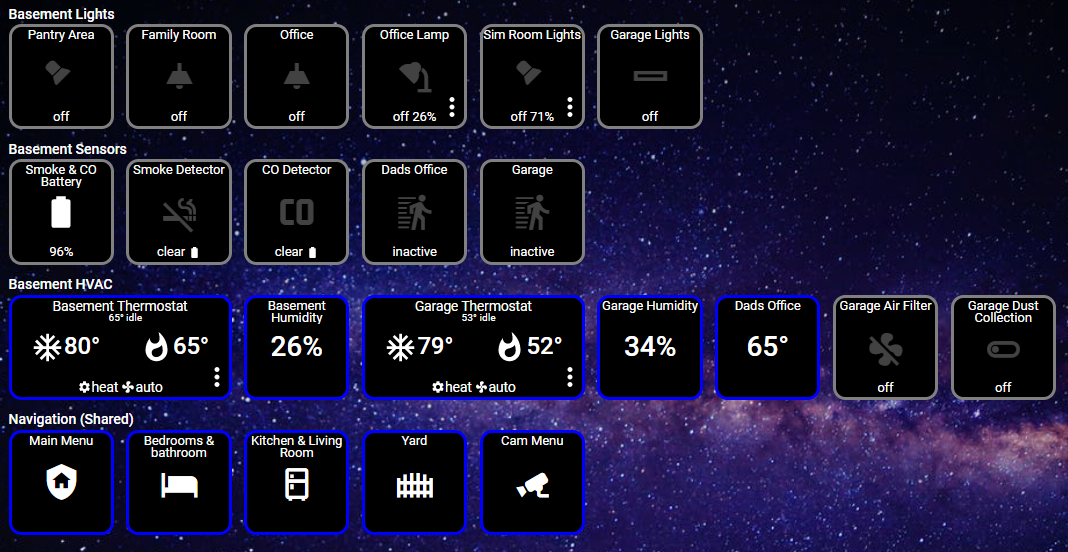

 custom image for url media, and all tiles
custom image for url media, and all tiles
Hello, I would like to create my own custom image for each tile that I have on my panel. For example, in my current setup, as seen in my image, I have a master panel consisting of multiple other panels which are the rooms in my house. I would like to put an image of the corresponding room on the tile displaying the panel for that room. EX: An image of my living room for my living room panel, an image of my dining room for my dining room panel, etc. Same thing goes for the URL tiles on the bottom of my image. I would like to place the Icons or Logos of the brands app that the URL tile opens. Is there a way to do this or can this be done in the near future?
I am aware that you can go into themes and create a custom theme with a custom image but the issue with that is it changes all of my tiles to the same image. Can that feature just be included in the setting of each tile with a link to a URL?
Thank you for the help


 Lighting Presets
Lighting Presets
Just wanted to share some work I did to create lighting pre-sets (but really can apply to any controls that have varied levels for which you want to create presets. WiIl recommend trying only if you have familiarity with Webcore, and using IDE. Will also welcome the community's input on this - I'm new to the game and still learning the ropes.
Also the only advantage of this versus doing through setting up a couple routines is the ability to show which preset is active (i.e. on/off and will only show one active and other off at any time), which probably only appears to obsessives like myself :-)
1. Create simulated dimmer via Smartthings IDE. I've found the ST Classic Smartapp for creating virtual devices to be a bit wonky, so will recommend the manual method through IDE. (https://community.smartthings.com/t/faq-creating-a-virtual-device/11282/2, but select simulated switch. Create one for each pre-set (example, High, Medium, Low, Off)
2. Add these devices to Actiontiles through the Smartapp
3. Create a Webcore Piston such that when a switch is flipped on, the other switches in that preset will flip off (eg if High is On, then Medium, Low, Off are turn off). Don't link any of these simulated switches to other devices. Below you will see my example.
4. Optional: Create an additional Webcore Piston that will "sync" your switches in case you have other devices/automations/manually controls that change light states. For example, I have other simple switches around the apartment that will turn on and off these same lights, and I wanted my panel to be synced to this. I also included my piston as an example below - note that it will have odd behavior at times since I think Smartthings devices don't all report status instantaneously, I've tried my best to use execution delays and a "pause" variable to prevent an unintended loop (where my "clean up" piston changes the state of a preset switch, which then triggers another run of the clean up piston - this causes a 10s delay as Webcore pauses execution to break the loop (you will see "paused at semaphore" in the logs). For the below, I purposely left the clean up such that all the preset buttons are turned off if the lights are set something other than one of my presets.
5. Add tiles to Actiontiles that correspond to the switches. See my panel below as an example.
Note: the fuzziness in the screenshot is not a function of Actiontiles, I have some issues with my Fire and awaiting a replacement.
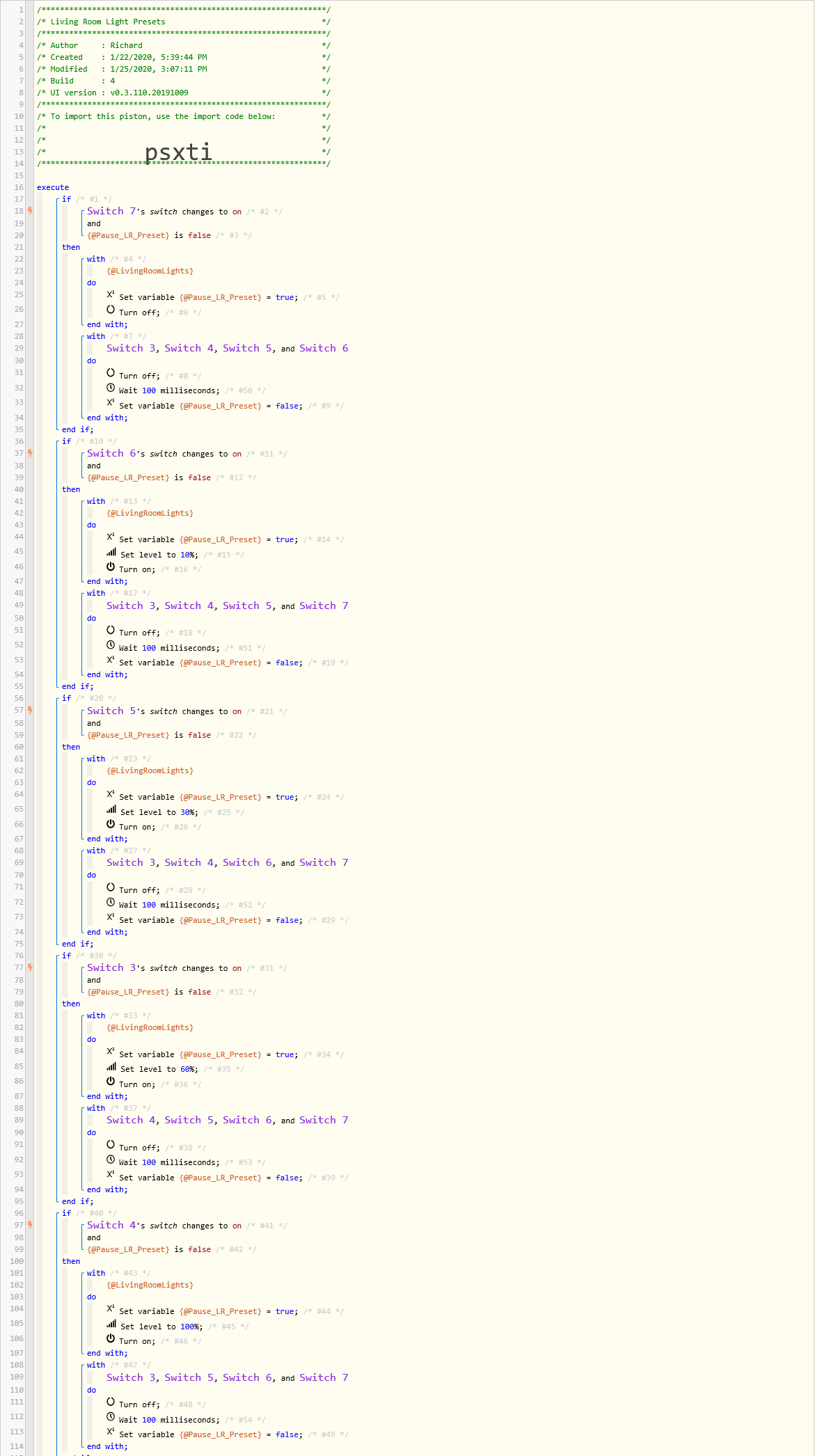
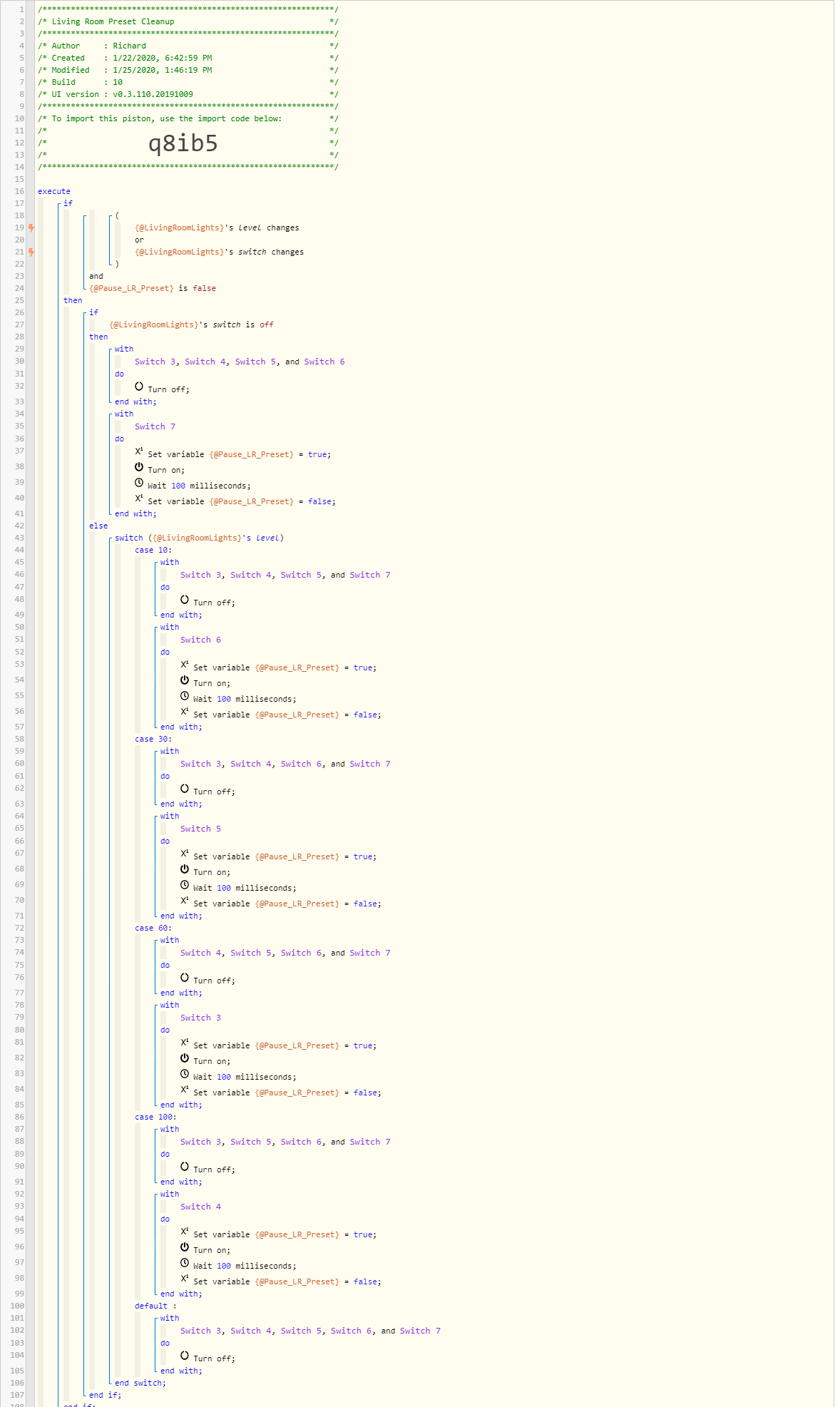
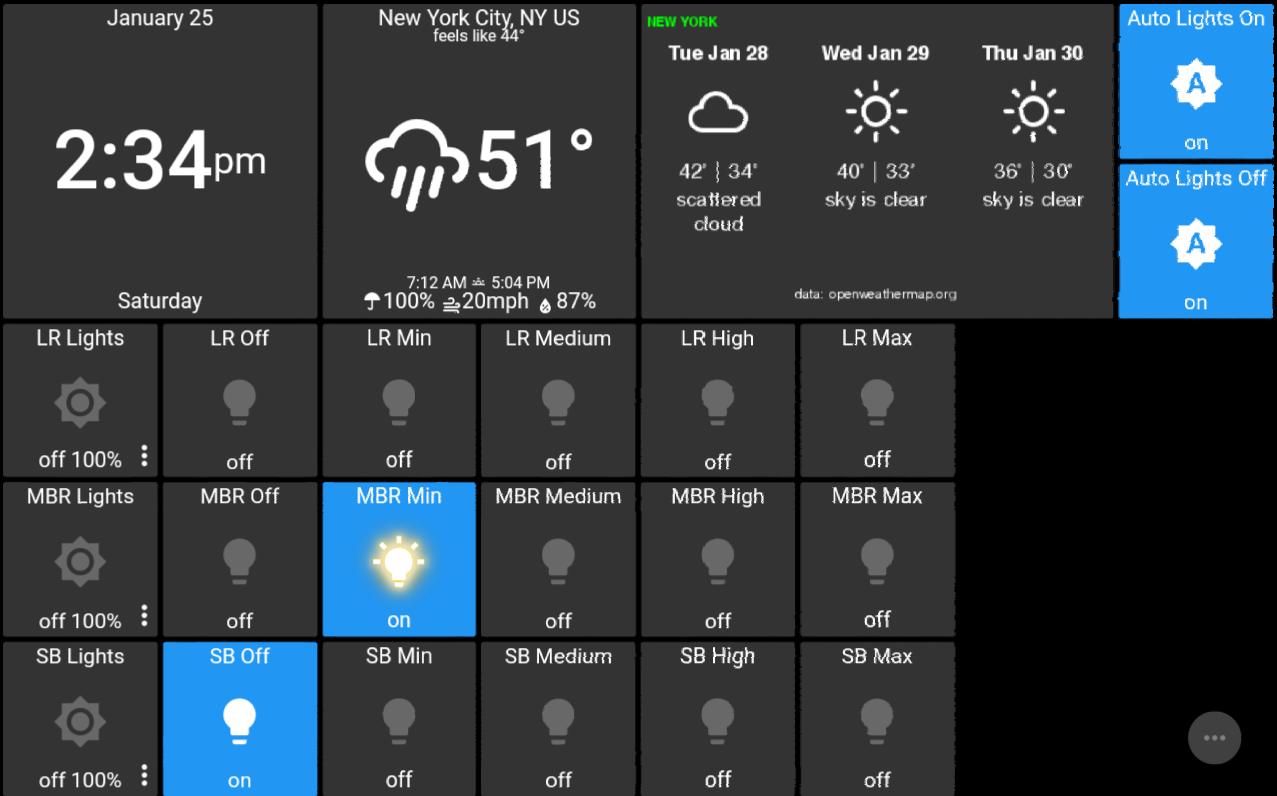
If the above screenshots don't work, here are the picture files:
Living Room Presets.png
Living Room Preset Cleanup.png
Annotation 2020-01-25 221639.png

 Colour picker not showing up for my device
Colour picker not showing up for my device
I'm having issues getting the colour picker to show up in ActionTiles when using an H801 RGB device. It will show the current colour of the LED strip at the bottom of the switch tile but I can't see any way to enter the colour picker menu.
I saw previous threads around ensuring the color, hue and saturation attributes are populated correctly and that appears to be the case.
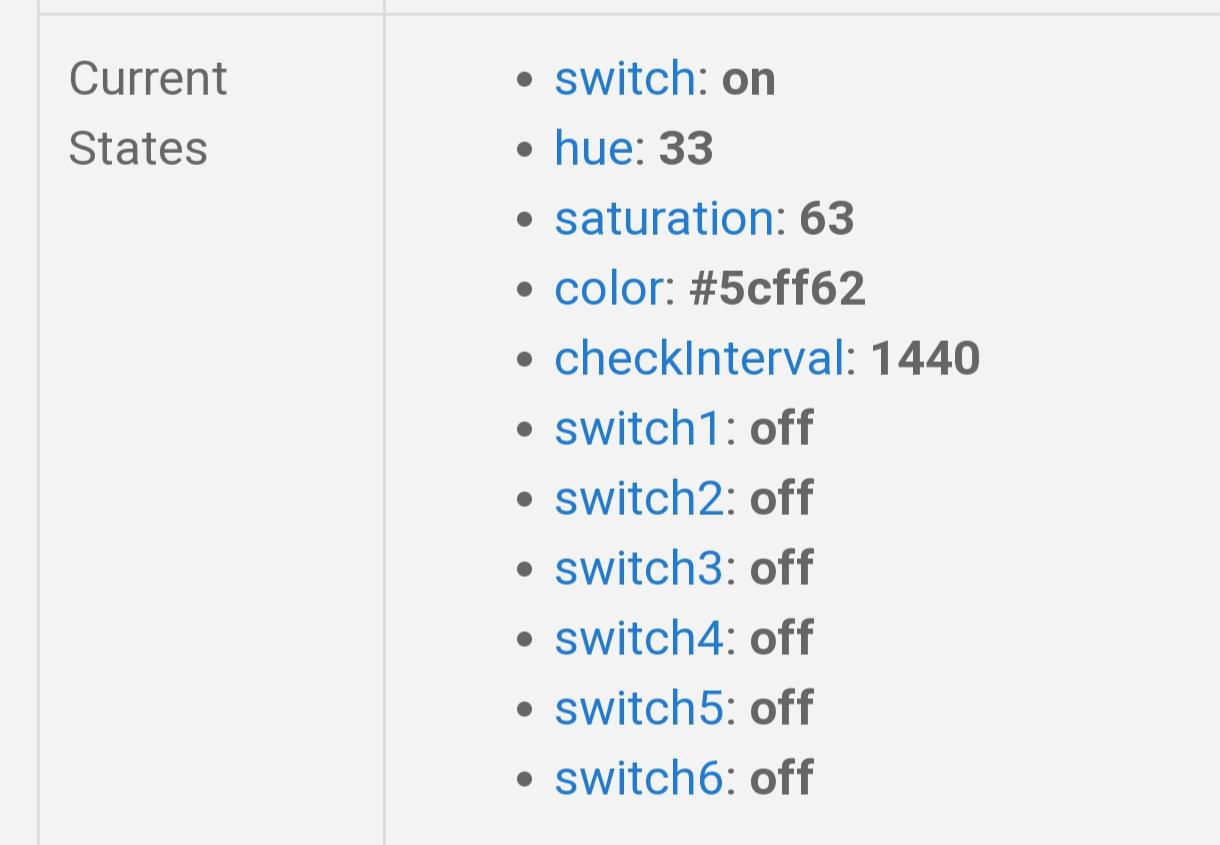
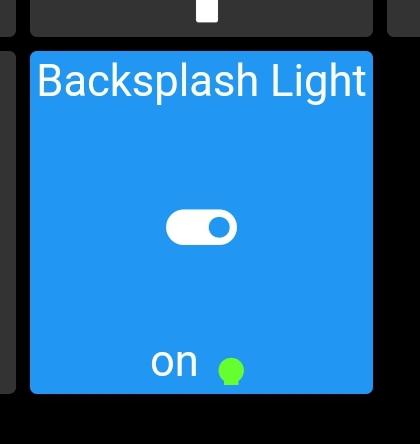

Ring Tile
Most of the Ring topics are years old. I guess I’m late to the party. In the gallery saw someone with a Ring tile. What are they doing with the tile? Opening to live view? It seems pretty involved to get Ring on the panel. Or is not? Still learning a bunch of stuff. I have a Ring 2. Thanks.

Link to panel from Thing
Dear all,
I'm a new ActionTiles user and I like it very much. I have a situation that needs your help. I have about 10 door open/close sensors and I don't want to have all of them in the home screen. Instead, I created a simulated open/close sensor and created an automation to monitor status of all physical sensors. For example, when one of the physical sensors opens, the simulated state will be set to open and when all of the physical sensors close, the simulated state will be set to closed.
I place all physical sensors in a separate panel and the simulated in the home panel. How can I link the simulated tile to the panel with physical sensors, so when I see the open state of the simulated sensor, I can click on it and it takes me to the panel with physical sensors?

GIF Stream Works 50% of the Time
I use iPhone X running iOS 13.2 The GIF still images stream feeds every 4 to 5 seconds from Hikvision NVR off of 6 cameras. It works 50% to 60% of the time. But the Panel often fails to display any image from any cameras. When it works, all cameras’ images would refresh every few seconds, which is what I want. But when it doesn’t work, all I see is “blanks” for all cameras. It’s either “all or none”. The frustrating part is I have tested many different ways, I could not figure out the pattern why 50% of the time would fail. I tried to swipe up and kill the browser. Still no help. But if I wait for 20minutes or an hour, it would show up. Then, It would work for few times or 10 times, and when I go back, the images would NOT show up AGAIN. Then I would try again and again, it would continue to show nothing. I would just give up and wait for 20 minutes or an hour, and it would work again!! Does it have to do with iPhone Safari browser’s caching mechanism? Is this iOS or Safari limitation? Does anyone have similar experience? Is there a way to fix it to make it 100% working and reliable?
Below are 2 screen captures: the 1st is to show the times that don’t load the images. The 2nd is the one that “works”.
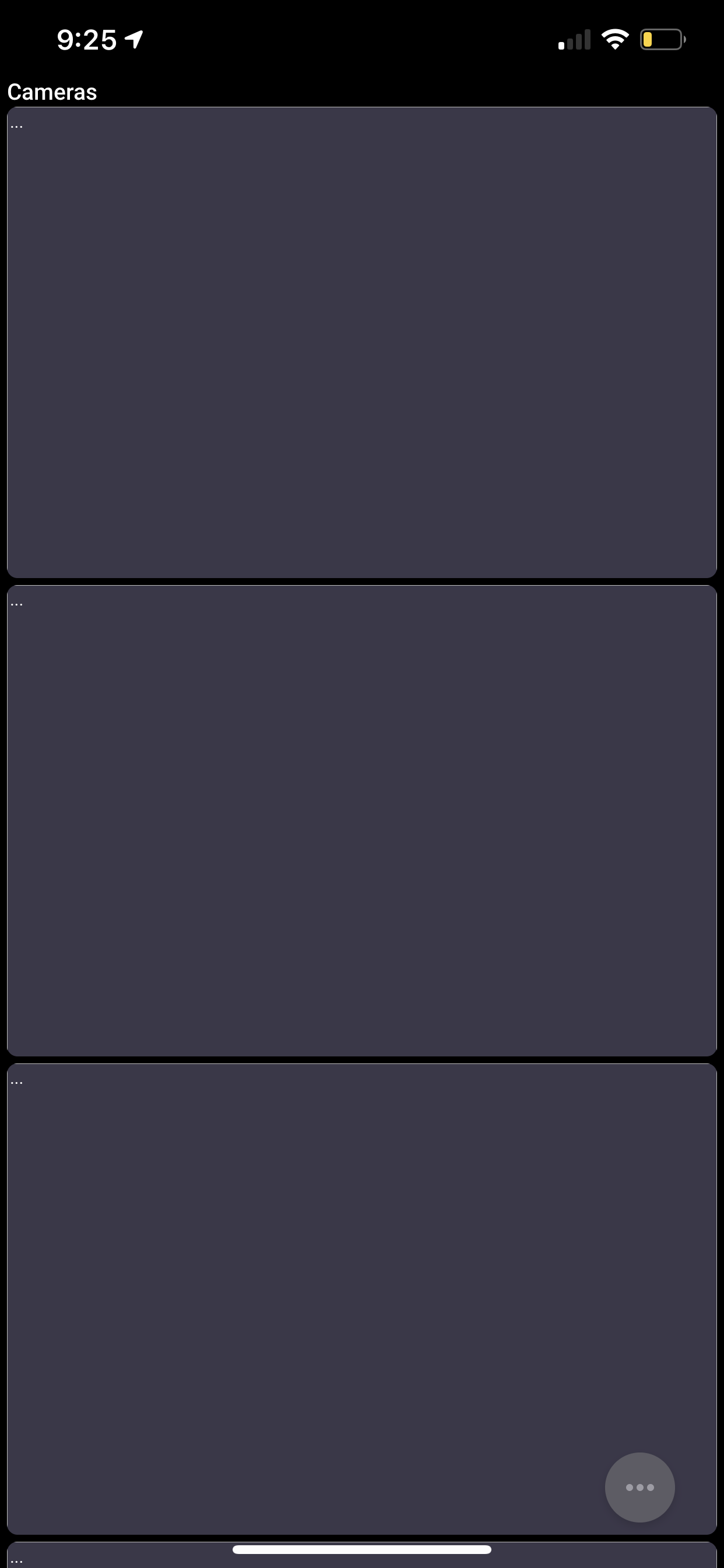


 Layout / Tile positioning
Layout / Tile positioning
Hi there,
Even though I have owned AT for a year I am only now trying to get into it and use it.
I am trying to understand the tile positioning and layout.
My assumption is that it is like a "word-wrap" and that AT will automatically position the tile where it can fit it. So in my screenshot below "5" is placed in the next available position.
Is there any move towards a more "rigid" type of tile placement?
The way I would see this working is that you would create a panel for each device you want to run AT on and drag and drop the tiles into a "fixed" position.
It could also be I am a newbie and don't know what I am talking about. :-)
Thanks
Tony
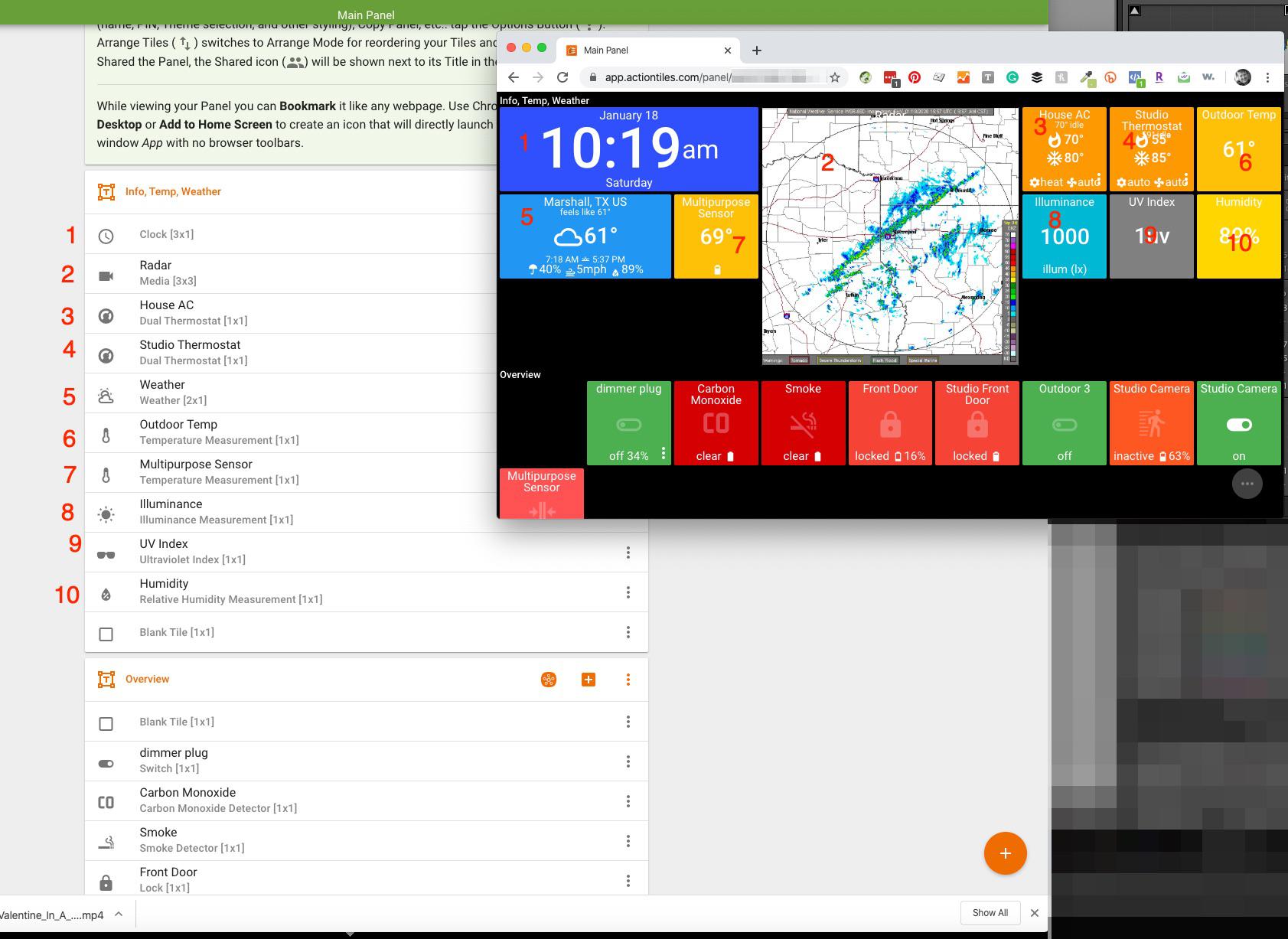

 Importing / Exporting Media & Shortcuts
Importing / Exporting Media & Shortcuts
I have several ActionTiles accounts for different locations and design some panels which have not only a large number of connected smarthings devices but have a very large number of shortcuts and media links. Is it feasible to export these shortcuts and media links so that I could import them with other ActionTiles accounts? If not, I'm not sure if this is a feature others are interested in; not only would an import/export function be useful in sharing media/shortcuts across accounts, but I wouldn't mind having a backup of what I build if I was ever to migrate it to another account.
Customer support service by UserEcho




