ActionTiles Support & Ideas Forum
Public Forum for ActionTiles Customers. Please use the Search Box and carefully browse the results to look for existing relevant Topics before opening a new Topic or Private Helpdesk Ticket.

 Creating Multi-Section Panels using iFRAMES
Creating Multi-Section Panels using iFRAMES
Some people are wondering how I created my iframe Action Tiles panel and I wanted to share a very simple guideline here.
First of all, if you want to use Iframes your pages must be hosted either in a local web server or one of those cheap web hosting sites. Creating a local host is actually a very simple process.
Let me share how my iPad on the wall looks like:
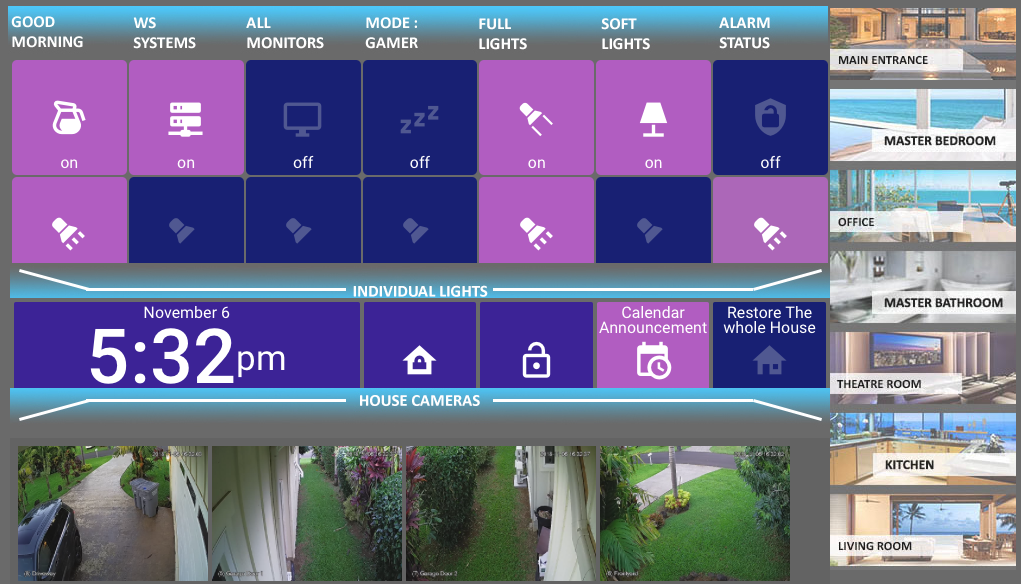
This is a simple webpage with a bunch of Iframes in it.
Each frame reads a panel URL or Jpeg picture from the server.
If we break it down it would look like this:
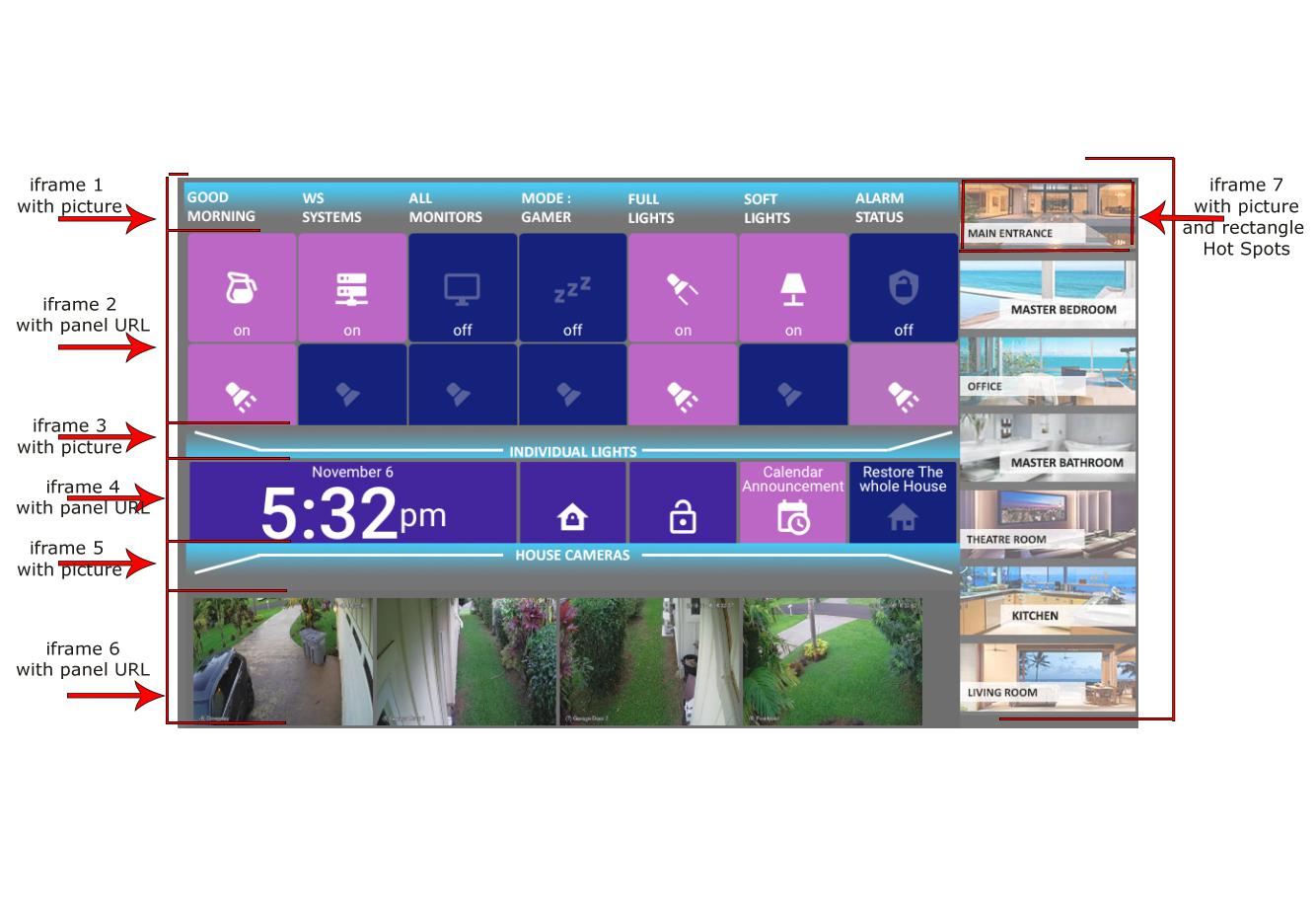
And if I took everything out, it would look like this:
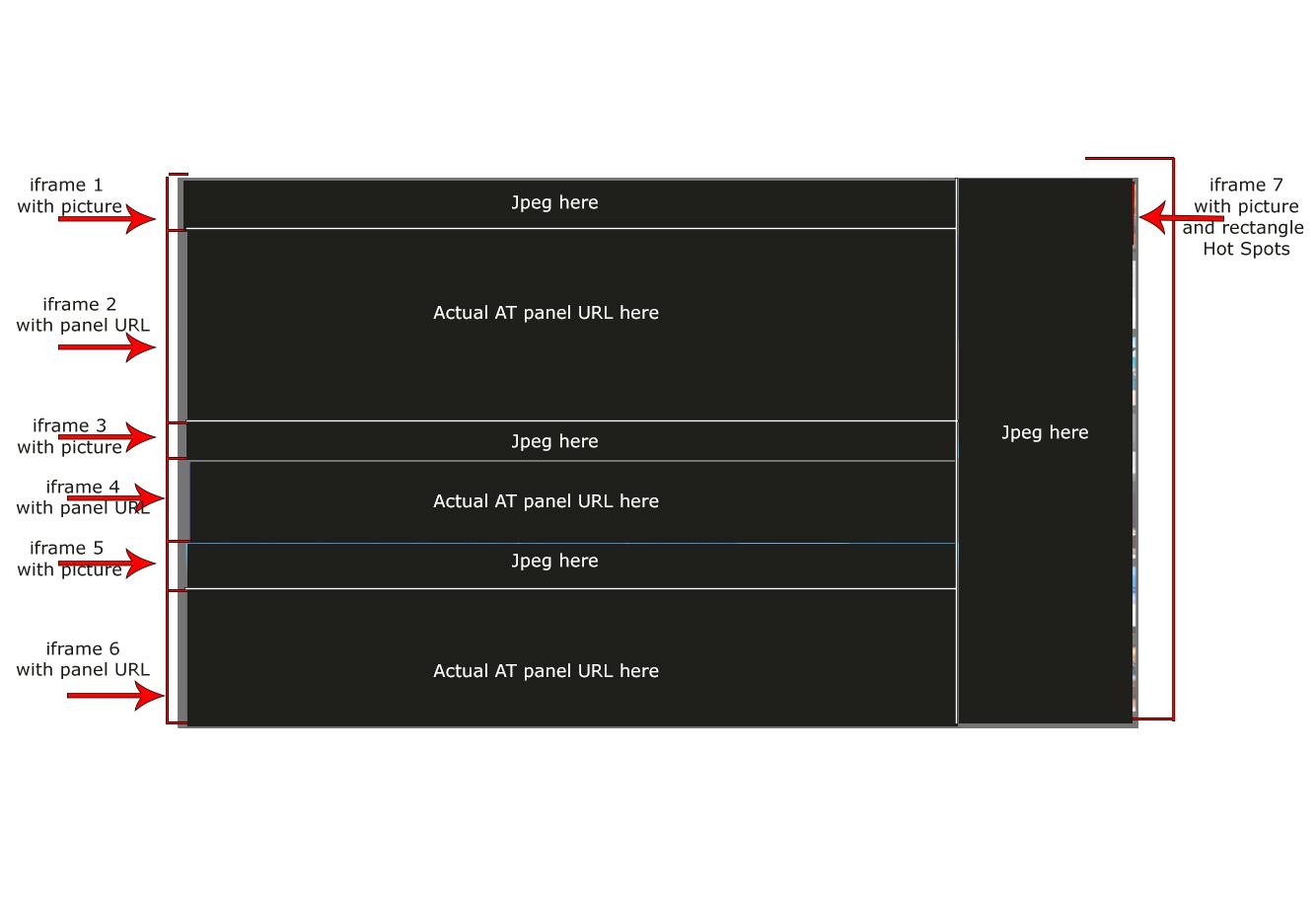
You can use any webpage editor to create Iframes. You just give the coordinates, the size and that's it. I even saw online iframe creators while searching for ways to do this.
Here is an example of how Iframe looks like in an editor:
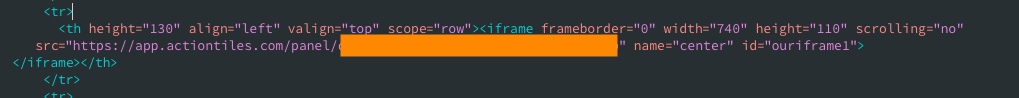
Pros :
- Your imagination is your limit:) You can create amazing looking panels.
- You don't have to switch between the panels. you can direct an URL to any Iframe you want.
Cons :
- Tablet browsers are not in love with Iframes. Especially older models. Maybe once a month or so I see my browser just shut down, I have to start the browser again. (though that might be due to camera feeds, not to sure)
- addition to above, Ipads are sooo not friendly to iframes:)) (2015 and earlier)
Please feel free to ask any questions (keep in mind I am not a coder and/or web site designer, just a hobbyist:)))

 Generic Information Tile
Generic Information Tile
I would like to see a generic information tile that I could programmatically update with something like WebCoRE. The title of the tile should also be user-defined.
Example 1: Post the name and time of the last motion sensor triggered within a tile entitled "Recent Activity."
Example 2: Post the name and time of the last person who left the premises within a tile entitled "Last to Leave."
Example 3: Post the time when motion is first encountered in the morning within a tile entitled "Rise and Shine."

... so why not set a text string variable for a simulated device? Then Action Tiles could just display it like any other device tile, maybe?
Probably something we've also answered several times, though I can't find an exact Topic match to point to...
ActionTiles is designed to conform to the SmartThings Capability paradigm. It abstracts the set of Commands and Attributes of any Device into a specific Capability or Capabilities with a standard documented definition.
Because we can trust this definition, we can trust that the Tile Types we define based on each Capability will function as expected.
SmartThings currently also allows a Device Type Handler developer to add arbitrary ad-hoc / custom Commands and/or Attributes, but there are absolutely no standards for this. One developer might call an Attribute "fullness" and another call it "volume". Without the Capability standards, ActionTiles would have to have an Artificial Intelligence engine; or major enhancements to the Builder to allow ad-hoc / custom Tile Types to be defined in concert with such arbitrary custom Commands and Attributes.
But we also invite DTH developers to make use of Capabilities that are documented, but don't have any common use case examples. Maybe Capability "Notification" could be something we could latch onto. But why bother if nobody uses it?
Yes... This isn't totally out of the question; but there's a lot of evolution going on at SmartThings right now (a whole new API!!!); and that's just one of many reasons to defer in-depth work on this.
Please do browse the various related Topics, though ... these and more:
- http://support.actiontiles.com/forums/12-actiontiles-forum/topics/1692-dynamic-text-on-a-tile/
- http://support.actiontiles.com/forums/12-actiontiles-forum/topics/2420-adding-custom-tile-for-total-energy-used-for-all-smart-outlets-and-billing-value/
- http://support.actiontiles.com/forums/12-actiontiles-forum/topics/2475-run-webcore-pistons-from-actiontiles/
Thanks,
...Terry

 “Connecting” message appears weekly
“Connecting” message appears weekly
I have 4 wall mounted Kindle Fire 8s running ActionTiles with FullyKiosk browser and DAK Board sleep screen. In the past month, one or two of the panels will show “connecting” while the others are fine. I have had this setup for a year with few issues. This “connecting” screen issue however is recurring on a weekly basis. I see there was a prior thread on this that is now closed, but I am curious if there is any solution other than returning to home screen and logging back in. Any input would be appreciated.

 Set Honeywell Lyric temperature by number or shortcut
Set Honeywell Lyric temperature by number or shortcut
I have a Lyric Round thermostat that works well with Smartthings and ActionTiles but I have to adjust the temperature 1 degree at a time. Is there a way to just tap a tile and set a temp, say having a tile for 58 and 68 degrees?

 XML, GRIB, JavaScript, PHP
XML, GRIB, JavaScript, PHP
Hi there!
My weather service provider has open data in XML, GRIB, JavaScript, PHP formats.
Not sure how to integrate any of these, any pointers would be fantastic!
Open data sources:
https://hjelp.yr.no/hc/en-us/categories/200450271-About-Yr-the-API-and-our-privacy-policy

 Weather Forecast Tile for Canada?
Weather Forecast Tile for Canada?
I’m trying to find a good way to get the weather forecast for my location in Canada. There doesn’t seem to be a SmartThings device that exposes the high/low forecast for the day without custom code. (The Accuweather tiles don’t seem to work at all). Would it be best to pursue a media item from a URL?
Or am I just missing something obvious?

Have you tried using a MTG URL?
Knowledge Base Page: Media Tile Generator (MTG was jggdev/atiles): Weather, Calendar, News

 Play music on actiontiles hack
Play music on actiontiles hack
Folks,
Perhaps cheating here a bit, but you can get a Google play music control visible on your full screen actiontile.
1. Use chrome browser and go to your extensions. Search for the official google play music player extension. After installing, open the extension.
2. use casting extension to cast music on tab to your chromecast (audio) device. The music you are casting should now run via your chromecast (check this)
3. Open the actiontiles via a new tab, login and run full screen
You will notice the google music player overlaps the full screen and holds full functionality. Just design you tiles around it and it feels like an integrated player. A bit of a cheat, but works well and is really easy to setup.
Obviously you cannot integrate this with any triggers or automation, but I have a permanent screen that remains connected to audio and ST via action tiles. Once you want to switch off music it a simple pause and move on with your life. Back home, simple tab on play and your music takes off where you left it.
If you have the task bar pop up, you can also use windows settings to unlin taskbar as I did.

 Temp tiles
Temp tiles
I am new to Actiontiles and have been soaking everything up. I noticed in panel galleries that a lot of people have room temps. What are they using to get that? Is it just a st multi sensor, a motion sensor or something else? I searched the forums and can’t seem to find an answer. The forum’s knowledge is much appreciated. Cheers!

 Customizing Tileset Title
Customizing Tileset Title
Hello,
Is there any way to customize the title fo the Tilesets? I like to name them by device types and like to see that in different font and size.
Thanks

 Add Tesla Solar Info to ActionTiles
Add Tesla Solar Info to ActionTiles
I found a way to view my current and historical production of my Tesla solar panels. When I add the link into AT as media it doesn't display correctly. Does anybody have an idea on how I can add a still image of my current production that updates every hour or so...similar to a weather tile?

 Action Tiles not working on Google Nest wifi
Action Tiles not working on Google Nest wifi
Hi-
Using blue iris 5 and Actiontiles with a new Google Nest mesh Wifi. Google nest creates a new subnet so all my cameras are there on the ‘86’ subnet. I also moved my blue iris server to a wired connection off the google router. Also on the ‘86’ subnet. I modified the urls in Actiontiles for the new BI server address. I am also using fully kiosk browser. The cameras will not show up in Actiontiles. Not sure if there are some ports that need forwarding or not, I would assume so.
Any ideas?
I need to know how ActionTIles is accessing my BI web server, what path does it take? The addresses used are obviously private addresses so AT just uses the local network? I also have an issue with actually seeing that the Blue IRis Server web server port '81' is actually open. Can't find it.
...ar

Yes, there's a special version of Fully browser that's designed for Fire OS. It can be downloaded here:

 Ring camera (Yet another try)
Ring camera (Yet another try)
I have read all the threads around Ring but it seems all of them are outdated.
In the latest ST app I can see a video of the doorbell and stickup cams from my home.
I also see that the device handlers expose the RTSP URI for the cams now.
Is there a reason why this cannot be done in ActionTiles as well?

Actiontiles Smart Kiosk - help we with electrical connections [photos]
So I'm in the final stages of my Fire HD 8" Kiosk which will display
actiontiles for SmartThings and my outside cameras. Can someone tell me
which wires in the box I would connect to?
Switch on left goes up to bathroom fan. On right goes to ceiling light
fixture. There's another GFCI plug over the the left and an power outlet
below the Tablet location near the floor.
Based on the instructions, which nut should I tap into?




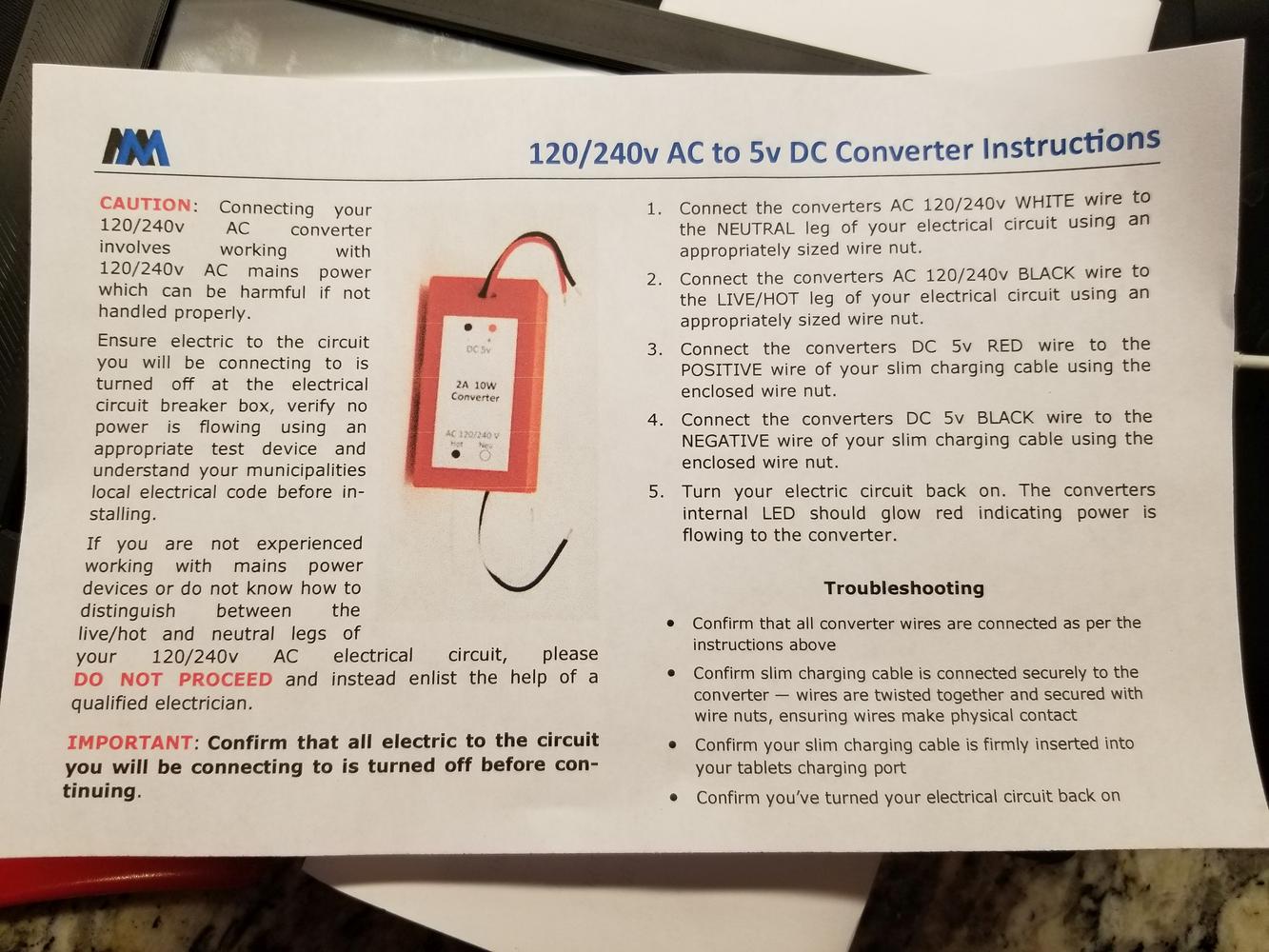

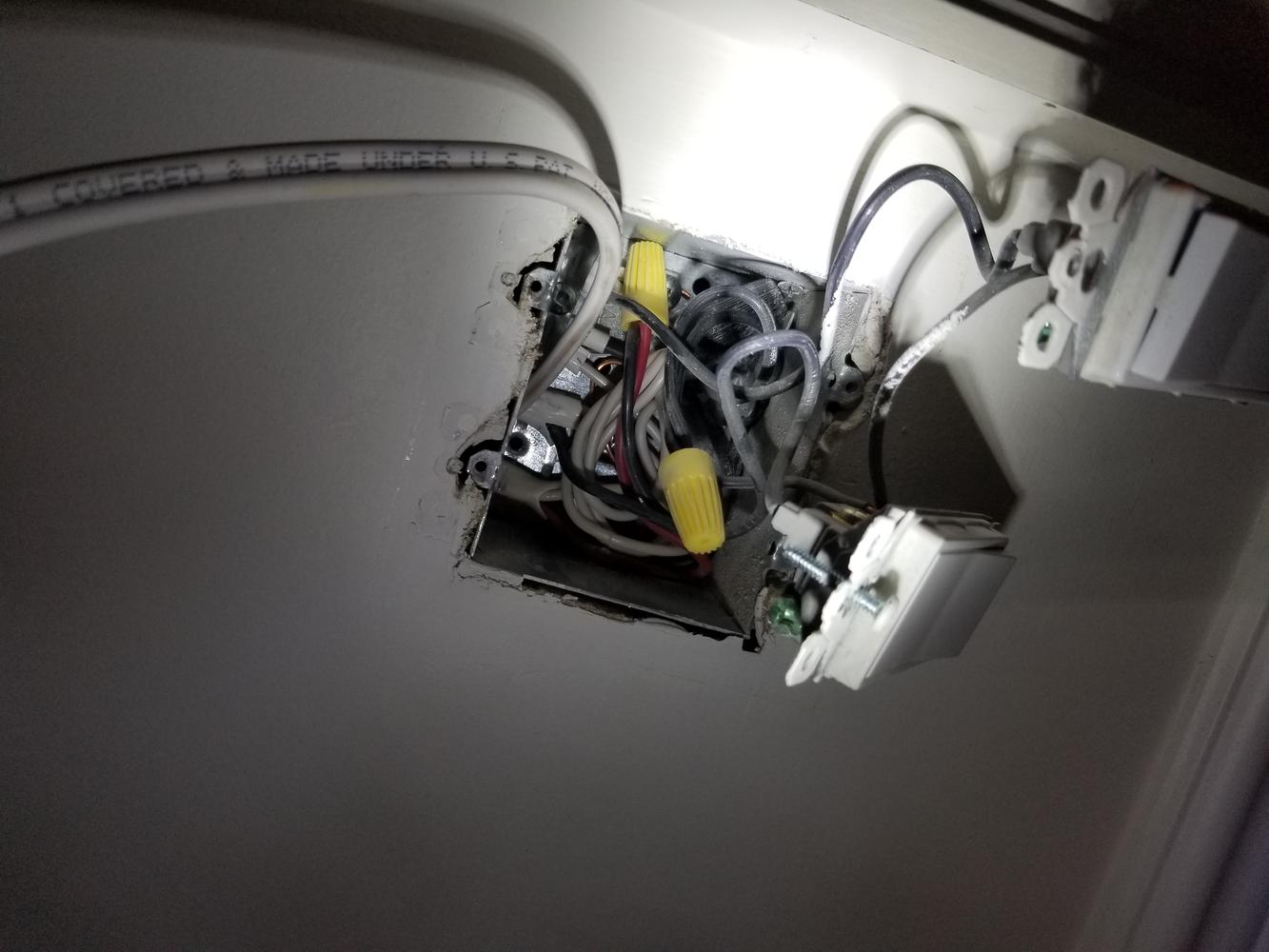



 Which IP Cameras Are Working on Android Tablets
Which IP Cameras Are Working on Android Tablets
I just want to use a camera that I can display streaming video within a Media Tile on an ActionTiles panel on my Android Nexus 9 tablet. It can be an indoor camera that costs as much as $1000. Also, I am willing to change my browser fro Chrome to something else. So far, I can do everything that I want to do except monitor my front door.

I'll have to start with our far too slim KB answer. The reality is that there are thousands of camera models and we haven't figured out a "really good way" to rate them for use with ActionTiles (not to mention cross referenced by browser and browsing device OS, and dozens of ways to "work around" may camera limitations...).
One thing I can suggest ad hoc here: Take a look at this "camera connection database" created by a video surveillance software vendor. Dig into the details for some cameras. If the camera provides an MJPEG stream direct from an "http" URL (with login credentials in the URL), then that's is a good start.
As for the canned answer: How do I use Media Tiles to view my Video Cameras?
Thanks for keeping the discussion going... Other members of the ActionTiles Community are quite likely to have a favorite camera model that they are finding works pretty well at the current time...

 Changing of a tiles status without changing the state of the device
Changing of a tiles status without changing the state of the device
Is there anyway to change a button to an on position without changing the status of the device?

 Bigger time tile
Bigger time tile
Is it possible to have the Time/Date tiles to formatted differently? i.e bigger font for the date, bigger overall tile, reduce space between the date and the time, etc? I don't have much on my dashboard at the moment, so my idea is to have a time/date tile to take up most of the screen space, so I could use it as a wall clock.

 Radio buttons anyone?
Radio buttons anyone?
Hi, wondering if anyone else are doing something along these lines.
I have several devices for which I wish to offer a set of choices using tiles.
Example 1: Run poolpump at 1200, 2900 or 3450 rpm
Example 2: Run sprinklers for 5, 10 or 20 minutes.
Example 3: Pan outdoor camera to position 1,2,3...N
So far I've manage to McGyver this by creating tiles for virtual switches and having a CASE statement in webcore turn the others off when one is pushed, setting variable values as required (if anyone wants to know how to set it up, contact me separately):
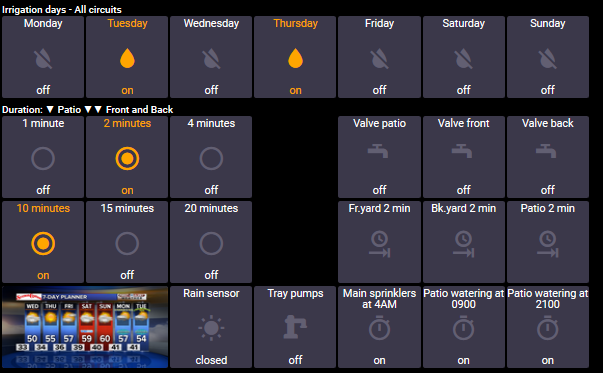
the above all works nicely, but it's slooow. Some times it can take up to 5-8 seconds before the previous button in an emulated radio button set is released as I have to wait for webcore to flip the other switches and do it's thing.
Dear Terry/Alex. Was wondering if you had given though to if it was possible to somehow bring this capability into AT? As I'm sure you'd agree given the few examples above, the possibilities are vast and many.
I suppose that besides my webcore-frankensteining multiple tiles into one radio-button, there are other more neat and efficient ways to implement a selection GUI element (perhaps a single tile offering the equivalent of dropdown selection box?)
However I guess the real question is how to communicate said selection back to smartthings. What if it was agreed to use a custom virtual button/button panel DTH, where the button pressed was equivalent to the selection? Would that make any sense?
Even though this feature request probably would not be around the corner any time soon, I'd love to hear your initial thoughts on it
Thanks,
Max

 Custom CSS Hover & Borders
Custom CSS Hover & Borders
Hi
Just getting into AT, have been playing with creating my own theme but very limited. Looking to further customise CSS so can change things like hover colour, border colours etc.
Is anyone able to point me in the right direction? Comfortable with HTML and CSS coding.
Thanks

Hi Alexander,
The theme builder was designed for people who don't like looking under the hood, so it exposes a limited amount of Panel properties.
We are going to enable users to enter custom CSS to override most properties. This feature is coming out reasonably soon, however we don't provide any ETAs. Please stay tuned for release announcements.
Thanks
Alex
Customer support service by UserEcho


