ActionTiles Support & Ideas Forum
Public Forum for ActionTiles Customers. Please use the Search Box and carefully browse the results to look for existing relevant Topics before opening a new Topic or Private Helpdesk Ticket.

 Actiontiles on Samsung Gear S2
Actiontiles on Samsung Gear S2
I have an old Samsung Gear S2 watch and was looking for a way to get smartthings control on it. Samsung does not have an app in the Galaxy Wear store for the S2, so I found a browser and created a link to actiltiles.
For those that may be interested, the Browser app is called WebBrowser. You need to go to the panel you wish to access on a regular web browser and copy the link and re-type it all into the watch browser (pain I know) then set it as the homepage.

 Feature request: "Show device status" checkbox for power meters
Feature request: "Show device status" checkbox for power meters
Hi Terry & Alex,
I have a small item which I'd hope you'd consider including in the next update (presuming universal text tiles aren't around the corner just yet)
As of today we have the "Show device status" in the footer section for switch-type tiles and others.
My ask is to have the same option on powermeter-type tiles
Why? Because power meters are the only tile which currently supports showing an integer, which I can fudge backstage
What do I need that for?
So I created a webcore piston, which among other things queries the page count of my printer via it's built in web interface. In the ST IDE I created a virtual power meter, which I'm displaying in AT with the caption "Page count". Unfortunately one can't turn off the footer text/device status for a power meter, so underneath the page count it reads "power (w)", which irks my persnickety sense of order in the cosmos.. :)
Hope this makes sense.

Can the Garage door tile operate a virtual switch?
I have multiple garage doors, so I have multiple tiles per garage door on my panel, is there a work around where touching the garage door panel tile (that shows open/close status) to operate that garage door, or have a sensor change the color of a tile?

 Logitech Harmony Activities
Logitech Harmony Activities
Good Evening,
Love the app! Harmony Activities (not direct integration with the Hub) would be awesome.
They are listed currently in the 'other device' settings when you set your devices and panels because it appears the only supported state is "switch"
If you all could accommodate this device type it would be great!!!

At the moment, the only way to integrate ActionTiles with Harmony is via Harmony Activity Switches.

Problems viewing video URLs on Android phone
I am having a problem that I don't know how to solve. I have two cameras, a WyzeCam and an Amcrest. The RTSP feed from both cameras are being fed into TinyCam. From there I am viewing them in the ActionTiles media tiles. It all works well as long as I am using an IOS device, iPhone or iPad. What I can not do is view them in ActionTiles on my Android (Samsung S8) phone. All I see is the grey box with the little green icon in the upper left corner. From the reading that I have done, the problem is usually the browser, being that it doesn't support what ever stream is giving the problem. I started with the Samsung browser. If I copy the failed URL from ActionTiles on the S8 into the Samsung browser address line, it works fine, I can see the video with no problems. Next I downloaded Microsoft Edge and got the same result. The URL works fine from the browser address line but all I get from ActionTiles is a grey box with the same URL. And, yes, it is the same URL. I use copy/paste and not just re-typing. Also, in Actiontiles on the S8, the URL never shows as a valid URL in the media tile settings. I would appreciate any help you have to offer. Thanks

 ADT ST Security Hub Arm / Disarm
ADT ST Security Hub Arm / Disarm
Is it possible to arm / disarm (with pin) using the ADT ST Security Hub from a Tileset?

Hi Paul,
I changed your Question into a "Feature Request": Control of Arm/Disarm (and possibly other SmartThings ADT Security Hub functionality) is not a currently available ActionTiles function.
- SmartThings has not published an API or any specifications for controlling the ADT Security Hub features.
- SmartThings Community developers / power-users / hackers have discovered undocumented and unsupported APIs that seem to work.
- ActionTiles could attempt to use these APIs, but we always hesitate to use unsanctioned hooks.
- Since it is undocumented the functionality may be unstable and may change or be disabled by SmartThings and/or ADT at any time.
- As a "Works With SmartThings"™ (WWST) certified app, we might be penalized for using the unsanctioned API, even after putting in the effort, testing it, and rolling it out to our customers.
That said; if there is significant customer interest here ( Topic VOTES! ), we might consider taking the risk: Though, seriously, we would be much more happy if the indication of customer interest convinced SmartThings to officially open the API, or at least grant ActionTiles a formal exception.
Thanks,
...Terry.

 Panel Shortcut Color Based on Another Device
Panel Shortcut Color Based on Another Device
Is there a way to have a panel shortcut change colors based on another devices status? I was thinking about laying out a panel with shortcuts that are laid out similar to a plan view of my house. Each shortcut would be linked to panels that would have my devices grouped per room. I would like to have the plan view give me an indication that there is an active device in that room as well. Does anyone have any advice on how this can be achieved?

 Pixel jittering on Fully Kiosk
Pixel jittering on Fully Kiosk
Im using actiontiles through fully kiosk on Fire 8, but there is some jiterring pixel around some of the tiles edges and icon. It does not seem to be a problem with Chrome browser. Have any experienced this before and what is the fix?
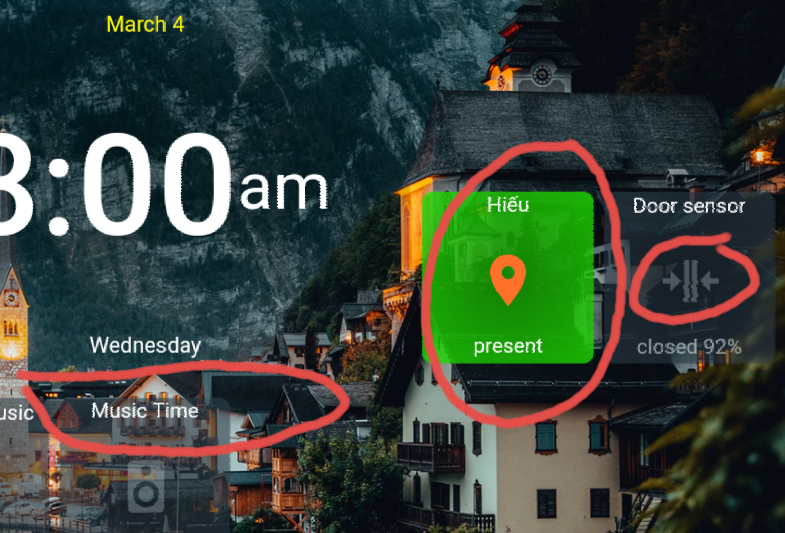

Add onerror to image tags?
Every once and awhile a camera goes offline and displays a broken image..
Would it be possible to add something along the lines of:
<img src="imagenotfound.gif" alt="Image not found" onerror="this.src='imagefound.gif';" />
 HOWTO: Displaying printer's toner and drum life in AT
HOWTO: Displaying printer's toner and drum life in AT
Hi All, wanted to share an idea I've kicked around for a bit and figured out to implement to success this weekend. Family's been making heavy use of the printer as of recently and I figured it would be cool to be able to a) keep an eye on the toner and drum life of my Brother laserprinter and b) be alerted once either reached a given threshold.
For this project I am using Webcore to do the handywork behind the scenes.
My printer is a Brother HL-L2395DW wifi printer, and it happens to provide a website with all the details I'm interested in. This model's website can be reached at http://your-printers-address/general/information.html. Per default it is not password protected.
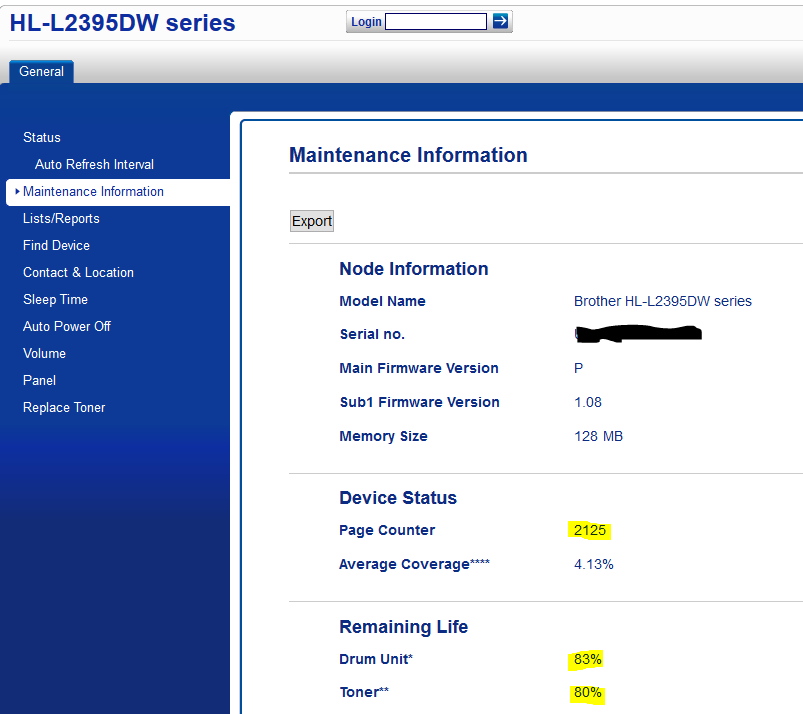
Specifically I am interested in the page count, the drum unit and toner percentages as marked in yellow above.
Working backwards, the AT tile type which currently seems to make most sense for displaying a percentage, is a Humidity sensor. Fortunately SmartThings comes with a DTH for a Simulated Thermostat, which just happens to include a simulated humidity sensor. I created two virtual thermostats in the ST IDE and created tiles for them in my Office AT panel:
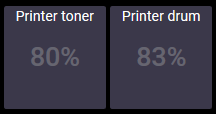
Note1: while I could probably rig up a DTH for a simulated energy meter or a simulated lux meter for displaying the page count, I chose to hold off from creating a tile for it now, as we still can't customize or remove the lower part of the AT tiles (looking over the rim of my glasses at you, Terry :B-) . It would look rather silly showing a tile with my pagecount, displaying watts or lux below) for now I'm just storing the pagecount value until I find something interesting to do with it.
Note2. When you create simulated devices in the IDE, you should go to the ST app and add (+) new devices, before trying to make them available to AT and Webcore.
As mentioned it's a Wecore piston which drives the tile updates once a day using a timer. The piston uses a simple webcall to pull the status page above. Unfortunately the result does not translate to Json, so I had to get real creative with indexof(), mid() and similar string operators to yank the numbers out and convert them to integers.
In addition I have a threshold of 10% defined so if either drum or toner hits that limit a message will be pushed to my phone. Additionally if there's anyone detected by the office motion sensor, a VLCthing speech synth will speak the same message out in the room.
Here's a green screenshot of how I put v1 togother:
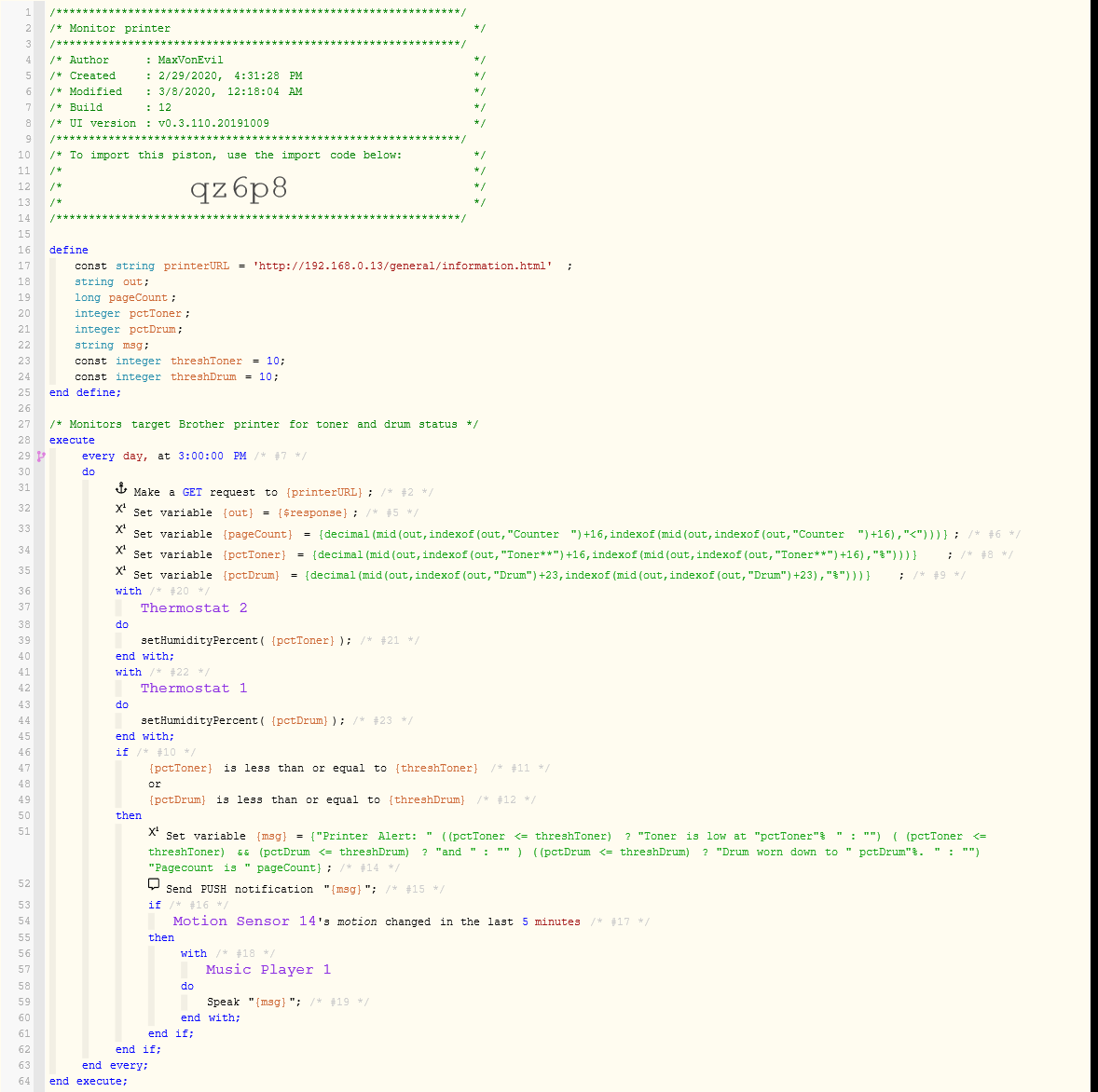

 Actiontiles and Crimemapping
Actiontiles and Crimemapping
Anyone been able to use crimemapping.com or an alternative to create a new media for actiontiles? Making a url works but I was looking for something that could be a png or jpg and have on my main homepage of my panel

 Time Zone offset needed for MTG weather (behind by one day)
Time Zone offset needed for MTG weather (behind by one day)
First, I love this app. But, the mtg weather tile is always a day behind. Today, is April 9 and the tile starts on April 8. Is there something I missed in the config.

I've changed this into a Feature Request.
The MTG module is distinct from the rest of ActionTiles because it is a set of PHP scripts (vs Javascript, etc. for the app). We'll have to experiment to see if just adding a parameter and a few calculations has the desired effect. We'll keep this post updated with any progress.
Thanks,
...Terry.

 Safe Hub6 Integration with ActionTiles
Safe Hub6 Integration with ActionTiles
Has anyone used Safe by Hub6 to make their old wired alarm system Smart and have they found a way to integrate into SmartThings/ActionTiles?
I have a DSC alarm system with 16 zones that I have added the Hub6 to so that I can get remote notifications via the app. I'd also like to get rid of the old keypad and put into my existing ActionTiles configuration so that I have a more complete consolidation system (with Arlo).
I haven't seen anywhere this is possible, although I've seen IFTTT mentioned, but not sure how.
I have the same issue with my Chamberlain garage door gateways.
Thanks.

 Smart Home Monitor with delay & professional monitoring
Smart Home Monitor with delay & professional monitoring
I've been reading posts here and on the Smartthings site and I'm having trouble confirming that I can accomplish this type of setup. I want to be able to use ActionTiles to arm and disarm SHM with a pin pad and a delayed entry and exit. I'd also like to sign up with either Scout or the new service Noonlight for professional monitoring.
I know that these things can all be done separately with ActionTiles pin pad option and the Smart App SHM Delay V2. I just don't know if they can all be combined together to replicate our current ADT monitored panel.
I'm not looking for step by step, I'm just trying to confirm that it's currently possible and if people are happy with this type of setup.

- I personally agree that Presence Sensors (of nearly any sort) are often less-than-reliable, and would not based alarm system Armed/Disarmed status on them.
- ActionTiles's PIN Protected SHM Tile, in concert with the SHM Delay SmartApp from the SmartThings Community, should reliably replicate the entry/exit grace delay behavior. I presume comments on that SmartThings Community Topic will give a good indication as to reliability.
- ActionTiles is not currently compatible with SHM in the new SmartThings App. While you can use this App for other features, you can have the SmartThings Classic App still installed and usable for configuring and managing Classic SHM.
- You can also use an alternative Alarm SmartApp such as Smart Alarm (in the Classic App "Marketplace"), or perhaps one that has been written as a webCoRE piston, etc.. You can use a PIN Protected Virtual Switch Tile to control such SmartApps.
- One thing that traditional alarm panels usually offer is a pre-arming "zone-alert" that indicates a window or door is not currently closed or there is motion detected somewhere in the house. Some let you selectively do a one-time "bypass" of these sensors so you can just get on with your day. You can display your various sensors on your ActionTiles Panel to help; but there is no "bypass" option provided by SmartThings... except on their ADT Security Hub product. Hopefully they extend this functionality to future versions or variation on SHM. I think this was a feature of Smart Alarm.
- Your current monitored ADT Panel may or may not have had cellular backup functionality. Both SmartThings and ActionTiles require the internet to function properly. I would recommend that you have some physical way of disabling any sirens you install, just in case. And make sure you understand the False Alarm policies of your monitoring company and local safety services providers. You may need an Alarm Permit for your jurisdiction.
In short; SmartThings + ActionTiles + a reputable monitor is a good solution. Hopefully over time, though, we'll all get better at matching and exceeding the features of traditional dedicated systems, like ADT.
There are actually many benefits (other than just cost savings...) to using SmartThings, etc., that help make up for the current drawbacks. There is a lot of current flexibility. You can even add on SimpliSafe or Ring and unofficially hook them up together, to enhance reliability and give you more options than just Scout, Noonlight, or other integrations.

 Proper WebCore presence status integration
Proper WebCore presence status integration
Hey all!
I was kinda upset that ST doesn't provide a way to capture the proper presence status that could be displayed in ActionTiles so being a developer I've created my own web service that shows a real status vs just "Present" or "Not Present."
You simply setup a new piston in WebCoRE that passes the current location to a small web service which takes the status and dynamically creates a Tile that you can display by using the Media Image Tile.
Here's an example of how it looks on an ActionTiles Panel:
Some features:
- You can upload a pic for the icon or use a system one.
- You can choose any background color to match your existing dashboard.
- You can set any tile size to match your existing tiles.
- Status is updated as fast as you need it.
I'm currently adding the final touches but would love to open this up to the community!
Thanks!

 Can't see cameras on Fire HD8 using //user:password@address
Can't see cameras on Fire HD8 using //user:password@address
OK, so I m a new user to both AT and FK on the HD8. I have crested a peel that displays fine on my iPad, bu for some reason the camera will not show on the HD8.
The camera is a D-Link DCS932LB and the string I am using is http://admin:password@192.168.10.11/mjpeg.cgi. I also tried encoding the username and password to base64 http://192.168.10.11/mjpeg.cgi?auth=xxxxxxxxx
I think it might be an authentication problem, although I know the password is correct.
Ideas?

 Tiles for some bulbs have other icons that I do not know what they represent
Tiles for some bulbs have other icons that I do not know what they represent
Hi...In the screen shot below I have several zigbee and z-wave bulbs highlighted that have smaller bulb icons in different colors. I can't find any documentation on what they represent and what the colors mean. Foyer Light 3 and Hallway 2 are z-wave. The other 4 are zigbee. Each of the bulb types is from the same manufacturer.
Can anyone tell me what these represent? The colors don't seem to change.
Thanks.
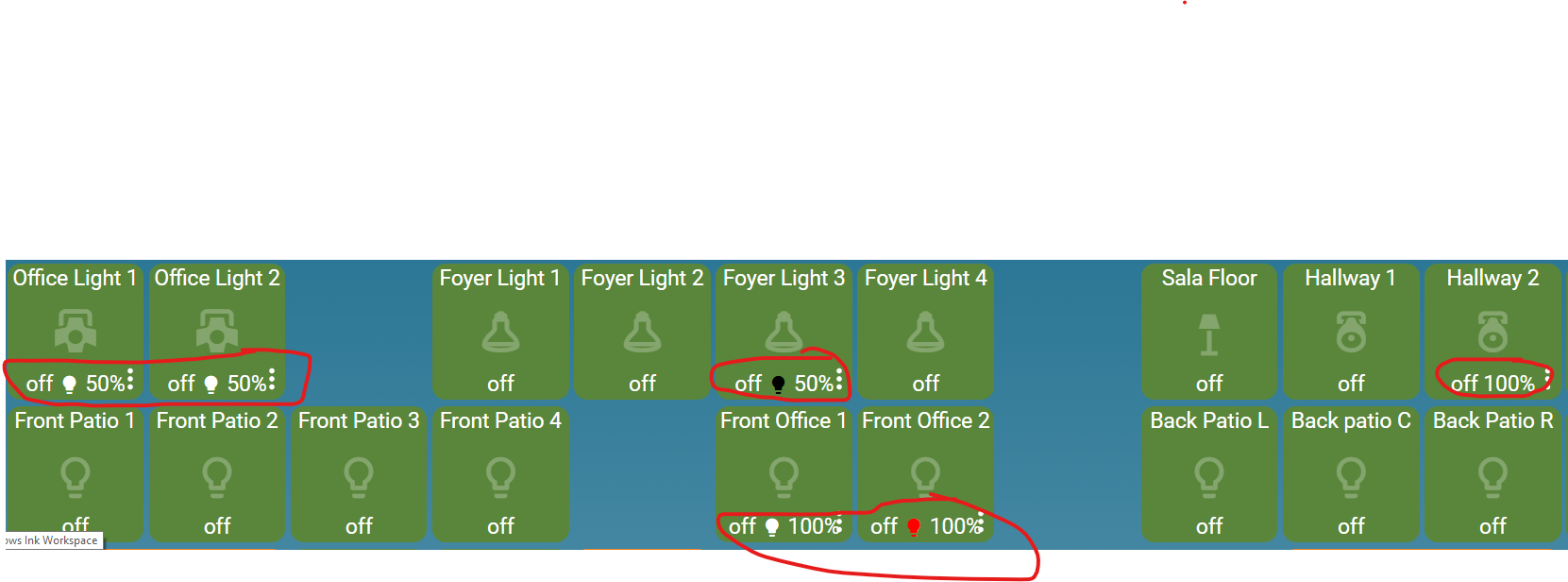

 Anyone able to get Nest camera working?
Anyone able to get Nest camera working?
I have the nest-manager device types installed for my cameras from:
https://github.com/tonesto7/nest-manager
This lets me see an image of my cameras in the SmartThings app, but when I look in ActionTiles, it shows only two capabilities: Switch and Image Capture. I tried importing Image Capture but the tile doesn't seem to do anything.
I've also tried using the image URL approach, but this only works for a short time until my browser logs out of Nest and the URL no longer works.
The Nest thermostat integration works really well though!
Anyone have any success with the cameras?

 Web server for randomized image slideshow media tile
Web server for randomized image slideshow media tile
Apologies if this kind of post isn't allowed; admin, please delete if so.
I have several tablets mounted to my walls, each displaying a slideshow using ActionTiles. If you are in a similar situation, you looked for a method to return a random image from a specified folder in response to an http request. ActionPixx (http://jayhobo.com/actionpixx) does a good job with this (and a lot of other stuff too!), but it repeats images. I was looking for a solution that guaranteed each image would be displayed at least once before any repeats.
ByteCave Image Server (BIS) is a FREE open-source mini webserver that sends a random image to your browser when a client sends any GET request. You provide a recursively processed folder containing the images to display. Those images are then shuffled and never repeated–on a per client connection basis–until all images have been displayed once. The process then repeats itself for subsequent image requests.
You can specify different folders for each IP address connected through easy UI controls. Thumbnails show you which images are being served. The program can auto-launch on login, minimize to tray, and will remember your settings and numbers of images displayed each time you start.
BIS is a small (~600K) standalone, multi-threaded executable: no installation is required and it doesn't depend on any other system files or DLLs. It supports Windows XP and later, and can also be compiled as-is to run on Linux too. You can view the source code, or just compile it yourself!
PureBasic source code and binaries for both version 1 and version 2 are on GitHub. You can find download and GitHub links on my webpage: http://www.bytecave.net/software.
<keywords: images slideshow image server slide show>

Customer support service by UserEcho


