ActionTiles Support & Ideas Forum
Public Forum for ActionTiles Customers. Please use the Search Box and carefully browse the results to look for existing relevant Topics before opening a new Topic or Private Helpdesk Ticket.

 Fully Kiosk Browser Lockdown: Prevent timeout closing?
Fully Kiosk Browser Lockdown: Prevent timeout closing?
Does anybody know how to stop fully kiosk from closing every couple of hours?

RESOLVED [2019/4/1 0500h - 2019/4/4-1330h PT] ActionTiles Slow Performance & Daily Partial Outages
RESOLVED
Google Cloud Support finally acknowledged that this problem was not caused by ActionTiles's code or database usage - after they decided to test moving us to a different server cluster on Thursday 4/04 afternoon.
We are now escalating a post-mortem review with them to determine why it took 4 days for them to execute this remediation, and why they do not have monitoring processes in place to have automatically detected the severe recurring issues with our allocated server cluster.
NB: We suspect that some Customers may have previously experienced occasional severe slow Performance from time to time starting as early as mid-March. There were a few mentions in this same vein on social media, but no replicable cases or traceable indicators. It is always a relief to find and resolve the likely "root cause" of such mysteries.
We apologize to all affected Customers and Trial users for the recurring inconvenience over the past few days.
We are proud of our reliability and stability record: Maintaining that will always be our highest priority.
If you experience any further difficulties, please do not hesitate to contact Support@ActionTiles.com
Sincerely,
...Terry & Alex.
Incident history below:
Recurring April 3rd & 4th...
Currently investigating numerous reports that this appears to be recurring - likely around the same time every morning.
We are 100% focused on resolving this.
Resolved 2019-04-02 1100h
While the root cause has not been confirmed, normal resource availability was restored by 1100h this morning.
Recurred April 2nd
Currently investigating numerous reports that this appeared to recur.
We received several reports that ActionTiles is responded very slowly or not at all - including possibly not listing any Panels or other objects like Media, Themes, etc..
- This may have resulted in the app not loading at all, black screens, or empty Panels, empty Location lists.
- FYI: We may also post updates on https://status.ActionTiles.com and Twitter.
Please "Follow" or visit this Topic Post for any further updates; or change your personal settings to subscribe to this Forum's various Categories, such as the Announcements Category: https://support.actiontiles.com/knowledge-bases/8/articles/1025-how-do-i-reduce-my-forum-notification-email-messages
We apologize for the temporary inconvenience,
...Terry & Alex.

RESOLVED
Google Cloud Support finally acknowledged that this problem was not caused by ActionTiles's code or database usage - after they decided to test moving us to a different server cluster on Thursday 4/04 afternoon.
We are now escalating a post-mortem review with them to determine why it took 4 days for them to execute this remediation, and why they do not have monitoring processes in place to have automatically detected the severe recurring issues with our allocated server cluster.
NB: We suspect that some Customers may have previously experienced occasional severe slow Performance from time to time starting as early as mid-March. There were a few mentions in this same vein on social media, but no replicable cases or traceable indicators. It is always a relief to find and resolve the likely "root cause" of such mysteries.
We apologize to all affected Customers and Trial users for the recurring inconvenience over the past few days.
We are proud of our reliability and stability record: Maintaining that will always be our highest priority.
If you experience any further difficulties, please do not hesitate to contact Support@ActionTiles.com
Sincerely,
...Terry & Alex.

RESOLVED (Monitoring): [2018/12/07 0435h-1035h PST] ActionTiles Cloud major outage.
Instructions:
If you are still unable to login, you may need to clear the Site Settings and/or Cache, please:
Mobile Chrome & Silk:
- Chrome Menu (or Silk Menu)
- Settings
- Site Settings (or Advanced / Site Settings for Silk)
- All sites
- app.actiontiles.com
- CLEAR & RESET
Mobile Chrome (2nd method only if still not functioning):
- Chrome Menu
- History
- Clear Browsing Data
- Last 24 hours
- Check only: Cached images and Files
- CLEAR DATA
Mobile Safari:
- iOS Settings
- Safari
- Advanced
- Website Data
- and Search for app.actiontiles.com and Swipe to Delete.
Fully:
- Swipe Fully menu in from Left.
- Clear Cache
Desktop browsers:
- Shift-Reload
- or Ctrl-F5
- or Command-Shift-R
Update:
Logins appear to be starting to function again.
We have not confirmed that the outage is completely resolved.
We are continuing to investigate and monitor the situation.
Thank-you,
...Terry.
One of the key components of the ActionTiles cloud (outsourced to Google Cloud Services) is/was experiencing a major outage starting on Friday Dec 12th, approx 4:30 am Pacific Time.
- Most users cannot login or use ActionTiles at this time.
- We may also post updates on https://status.ActionTiles.com and Twitter.
Please "Follow" or visit this Topic Post for any further updates; or change your personal settings to subscribe to this Forum's various Categories, such as the Announcements Category: https://support.actiontiles.com/knowledge-bases/8/articles/1025-how-do-i-reduce-my-forum-notification-email-messages
We apologize for the inconvenience and are working to restore service As Soon As Possible.
...Terry & Alex.

 Options for powering a wall mounted Tablet?
Options for powering a wall mounted Tablet?
I currently looking for options to power my wall mounted tablet. (I really DONT want a 120V outlet above my keypad even if its hidden).
Option 1: I currently have a working Vista 20P alarm system with 2 keypads (Amdenco 6139).The keypad is powered from the alarm system (vista 20P). I want to install my tablet direct above my keypad. I was wondering If I could wire a 12v to 5v adapter direct to the working keypad. Please note, Im keeping the keypad working. Im still trying to find what the MAX output amps on this is. I have the supplemental Power attached but IDK if that applies to the keypads or not. I was hoping since this was a popular panel someone might know.
Option 2: I do have a single pole light switch near by and was thinking of an inline 120V to 5v-usb and from the just need a small wire up to the tablet. Anyone have suggest on this way? (or links to these?) I found one. I would like to "hide" the converter(step down transformer) in the gangbox with the switch.
Thanks

 Drag & Drop layout directly on a user defined grid size
Drag & Drop layout directly on a user defined grid size
The title is pretty self explanatory, but I should probably explain.
The current layout is functional, but takes a significant amount of time to get configured to a specific screen size or resolution. Allowing the user to start with a grid size of their choosing will allow them to verify the correct size before they begin their layout. Once they have found the correct size, the user could then drag and drop their available tiles onto the grid.
This would eliminate all of the back and forth necessary to do a new panel layout, as well as the need for blank tiles to be added.

 Grabbing TrafficCam links or just focusing in on browser?
Grabbing TrafficCam links or just focusing in on browser?
I'm having a really hard time finding the streaming link to some of the traffic cams from my city's website:
http://edmontontrafficcam.com/
I've tried inspect element, url sniffers...etc.
Is there a way to create a tile that will focus in on a specific area of a website? Or is it just through a url only.
Thanks in advance.

 DAKboard alternatives? Weather Underground API discontinued for Personal Weather Stations
DAKboard alternatives? Weather Underground API discontinued for Personal Weather Stations
WU has ended PWS APIs. So Dakboard can't pull my weather station data. That was a NICE feature. Is there a workaround or another screensaver like Dakboard?

 Flash zone on panel when alarm
Flash zone on panel when alarm
One thing I can't seem to find. With a typical alarm panel when a zone goes into alarm it will flash on the keypad what zone is in alarm. So you know where "the bad guys are". How do I probably bring up a new panel with the zone large that is in alarm when the alarm triggers?

 Replacement of wall intercom with backspash tile. Will anything fit?
Replacement of wall intercom with backspash tile. Will anything fit?
I have one of those 80s style intercoms that the previous owner thought it was great to include in a kitchen remodel from 10 years ago, cutting the hole in the backsplash tile. Without redoing the tile in the whole kitchen, is there a reasonably priced tablet, wall mount that will fit over a 8'x15" hole?


 Panel Resolution for Kindle
Panel Resolution for Kindle
Hi all,
Has anyone found the perfect Panel sizing for the Kindle HD 10 and Kindle 7 by any chance?
To fill the Kindle 7 screen horizontally i have to have some of the tiles cut off at the bottom.
For the HD10 i have to have some blank space along the bottom as the panel does not scale correctly.
It does however scale fine for iPads.
Is there a way to better customise the resolution to fit Kindle devices, as i've tried playing around with everything on the Dimensions tab, but can't quite fit the full screen.
Thanks!

 Configure switch tile as contact sensor?
Configure switch tile as contact sensor?
Hi all, I might be overlooking the obvious, yet here goes.
I have several virtual switches configured in ST for various purposes. One such vswitch is controlled by a Webcore piston monitoring the Watt usage on a smartplug: If said appliance is using more than X watts, turn v.switch on and vice versa.
While said v.switch is used for other logic elsewhere, I'd like to display the status of the switch, much like a contact sensor in ActionTiles. That way it just displays as ON/OFF, yet can't be inadvertently toggled by the Mugglers around the house.
Any ideas for a workaround, or is this something worthy of a feature request? Thanks.

You have a few options:
- Use Switch Tiles, but add PIN Protection to them so that they can't be accidentally toggled.
- or Modify your Virtual Switch DTH to also claim Capability "Contact Sensor" and have it concurrently send an "open" event whenever the switch is toggled "on", and "closed" when the switch turned "off".
This Virtual Sensor will now offer Tiles of type Switch and type Contact Sensor.

 Webcams not refreshing when opened
Webcams not refreshing when opened
Hi,
I have two different panels with webcam feeds (mjpeg). When viewing panel and clicking one of the webcam feeds I get bigger window of that certain webcam. When I close that windows it doesn't show feed anymore because it freezes and shows only still photo of that moment when bigger window was closed. Whole panel has to be refreshed to wake webcam stream again. Opening one of the streams doesn't freeze other webcam feeds. It only freezes one that was opened. If I open other still working feeds they all act same way. Any ideas how to fix this?
It doesn't matter if I'm using laptop or tablet. It happens in every device.

Hi Jani,
Media Tiles are very tricky for us, since we are trying to find technical solution that would work for most browsers and camera models. Unfortunately, there are more combinations of software and hardware than we can reliably support.
Some cameras only allow one stream to be opened at one time, so when the image is enlarged, the camera might be having trouble closing one video stream and opening another one right away.
We have come across some new information and have a new idea to implement. This would hopefully address your issue, however we cannot provide an ETA for a solution at this time.
We invite you to reach out to ActionTiles community or SmartThings User Group on Facebook for peer support. We have great and helpful communities.
Thanks
Alex

 Help with Fully, AT, Fire HD10, DakBoard?
Help with Fully, AT, Fire HD10, DakBoard?
Hey all,
firstly, LOVE the software - spent hours getting everything setup, which im really happy with!
current setup includes a new FireHD 10" + Dock, Fully, ActionTiles - plus some other cool things like Ring, Rotation Control, Automateit etc...
My question:
I've setup fully to show my DakBoard home screen, with a button over to my AT.
I thought I had disabled all locks on my FireHD, however it somehow keeps locking, which is a real pain.
Any pointers, or can this not be stopped?
What i want is for Dakboard to always display but screen should sleep after 30 min (Black/dim) and then wake on touch/motion. Currently it just keeps locking and i have to swipe up to unlock (not a pain but just curious if i can stop this!)

 Windows 8.1 RT Surface with Kiosk Sp Browser
Windows 8.1 RT Surface with Kiosk Sp Browser
I'm using a Kiosk SP browser from Microsoft Store its working fine but there no way to save the credential for Actiontiles I was wondering if someone had any luck using embedded credential I'm not sure how to do that. Also is there a software that you would recommend for Microsoft surface with 8.1 RT?
Thank you!

 Smart Home Monitor (SHM) intention colors
Smart Home Monitor (SHM) intention colors
Hello,
I think what would be useful with the tile intention options, is for the smart home monitor tile, if disarmed, just display grey (as it currently does), if it's Armed (Stay) it should be yellow (as it currently does), but if it's armed (away) then should be red. The reason being is I've got outside motion sensors e.g. garage connected to the alarm which are rarely gone in and then motion sensors in the main rooms we'd go in if we were home so looking at the dashboard would easily be identifiable by colour to see if smartthings had failed to return the alarm to Home (stay) by geo-location, stopping walking in and setting the alarm off.
Cheers,

 Enhanced webCoRE presence sensor integration
Enhanced webCoRE presence sensor integration
When using the webcore presence sensor it is possible to set a "home" location and that works great with actiontiles for showing present/not present. I am wondering if it would be possible to enhance it further to have the location show at the bottom since you can set multiple geofences in webcore. So when i'm in my "home" location it would light up like normal, however when i leave, if i arrive at another geofence location it would not light up but at the bottom the text would read "work" or whatever the geofence name i have setup in webcore would be. I'll post an example picture below shortly.
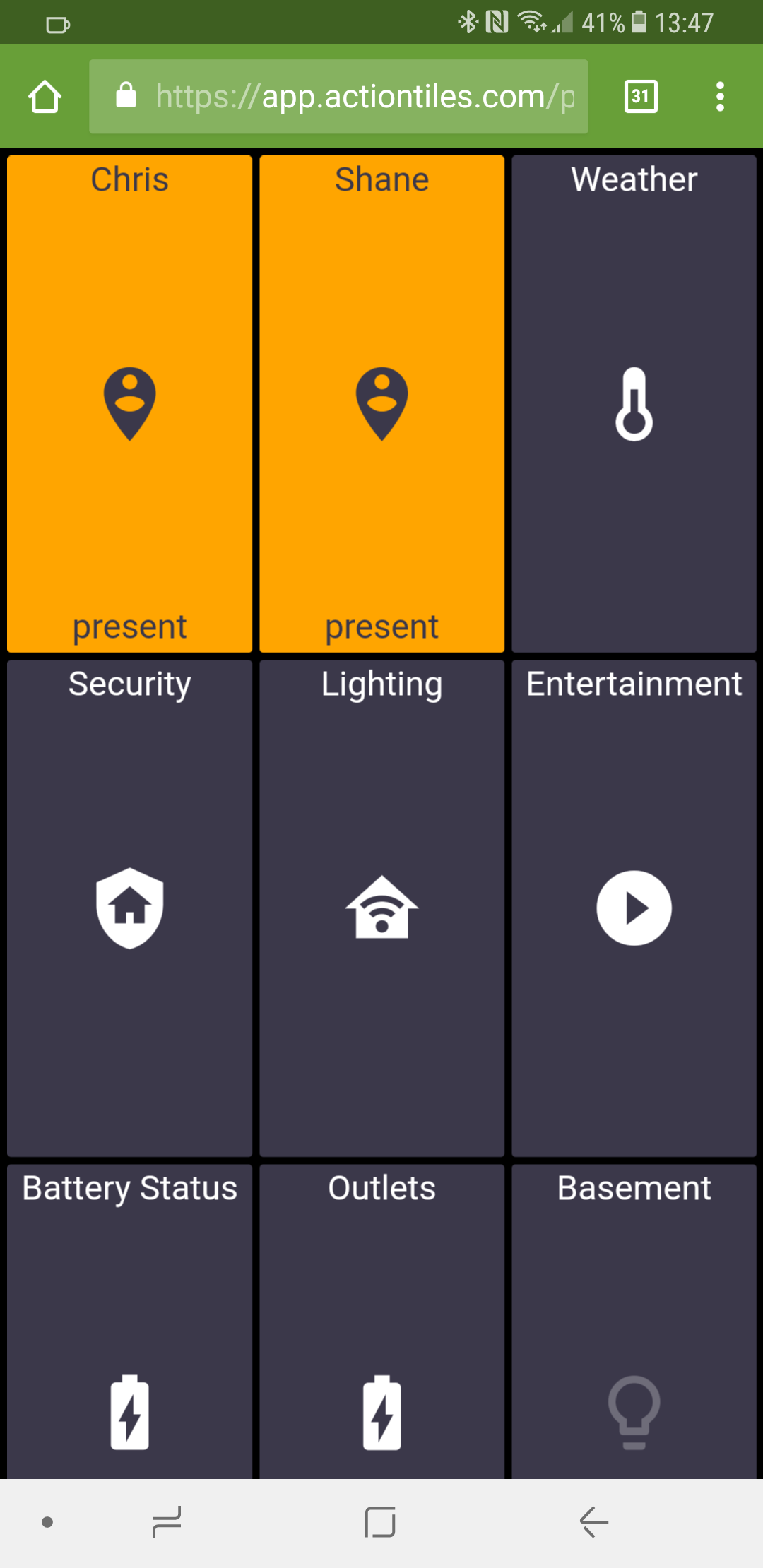
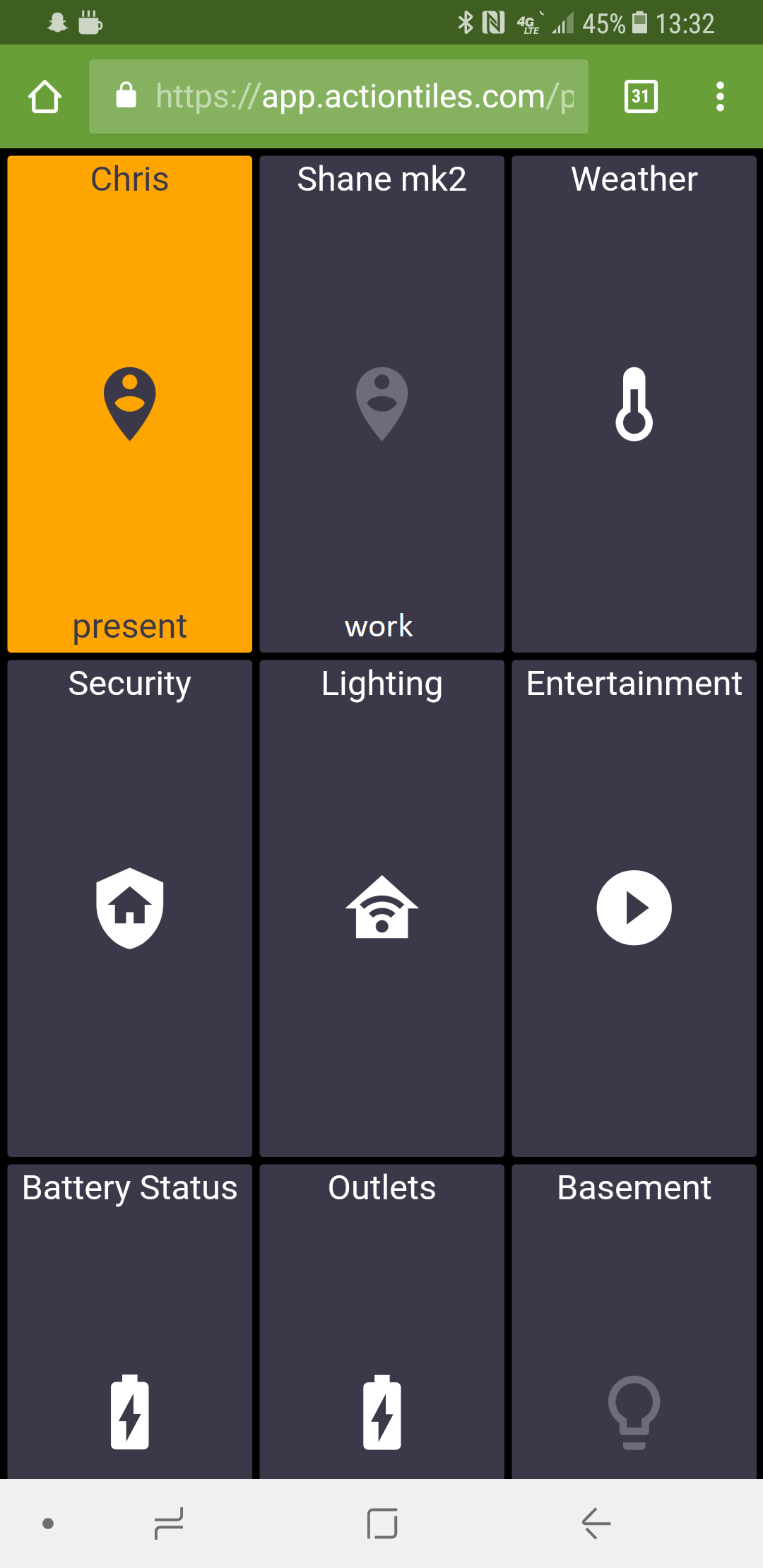

 Admin Notes Field in Panel Builder
Admin Notes Field in Panel Builder
Hi, when working with multiple panels I would find it useful to have a notes field in the admin interface. If you could add a multiline text field, for example under the panel name it would be great. It doesn't have any connection to the rendered panels, just a place where I can store descriptions, purposes, todo's and similar stuff.

 Nest Cam cameras
Nest Cam cameras
Has there been any progress made on using NEST cameras that are not Public in Actiontiles? My Actiontiles setup is so close to perfect but not having my camera feeds makes it fall just short. I am hoping there has been some progress in the last year.

We have done minimal research on this because video is not our area of expertise or focus. ActionTiles is firstly a "view & touch" browser-compatible dashboard control app for SmartThings. Media Tiles are a convenient bonus feature subject to the limitations of a web-app / browser viewer.
There are a few articles on the net which refer to either official APIs for Nest products and/or unofficial hacks.
We invite any tech savvy readers to develop "proofs-of-concept" which stream a Nest Cam in a plain browser window, iFrame, <img> or <video> embeds, and if the concept is sound, we would be inspired to explore it further.
A few example starting points:
- Official "no streaming API is available" per Nest: https://nestdevelopers.io/t/streaming-from-indoor-outdoor-cams/1074 - "Unfortunately there’s no way to directly stream the live camera feed within a non-Nest application using the Nest API. You have to redirect the user to one of the two browser options as you described (public_share_url or web_url)."
- https://dennisdel.com/blog/nest/ - This refers to a hack which grabs the stream for the purpose of self-cloud storage. However, it includes the use of "ffmpeg" which has real-time transcoding abilities, and could perhaps be used to serve an MJPEG to ActionTiles. The user would require a server (rPi, Linux, Windows?) on their network to do the transcoding.
- https://medium.com/@smhillin/connecting-to-nest-camera-api-and-getting-live-url-d69e58d093d
- https://www.binarypower.com/2017/02/record-google-nest-cam-from-blue-iris.html
Most likely feasible: 1 fps snapshots served via tinyCam Monitor Pro:
The clever developer of the Android App - tinyCam Monitor Pro is the only application which supports logging into and streaming Wyze Cams; even though tinyCam has open sourced the unofficial API they discovered & used:
Well, tinyCam Monitor also supports Nest Cam but, consistent with the API limitations described above), only at a maximum of 1 frame-per-second. In other words, it probably grabs JPEG snapshots and assembles them into a stream. Since tinyCam Monitor Pro can transcode to MJPEG by spinning up internal web server, this stream should embed into ActionTiles just like Wyze Cam - including basic user/password protection.
- Here is the list of tinyCam supported cameras: https://tinycammonitor.com/support.html
If similar to Wyze, then tinyCam must use your Nest credentials to login to your camera(s). This has certain risks, since you can't be 100% certain tinyCam doesn't leak your credentials or use them to access other functions of your Nest Account (thermostat, security, etc.). Whether this is more or less secure overall than just using a public live view of each Nest Cam, is up to you to decide.
The various examples above may be somewhat more direct in accessing JPG snapshots from a Nest Cam - but they are non-trivial. tinyCam is most feasible because we already know that it "gets the job done" (imperfectly) for Wyze Cam and local RTSP cameras, so I'm rather confident if they claim Nest works, it will work.
You can run the tinyCam Monitor Pro Android App on the same tablet as ActionTiles (though that does not increase efficiency and can hurt tablet performance), or on another Android tablet, Android emulator, or Android TV Box. I am currently testing this $36 low-end S904W based Android TV box with tinyCam (for 2 Wyze Cams), and so far the results aren't bad. I'll write up my results in more detail if the configuration turns out to be stable.
So... Why not give tinyCam Monitor Pro a try?
...Terry.

 Tile Size & Theme per Tileset
Tile Size & Theme per Tileset
I would love to be able to set Tile Size per tileset, rather than per panel...
At the moment, in order to have two large media tiles at the top, and lots of smaller buttons at the bottom, this has to be done with an HTML file on a local server, to load the two panels. It would be nice to be able to set the tile size setting on tilesets, rather than just on Panels.

Customization of some stylings at the Tileset level are easier than others (e.g., I guess a Tileset could have its own colors).
Mixing different base Tile Pixel Dimensions in one Panel, however, would result in some non-deterministic layout quirks. Squeezing this into the current layout engine would be interesting ... but probably troublesome.

 Ability to duplicate tiles within a tileset?
Ability to duplicate tiles within a tileset?
Perhaps it's how I work when designing my panels, yet I would love to see the ability to copy/clone/dupliucate individual tiles within tilesets. I know I can copy entire tilesets from one panel to another, however I find it useful to build my indivudual panels as tables as that way I can drag the different tiles around between the tilesets, copying them out to their individual panels once I'm happy with them. As two or more panels quite often may share some tiles, a clone/duplicate tile feature would come in real handy.
Customer support service by UserEcho

