ActionTiles Support & Ideas Forum
Public Forum for ActionTiles Customers. Please use the Search Box and carefully browse the results to look for existing relevant Topics before opening a new Topic or Private Helpdesk Ticket.

 Alexa List in Tile
Alexa List in Tile

 2x2 tile across 2 tilesets
2x2 tile across 2 tilesets
Hello all,
New to smartthings & actiontiles, recently migrated over from wink.
Now, i know theres ways to do this because i've seen it in the show me your panels posts, however i cant seem to figure it out.
How does one go about getting a 2x2 o 3x3 tile, to cross tilesets a sit nicely with the other tiles around it. basically i want a 2x2 inset in 2 rows of 1x1 tiles. similar to Venice weather tile in this one.
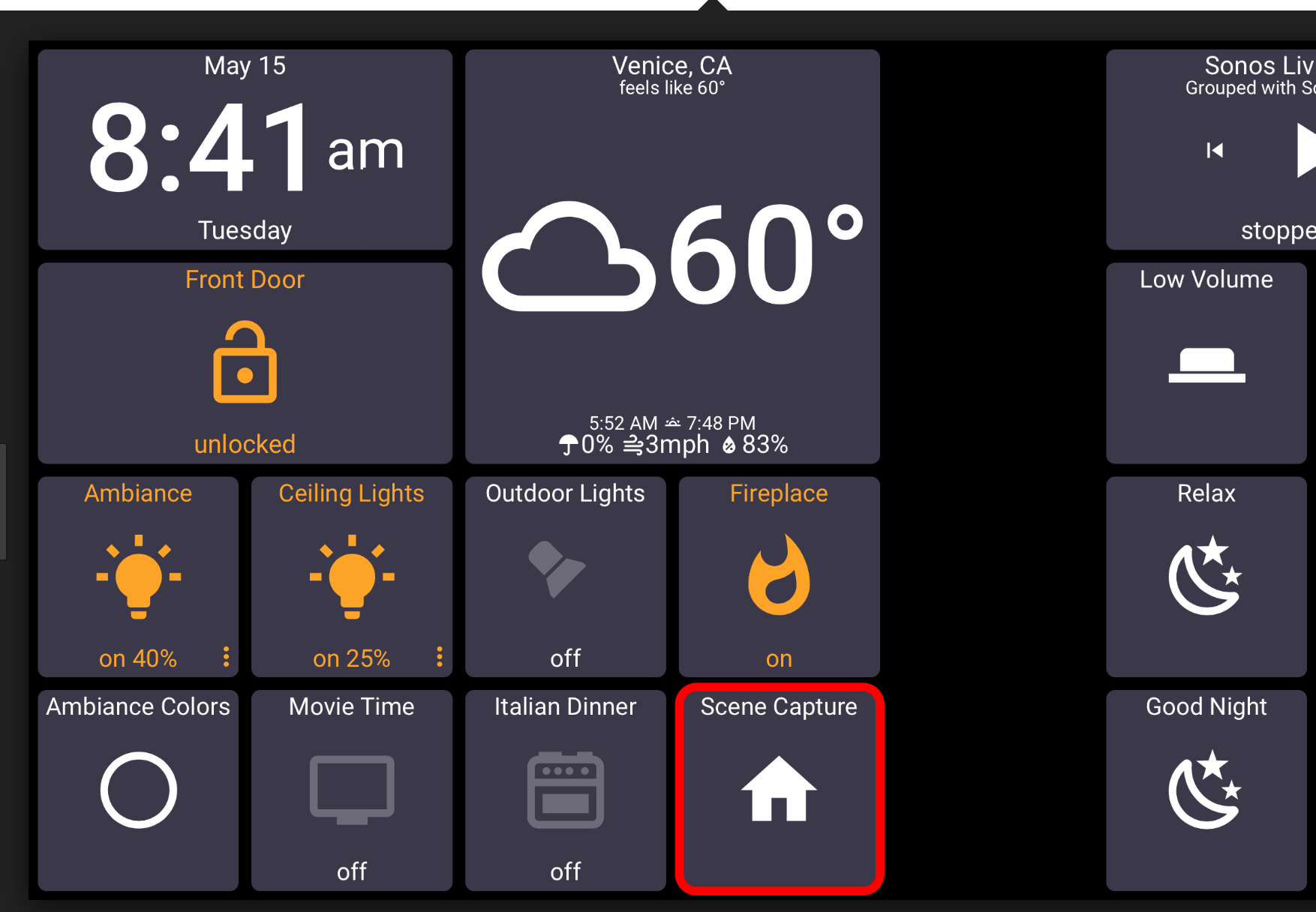
Thanks!

6Within a Tileset, tiles go from left-to-right, top-to-bottom, filling in the spaces of the next row if there are any spaces created by double or triple height Tiles.
But there is no way to force a row-wrap within a Tileset except to use sufficient Blank Tiles.
So to achieve similar to the above Panel image, try the following (I'm not even going to test it, 'cuz I want to see if I'm guessing and describing right off the top of my head...)
Width x Height:
- 2 x 1
- 2 x 2
- blank
- more blanks exactly sufficient to use up the rest of the Row
- 2 x 1
- blank
Does that work?
...Terry.

 Help using Foscam R2 V3 with iSpy Connect?
Help using Foscam R2 V3 with iSpy Connect?
I had purchased a Samsung Smart Cam and was looking to integrate into actiontiles and was told it wouldn't work because it used rtsp.
So I did some research and saw a lot of people were using Foscam cameras. So I picked one up. I got the Foscam R2 V3.
I'm able to login to it using the local ip address and whatnot. but I can't use the same address for ActionTiles.
So I figured Id try integrating it through iSpy which I read a lot of people were doing with cameras as well. I got the camera integrated into ispy fine, but cant find the IP that software uses to see if that will integrate into ActionTiles.
Can you offer any help of any kind?
Thank

RELEASE v6.9.1: Minor Release of Features and Fixes
Minor Release:
- Feature: Panel Builder: Show actual selected custom Icons (for the default Device State only) in the Tile list:

- Feature: Location Viewer enhanced to show the actual values (by device) that are returned by ST (instead of having to login to SmartThings IDE / My Devices / Device Detail). Very helpful for Support troubleshooting.
- Diagnostic Info: Show ActionTiles's internal Account ID on My Account Page. Useful to share with Support.
- Bug Fixed: Thermostat Tile or its icons were sometimes fading to grey if any twin Tiles were present on Panel.
Enjoy!
Please contact Support@ActionTiles.com if you encounter issues. Thank-you.

RELEASE v6.9.0: Icon Library (3000), plus minor features and fixes
Major Release
You asked for icons and this Release has icons... over 3000 icons!
Visit the Icon Library to browse icon selection. Accessible via Left Side Menu.
Any icon from the library can be applied to any Tile of any these Tiles Types
(NB: Tile Intentions selections are now also available for all of these Tile Types):
- Acceleration Sensor
- Carbon Monoxide Detector
- Contact Sensor
- Image Capture
- Lock
- Momentary (button)
- Motion Sensor
- Panel Shortcut
- Presence Sensor
- Routine
- Routines
- Shortcut (hyperlink)
- Smoke Detector
- Switch
- Valve
- Water Sensor
Changes
- Most Toast notifications may now be turned off (see App Settings).
- PIN Protection option added to Valve.
- Rather than displaying question mark, Tiles will display the received value if available.
- Other various performance improvements and bug fixes throughout the app.
We will update various open "Bug & Idea Topics" soon if their status has been affected.
...Terry & Alex.

 Ability to Show/Hide Status in Footer
Ability to Show/Hide Status in Footer
It would be useful to be able to hide the title status on some panels that are mostly graphical. Instead of showing Open/Closed with the matching icons, just have the icon displayed for a cleaner panel.

 Hide fan controls for Thermostats on heating systems with no fans
Hide fan controls for Thermostats on heating systems with no fans
In the uk our heating is just that, we don't have the fans and cooling like the US. it would be nice if the interface was tidied up to hide the 'fan disabled' and the pop up which has controls for it.

 Auto Hide Smart Home Monitor Selection Window
Auto Hide Smart Home Monitor Selection Window
When you select the SHM Tile a popup window appear at the bottom with the selection Away, Home, Disarm.
Once a selection is made, it would be great to have the window automaticaly disappear.
As it stand now, the window remain active until you either click the X or anywhere else outside the window.

Hi,
The popup window is currently set to automatically close 30 seconds after the last tap.
The upcoming update includes major redesign of the popups, so you concern will certainly be addressed.

 Is there a URL for a specific Tile action?
Is there a URL for a specific Tile action?
Hi folks - I use Launcher to automate / launch different apps and thing on my iOS devices, I was wondering if there's a way to "click" a momentary contact switch that lives on one of my panels.
For example, my garage door opener button. Right now, I'd unlock the phone, click my ActionTiles panel icon (which opens Safari in full screen) and click the button to open the door.
What I'd like to be able to do, is using Launcher, from a Notification Center widget, click the button on the widget that would in turn click the button on the tile.
Ignoring the obvious security implications, I really just wanted to see if it would work, or if there's a better solution.
Thoughts? Thanks for a killer app and product!

 Blank tile colors
Blank tile colors
Can you please add options to the Blank tiles so the user can set colors to any of the colors used by Action Tiles. This would give the user some flexibility in filling in the black spaces when using the Elements theme.

 Air Quality Sensor Capability CAQI (or AQI or µg/m³)
Air Quality Sensor Capability CAQI (or AQI or µg/m³)
EDIT by Moderator:
Per: https://smartthings.developer.samsung.com/develop/api-ref/capabilities.html#Air-Quality-Sensor
"name": "Air Quality Sensor",
"status": "live",
"attributes": {
"airQuality": {
"schema": {
"type": "object",
"additionalProperties": false,
"properties": {
"value": {
"type": "integer",
"minimum": 0,
"maximum": 100
},
"unit": {
"type": "string",
"enum": [
"CAQI"
],
"default": "CAQI"
}
},

 Some sensors never change status
Some sensors never change status
I have several sensors that won't update (motion sensors mainly). I have gone through and deauthorized everything, then reauthorized - and that fixes it for about 5 minutes. And the motion sensors on the Ring and Arlo cameras are hit & miss at best. I'm at a loss on what to do. It worked seamlessly until about 3 months ago or so.

Please try this (we need to make it a KB/FAQ):
- Using SmartThings Classic App: Automation / SmartApps / "ActionTiles V6 (Connect)" - UNINSTALL
- then in ActionTiles, My Locations / ➕, even if the Location (hub) is already listed.
SmartThings cloud has been sketchy and loses SmartApp preferences, we think. This resets it.
If still not working, contact Support@ActionTiles.com for further diagnostics.
Please don't wait 3 months!!!
Thanks,
... Terry.

 Return to Favorite Panel or top of Panel upon timeout
Return to Favorite Panel or top of Panel upon timeout
I just started using AT and it's really fantastic. I am currently running it on a Galaxy phone and I was trying 3x3 size tiles which are great for the clock and a radar feed. When all the tiles don't fit on the display you have to swipe up or down to see them all. It would be great if you could have a setting that lets say after xx seconds of inactivity it swipes itself up or down to fully display the clock and radar feed or whatever you want to see as large as possible. Two 3x3 tiles display perfectly on the Galaxy phone in landscape position.

 Browser time and Clock Tile is off -5 hours
Browser time and Clock Tile is off -5 hours
For some reason on my new Fire HD 8 7th edition, in two different browsers the time is +5 hours. Time is right on iPhone and Laptop. Tried Fully and Chrome
iPhone
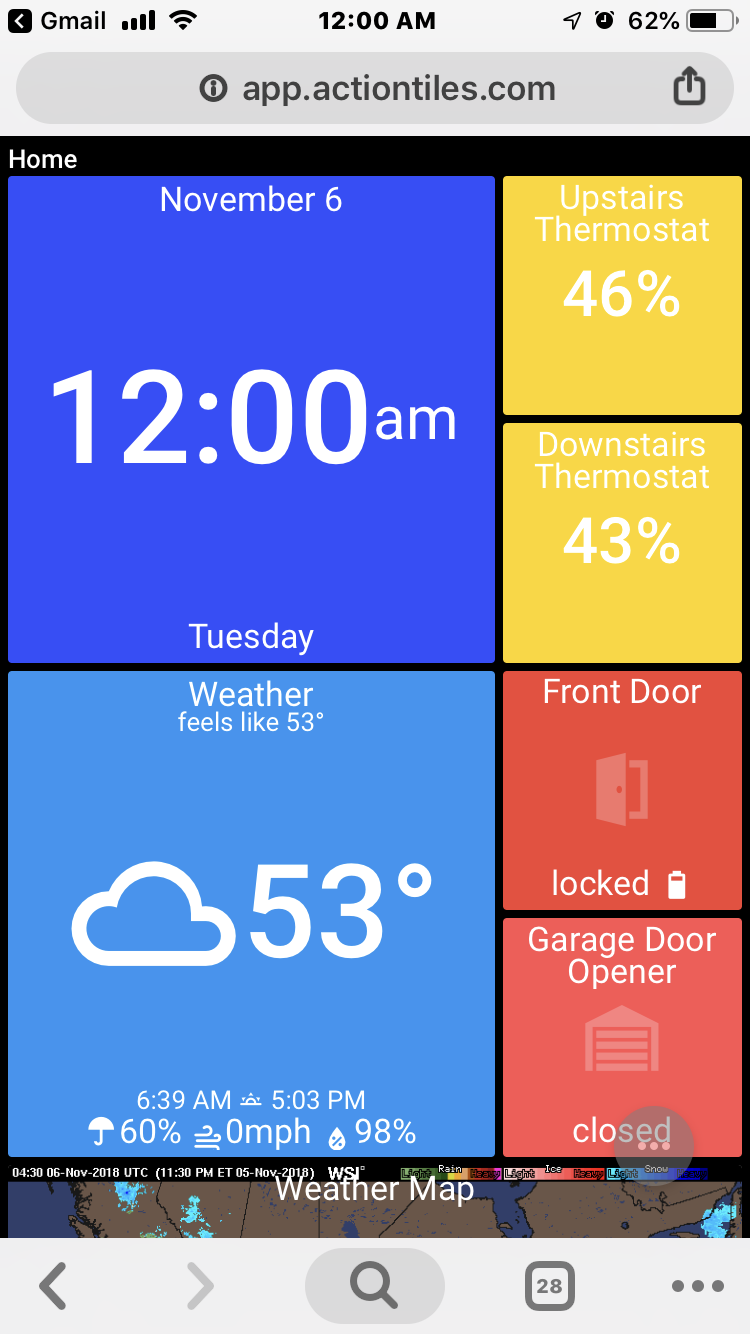
Fire HD 8 via Fully
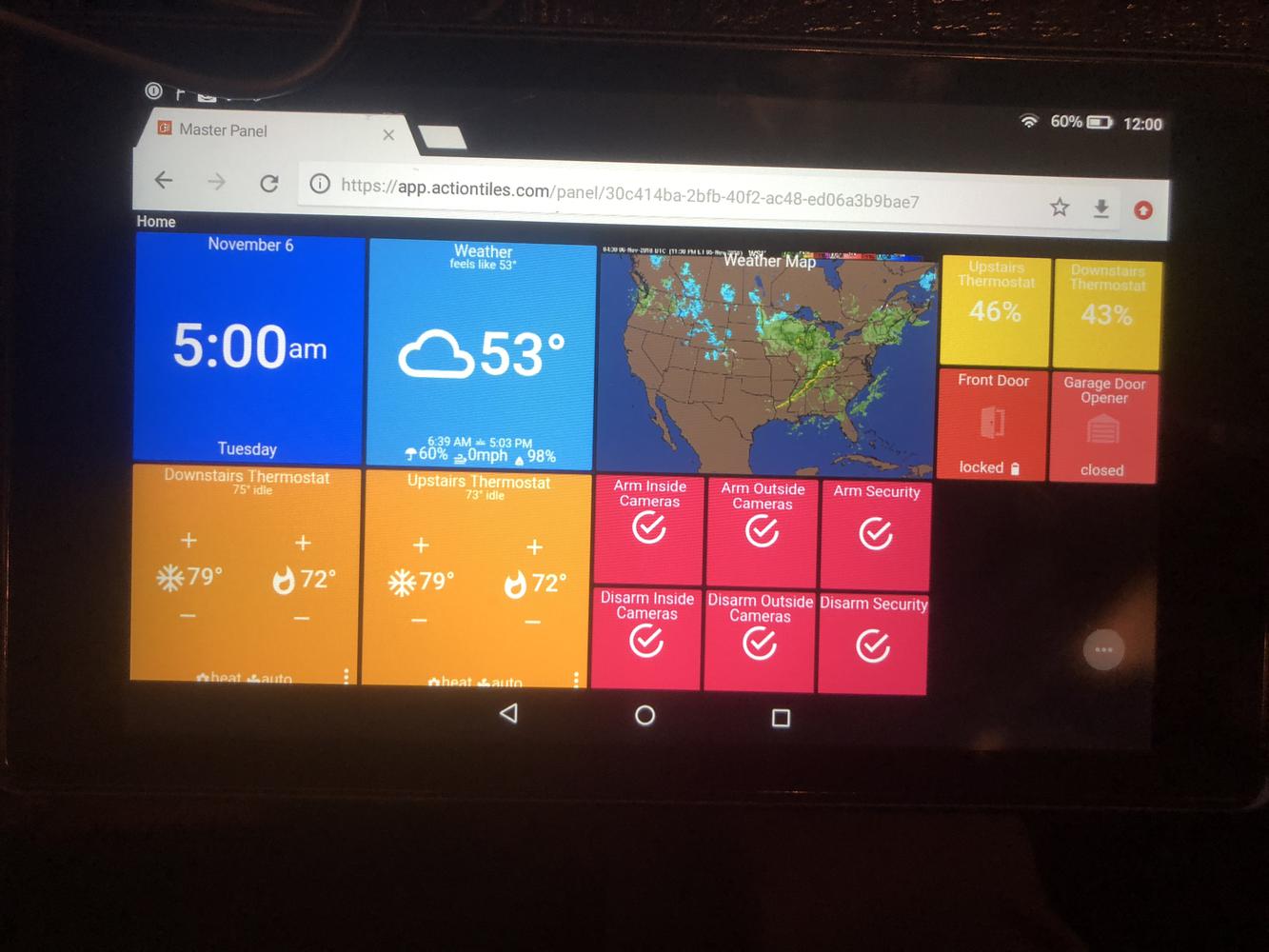

Hi Bryan,
The Clock Tile "uses" the System Time of your Tablet / Phone / PC; but relies on the browser's interface to the operating system (FireOS, in this case) to pass in the correct current time, accounting for the Time Zone, DST, and so on.
My guess is that there is there is either an incorrect setting in FireOS (check your various date/time Android Settings for the tablet), or an obscure bugin FireOS that is perhaps triggered by a temporary glitch in GPS or Network "location services" (and thus cannot determine the correct Time Zone) or the change from Daylight Saving Time to Real Time.
My own Fire HD8 Tablet (and Fire HD7 Tablet) are showing the correct time (in Pacific Time).
So, please:
- Reboot the tablet (completely shut it down and turn it on again). That might be completely sufficient.
- Drag down from the top of the screen and press the GEAR to examine all the FireOS Settings. In particular, check the "Date & Time" section. I use "Automatic Time Zone"; but you may want to toggle this off and on, or even set it to off and manually select your Time Zone.
Please let me know what happens - though there may be nothing ActionTiles can do about it if we are accessing the system date according to the Javascript specifications.
Thanks,
...Terry.

 Arbitrary Target window/frame ID option for Shortcut Tiles
Arbitrary Target window/frame ID option for Shortcut Tiles
The Shortcut Tile settings currently allow a choice between 'Open shortcut in a new window', 'Open shortcut in the same window' and 'Open shortcut in a dialog within the Panel'. The first two are essentially HTML targets '_blank' and '_self'. However what I'd find more useful than either is to be able to type in my own choice of target id. Here are my usage examples:
When using a web application the 'new window' option fires up a separate fully featured browser window so being able to use the 'same window' has some appeal on occasions. However I display panels side by side in a frameset so I would need to break out of the frames. If I could choose my own id I would be able to have '_top' and achieve this. A variation would be to be able to reuse one of the other frames already on screen as the target.
I also use multiple shortcuts to link to things like arrival times at different bus stops. In this case a separate browser running can be quite useful. However what I don't need is a separate new window or tab every time. I would like to be able reuse the same tab or window. If I could choose my own id I could have e.g. 'buses' and then the same window would be used every time.
So my request is to add an option to the Tile Settings for the Shortcut Tile to allow an arbitrary target id to be typed in.

 Forgotten Password reset link does not work
Forgotten Password reset link does not work
The Forgot Password link (sent via email after requesting it on the ActionTiles login page) just takes Customer back to the Login Page, rather than to a page to on which the Customer can set their password.

 Move Tile Size and PIN code to Tileset level
Move Tile Size and PIN code to Tileset level
It would be nice if the tile size and passcode settings were in the Tileset setting instead of the Panel setting...
For the tile size, I have a lot of tiles on a tablet...medium is too large, medium-small is too small...if I could use medium for one panel for my buttons and controls, and then create another panel in medium-small or even small for battery indicators (don't need them that large) that would be perfect!
For passcode settings, I want everyone in the house to have the passcode to control the alarm, but I don't want the bastards changing my thermostat. :) Having it on it's own panel or something with it's own passcode would be nice!

 Can the screen be put to sleep at certain times and wake on motion or tap?
Can the screen be put to sleep at certain times and wake on motion or tap?
Hey AT community!
Fellow ST user/WebCoRE user here. I have been contemplating jumping on the AT bandwagon for a bit now and think I might finally bite. One question I have is regarding the possibility of using this in our master bedroom...
I think it would be a great addition to have full control of the house/check it's status from our bedroom but one concern I have is that when we sleep, there will be a bright glow of the tablet shining in the room. Is it possible to have the screen sleep or go blank between certain hours and only wake once there is motion?
Any help is appreciated!

 My simple (<$10) mounting solution for Prime Day Amazon Fire Tablets
My simple (<$10) mounting solution for Prime Day Amazon Fire Tablets
Finished product:
https://photos.app.goo.gl/1TkkDouiqfY7hBVz1
Parts:
- Fire Tablet (I have the 8 inch version)
- 2 Magnetic Vent Clips for phones ( I used: https://www.amazon.com/gp/product/B01M0GTZDN/ref=oh_aui_detailpage_o08_s00?ie=UTF8&psc=1)
- 2 drywall anchors
Tools:
- Phillips Head screwdriver
- Drill w/ 3/16" metal bit
- Hobby knife or box cutter
- Fingernail clippers ;) - I'm sure others can find a more eloquent way to trim away excess rubber but they work.
Steps:
- Unscrew the clip from the vent magnet
- Separate what's left into 4 parts. The plastic backing, the metal magnetic plate, 4x round magnets, and the protective rubber cover.
- You can dispose of the plastic backing (not shown below)
- I recommend removing the magnet from the plate when drilling. Otherwise they will pick up all the metal shavings.

- Drill out the center hole of the metal plate with the 3/16 bit - or whatever size is appropriate for your drywall anchors.
- Clip away excess rubber around the center to accommodate your screw/anchor head
- The screw/anchor head will sit flush on the plate when you feed it through the hole you just drilled, but it's too large for the hole in the middle of the rubber cover
- Use box cutter to cut a small X in the middle of the protective cover - large enough so you can insert a phillips head screwdriver
- tried to get a pic of the X but it doesn't show well

- With the screw inserted into the metal plate, replace the magnets in the slots, and fit the rubber covering over the plates/magnet/screw head
- Use a phillips head to screw assembled magnet mount into the drywall
Hope this helps or inspires other creating mounting solutions. Sorry I didn't take more pics but I wasn't sure what I was doing until I finished ;) Enjoy.

 Guest Mode enables panel?
Guest Mode enables panel?
Is there a way to enable a panel only while smartthings is in a certain mode. For example, we have the same guests come stay with us frequently. I'd like to create a panel for them to use when they are here but not let them screw with our stuff when not here.
One simple thing I thought of, would be to create a panel that has specific things for them (they don't need everything), but their guest accounts only work if the house is in "guest Mode". This way I don't need to activate their guest accounts every few weeks when they visit, and deactivate when they leave. All I need to do is set the smartthings mode to Guest Mode and then the panel works. When they leave I switch to a different mode on smartthings and their panel doesn't work.
Is there a way to do this?
Customer support service by UserEcho

