
Browser time and Clock Tile is off -5 hours
For some reason on my new Fire HD 8 7th edition, in two different browsers the time is +5 hours. Time is right on iPhone and Laptop. Tried Fully and Chrome
iPhone
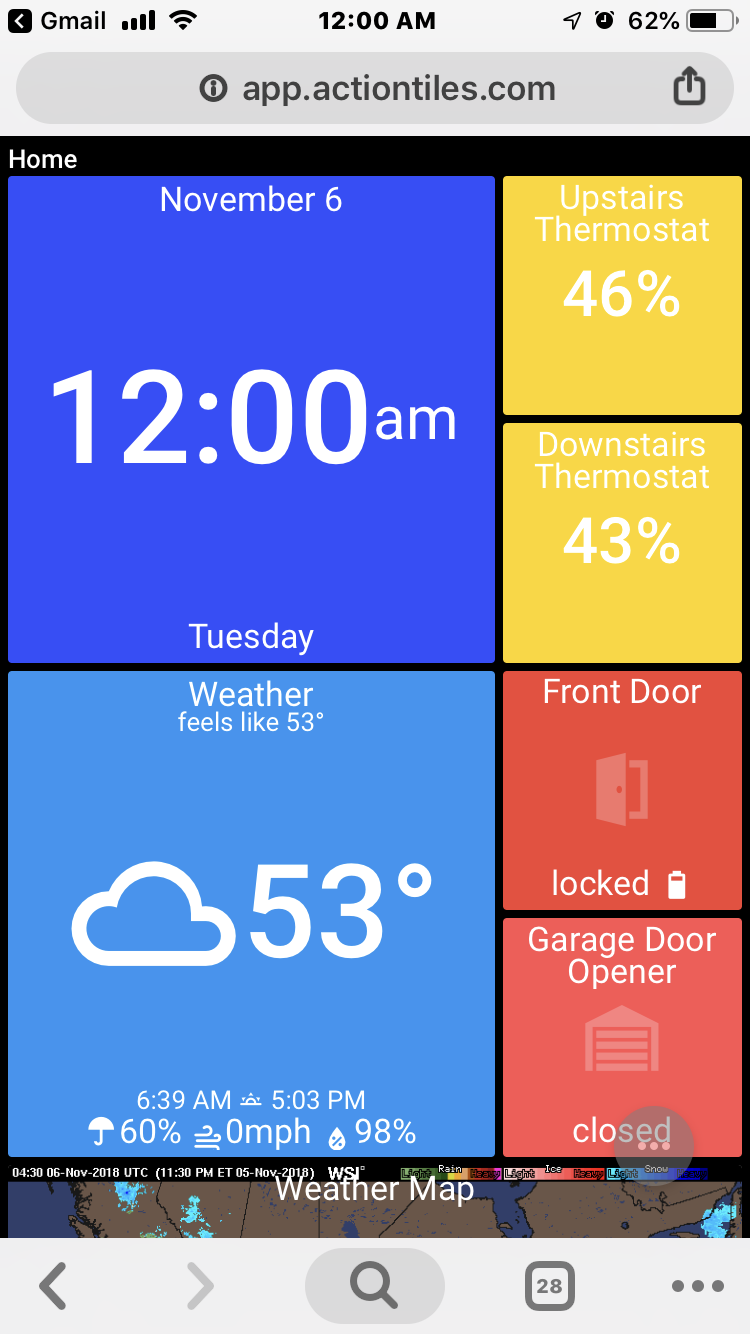
Fire HD 8 via Fully
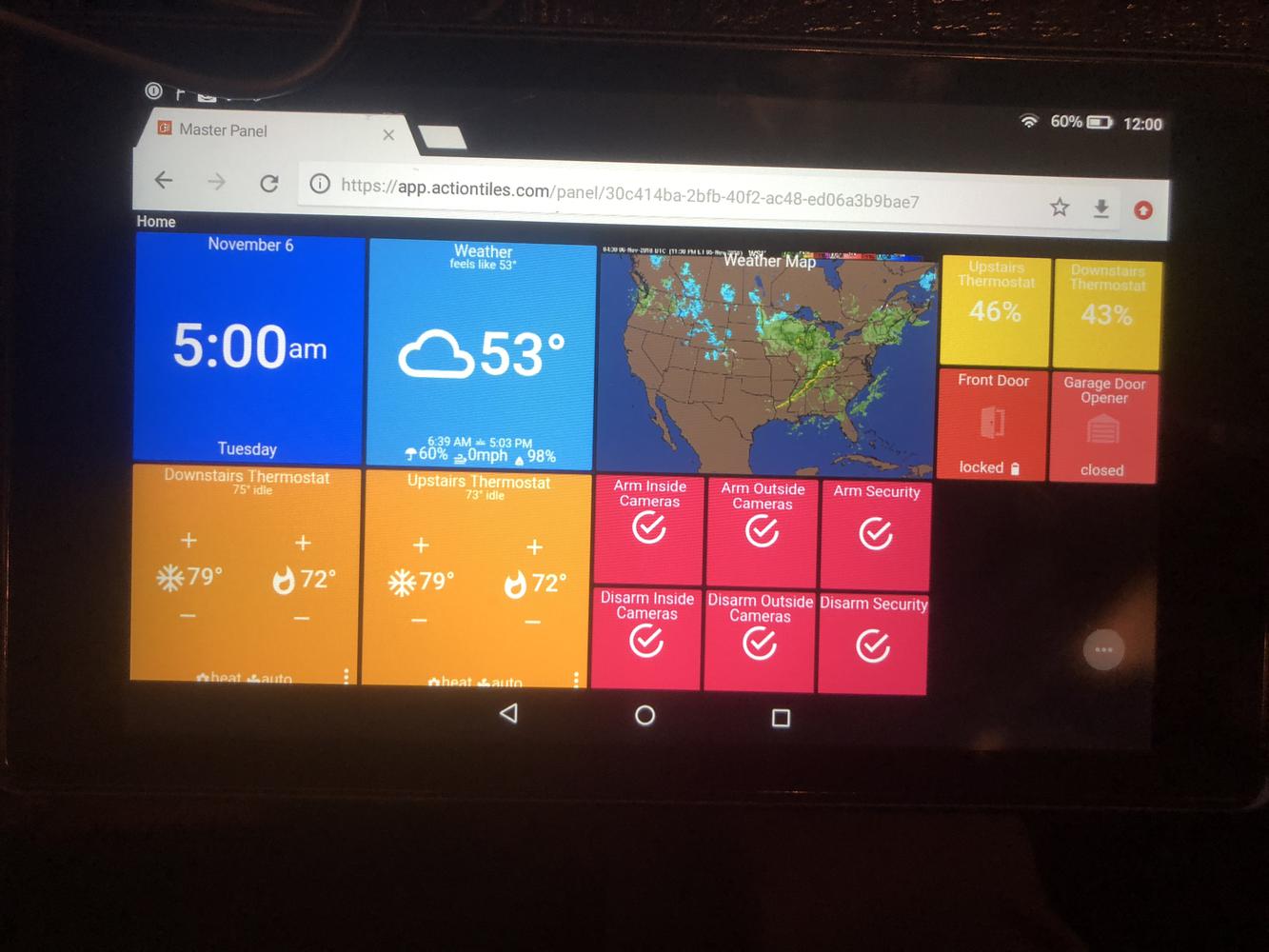
Answers

Hi Bryan,
The Clock Tile "uses" the System Time of your Tablet / Phone / PC; but relies on the browser's interface to the operating system (FireOS, in this case) to pass in the correct current time, accounting for the Time Zone, DST, and so on.
My guess is that there is there is either an incorrect setting in FireOS (check your various date/time Android Settings for the tablet), or an obscure bugin FireOS that is perhaps triggered by a temporary glitch in GPS or Network "location services" (and thus cannot determine the correct Time Zone) or the change from Daylight Saving Time to Real Time.
My own Fire HD8 Tablet (and Fire HD7 Tablet) are showing the correct time (in Pacific Time).
So, please:
- Reboot the tablet (completely shut it down and turn it on again). That might be completely sufficient.
- Drag down from the top of the screen and press the GEAR to examine all the FireOS Settings. In particular, check the "Date & Time" section. I use "Automatic Time Zone"; but you may want to toggle this off and on, or even set it to off and manually select your Time Zone.
Please let me know what happens - though there may be nothing ActionTiles can do about it if we are accessing the system date according to the Javascript specifications.
Thanks,
...Terry.
Customer support service by UserEcho


Hi Bryan,
The Clock Tile "uses" the System Time of your Tablet / Phone / PC; but relies on the browser's interface to the operating system (FireOS, in this case) to pass in the correct current time, accounting for the Time Zone, DST, and so on.
My guess is that there is there is either an incorrect setting in FireOS (check your various date/time Android Settings for the tablet), or an obscure bugin FireOS that is perhaps triggered by a temporary glitch in GPS or Network "location services" (and thus cannot determine the correct Time Zone) or the change from Daylight Saving Time to Real Time.
My own Fire HD8 Tablet (and Fire HD7 Tablet) are showing the correct time (in Pacific Time).
So, please:
Please let me know what happens - though there may be nothing ActionTiles can do about it if we are accessing the system date according to the Javascript specifications.
Thanks,
...Terry.
First rule of trouble shooting. 1.) Reboot... A Restart fixed it.