ActionTiles Support & Ideas Forum
Public Forum for ActionTiles Customers. Please use the Search Box and carefully browse the results to look for existing relevant Topics before opening a new Topic or Private Helpdesk Ticket.

 Skybell image or alerts in ActionTiles?
Skybell image or alerts in ActionTiles?
I have a SkyBell HD on the front door. Is it possible to get the Picture or Alert when the door bell rings into AT ?
Thanks

 Active Tile only Panel or "Hidden" as an Intention
Active Tile only Panel or "Hidden" as an Intention
I would like to see a Panel that will only show Active tiles that changes dynamically based on what tiles are active/on.

 Broad Icon library applicable to all Tile Types
Broad Icon library applicable to all Tile Types
Is it possible to see more icons added for switches? I personally would like to see automotive options as I am creating a WeMo D1 Car Starter and would like to see a vehicle for my tile. Hoping there could be a car, van, Jeep, pickup truck and a SUV. Thoughts??

 Recommend a weather alert App for FireOS
Recommend a weather alert App for FireOS
I want a weather alert app for all my actiontiles fire is tablets that will play audible alerts for severe weather, any ideas?

 Control Abode home security?
Control Abode home security?
Hello! I am looking for a way to use my actiontiles to control my Abode home security system. I have 3 wall mounted tabllets by all entrances into the home. I dont want to add the Abode keypad as it is not very attractive. I know there is no direct support but is there a workaround someone can help me with?

 Combined Door Contact & Lock Tile
Combined Door Contact & Lock Tile
Would it be possible to add what would essentially be a tri-state tile to represent a door and its lock?
- Green - door is closed & locked
- Yellow - door is closed & unlocked
- Red - door is open (whether locked or unlocked)
It would save on real-estate on my panel.
Thanks.

 Fire daily Alarm kicks in the lock-screen?
Fire daily Alarm kicks in the lock-screen?
Continued from:
Various folks have mentioned that even with "no sleep when powered" setting enabled, and running Fully constantly, etc., Amazon Fire tablets still seem to switch to the lock-screen overnight or some periodic basis.
Myself and Jeremy have noticed that there is an Alarm icon in the Notification Bar that coincides with the timing of the issue. Not sure this is always the case.
The problem is that the Alarm has no discernable source. Googling is inconclusive so far.
Any ideas?

 Navigate back from Shortcut in Fully
Navigate back from Shortcut in Fully
I apologize if this has already been covered.
I have a tile that opens a webpage, and I am using the Fully browser.
The problem I’m running in to is that once I’ve opened the webpage, I’m unable to navigate back to the AT home screen.
I’ve enabled the option to swipe to navigate, but that does not seem to work on my device (Fire 7).
I’ve also enable the toolbar in Fully, but honestly the UI clashes with AT. Ideally, I’d only want the toolbar to show after I’ve tapped the URL tile; but I also realize that Fully sees all webviews the same, so it’s probably not possible.
Any ideas?

 FortrezZ Flow Meter Interface
FortrezZ Flow Meter Interface
We just installed a FortrezZ Flow Meter Interface (FMI) on our main water line. This device measures water consumption (tallies number of gallons) and flow rate (gallons per minute). The device handler also stores a resettable tally of usage and high flow rates.
If we could show a tally of number of gallons, flow rate (gpm), or even a resettable tally to display on a spare tablet in our kids bathroom - it could be a very useful tool to help show the impact of leaving the water running while brushing teeth, length of time in the shower, water usage of bath vs. shower.
Thanks!
Below is the hardware description in SmartThings API, please let me know if there's any additional data I can provide to help integration of this product with ActionTiles!
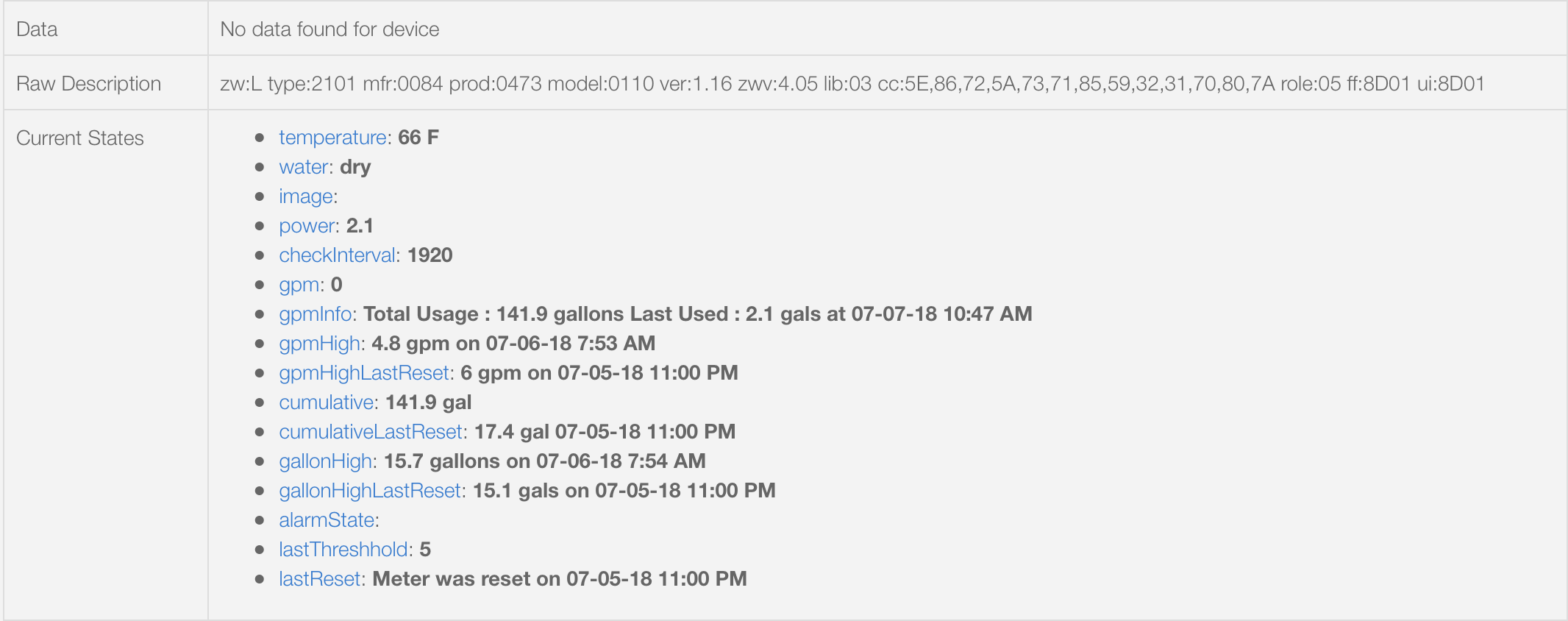

 Disable 30 minute refresh of SmartWeather Station Tile?
Disable 30 minute refresh of SmartWeather Station Tile?
I noticed when viewing recent history of the SmartWeather Station Tile in SmartThings that every 30 minutes ActionTiles refreshes/polls the weather information. Is there any way to disable that so that I have full control of when the tile gets refreshed? I have a CoRE piston set up to poll the weather tile on certain events. I know this probably sounds like a dumb request, but like I said I would rather have full control of when the information gets refreshed. Just a personal preference.

 Phone Dialer and/or Skype Tile?
Phone Dialer and/or Skype Tile?
Is it possible to dial a phone with a tile button press? I would like to have individual tiles for each of my family members. Theory is to press on a family member's picture, and have skype or similar VOIP make the call to the family member and talk through the tablet. Has this been done?

Hi Nick,
Please try the following:
Create a new Shortcut, enter your phone number like this:
tel:+1-555-555-5555
Add a new Shortcut Tile to your Panel.
Under Tile Setting, choose Open shortcut in the same window.
Now, tap the Tile to launch the dialer.
More information (including Skype) in our Knowledge Base: Phone or Skype Dialer Shortcut Tile

RESOLVED [2018/07/17 1220h-1250h PST] ActionTiles (short) Major Outage
One of the key components of the ActionTiles cloud (outsourced to Google Cloud Services) is experiencing a major outage today, Tuesday July 17th, 2018, starting about 1226h PST.
- For some or all Customers, this may have result in the app not loading at all, black screens, empty Panels, and/or Panels not functioning properly.
- We may also post updates on https://status.ActionTiles.com and Twitter.
The problem is resolved.
We apologize for the temporary inconvenience,
...Terry & Alex.

 Video Stream Issues in Chrome
Video Stream Issues in Chrome
Yes, another question about video streams. Apologies, but it's the one thing stopping me from using AT as a panel on an android tablet
I've got a MJPEG stream running for an IP camera. It's actually an RSTP stream being converted via motionEye on a Pi3, but I'm not sure that's related to the issue.
If I add the MJPEG stream as a tile, everything works fine until I click on the stream to enlarge it. Once I do that, the stream stops, and closing the enlarged view doesn't restart the smaller view in the tile. It's just stuck.
I read about Chrome having a hard limit on sockets (https://support.actiontiles.com/communities/12/topics/1295-full-screen-video-stop-popping-up-after-used-once), and there seems to have been a related change in an AT release a while back (https://support.actiontiles.com/communities/12/topics/2040-release-v662-media-tile-video-stream-stability-enhancements) -
close video stream prior to zoom in order to save concurrent sockets
So, I tried Firefox and Edge, and they handle the zoom/close scenario perfectly. So it does seem to be a Chrome thing.
My aim was to use Fully Browser on an android tablet as a kiosk, but that basically uses Chrome so has the same issue. I can use firefox on the tablet but I can't come up with a firefoxy-way of running a decent kiosk experience.

 Ways to get State of many Sensors in one Tile?
Ways to get State of many Sensors in one Tile?
I'm looking for a way to get a tile that show the status of all windows/doors as a group so that I know at a glance, when leaving, that I haven't left something open. Sure, I can add 20 tiles and look for the one that is different, but I suspect it would be preferable to have a single tile that basically just tells me that all items are currently closed.
Also, as a complete AT newbie, is there a way (or plans) to nest tiles? In other words, using the example above, I'd see a note that All Windows/Doors Secure is False (color, whatever) and then tap the tile to have it bring up another set of tiles to show me all the windows and doors and a tile to get back to the top.

 fully browser camera capture on motion
fully browser camera capture on motion
I'm sure this must have been raised before, but sorry I can't find it with the search engine in the threads...
I have been playing around with what's possible with the Remote Admin of Fully Browser, including the image capture from the on board camera, what I would like to do is use webcore to code to capture say 10 images on motion detection... doesn't even need to be the Fully browser motion detector, for example the device is in my kitchen so if the kitchen motion detector triggers and SHM is 'armed' then I would like to use the tablet camera to capture some images.
I think I can do all of it in webcore except when I issue the command
/?cmd=getCamshot&password=[pass]
to Fully browser - how do I capture that image ?? how can I redirect that image to a store somewhere ? anyone achieved this ?

 Add a music tile and use the tablet speakers as the output...
Add a music tile and use the tablet speakers as the output...
Have an alexa device connected via bluetooth to my tablet and would like to have a tile that i can push so it plays a pre-program set of songs (via Amazon music, or youtube) and the output will be hear on Alexa

Hi Diego,
There are many, many, many very good music player Apps available for Android and iOS that can output stream to a linked Bluetooth speaker (such as an Alexa Echo or Dot).
We do not anticipate doing development to replicate capabilities of these fine Apps.
Thank-you,
...Terry.

 Ring "intents": special URL prefix??
Ring "intents": special URL prefix??
Does anyone know if the Ring always home app has an "intents": special URL prefix? I would like to add a tile that opens the Ring app and this seems like the best way. On a related note, does anyone know if there is a way with automatelt or another service to kick off Fully Kiosk if another app has been open for X mins, like the Ring app for example:-)?
Thanks!!

 Subway train tracking in real time?
Subway train tracking in real time?
Hi I wanted to add a tile to track the arrival of Boston subway train in real time. Has anyone had any luck doing this? I know there are plenty of apps that have this capability but I thought it would like nice as a tile.

 Changing units of Voltage Measurement Tile
Changing units of Voltage Measurement Tile
Hi All,
I have a voltage sensor in ST actually measuring Water Tank levels and so was wanting to be able to have a % symbol rather than the 'V' units on the tile. I do have % showing in ST but I presume AT doesn't pull the unit from ST.
So is there a way for me to change the measurement unit symbol for the Voltage Sensor tile?
Thanks

 UBIQUITI Networks UVC-G
UBIQUITI Networks UVC-G
does anyone have this camera? And does it work with action tiles?

@Jay
I know this is sort of an old thread, and I assume you may have figured this out by now, but just in case anyone else wonders...
I just added one of their UVC-G3-DOME cams to the rest of my Unifi systems, and just went through this for myself.
If you don't need video, and could be satisfied with a jpg snapshot, it's quite simple.
You just need to log into the camera directly (i.e. not through Unifi Video), and check the checkbox for 'Enable Anonymous Snapshot'.
Then use the following URL...
"http://CAMERA_IP_ADDRESS/snap.jpeg"
Then set it for a 1-second refresh in ActionTiles Media settings.
I don't know if this will cause any problems with traffic yet, because I just did it, but it seems to be working, and serves my needs just fine.
Customer support service by UserEcho

