ActionTiles Support & Ideas Forum
Public Forum for ActionTiles Customers. Please use the Search Box and carefully browse the results to look for existing relevant Topics before opening a new Topic or Private Helpdesk Ticket.

 Windows Full Screen mode?
Windows Full Screen mode?
Is there a way to make Action Tiles open in full screen mode in Windows 10? I don't see how to even make a shortcut for Chrome. Edge allows one to pin a website to the start menu, but I don't see how to get that short cut to open in full-screen mode.

F11 works. Also, there's a Full Screen button accessible via the Hamburger Menu or Panel Options Menu.
Microsoft is embracing Progressive Web Apps. We are following news on this subject and we will take advantage of the new Windows functionality as soon as it becomes available.
The upcoming Windows updates will enable ActionTiles to look and feel like a native Windows app.

 Shortcut Tiles break when given custom label on a Panel
Shortcut Tiles break when given custom label on a Panel
I have noticed that when the "Tile Label" field is filled out for a Shortcut Tile, the tile links to https://app.actiontiles.com/# instead of the intended URL. I was able to reproduce this with several of my Shortcuts, all of which work fine when the "Tile Label" field is cleared in the tile settings.
Is anyone else able to reproduce this? I have only tried on Windows.

 iPad 2 clock is off 5 hours
iPad 2 clock is off 5 hours
I have an iPad 2 and the clock in ActionTiles is off 5 hours. I use the same link on an iPhone and a droid and the clock is correct. What is wrong with this iPad?

Update: I wiped this iPad. Now it is showing the correct time. No idea what was causing this issue but it's working now. Thanks for following up.

 Going between panel shortcuts
Going between panel shortcuts
I'm trying to setup my action tiles layout. I basically have a Home Panel. Then below it, I have Rooms. I have a Living room panel. When I go to the living room panel, how do I get back to my Home panel.

Two options:
- Put a Panel Shortcut Tile on your "Living Room" Panel that points to your "Home Panel".
- and/or Use the Panel's floating options button (...) and tap the Favorite Button ⭐.

login not retained between sessions
I get prompted to log in every time I close my browser window. This happens both on Chrome and Safari for Mac as well as Safari for iOS. All are set to allow cookies and maintain sessions with many other sites. I saw the entry in the knowledge base that states that you maintain sessions "for a long time" however something does not seem to work correctly - any idea? I am currently on the 14 day trial.

 Fingerprint Authentication
Fingerprint Authentication
Now that SmartThings has added it. What if you had fingerprint Authentication for:
* Accessing Administration Console
* Accessing a Panel
* Accessing a Tile (instead of pin code)

 Offer +/- or up/down controls on Slider Controls
Offer +/- or up/down controls on Slider Controls
I'm not talking about little burgers.
The Slider functionality that was added for Tile Sizing, Tile Spacing and Corner Radius, it would be very beneficial to have a - on the far left and a + on the far right of the slider so that we have the ability to increase or decrease by 1.
Having to either tap or manually slide the slider is very difficult and trying to pinpoint an exact number takes quite some time. It's great for coming close to a number, and then being able to adjust 1 by one with plus or minus would be a great value add for everyone. I know I'm not the only one that this is tedious and cumbersome process for.
Thanks

Understood; but we had to focus on the immediate issues folks were reporting in some browsers with Sliders functioning inconsistently.
Input Boxes are completely reliable. We will keep an eye on this topic, but may have to reframe it now that the Sliders for Tile Styling are no longer in the app.

 Media tiles loading
Media tiles loading
I have 2 media tiles, 1 is a weather radar from a local tv station, the other is a gif from my camera that updates every second. They used to work fine, but for the last couple weeks or so they go back and forth between working and a loading screen. 2nd screenshot shows an example of the loading screen. It happens to both the weather and camera tiles. It seems fairly random. They can both work fine for an hour or pretty much flicker between the image and loading screen. Any idea what is going on?

v6.7.2 Tile sizes cause Panel size & scroll bars
Something with the tile size is a bit "broken" for me with the update. My tiles used to fill up the screen almost completely without a scroll bar showing up. Now I have to have more than a full tile height of empty space in order for the scroll bar to go away. It does the same thing in Chrome and Firefox on windows 10

approx half tile height empty space on bottom and scroll bar is still there

more than full tile height empty for scroll bar to go away

 Grouping lights for off/on commands
Grouping lights for off/on commands
I am new to smarttiles as well as actiontiles. I am trying to group the lights in my house together by room so that if I click a button titled "kitchen lights" all the lights in the kitchen turn off/on. I have a panel for kitchen lights, with a tileset of all the kitchen lights I have. I am not sure how to add a button that allows all of them to turn on or off.
Thank you for the help!
Related Topics:
- http://support.actiontiles.com/forums/12-actiontiles-forum/topics/1243-improve-routine-tiles-for-light-group-toggling/
- http://support.actiontiles.com/forums/12-actiontiles-forum/topics/2091-grouping-of-hue-lights-question/
- http://support.actiontiles.com/forums/12-actiontiles-forum/topics/1863-new-how-to-turn-off-multiple-lights-from-one-tile-named-kitchen/

ActionTiles is currently "just" a control panel / viewer and doesn't contain any next-level functions like automations or triggered actions.
Linking the On/Off commands for a groups (a Tileset?) of lights is a nice contained case that we have as a Feature Request already, but not sure it will get priority because there are a few fairly easy workarounds.
Consult the SmartThings Community for more options, but the simplest recommendation is to use the official SmartThings App "Smart Lighting"...
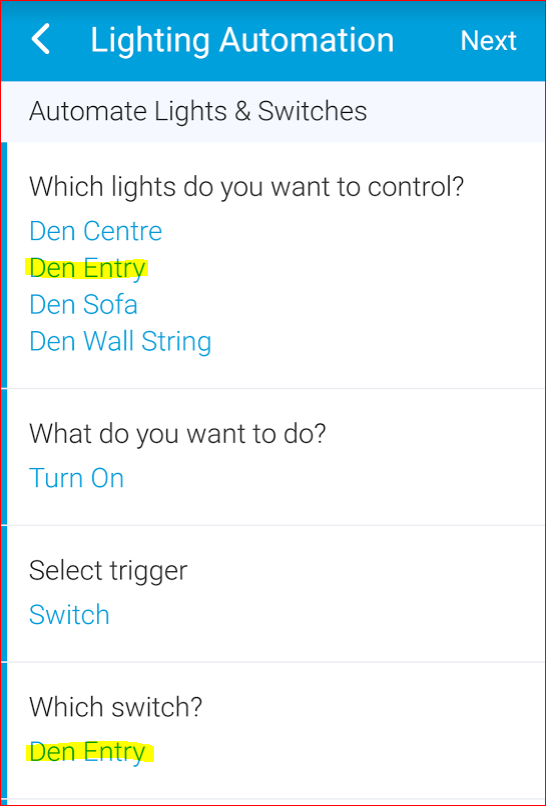
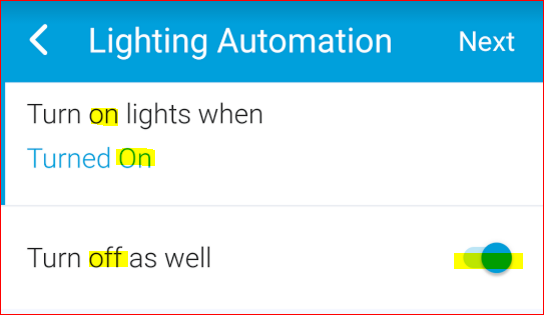

 Handle "mostlyOn" State for Trendsetter light group Switches
Handle "mostlyOn" State for Trendsetter light group Switches
Hello,
I noticed on a couple threads you guys mentioned Trendsetter as a good option to group lights. I use Trendsetter and specifically the color light and light groups. The only problem I have with it is if all lights arent the same status (brightness and on/off state) the icon changes to a ?
I know thats just the app responding because it doesnt have a valid state of ON/OFF for the button. But the ? just looks really out of place. I would love to see it change to the default state icon of the tile instead of the ?.
I love the app and just a request here, or if you know of any way to work around it I'd be willing to try it :)
Kudos for a great app and thanks in advance for the consideration of this

I took a closer look at Trendsetter to understand the exact situations it uses "mostlyOn" (and other non-standard State Values for Attribute "switch"). At this time, ActionTiles only handles the Commands, Attributes, and Values documented in the SmartThings Developer Documentation for Standard Official Capabilities. A Switch has Attribute switch(on,off). That's all. http://docs.smartthings.com/en/latest/capabilities-reference.html#switch
I do personally think the implementation of additional States in Trendsetter is clever and certainly not entirely unusual for custom Device Types, but without a standard, we would be constantly hardcoding additional customizations to ActionTiles. For a few "very popular" Device Types this may be justifiable, and/or, we can see what, ahem, trends arise in SmartThings development as more and more clever / creative DTHs are developed and shared. Non-Standard DTHs, though, just can't be expected to work with any or all arbitrary SmartApps, including ActionTiles. That means an entire sub-species of DTHs and SmartApps could evolve outside of SmartThing's documentation. It's a scary prospect, frankly.
In the meantime, the easiest workaround is for you to modify your personal instance of the Device Type Handler code to replace the non-standard Values with standard ones. In other words, decide to use either "on" or "off" instead of "half, almostAllOff, mostlyOff, or mostlyOn".
This is a code snip provided by one of our Beta testers when he experienced this same issue. Edit your DTH accordingly.
if (percentOn == 50) //value = "half" value = "on" else if (percentOn > 0 && percentOn <= 25) //value = "almostAllOff" value = "off" else if (percentOn > 25 && percentOn < 50) //value = "mostlyOff" value = "on" else if (percentOn > 50 && percentOn < 100) //value = "mostlyOn" value = "on"
...Terry.

 Add a global "Friendly" name field to "Things" Inventory to alleviate need to manually override Tile Name
Add a global "Friendly" name field to "Things" Inventory to alleviate need to manually override Tile Name
Some Things are commonly used on many Panels. Globally customizing the name (Label) requires editing the Label field for it every instance of every Thing Tile on every Panel.

Hi Gunnar,
Managing Thing or Tile attributes on a "global" level (i.e., closer to the Location - Thing Inventory) makes a lot of sense, but requires some significant development overhead.
I think the benefits are pretty clear, but we have to prioritize this with everything else, so don't forget to Vote on your own Topic, thanks!

Large Font Sizes are terrible (v6.7.2 release)
The large font sizes are terrible. Can we get an option to put them back to the way they were please?
Thanks.

 Panel Style: Tile Size setting doesn't stick (inconsistent)
Panel Style: Tile Size setting doesn't stick (inconsistent)
I am having problem setting a custom tile size. I am trying to set at 145 and when I go to view I see no change. When I go back to settings, I find setting set for custom but setting has changed to 100.
Thanks for any and all help. Great update loving the higher visibility selection in the themes!

Fix has been deployed.
Panel Style slider controls have been replaced with numeric input boxes to ensure maximum reliability.

 Bose Soundtouch presets missing
Bose Soundtouch presets missing
Hi guys,
is it any possibility to add in AT a presets from Bose Soundtouch? In ST app shows correctly and work like a charm. In AT work all functions from all of my Boses, except presets!
Sorry for my english!
Thanks!

 Nest Outdoor Camera
Nest Outdoor Camera
Just picked up two of these. Does anyone have it them working wth ST or Actiontiles?

OK... After many days of screwing around with this I was able to get my Outdoor Nest Cam integrated into Actiontiles (NOT AS A VIDEO STREAM) But as an public image url that I am updating every 2 seconds. Since this is my outdoor camera public sharing is not a problem but obviously is not ideal for the rest of my cameras or if I wanted to pretend like I have any privacy.
Here is a screenshot of my integration into my main panel:
Here are the steps taken to get this functioning (using google chrome browser):
1. Login to home.nest.com - select camera - go to settings - sharing - and enable public sharing (NOT SECURE AT ALL)
2. Get Camera URL and navigate directly to that page in another tab (ie. https://video.nest.com/live/*********l0F)
3. Right click anywhere on the public camera page and choose "View Page Source"
4. Locate entry that says <meta name="twitter:image" content="https://nexusapi.dropcam.com/get_image?uuid=6d37e87929db420fa***********fe970cf&width=560"> and copy the text
5. Go to ActionTiles - My Media - Add - and choose still image - paste url from above
6. Set Refresh Rate every 2 Seconds
HOLY CRAP - you can at least see your Outdoor Nest Camera in ActionTiles now

 Video Sessions Accumulating, not Ending Properly
Video Sessions Accumulating, not Ending Properly
Because I use Android phones running IP Webcam as security cameras, I can connect to them remotely with TeamViewer to see what's going on with each device.
SmartTiles would show each camera's video feed, and I could see on the phone that IP Webcam's "Video connections" would go from 0 to 1. When I switched SmartTiles dashboards, IP Webcam would reflect that "Video connections" went back to 0. All good.
With ActionTiles, if I open the panel with my video feeds, each IP Webcam (there are 4) will go from 0 to 1. All good.
If I click on one of the video feeds, it opens it up in a larger view. The IP Webcam now says "Video connections" is 2. Not a great use of bandwidth, but I can live with it.
When I close the larger view, IP Webcam does not decrement the video connections back to 1. In fact, each time I open a camera in larger view, it creates a new IP Webcam stream, but the stream never goes away. After a few days I can end up with 5 or 6 streams, multiplied by 4 cameras, and the network gets laggy.
If I close the ActionTiles browser tab, then the "Video connections" finally decrement back to 0, so something in ActionTiles is keeping old video streams alive.
Can you please help?

 CO2 (carbon dioxide) Tile incorrect format
CO2 (carbon dioxide) Tile incorrect format
Hi!
Humidity from the same Netatmo station is showed correctlly, but CO2 dont. Look:
Value for CO2 is showed in bottom left corner!?
Device handler have for both values exactly the same logic.
In Smartings "My devices" i have this data from Netatmo:
So, CO2 value is showed correctly. Just like humidity!
Smartthings have also exactly the same capabilities-reference for carbonDioxide and humidity:
It must be something on your or Smartthings side. Please help with this issue.
Thank you!

Hi @StaneP
We have made some significant changes to most tiles, CO2 Tile in particular. The changes are now in Beta. We are preparing for an imminent release to Production. Please stay tuned.
Thanks
Alex

RELEASE v6.4.1 deployed: Invitation Codes no longer required & ActionTiles Connect SmartApp improved
Featured enhancements...
- This Release is primarily the elimination of the requirement for an "Invitation Code" to create an ActionTiles Account.
Now it is super easy to:- (a) Sign-up and use ActionTiles instantly (including 14 day free trial).
- (b) Create additional Buddy Accounts to share Panels with.
- (c) Promote ActionTiles to your friends and social media connections!
- We have also made substantial improvements to the "ActionTiles V6 (Connect)" SmartApp which links your SmartThings Locations to ActionTiles. The effects of these should not be noticeable to most Customers, but ... This Topic thread will be updated with any important information or issues that arise.
We will also update various open "Bug & Idea Topics" soon, if their status has been affected.
Note:
- The version number of the front-end web app is found on the upper right corner of the Login Page and in the About section of in-app Help.
- You will all receive the update automatically and simultaneously as we force a "reload" of the web page after deployment.
- You can use in the in-app Reload button if you suspect your browser did not refresh to this version (check About to see the Version number).
- FYI: Beta participants have been deployed a slightly different version of the SmartApp -- Please report Beta issues only in the ActionTiles Beta Forum.

RELEASE v6.6.2: Media Tile & Video stream stability enhancements
Fixes / Enhancements
- There have been various reports of "generally working" Video Stream Media Tiles consistently exhibiting various quirks, including:
- working for a while, but then suddenly being stuck or broken, but work again with a manual reload / refresh.
- sometimes requiring the browser cache to be cleared in order to restart video.
- sometimes displaying stale data (particularly for Stop Motion Video / Still Image with Refresh).
- This Release attempts to address the above and perhaps a few similar quirks.
- Beta testers reported noticeable improvement, even though some Video Streams issues could not be resolved consistently without causing other problems.
- NB: Unlike most Tile types, if you modify a Media definition, a reload of the affected Panels is required. Except during building and testing Panels, we presume this situation will not be very common.
Note
This update does not add support for new streaming formats like RTSP, nor fix the problem of "https://user:password@address" (basic HTTP authentication) being blocked by newer versions of Chrome and perhaps some other browsers.
We continue to research ways to expand video handling, but there are no imminent breakthroughs expected. We are still excited about this Release of stability fixes and appreciate your observations! Thanks!
Itemized Details
resume video stream if it failed, recover from errors show camera full screen (click on Media Tile to expand image) close video stream prior to zoom in order to save concurrent sockets
We will update various open "Bug & Idea Topics" soon if their status has been affected.
Thank-you!!!
...Terry (& Alex)

We have deployed a patch (v6.6.2+004) that fixes interruptions of MJPEG streams.
We hope it brings stability across the board.
If you experience any issues, don't hesitate to contact us.
Customer support service by UserEcho


