
iPad 2 clock is off 5 hours
I have an iPad 2 and the clock in ActionTiles is off 5 hours. I use the same link on an iPhone and a droid and the clock is correct. What is wrong with this iPad?
Answers

I must add the internal clock on the iPad is showing the correct time. Just on the tiles it is off 5 hours

Hmph... No idea how this can happen. We are using a standard system call to read the local system OS time, and it works on my iPad 2 iOS 9.3.5.
- Please check your TimeZone and Time source settings.
- Please try a different browser.
If we can't reproduce and nobody else reports it... not much we can do.

Im using Safari right now but Chrome is showing the same thing. Only on the iPad. The other devices are fine.

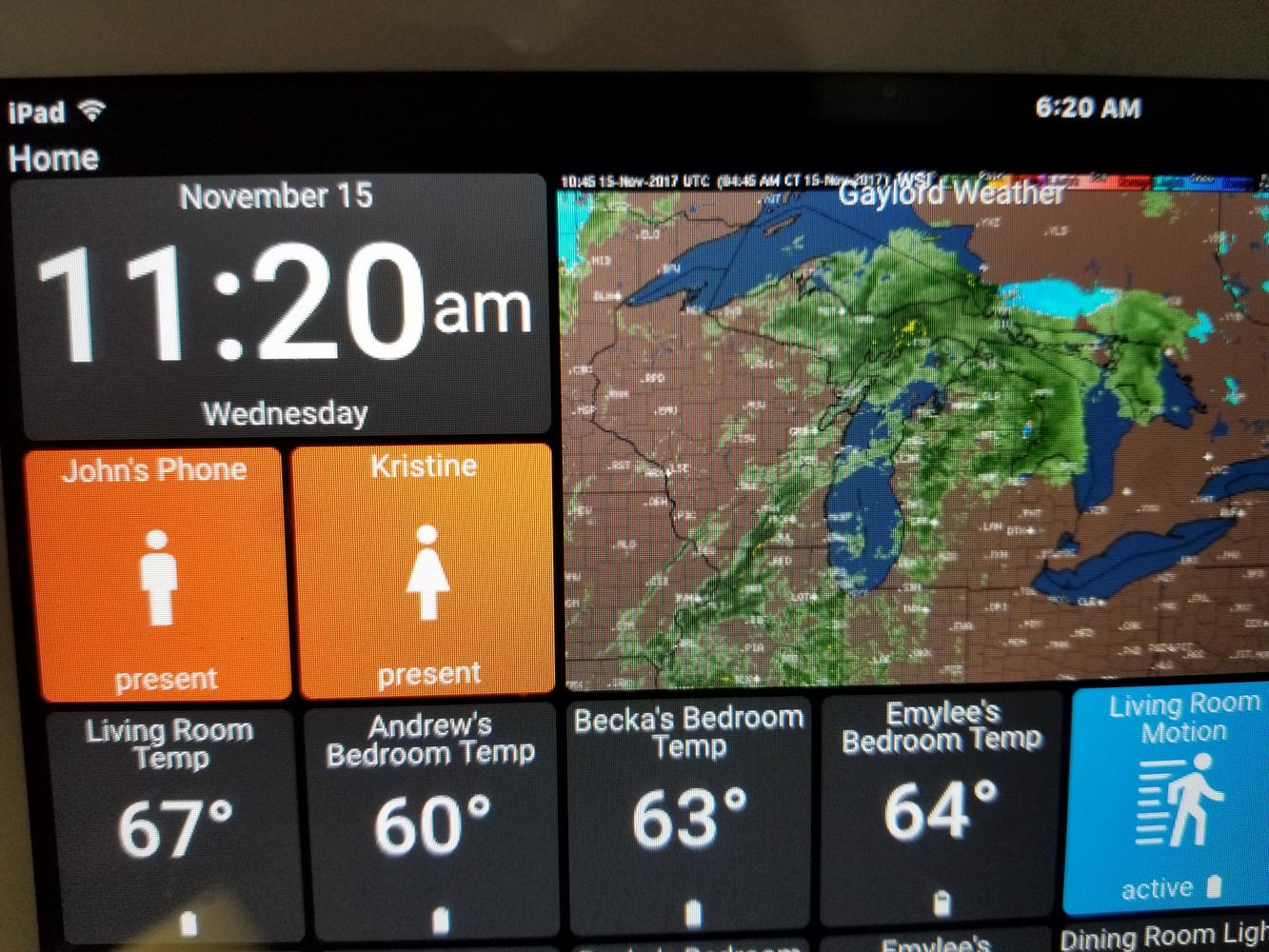
heres a picture showing the iPad time and the actiontiles time. Can't figure it out.

- What version of iOS are you on?
- What is your Time Zone setting in iOS Settings.
- What Time Zone are you located in?
This is definitely a Time Zone issue under the covers somewhere. We might be able to compensate for it in the app.

Update: I wiped this iPad. Now it is showing the correct time. No idea what was causing this issue but it's working now. Thanks for following up.

That's great news, John... Thanks for trying that wipe and finding it successful!
Customer support service by UserEcho


Update: I wiped this iPad. Now it is showing the correct time. No idea what was causing this issue but it's working now. Thanks for following up.
That's great news, John... Thanks for trying that wipe and finding it successful!