
Grouping lights for off/on commands
I am new to smarttiles as well as actiontiles. I am trying to group the lights in my house together by room so that if I click a button titled "kitchen lights" all the lights in the kitchen turn off/on. I have a panel for kitchen lights, with a tileset of all the kitchen lights I have. I am not sure how to add a button that allows all of them to turn on or off.
Thank you for the help!
Related Topics:
- http://support.actiontiles.com/forums/12-actiontiles-forum/topics/1243-improve-routine-tiles-for-light-group-toggling/
- http://support.actiontiles.com/forums/12-actiontiles-forum/topics/2091-grouping-of-hue-lights-question/
- http://support.actiontiles.com/forums/12-actiontiles-forum/topics/1863-new-how-to-turn-off-multiple-lights-from-one-tile-named-kitchen/
Answers

ActionTiles is currently "just" a control panel / viewer and doesn't contain any next-level functions like automations or triggered actions.
Linking the On/Off commands for a groups (a Tileset?) of lights is a nice contained case that we have as a Feature Request already, but not sure it will get priority because there are a few fairly easy workarounds.
Consult the SmartThings Community for more options, but the simplest recommendation is to use the official SmartThings App "Smart Lighting"...
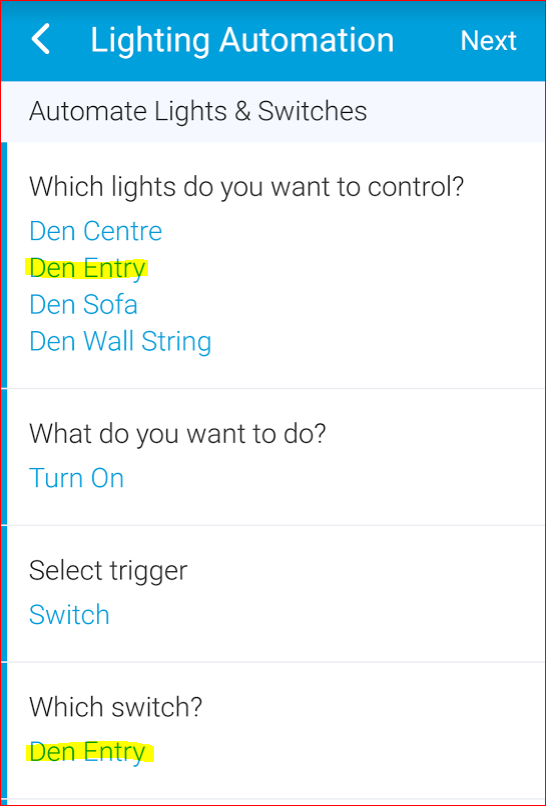
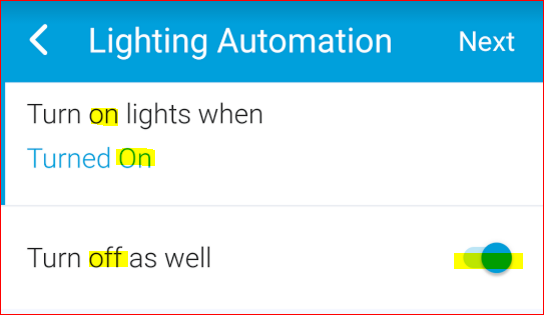

We also recommend taking a look at the SmartThings Community developed SmartApp called "Trend Setter":

Another way to do this would be to define a "virtual switch" in the SmartThings IDE. Then you could set up an automation so that when you turn on "All Kitchen Lights" (the name of your virtual switch) it performs an action to turn on a list of lights, and likewise turning off the virtual switch would turn off all of the real switches in the list.

Now that ActionTiles offers Individual Routine Tiles (as of v6.2.2 released Mar 9th), that's one more way to provide this function.
I'm not sure that a Routine can "toggle" a group of lights, but you can create one Routine for "on" and one for "off" and add these two Routine Tiles to your Panel(s).
e.g.,
- Living Room all On
- Living Room all Off

I've created the virtual switch but it isn't appearing in ActionTiles? I can see the new routines that the smart switch controls but not the switch itself, any ideas?

Are you using the right Virtual Switch Device Type? (I think it's called "Simulated Switch")...
For some clues, please reference: Some Things are missing from SmartThings Authorize Things screen?

Yes I am using a simulated switch, created as a device rather than a DTH. Could that be where I am going wrong?

Terminology can get confusing... sorry...
... I ... created as a device rather than a DTH.
A Device (aka, a Thing) is a instance constructed from a DTH (Device Type Handler). In turn, a Device is data object in SmartThings that is connected to a specific physical device. That last part doesn't really apply to "virtual" or "simulated" Devices

Wolf, did you create the virtual switch and the go into SmartThings app and go into Smart Apps, Smart Lightning and setup where you control selected lights and then pick your virtual switch as the switch to control the group of lights?
Once you set this up then go into Action Tile and Authorize the Virtual switch and add it to your panel.

I've solved it! Logged out the web app and back in and my things were now showing
Customer support service by UserEcho


ActionTiles is currently "just" a control panel / viewer and doesn't contain any next-level functions like automations or triggered actions.
Linking the On/Off commands for a groups (a Tileset?) of lights is a nice contained case that we have as a Feature Request already, but not sure it will get priority because there are a few fairly easy workarounds.
Consult the SmartThings Community for more options, but the simplest recommendation is to use the official SmartThings App "Smart Lighting"...
Another way to do this would be to define a "virtual switch" in the SmartThings IDE. Then you could set up an automation so that when you turn on "All Kitchen Lights" (the name of your virtual switch) it performs an action to turn on a list of lights, and likewise turning off the virtual switch would turn off all of the real switches in the list.
Now that ActionTiles offers Individual Routine Tiles (as of v6.2.2 released Mar 9th), that's one more way to provide this function.
I'm not sure that a Routine can "toggle" a group of lights, but you can create one Routine for "on" and one for "off" and add these two Routine Tiles to your Panel(s).
e.g.,
We also recommend taking a look at the SmartThings Community developed SmartApp called "Trend Setter":