ActionTiles Support & Ideas Forum
Public Forum for ActionTiles Customers. Please use the Search Box and carefully browse the results to look for existing relevant Topics before opening a new Topic or Private Helpdesk Ticket.

 Text & icons in sbolloz Theme should be amber instead of white
Text & icons in sbolloz Theme should be amber instead of white
Hello everyone
Firstly I would like to thank you for the great job you're doing, keep up the good work.
Now if I may ask, could you please change the fonts and icon colors in the sballoz theme to yellow instead of white, similar to SmartTiles? Thanks

 Dynamic Text On A Tile
Dynamic Text On A Tile
Is there anyway to have custom text on a tile based on whether the tile is on or off? Meaning on or off state being the state of a switch. In other words instead of off/on I would like it to say something like Here/Gone. Hope that made sense.

 Pressure capability
Pressure capability
Gonna be adding a water pressure sensor to one of my Arduinos. Please consider adding a pressure tile.
Thanks.

 Voucher for temporary access for guests
Voucher for temporary access for guests
Look, I like your security-minded approach to actiontiles but registering for an account, especially for those who operate a B&B and want to give access to a specific panel to control the lights in the apartment, is not an option.
Please implement a voucher based, calendar integrated kind of system to grant access to our guests. There's gotta be a way to do this securely! It will likely increase the overall usage.
Thank you.

 Cameras with local storage that work with Smartthings and ActionTiles (on Android)
Cameras with local storage that work with Smartthings and ActionTiles (on Android)
So I'm looking to buy a camera, but I have a couple requirements:
A) Must have local storage (I don't want to mess with any clouds, Blue Iris, or NVRs)
B) Must work with Smartthings, more specifically I just want be able to have it record to local storage when a contact sensor is opened.
C) Must be viewable from Action Tiles. I would prefer a live view directly from action tiles. (AT will be running on an Android in the same LAN as the camera).
Most of the cameras on the other threads either do one or two, or don't have enough information for me to tell if they do all three. I would love to hear from the community regarding what you guys use that would satisfy the above requirements.

 Video stream stops...
Video stream stops...
I have a video stream that stops updating after a while.. manual page refresh fixes.. using on Fully Kiosk on an Android Nexus 7 gen one tablet.. Video feed stops, and continues. A manual refresh fixes. Same Symptoms in Chrome on my mac. Any ideas on what might cause the feed to stop refreshing??

Fixed (for many cases, but perhaps not all...) with Release v6.2.2

 Why doesn't AT work on older Androids and iPad Gen1?
Why doesn't AT work on older Androids and iPad Gen1?
I have an Ipad 1 and a galaxy tab A and on both the action tiles home page load but when I try to login it shows a blank page but it has the correct URL.

As a richly featured single page web app (i.e., a website that loads as a single file and uses advanced Javascript, AJAX, and other technologies to deliver an experience nearly equivalent to a natively compiled App), ActionTiles relies on browser compatibility with certain powerful libraries that were released long after certain "old" browsers were written.
If you can root, ROM update, or jailbreak the Android or iPad and run a more contemporary browser version, that will usually solve the issue.
This is, of course, much more likely to be possible on Android than iPad, as rooting methods for nearly every Android device are published on the internet.

 Panel missing floating overflow options button: How to access Panel configuration?
Panel missing floating overflow options button: How to access Panel configuration?
On both of my Panels there is no longer the three dots at the bottom right of my screen. How do I get into Panel Setup?

Hi Den,
The setting to hide the floating "Panel Options (...)" button is selectable on the Panel Settings menu. I presume that you toggled this off, and so now the button is hidden; this is a setting on a per Panel basis.
Regardless, to get back to a configuration Page, just to to this URL:
...Terry.

 What is the red/blue Status dot on Switch Tiles?
What is the red/blue Status dot on Switch Tiles?
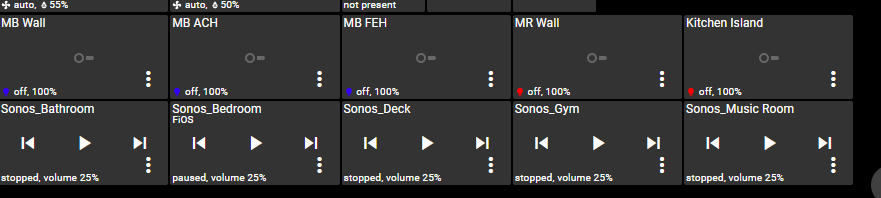
Hello - new user here. I have a possibly dumb question regarding the above image. I created a panel and some tiles using 'things'. The 'things' are Hue lights. The tiles work and I can turn the lights on and off. I do not understand why some of the tiles have a red dot and some have a blue dot. As you can see, all the lights are off. The actual 'switch' on the tile will turn blue when the lights are on. However these red and blue dots do not change. The lights are similar in nature so I cannot figure out the underlying logic as to the different colors. Thanks.

If you look closely, the dot is actually a tiny light bulb. It shows the currently selected Hue color.
If you tap on the overflow menu icon, it will bring up swatches to select a new bulb color.

 Chart of ActionTiles Forum Topic Votes?
Chart of ActionTiles Forum Topic Votes?
Is there a way for us to see the current voting 'charts?' I'm interested to know what's leading in voting and how the features I've voted on are doing in the grand scheme of things.
It's great to see new releases and functionality increasing but so far nothing has been added that I'm interested in, lol.

Larger font size(s) are coming soon, in our next Release, v6.7.x.

 Force row of Tiles to wrap?
Force row of Tiles to wrap?
Is it, or would it be possible to force a line wrap instead of relying on the browser size? Would be nice to tidy things up a little.

 How does ActionTiles handle renaming devices in SmartThings?
How does ActionTiles handle renaming devices in SmartThings?
I assume the devices in ActionTiles eventually pick up the new name automatically, but do we know how often this refreshes and if there's a way to force it to refresh the names?

 How to get notifications of Release Notes, followed Posts, or other Forum Categories?
How to get notifications of Release Notes, followed Posts, or other Forum Categories?
I totally missed when you added icon options a while back until I saw other posting images of Panels with the new icons. Can we get notified via email when a new release is issued or, is that already a subscription option somewhere I've missed?

Hi Nezmo,
We may set up an additional email list for Release Notes and other Announcements, but, as you noted, this functionality is already built into the ActionTiles Forum.
- It wouldn't hurt to check the additional boxes for your desired categories, but I don't think it is necessary. If you click multiple times, you'll see the box change to a "-" (minus) to indicate it is excluded from the Parent Category.
- To receive notifications, you must also have the correct email notification options enabled in your User Profile.
a. Click on your Avatar (N) in the upper right of the screen.
b. Select "Notifications".
c. Observe carefully the options at the top of the page. I would recommend at least the two highlighted options:
...Terry.

 Is there a way to integrate alarm.com?
Is there a way to integrate alarm.com?
Alexa has a skill for my alarm.com account. Is there any way to integrate that with ActionTiles?

 How do I view which Topics I have voted on?
How do I view which Topics I have voted on?
Next question - how do I view topics I have voted on? I seem to be missing it.

 How do I display multiple Panels on a screen
How do I display multiple Panels on a screen
This is a noob question but just signed up today. Evaluating whether or not to purchase. I've created three panels. Added my things to those (simple: lighting, doors and locks, heating and cooling), now I want to display those three panels at the same time on my android tablet for my wife so she doesn't have to navigate smartthings. I know this was the whole reason this was built, I'm just being stupid and missing this some how. I did search the forum and knowledge base...

Multiple Tilesets can be displayed on the same web page, but not multiple Panels.
This is a good opportunity to use the Tileset Copy feature:
- Create a new Panel for your wife, but leave it empty.
- Go to the Panel Builder (edit) screen for one of the existing Panels, and select the Tileset Menu (the ... at the top of each Tileset) and select Copy Tileset.
- Choose your wife's new Panel as the destination.
- Repeat #2 and #3 until all the desired Tilesets have been copied to the new Panel.

 Round off temperature decimals
Round off temperature decimals
Is the ability to round off decimals available? I looked at the SmartThings ActionTiles APP and did not find an option similar to what is in the SmartTiles (Connect) APP. Maybe I missed it somewhere.

 Re-Add / replace Thing
Re-Add / replace Thing
Not sure there's a solution for this. I had 3 devices go offline when my hub update occured. Had to remove, reset, and re-add. Even tho I used the same name I still had to remove the tiles and put them back in. Is there no way around having to do this? Had to redo several panels. Not a major thing, just inconvenient.

 traffic cam tile keeps on expiring?
traffic cam tile keeps on expiring?
i see people's tile setups with traffic cams. the ones i found like on sigalert or trafficland work initially but then after a few hours the image expires. anyone find a better source or a way to keep the traffic cam images from expiring?

 Philips Hue colour lights compatibility
Philips Hue colour lights compatibility
working on a digital bathroom the panel will be on the landing wall.
All lighting will be hue rgb colour.
Is there a tile that is compatible for changing the colour?

ActionTiles has a colour picker on the Switch Tile that is compatible with Philips Hue and some other brands of colour capable lights automatically.
Customer support service by UserEcho


