
Media tiles loading
I have 2 media tiles, 1 is a weather radar from a local tv station, the other is a gif from my camera that updates every second. They used to work fine, but for the last couple weeks or so they go back and forth between working and a loading screen. 2nd screenshot shows an example of the loading screen. It happens to both the weather and camera tiles. It seems fairly random. They can both work fine for an hour or pretty much flicker between the image and loading screen. Any idea what is going on?
Answer

Hi @Parac,
Is the Video Tile displaying a static image or a video stream?
How is your network like? The "loading" indicator appears when there is a brief network outage and the image needs to be reloaded.
Alex

Video is a static image from a Foscam camera set to update once per second.
The network doesn't every go out. It isn't congested wifi specifically as it happens on a wired desktop as well. I guess one possibility could be that I have too much streaming video and downloading at the same time nearly maxing out my bandwidth. I will have to pay attention if that is when it happens the most.

Hi @Parac,
We have a major release in the pipeline that's going to go to production some time next week, hopefully. The upcoming release includes some changes to the Media Tiles as well.
Let's defer this, please, until after release to see if your issue will be resolved.
Thanks in advance
Alex

Hi @Parac,
We released a major ActionTiles update that also affects the Media Tiles.
Please let me know if your issue is resolved.
Thanks
Alex

I believe the same issue happens to me. Mine doesn’t say loading, just blank. If I toggle wifi or kill the program, it loads normal. Mine is running on iOS and is using blue iris for camera feeds. Any idea what could cause this? Mine has been happening for a month or so.


Please test the Panel on a desktop browser and press F12 to view the debugger Console output. There will probably be some error messages shown; though some problems are different on iOS vs Android vs OS X vs Windows...

I’ll debug in a different browser when I get to work. I know in Chrome it doesn’t like that I’m trying to send a password along with the camera feed link. However I only use actiontiles on iOS with Safari. Might be the wrong place to ask, but am I using the recommend blue iris media setup for action tiles? Here is what I’m using:
http://UN:PW@WAN:PORT/mjpg/CAMSHORTNAME
Last question, I should use video stream instead of gif correct? The feed works great about half the time. Usually toggling wifi on/off makes the camera load instantly when it’s not working. I’ll keep playing around with it to try and narrow down the issue.
Edit: so for my middle cam, I tried taking out the UN and PW in the camera link. Now when I launch actiontiles, it pops up a password login for blue iris. I logon and the camera works great. Problem is, I have to login every time I launch the Actiontiles. When I leave the UN and PW in the camera link, they work every time when I toggle wifi off. Does it have to do with my actiontiles link being a shortcut on the home screen of my iPhone?
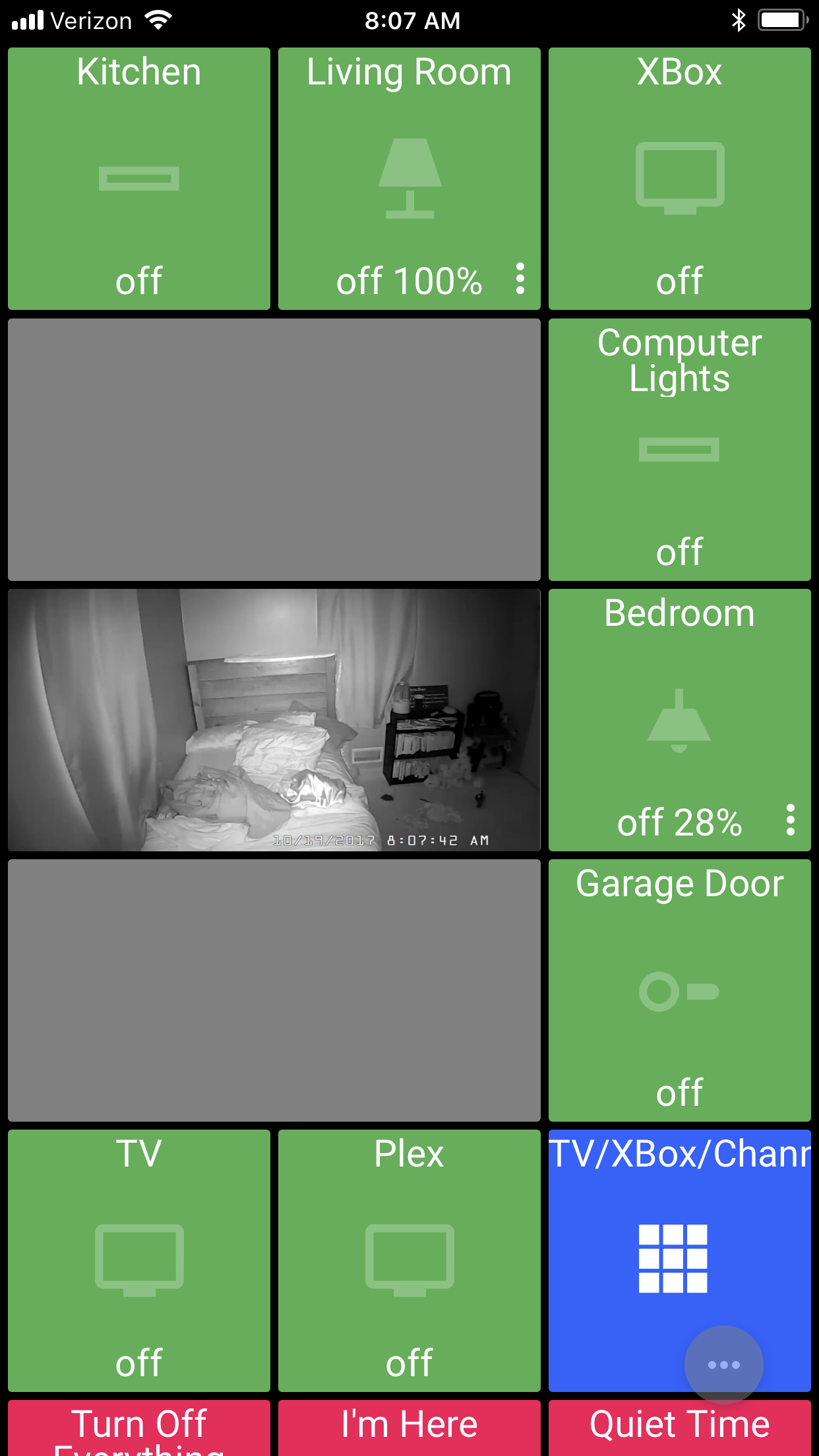

We don't have Blue Iris to help diagnose this, unfortunately; This is popular software, so we probably ought to give it a try!
In the meantime, we have a master Topic open for Blue Iris from which you might get help from fellow Customers.
Thank-you,
...Terry

It has been working fine for me for the last couple weeks, so before this update. Unless you changed something specific to media tiles before the update officially released, I'm not sure what exactly caused or ended up fixing my problem but it is good now.
Customer support service by UserEcho


We don't have Blue Iris to help diagnose this, unfortunately; This is popular software, so we probably ought to give it a try!
In the meantime, we have a master Topic open for Blue Iris from which you might get help from fellow Customers.
Thank-you,
...Terry