
Change Thermostat Mode (heat, cool, off)
I have two CT-30 thermostats and they show up in Action Tiles just fine but I have no way of changing the mode or fan setting Heat/Cool/Off Fan On/Auto. I've seen on the Smart Tiles where people have switches put together but i think it would be ideal to have a drop down list or popup with options. I don't think a dedicated button would be necessary as it may lead to inadvertently changing the setting. Also, on the dual Thermostat tile, the mode shows idle when smartthing shows heating/cooling.
Answer

I have a Tado AC Smart control which has the same problem. Once switched on (to cooling or heating) it works fine in ActionTiles and I can change the temperature/setpoint, but I'm not able to switch it on (ie. CHange mode) within ActionTiles. I could explore adding virtual buttons for each of the modes (heat, cool, fan, dry, off) but that seems like a messy solution.

This is a popular feature request and it's on our list. At the moment, there's no ETA for implementation.

It would also be awesome if when using the sballoz theme that the Tile change colour based on mode being heat (active) vs cool (inactive or ?).

Same issue here all ready to go all in but this is holding me back. Would greatly appreciate the ability to turn t-stat off/on (I have the CT-100)

This Topic is getting a lot of votes; so we are highly likely to work on implementation soon. It is a very reasonable feature request, and should be fine unless there is some unforseen technical or SmartThings complication.

Just started using Action Tiles today, and this is the only glaring omission. I have two CT100 thermostats.

Please just use the Topic Vote button rather than "agreed +1" type Comments. Votes are the one of the strongest drivers in our prioritization of requests ... that's why each forum user gets a "limited budget" of Votes they have to "spend" wisely. 😁


Wow. Looks great! Thanks for adding this functionality. One less reason to fall back to other apps.
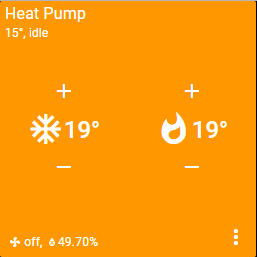
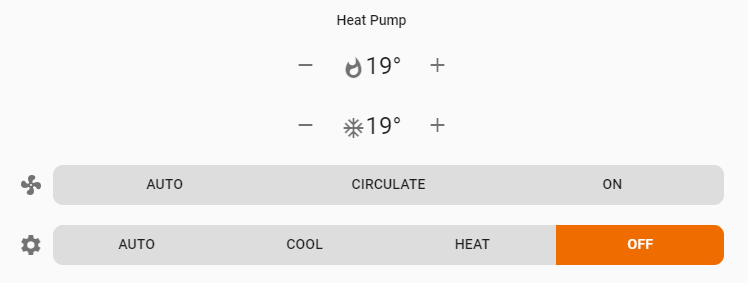

Can someone explain how this works?
I have a basic heating thermostat and it doesn't appear to update the Tile when the thermostat mode is heat? Thanks.

I'm trying with Nest thermostat in dual mode. Perfect , simple and complete. good works
but , Possibility for put Cooling in blue, . For heating, orange is perfect

This is exactly what I was looking for! Thank you for the continued development.

Thanks! I'm finding all kinds of new features the past couple days! Might suggest updating your news blog for each new release. I have that feed in my RSS news reader.
I removed my dual thermostat (since it isn't resizable) and added separate cool and heat tiles. Might be nice to indicate which mode is active ... OR ... maybe just have one tile that only shows the setpoint for the current mode. So for me right now it would show the snowflake icon and 74, when I change to heating mode in October it would show the flame icon and 68.

You can jump directly to Release Notes from the "About" section of the ActionTiles App.
Or use this link: http://support.actiontiles.com/forums/12-actiontiles-forum/categories/51-release-notes/topics/

Thanks for this great and informational post . I think these are so important functions for thermostat.
Here's a feature comparison article on smart thermostats. The author may receive commissions from clicks on this article.
Customer support service by UserEcho






Wow. Looks great! Thanks for adding this functionality. One less reason to fall back to other apps.