
Media streaming with Login/password
Hi,
Is it possible to specify logins and passwords for the Media streams? All my Cams are protected.
Thanks in advance for your support
Answer

Having a similar problem. I can load one of my cameras on a page but if I try to add two, only one will ask for login credentials and the other one just says loading. Oddly enough, if I open the dashboard through the web portal they both work. If I save the dashboard to my home page and open it in full screen mode, only one works.

I would like to confirm, please, whether this has ever worked when using a home page shortcut.



every time I open the saved page, it only gives me the option to enter credentials for one camera. And it's a different camera every time.

iOS has some quirks with Pinned apps (web apps that are run through home a screen shortcut). We recently came to realization that Pinned Web App mode is much less performant than Safari.
The issue with camera credentials must be another one of those quirks...

If the camera supports "basic http authentication", there used to be no problem passing the credentials along with the URL; but Chrome (in their infinite wisdom?) decided to block this with no way (so far?) to override. Reference this Topic: http://support.actiontiles.com/topics/1292-url-login-credentials-for-ip-webcam-not-working-upon-load-in-media-tile/
Our current architecture doesn't facilitate workarounds for this. For now, we must reiterate that certain video handling improvements are not on the short-term roadmap. We may find some "easy" solutions in the meantime -- if we are lucky.

I guess it has been blocked for security reasons... The passwords can easily be sniffed :)

It could be nice to add a login/password option for every camera
It's just not possible. There's no standard way, no API to do that.

Well if the video opens in a new tab, it should open in ActionTiles, but it doesn't very strange and very annoying.

Yes, unfortunately that's the case.
When an image URL is entered directly in the address bar, the browser is in a different mode, it's not displaying HTML as such.

I found a way to make mine work. I have to log in with a username and password also. What I did was I logged into my ip camera using firefox, then once the live picture finally came up, I right clicked on the image and chose view image info. It gave me the exact proper URL with my username and password included in it. I just copied that whole URL into the a media shortcut in actiontiles and it came up right away. Now it works everytime and I do not have to log into anything.

Sounds great, Dan!
- Can you share the make and model of the camera?
- What's the final URL look like?

Certainly I can. Glad to help.
I have just a generic EasyN F-series ip camera. Something I got on amazon along time ago. https://www.amazon.com/EasyN-FS-613A-M136-Wireless-Software-Compatible/dp/B0054TW1WC
I do use dyndns to link to my ip, and I have masked it here for security reasons.
But the final url looks like this. http://something.something.net:81/videostream.cgi?user=myusername&pwd=mypassword&resolution=32&rate=0
Hope this helps.

The PTZ functions are not available on actiontiles, but the picture does update in real time when I change it using my other app. 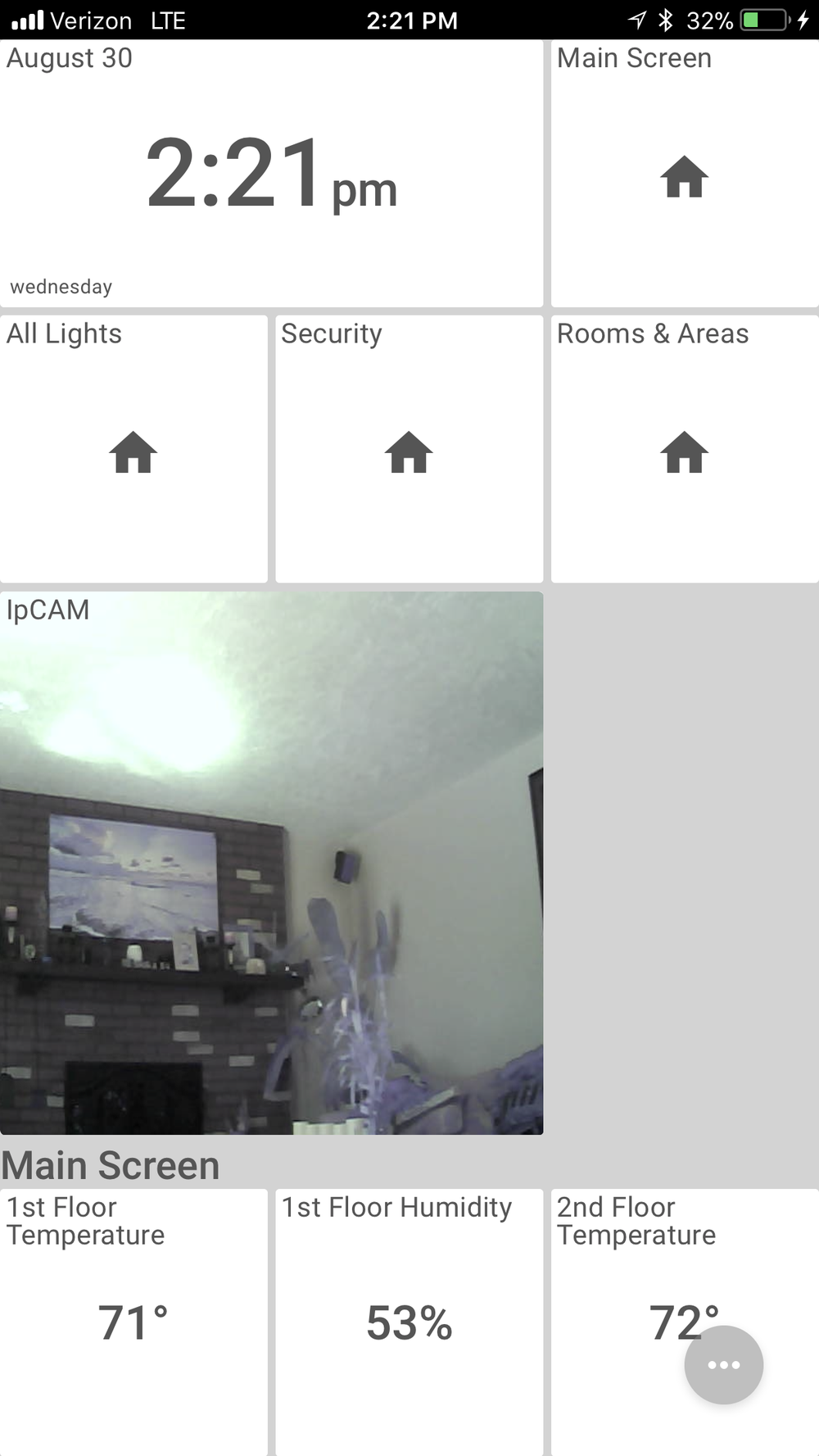
Customer support service by UserEcho


If the camera supports "basic http authentication", there used to be no problem passing the credentials along with the URL; but Chrome (in their infinite wisdom?) decided to block this with no way (so far?) to override. Reference this Topic: http://support.actiontiles.com/topics/1292-url-login-credentials-for-ip-webcam-not-working-upon-load-in-media-tile/
Our current architecture doesn't facilitate workarounds for this. For now, we must reiterate that certain video handling improvements are not on the short-term roadmap. We may find some "easy" solutions in the meantime -- if we are lucky.