ActionTiles Support & Ideas Forum
Public Forum for ActionTiles Customers. Please use the Search Box and carefully browse the results to look for existing relevant Topics before opening a new Topic or Private Helpdesk Ticket.

 A way to display custom messages
A way to display custom messages
I'm just now revisiting Actiontiles (I checked out other dashboards about 5 years ago and gave up on it).
I'm absolutely loving actiontiles and the possibilities with outside the box thinking to display what I want.
I need help with a way to implement custom messages. My idea is to have a virtual switch called "warnings" that will light up (switch on) via webcore when a "warning" is detected with webcore automation. I then want to display any active warnings and potentially color code them for how urgent they are. Examples would be "leak sensor detected water under the aquarium" or "server room temperature is 90 degrees" would be very urgent. "Temperature is above 80 in the guest room" - not as urgent as the AC might be turned off or the door is closed.
The idea is to have the possibility of 0, 1, or multiple warnings displayed at once.
Some ideas to achieve this:
1.) Have a panel called "warnings" that has to be opened. Within the Panel have a virtual switch per type of warning.
This would be very annoying creating a virtual switch per issue that could happen. I would then need to create a webcore routine that triggered each switch at the right time, then disable the switch when the issue is resolved.
I have already created this concept for my Roomba robot for when it gets "stuck" but I don't look forward to having to create virtual switches for all other types of warnings.
2.) Have webcore write to some file that can be display through an iframe. This would be similar to the request for log history/actions.
This would require the ability for either webcore or IFTTT to add then remove entries after the issue is resolved from some type of file, along with correct formatting.
3.) Combination of #1 and #2 above. I could create a warnings panel and within the panel have common types of warnings that light up like Water Sensor, temperature, garage door left open and kitty sneaking out. I could then use option #2 to give more details on which device and more details on the issue.
To give you an idea of the size of potential warnings/issues that could come up and how much we use smart devices we have about 120 devices installed (that is not counting virtual devices) through smartthings. When you add in alexa and other hubs/bridges we have a lot more.
Any help would be greatly appreciated.
(I plan to post pictures of my display in the gallery soon, still messing around with them).

 Presence Sensor - Smartthings New App
Presence Sensor - Smartthings New App
Since I converted from the Classic Smartthings APP I am having troubles with reporting presence of my wifes phone (Samsung Note) and my phone (Samsung Galaxy S9) in Action Tiles. Not sure if this is on the smartthings side or the integration with Action Tiles. Is there additional configurations settings that I might have not addressed in the new environment. Any Insight would be appreciated.
Used to work fairly well in the classic app - although temperamental at times. Now it is very inconsistent in reporting presence.

 Can't set icon to "toggle switch"
Can't set icon to "toggle switch"
I changed the tile icon. Now I want to change it back, but the default "toggle-switch" and "toggle-switch-off-outline" icons do not appear in the selection list

 ActionTiles and the new SmartThings mobile app
ActionTiles and the new SmartThings mobile app
Im holding off on migrating from ST Classic to the new app. In the meantime, I’m trying to learn the new app to see what I can/cannot do in it.
How do I authorize things in new SmartThings app?

 Show Current Light color in the Color Picker
Show Current Light color in the Color Picker
It doesn't look like the *current* color of an RGB light shows up anywhere on the dashboard. Even if you pick a color from the color selector, the next time you open it up, the color isn't selected. Am I missing something?

There's a bug such that only DTHs which also set the deprecated Attribute "color" in "#rrggbb" format will trigger the Tile to display the Color Bulb in the footer.
The updated Capability spec only requires Hue and Saturation to be set by a DTH, so we need to fix our code sometime for this.
We'll note this and leave this Topic open for related discussion.
Thanks for finding this little quirk!
...Terry.

 Routines
Routines
I'm new to smart things and now action tiles. I'm having trouble understanding routines. I have selected a routine to create a tile, but I can't make it do anything. I've looked over this forum and can't find anything that talks about what they are in depth. I thought they might allow me to automate things. It looks like there is an area when building tiles to select from different ones, but it is empty. Any help would be huge. Thanks

Hi Brad,
ActionTiles will support scenes, but we don't provide ETAs for feature releases.
This article describes workaround to make Scenes work with ActionTiles right now:

 Layered Tiles
Layered Tiles
With the removal of SHM support by SmartThings and current inability to access STHM it would be great with we were able to have layered tiles or put another way, a tile display based on a condition. The old SHM tile used to display the current SHM status in a single tile. The current work around using modes requires the use virtual switches to change the location mode and in turn sync the mode to change the STHM status. When using the mode tile option in ActionTiles it just displayed the current mode in text format. It would be great if we could have the ability to set conditions within the tiles so when a particular mode is active it will display a tile image and tile color. Basically emulate what the SHM tile functionality/look used to be.

Changes to the Legacy SmartThings Platform and Mobile App
As you know, the SmartThings Classic mobile app will be sunset on October 14, 2020. If you haven't migrated to the new mobile app, you should do this in the coming days. Please refer to the official SmartThings Classic App Transition page for more information.
The
new SmartThings app offers most of the same features as Classic with
updated interface, as well as powerful automations, a massive device
ecosystem, and much more!
The transition process
transfers settings from your account, Routines and Smart Home Monitor
into the new mobile app. Routines are now Scenes and Automations and Smart Home Monitor is now SmartThings Home Monitor.
The
existing Routine and Smart Home Monitor Tiles will no longer function.
These deprecated Tiles need to be removed from your ActionTiles
Dashboards.
Unfortunately, SmartThings does not offer integration with Scenes and SmartThings Home Monitor to any third
party apps at this time. We understand the importance of these features
to ActionTiles users and we will offer them when they become available.
Meanwhile, the following workarounds are
available to add Scene Tiles and SmartThings Home Monitor to your setup.
These workarounds are provided on a best effort basis:
Please note that ActionTiles does not have any dependency on the SmartThings mobile app itself and continues to work with the new platform. The SmartThings mobile app does not need to be installed on the device that displays ActionTiles.

 Activate Google Ambient Mode as a Screensaver from Fully
Activate Google Ambient Mode as a Screensaver from Fully
Does anybody know of a way to activate the built in (Lenovo tablets) Google Assistant Ambient Mode from within Fully Kiosk Browser?

 error undefined: cannot read property 'message' of undefined
error undefined: cannot read property 'message' of undefined
My actionstiles is saying this. and nothing works. (error undefined: cannot read property 'message' of undefined)

 Change displayed tile based on events
Change displayed tile based on events
Hi! New user here.
I love actiontiles as a product and would like to add a suggestion, or ask if its even possible.
I would like to have my screen change whats being displayed based on events. So when i activate my alarm, i´d like for the panel to only show certain things, but, when the alarm is off, it changes to another tile to display other information.
is it possible?

How do I delete 1 inactive license/location and keep active ones?

 Favorites Playlist in Sonos Tile Missing?
Favorites Playlist in Sonos Tile Missing?
Last week, I could still see all of my Sonos "Favorites" playlists if I expand the Sonos media tile by clicking the 3 dots at the lower right hand corner. Today, I found all my Sonos speaker tiles no longer show any favorites. Did AT change something or smartthings changed something? How can I get my Sonis favorites to show on media tiles?
Thanks

 Recent Issue with Video Stream
Recent Issue with Video Stream
A few weeks ago I noticed my video streams on a few of my panels are no longer loading. They are set up as MJPGS. When I load them in a separate tab outside of action tiles they load with no issues. I am using the newest version of Chrome (Version 85.0.4183.121).

 Controlling TV Box & Media Players, Opening Apps?
Controlling TV Box & Media Players, Opening Apps?
Has anyone figured out to control a TV or cable box via using AT? I am just learning but love AT so far. Still struggling with adding music as well as I keep receiving an error that AT can't open the other app!
Thanks!

 Harmony Shortcut
Harmony Shortcut

 Live Traffic travel time Tile! Image from query text using Shields.io
Live Traffic travel time Tile! Image from query text using Shields.io
I thought I'd post this to help others. I figured out a way to display the travel time for my wife's commute to work. See the pink tile in the screenshot below...
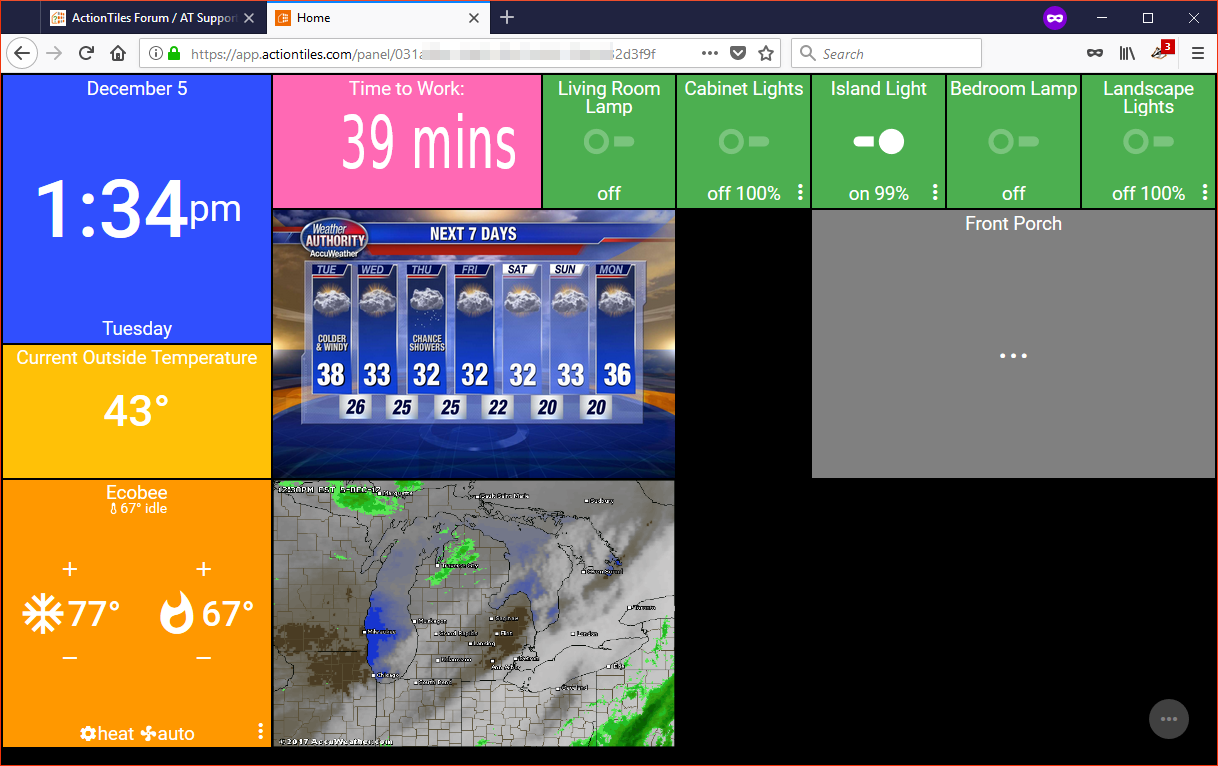
I used a Google Maps Distance Matrix API call and displayed the result in a Shields.IO badge. (Check out http://shields.io) Then I added the whole darn deal to the My Media section in Action Tiles.
Here's the link I used, broken into pieces...
Base URL: https://img.shields.io/badge/dynamic/json.svg
Badge Options (no label, pink color, time query, badge style): ?label= &colorA=ff69b4&colorB=ff69b4&prefix=&suffix=&query=$..duration_in_traffic.text&style=flat-square
Google Maps API call: &uri=https%3A%2F%2Fmaps.googleapis.com%2Fmaps%2Fapi%2Fdistancematrix%2Fjson%3Funits%3Dimperial%26departure_time%3Dnow%26origins%3D[origin address]%26destinations%3D[your destination address]%26key%3D[your API key]
You'll have to generate and use a Google API key and the URI has to be encoded with all those silly % escape codes. The Dynamic Generator at the bottom of the Shields.io page will help you out with the pieces. It was a bit of trial and error. Here's what it looks like all put together in the My Media image URL field...
https://img.shields.io/badge/dynamic/json.svg?label= &colorA=ff69b4&colorB=ff69b4&prefix=&suffix=&query=$..duration_in_traffic.text&style=flat-square&uri=https%3A%2F%2Fmaps.googleapis.com%2Fmaps%2Fapi%2Fdistancematrix%2Fjson%3Funits%3Dimperial%26departure_time%3Dnow%26origins%3D[your origin address]%26destinations%3D[your destination address]%26key%3D[your API key]
As everything seems to be, it's a little bit of a hack (text not centered), and the image and text proportion is stretched/crunched from the original (just like weather maps, camera images, etc.) but it seems to be working pretty well. One of the cool things is that it's actually an SVG, so no quality is lost if you make the tile bigger or look at it in a full-screen view.
Hope this helps!

 Shortcut tile to open the Lync whole-house audio control app
Shortcut tile to open the Lync whole-house audio control app
Installing a Lync whole house A/V system along with Smartthings in a new home. Using ActionTiles GUI's on iPads in three main rooms - Master Bdrm, Kitchen & Family room. Needed an ActionTile shortcut tile to open the Lync app in iOS but there was nothing anywhere in the internet on how to do it. When I tried the Lync:// URL it opened the Skype app! Microsoft Lync was the name of their videoconferencing before they purchased Skype. And they never bothered to change the name of the link.
Called Lync customer service to see if there was another URL and he discussed with the app developer and called back in 15 minutes. Fantastic customer service! He shared the both the iOS link and Android links and I wanted to pass on to whomever might need this as well:
IOS URL: lyncCustomUrlScheme:\\
Android URL: org.htdlync2.app

Actiontiles running on Tesla monitor
I was able to find few discussion about this topic, and it may work. But as a new owner of a Tesla Y, I wonder if any of the forum members, can explain if and how it possible, to install the AT on my Tesla screen?

 Sonos album art
Sonos album art
Just wanted to show off a proof of concept. I have my basic dashboard setup pulling the currently playing album art in the living room straight from Sonos. I use a raspberry pi running the Node-Sonos-HTTP-API to interact with Sonos from a variety of applications around the house. I have a little app running that pulls the album art URL from there and automatically redirects a request to show the album art and put that in a media tile. Works pretty well! Would be lovely if Sonos ever opened up their API to be able to do this without so many workarounds.

Customer support service by UserEcho

