
Show Current Light color in the Color Picker
It doesn't look like the *current* color of an RGB light shows up anywhere on the dashboard. Even if you pick a color from the color selector, the next time you open it up, the color isn't selected. Am I missing something?
Answer

There is a current color indication - the small light-bulb icon in the Tile Footer of a color-capable Switch changes to match the selected color or the color reported by the bulb.
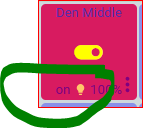
But you are correct that the current color setting isn't indicated in the Picker itself.
This is worth discussion, thanks!

No, there's no plan to bring it back. No one really missed it, until now.

Is it my theme? I'm using "Sballoz (High Visibility)" and I don't see that:
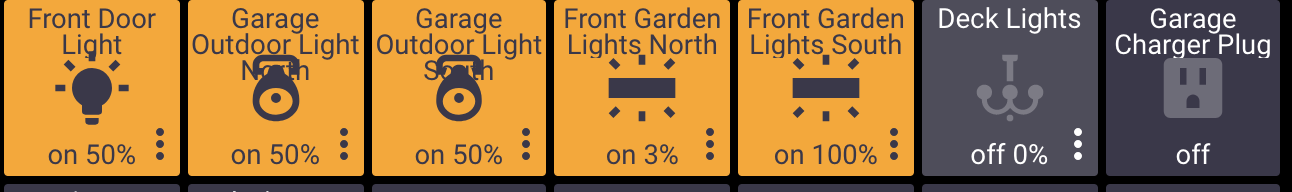
The first 5 lights there are all color lights (I can see the color picker when I click on the triple dots).

There's a bug such that only DTHs which also set the deprecated Attribute "color" in "#rrggbb" format will trigger the Tile to display the Color Bulb in the footer.
The updated Capability spec only requires Hue and Saturation to be set by a DTH, so we need to fix our code sometime for this.
We'll note this and leave this Topic open for related discussion.
Thanks for finding this little quirk!
...Terry.

Terry,
Any pointers for adding the "Color" attribute in a couple of custom device handlers I use? Maybe some sample code somewhere?
**Edit, I think I have it now. Kind of....
I modified my device handler to have a "color" attribute. When I change the color of the light using ActionTiles, the color indicator "bulb" does not change. However, if I refresh the page, it changes to the correct color.

Thanks for the confirmation, Davin.
This is a known glitch.

the colourpicker does not work anymore since a few months. It opens up but it will not change colour. If you then press the x to go back to the dashboard the colourpicker circle starts pointing to the direction you are touching the screen, in this case the x to go back.

We don't have any other reports of the color picker not working. This issue might be unique to your software version. Please open a separate ticket and provide more information.
Thanks
Alex
Customer support service by UserEcho



There's a bug such that only DTHs which also set the deprecated Attribute "color" in "#rrggbb" format will trigger the Tile to display the Color Bulb in the footer.
The updated Capability spec only requires Hue and Saturation to be set by a DTH, so we need to fix our code sometime for this.
We'll note this and leave this Topic open for related discussion.
Thanks for finding this little quirk!
...Terry.