ActionTiles Support & Ideas Forum
Public Forum for ActionTiles Customers. Please use the Search Box and carefully browse the results to look for existing relevant Topics before opening a new Topic or Private Helpdesk Ticket.

 Randomly losing video streams
Randomly losing video streams
Hi all,
It's probably just me (it usually is), but it seems that recently I am randomly losing my video feeds to my media tiles more often.
My setup is:
Fire HD8
LineageOS 16
Fully Kiosk (licensed)
4 media tiles showing streams from Blue Iris
I have FKB configured to use a screensaver (black screen) and automatically turn back on when motion is detected.
The videos were quite stable, but recently I am getting grey tiles with different streams.
A reload of the AT panel/screen solves it.
Has anyone else noticed more recent issue with video streams?
Can anyone suggest a solution (I wanted to avoid the static image route and stick with live video)
Thanks,
J.

 Custom CSS
Custom CSS
Looking at the forum there was a few years ago discussions on Custom CSS support, has there been any progress to this or any form of roadmap that plans on implementing this?
Or has there been any "unsupported" way of dealing with it from the community even?
Regards,
Christian

 Stock Ticker Tile
Stock Ticker Tile
While I realize that this may veer slightly off of the smart home control aspect of Action Tiles, I was wondering if it would be possible to create a stock ticker tile to compliment your other Clock, Weather, Weather Forecast, Calendar, and RSS News Feed tiles? I use my tablets for both smart home control as well as a "one stop shop" for information and it would be nice to have a tile where you could display the current prices of certain stocks, funds, etc., and have the tile scroll through them (realizing that it would/could not be real time information).
I assume this would be low priority compared to all the other activities you have going on, but am curious whether there are others who are interested in a stock ticker tile as well. Thanks.

 Panel tile that also reflects smartthings status
Panel tile that also reflects smartthings status
It would be great if we could create a panel tile that could also be hooked up to a smartthings device for displaying status. Example use case would be having a single tile for "Basement". The tile could reflect the status of the lights and controls in the basement and when clicked go to a panel with detailed controls for that room.
Right now I need to create a tile for the basement smartthings status and a tile to link to the basement panel. Having both in one tile would allow me to free up space for other uses and I'm guessing it's a common use case.
Thanks!

 Intent URL for Amazon music app
Intent URL for Amazon music app
Do you know Intent URL for Amazon music app

 Electric usage (Consumers Energy MI)
Electric usage (Consumers Energy MI)
I live in Michigan and have Consumers Energy for my electrical provider. They have a pretty great graph that shows usage and cost by day. I would love to get this graph added to my tiles but can not figure a way of doing this. Anyone have any ideas?
Thanks

 Set Tile active state or color based on thresholds of numeric value or other Attributes
Set Tile active state or color based on thresholds of numeric value or other Attributes
Any consideration in the future to illuminating the tile(s) based on real time or cumulative energy would be terrific. For example, I use the Aeon Energy Monitor for my well pump system to know when the below ground pump is running or not.
When it is not running, the real time energy is 0 watts. When it is running it is 2540 watts.
If the respective panel had a parameter to set that would illuminate the panel when the real time energy is greater than 2000w, then I would know at a glance the pump is running. I think others may find usefulness in having the panel(s) illuminate for various reasons.
AT has been rock solid here, thanks for an amazing product!

 Can you add google home devices to actiontiles?
Can you add google home devices to actiontiles?
Wondering if there are any plans to incorporate google home "hubs" into actiontiles?

 Panel shortcut accent
Panel shortcut accent
I think I know the answer to my own question, but thought I'd check...
I have a few panel shortcut tiles that link to other panels, is there anyway to change the accent/highlight on the panel shortcut tile if any of the sub tiles (in the destination panel) change their status?

 Travel Time
Travel Time
Hi!
I am brand new to AT and am excited about all the possibilities that it has. I have searched the internet for a way to display a current travel time for my wife to get to work in AT, but have come up empty. Most posts that I have seen related to this are approximately 3 years old and not helpful. I am hoping that there is an easy way to accomplish this goal.

 Emporia Vue
Emporia Vue
Has anyone gotten Emporia Vue energy monitor to work with ST or AT?

 Custom Ceiling fan DTH not recognized as fan in actiontiles
Custom Ceiling fan DTH not recognized as fan in actiontiles
I've used this DTH. When I add the action tile for the fan, the slider bar on the actiontile is for the light and not the fan. Is there a way to change that, so it controls the speed of the fan instead of the light? It works fine in smartthings.

 Support for Honeywell Wifi thermostats
Support for Honeywell Wifi thermostats
The Old Smartthings 3rd party device handler for Honeywell wifi thermostats through Honeywell Total Connect worked fairly well and I could integrate a working tile in AT. There is now native support in SmartThings. Shows up and operates perfectly fine in ST. However, I cannot add the device to AT as it does not show up as an available actuator or sensor. Can you please add?
By the way, love AT!

 5G DropCam Pros Missing
5G DropCam Pros Missing
Stop me if you've heard this one...
I have about a dozen DropCam Pros. About half of them or on the 2.4G band of my wireless network, the other half on 5G. All 12 appear through the nest app. All 12 USED to appear through Action Tiles. Some time ago, the ones on the 5G network stopped appearing on my Action Tiles Panel - regardless of platform and either as a tile or when clicked to full screen. They show "Live" in the corner but just a black screen.
I thought about trying to move them all to 2.4G - but A couple of them are hard to access.
Any other ideas?

 Would be a nice feature if clicking on a tile brought up an event log for that sensor/device.
Would be a nice feature if clicking on a tile brought up an event log for that sensor/device.

 Can ActionTiles activate an Alexa Routine?
Can ActionTiles activate an Alexa Routine?
I have several Amazon Echo Routines which I use to play music in my backyard. For Instance, I say "Alexa, Smooth Jazz" and the Amazon Echo connected to my backyard sound system begins playing my smooth jazz station on Pandora. How do I create an Actiontiles tile that will start this routine? Is this possible? I can find instructions for activating a SmartThing routine with Amazon Alexa but I can't find anything that shows how to activate an Echo (Alexa) routine with SmartThings or Actiontiles.

 iFrame size larger than 6x6
iFrame size larger than 6x6
I'd like to be able to choose a larger iFrame tile size that 6x6. Is there a reason it is limited to that max dimension?

 ActionTiles iPad Safari iOS 10.3.3 Homescreen launch persistent crashes
ActionTiles iPad Safari iOS 10.3.3 Homescreen launch persistent crashes
This issue started popping up for the first time after months of usage without this issue appearing. Specifically, I have an older iPad 4 running iOS 10.3.3 and an ActionTile panel configured as a Safari home screen web app. After launching, the AT would persistently close/crash after a few minutes of runtime.
I've tried clearing History and Website data and rebooting the iPad a couple times which didn't solve the problem. I'm hoping there is a fix/solution for this as AT is my most used iPad app by far. Any help would be appreciated?

 My first dashboard - really happy but need more config options!
My first dashboard - really happy but need more config options!
So - started using Action Tiles last week with my Smartthings V3 and a bunch of z-wave, zigbee and Hue devices. Got a panel done yesterday that I am pretty happy with. I am using the brilliant Simple Event Logger
And I have done som modifications of it to get separate columns for the values I want to chart to make that easier and some modding of the Groovy script to get values that work with the darn swedish decimal signs in google sheets (, and not .).
So this is the end result - it's displayed on an old Nexus 7 tablet standing and even my wife likes it ;) One graph from Google Sheets shared as an image and one table shared as an iframe (with a lookup function for the last event for a device - done with a column "device + event" to make it easier to find the last. Realized that getting the chart in exact 4:3 format for the tile is important to avoid resize problems with thin lines disappearing.
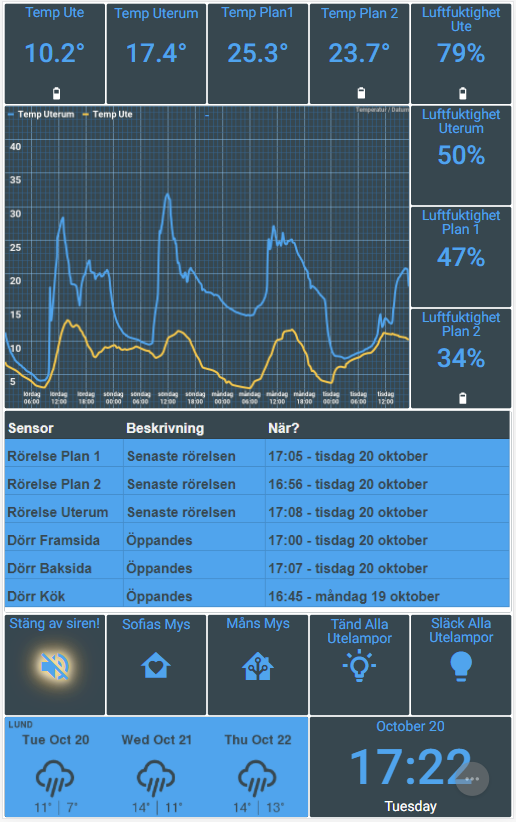
So - I am almost happy now, but I have a few proposals after my initial experience:
It really feels like we should have an option to set a special color for the tiles we like to do that for. Just add a background color override on the tile level. Yes, I know that you can fake that for special tiles by forcing them to a "warning state" etc like I have done for the siren in the bottom left row above the weather widget, but that feels like a hack. And it does not work for regular device tiles. Just add background color, text color etc so we can do that for all tiles. It really should not be that hard. In my example I want the outdoor temp color in the top left corner to differ from the others. I want it to have the lighter blue background from the theme, as that really is what you want in the morning quickly glancing at the panel to check if you need the winter coat or not... Maybe add a "Normal Tile Type 2" or similar in the Theme so when then can click a tile and select the Theme "class"?
It would be great to be able to add charts with historic data for devices. I do understand that it can be a bit tricky but even though the Smart Logger hack with a Google spreadsheet chart for full control is nice, it takes some nerd skills.
It would be very nice to add an option for "show last event of type x on the tile" . That is a common thing I want to show at least.
Finally - it would be nice to be able to have the option on iframe objects to remove the scrollbars if desired (overflow: hidden;) As it is now I have been forced to set the iframed google sheets table with "the last events" very exactly to fill the tile space to avoid white background... Why would we like scroll bars in a dashboard like this. Hidden scrollbars really should be the default.
PS swedish translations:
Ute = outdoor
Uterum = conservatory
Rörelse = motion
Plan = floor
Luftfuktighet = humidity

 Recommended Kiosk App for iPadOS
Recommended Kiosk App for iPadOS
I've been working to set-up two iPads in my home as Actontiles Kiosks. I have used the "Kiosk App" and it seemed to work for about a day and now I'm getting "Error 429" when I touch an Actiontiles Button.
Is there a recommended App such that I could use iPads reliably for stationary/wall-mount function and Actiontiles?
Customer support service by UserEcho


