
Unable to authorize / add smart Lock (and certain other Things)
In the past, I was able to connect to my smart lock via SmartTiles. However, I noticed that w/ the new ActionTiles I can no longer add the lock to a panel. I don't even see it in the list of things to authorize. Is this a new security restriction given by ST? Locking/unlocking my doors via the panel is one of the things I used most frequently, so it's a bit more difficult w/ ActionTiles vs. the previous functionality of SmartTiles. Any info would be great!
Answers

Hi Chris,
We definitely support properly implemented SmartThings Lock devices.
I justed posted a KB/FAQ entry for this issue. Could you take a look and let me know if it helps?
Next, please let me know the exact brand and model of your Lock, and whether or not you are using a Custom Device Type (and its name & source).

Hey Terry, I am using a custom device handler for my August Smart Lock (source here: https://github.com/robson83/augustlock-smartthings). I saw your comment about supporting the Sensor/Acutator capabilities, so I added that to the device handler and now ActionTiles sees the lock, but I'm guessing there are missing functions from the device handler, because now when I add it, i get ? for the tile. Not sure what changed from SmartTiles to ActionTiles, but the older app definitely supported the status. If there's anything quickly I can add to allow it to actually be controlled now I'll definitely try it out. I'm a UI developer, but not that familiar w/ Groovy & coding for SmartThings. And obviously, I don't expect full support for this custom device handler, but figured since it did work in the past, maybe there's something small it's missing now. No worries if you don't support it though, the new app itself is awesome so far!

Please login to your SmartThings IDE web page (https://community.smartthings.com/t/faq-how-to-find-out-what-shard-cloud-slice-ide-url-your-account-location-is-on/53923), open the "My Devices" tab, and drill into your Lock Device instance.
Please examine the "Current States" entry. If any of the standard Capability Lock Attributes don't have a current value, then ActionTiles is probably not be receiving the data it requires from the Device Type Handler. In the case of Lock, we only require the Attribute "lock" to have a value...
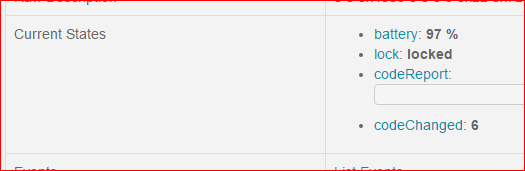

Haha, it doesn't have anything for states. I guess I will have to add that functionality in myself. Thanks for the background info on what is supported by ActionTiles, I really appreciate the help! I'll report back if/when I get the states added properly to that device type.

I was able to get the custom device handler fixed to properly update the state property. Thanks again for the tips. ActionTiles now completely works w/ my lock. I think this can probably be closed out, especially since it was a problem w/ my device handler, not anything w/ ActionTiles.
Customer support service by UserEcho


Please login to your SmartThings IDE web page (https://community.smartthings.com/t/faq-how-to-find-out-what-shard-cloud-slice-ide-url-your-account-location-is-on/53923), open the "My Devices" tab, and drill into your Lock Device instance.
Please examine the "Current States" entry. If any of the standard Capability Lock Attributes don't have a current value, then ActionTiles is probably not be receiving the data it requires from the Device Type Handler. In the case of Lock, we only require the Attribute "
lock" to have a value...Haha, it doesn't have anything for states. I guess I will have to add that functionality in myself. Thanks for the background info on what is supported by ActionTiles, I really appreciate the help! I'll report back if/when I get the states added properly to that device type.