ActionTiles Support & Ideas Forum
Public Forum for ActionTiles Customers. Please use the Search Box and carefully browse the results to look for existing relevant Topics before opening a new Topic or Private Helpdesk Ticket.

PIN keypad sensitivity?
I love the larger keypad. But I have been having difficulty entering PIN. Is there any way to reduce the sensitivity of the keypad? I am frequently entering double digits with each touch.

 Door Lock Confirmation Pop Up Window Wrapping Problem
Door Lock Confirmation Pop Up Window Wrapping Problem
Hello,
I have a front door lock tile that I'm having an issue with. When tapping the tile and the confirmation window pops up, the text doesn't seem to wrap properly which makes it scrollable and not to mention a little bit of an eyesore when viewing on my iPhone 8 Plus.
Can anyone help me fix this?
Thank you!
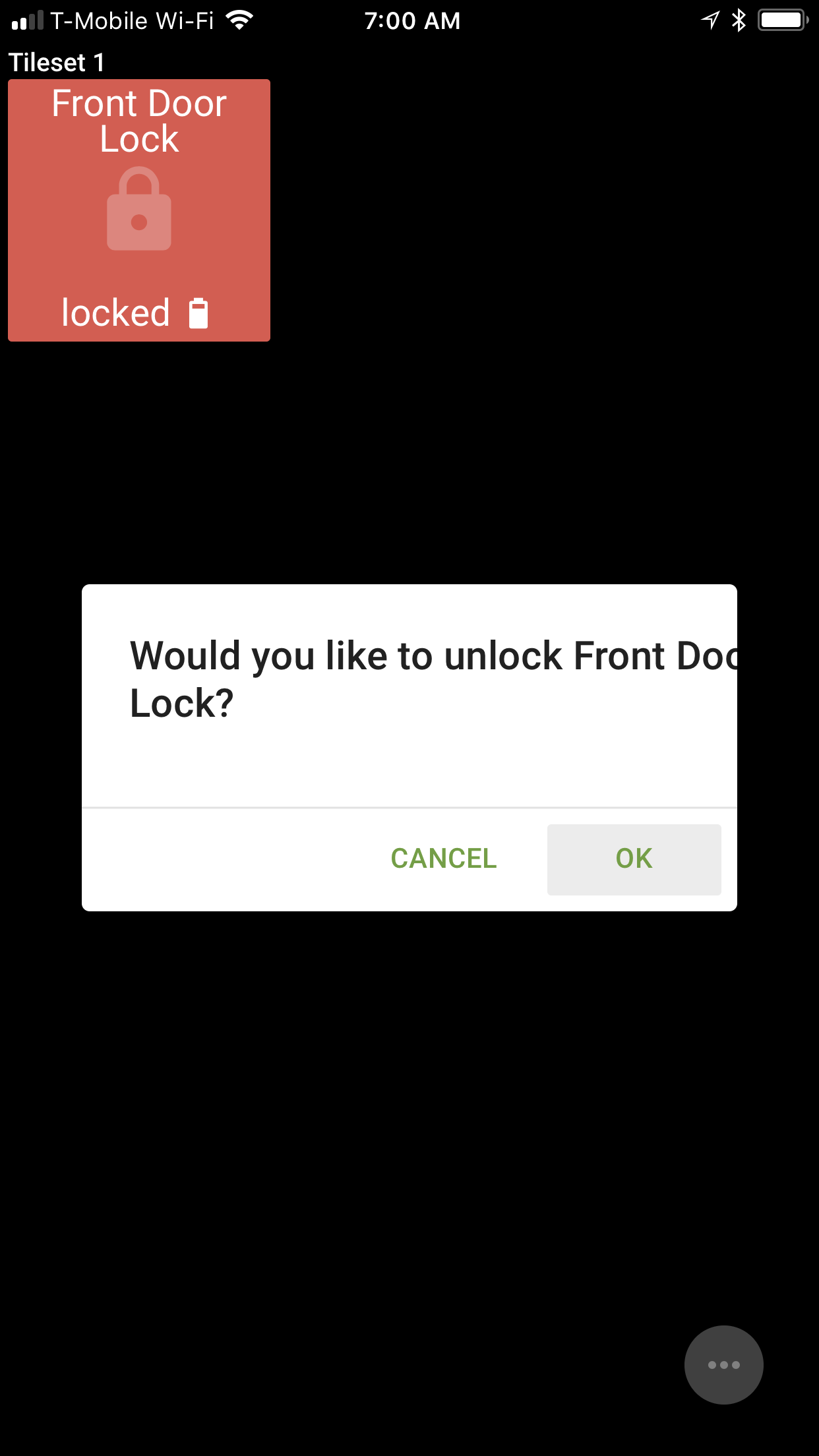

 v6.7.2 Glass UI: Broken functionality on older iOS devices
v6.7.2 Glass UI: Broken functionality on older iOS devices
This update broke the UI on older devices.
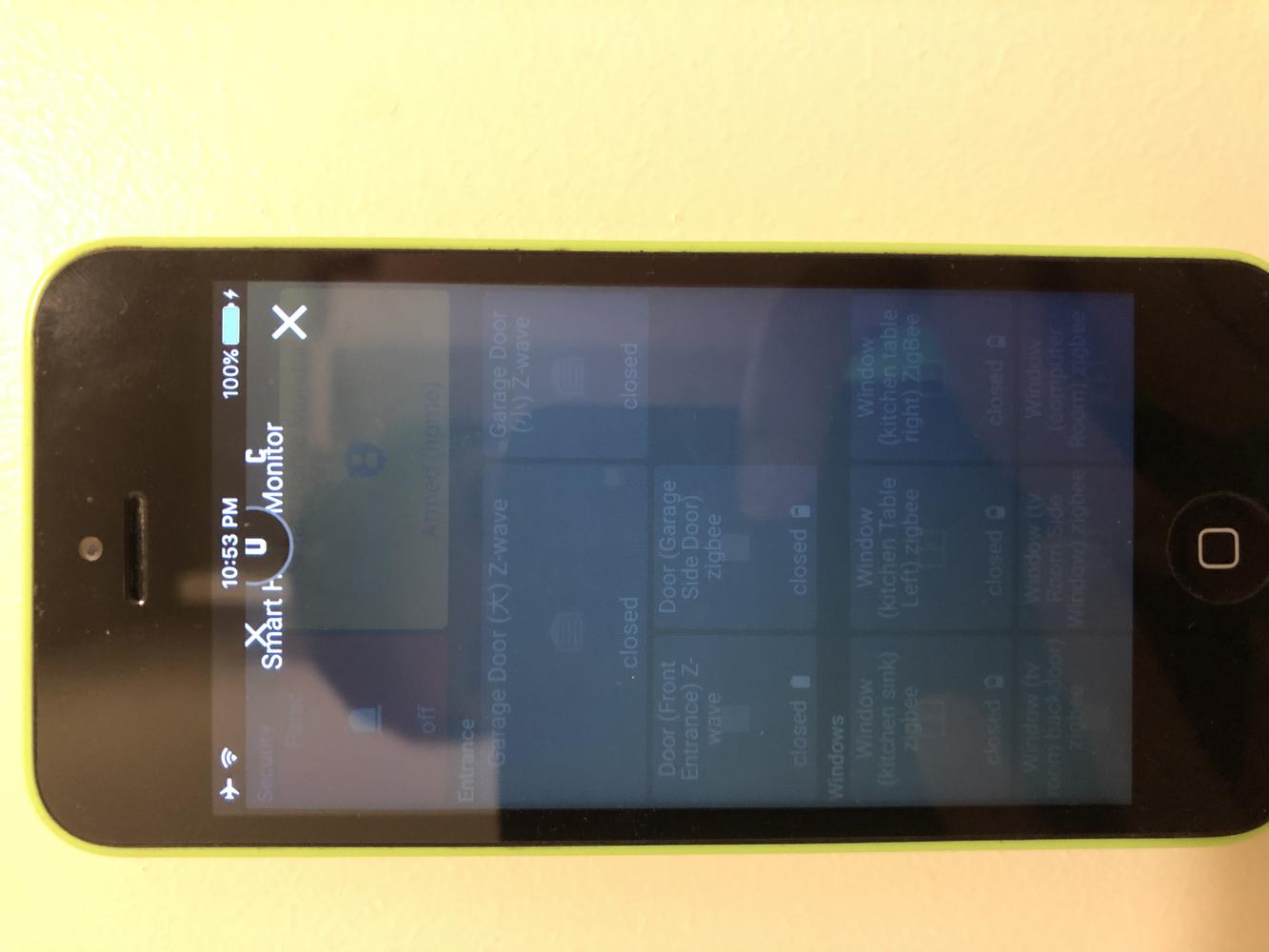
I have several iPhone 5C devices and this update has broken the PIN entry UI. The numbers are missing except for 0 which is partially cut off.
This is using safari and I can not use a different browser.
I have tried quitting and relaunching the app but it still doesn’t resolve the issue.

 HTML video feed login using ActionTiles Fire App
HTML video feed login using ActionTiles Fire App
Just downloaded the new ActionTile app for the Fire tablet and noticed there is no way to view camera feeds because you can't log in to the feed. I know this was an issue with Chrome and trying to embed user/password and was wondering if it is the same with the new app and Fire OS.

Fully browser pull-to-refresh incompatibility
When pull to refresh is enabled in Fully Kiosk and I scroll down in AT, I cannot scroll back up. The only option is pull to refresh. Same behavior on 2 different tablets and confirmed by the Fully developer. He redirected to AT support.
Thanks for your help
Feedback from Fully support:
I can reproduce the issue with Fully Kiosk on Android 6.0 with the latest Webview.
Unfortunately there is nothing Fully Kiosk can change as this behavior is completely in charge of the Android Webview. Probably Actiontiles.com changes something in scrolling behavior intentionally as no scrolling bar appears in Fully (other than in Chrome on the same device). However in Chrome pull to refresh is out of order for this site (other than in Fully). Something is going wrong in the webengine. Sorry, Fully can't change this. Ask Actiontiles guys to make their website more standard compliant.

Hi Jean,
It should seldom be necessary to refresh ActionTiles, so we recommend that Fully users disable the "pull to refresh" option.
Every ActionTiles page has a RELOAD menu option or button available on it, either on the left-Side-Nav menu or, when viewing a Panel, in the "(...)" Floating Panel Options menu.
Please contact Support@ActionTiles.com if you find you need to frequently reload ActionTiles. It should not be necessary, but we would like to understand what you are encountering.
Thanks,
...Terry.

 Browser time and Clock Tile is off -5 hours
Browser time and Clock Tile is off -5 hours
For some reason on my new Fire HD 8 7th edition, in two different browsers the time is +5 hours. Time is right on iPhone and Laptop. Tried Fully and Chrome
iPhone
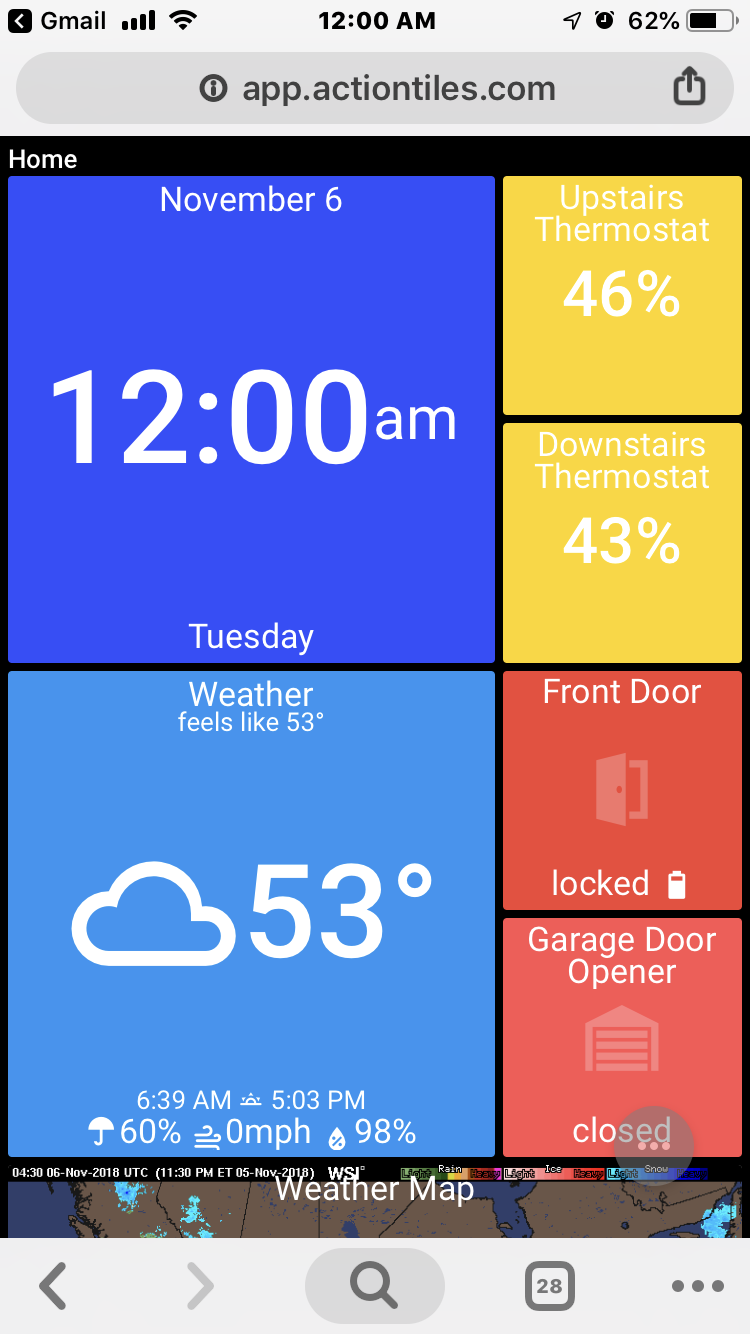
Fire HD 8 via Fully
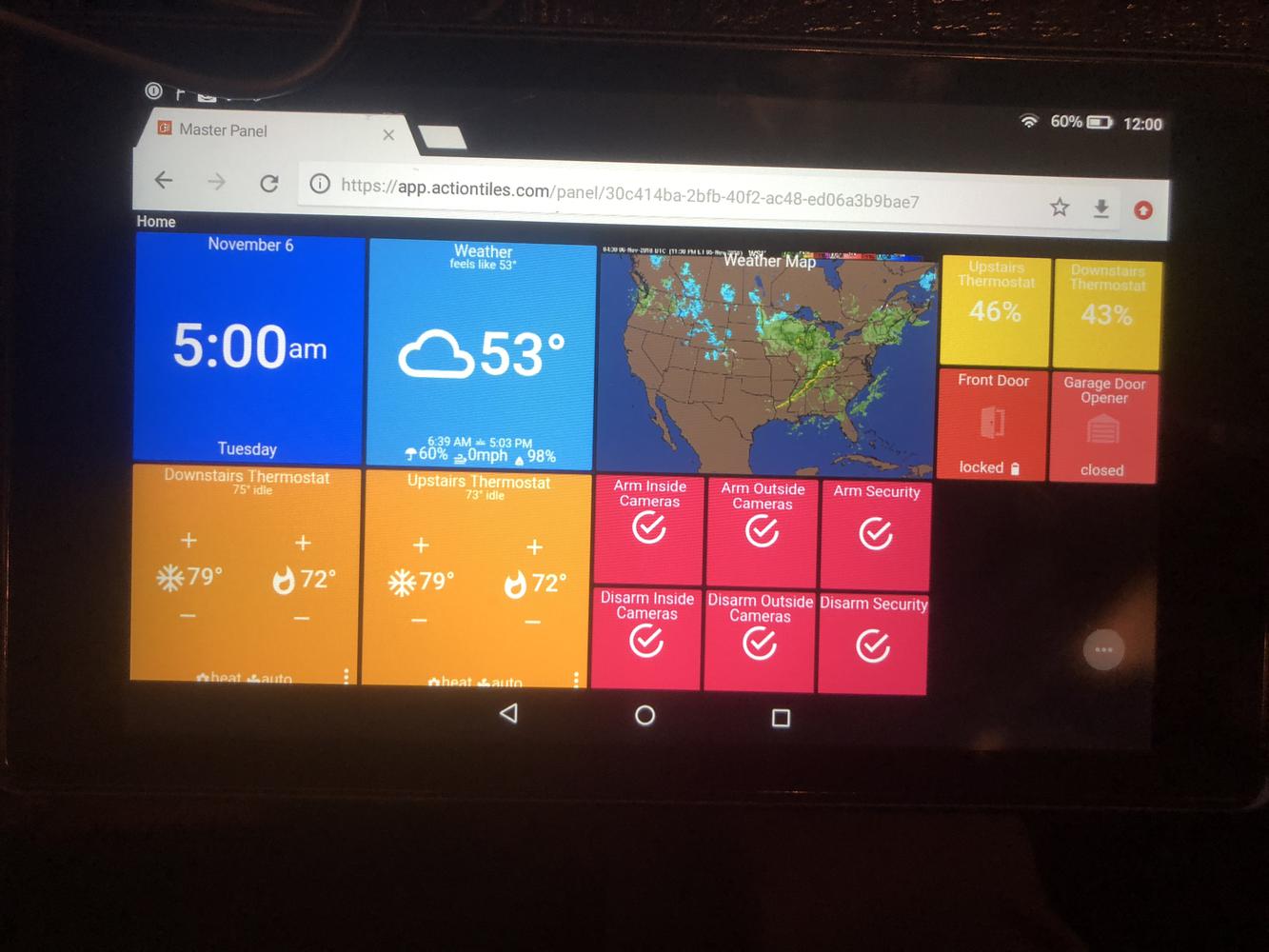

Hi Bryan,
The Clock Tile "uses" the System Time of your Tablet / Phone / PC; but relies on the browser's interface to the operating system (FireOS, in this case) to pass in the correct current time, accounting for the Time Zone, DST, and so on.
My guess is that there is there is either an incorrect setting in FireOS (check your various date/time Android Settings for the tablet), or an obscure bugin FireOS that is perhaps triggered by a temporary glitch in GPS or Network "location services" (and thus cannot determine the correct Time Zone) or the change from Daylight Saving Time to Real Time.
My own Fire HD8 Tablet (and Fire HD7 Tablet) are showing the correct time (in Pacific Time).
So, please:
- Reboot the tablet (completely shut it down and turn it on again). That might be completely sufficient.
- Drag down from the top of the screen and press the GEAR to examine all the FireOS Settings. In particular, check the "Date & Time" section. I use "Automatic Time Zone"; but you may want to toggle this off and on, or even set it to off and manually select your Time Zone.
Please let me know what happens - though there may be nothing ActionTiles can do about it if we are accessing the system date according to the Javascript specifications.
Thanks,
...Terry.

 Can the screen be put to sleep at certain times and wake on motion or tap?
Can the screen be put to sleep at certain times and wake on motion or tap?
Hey AT community!
Fellow ST user/WebCoRE user here. I have been contemplating jumping on the AT bandwagon for a bit now and think I might finally bite. One question I have is regarding the possibility of using this in our master bedroom...
I think it would be a great addition to have full control of the house/check it's status from our bedroom but one concern I have is that when we sleep, there will be a bright glow of the tablet shining in the room. Is it possible to have the screen sleep or go blank between certain hours and only wake once there is motion?
Any help is appreciated!

 My simple (<$10) mounting solution for Prime Day Amazon Fire Tablets
My simple (<$10) mounting solution for Prime Day Amazon Fire Tablets
Finished product:
https://photos.app.goo.gl/1TkkDouiqfY7hBVz1
Parts:
- Fire Tablet (I have the 8 inch version)
- 2 Magnetic Vent Clips for phones ( I used: https://www.amazon.com/gp/product/B01M0GTZDN/ref=oh_aui_detailpage_o08_s00?ie=UTF8&psc=1)
- 2 drywall anchors
Tools:
- Phillips Head screwdriver
- Drill w/ 3/16" metal bit
- Hobby knife or box cutter
- Fingernail clippers ;) - I'm sure others can find a more eloquent way to trim away excess rubber but they work.
Steps:
- Unscrew the clip from the vent magnet
- Separate what's left into 4 parts. The plastic backing, the metal magnetic plate, 4x round magnets, and the protective rubber cover.
- You can dispose of the plastic backing (not shown below)
- I recommend removing the magnet from the plate when drilling. Otherwise they will pick up all the metal shavings.

- Drill out the center hole of the metal plate with the 3/16 bit - or whatever size is appropriate for your drywall anchors.
- Clip away excess rubber around the center to accommodate your screw/anchor head
- The screw/anchor head will sit flush on the plate when you feed it through the hole you just drilled, but it's too large for the hole in the middle of the rubber cover
- Use box cutter to cut a small X in the middle of the protective cover - large enough so you can insert a phillips head screwdriver
- tried to get a pic of the X but it doesn't show well

- With the screw inserted into the metal plate, replace the magnets in the slots, and fit the rubber covering over the plates/magnet/screw head
- Use a phillips head to screw assembled magnet mount into the drywall
Hope this helps or inspires other creating mounting solutions. Sorry I didn't take more pics but I wasn't sure what I was doing until I finished ;) Enjoy.

 Can't add *Panel* to Home Screen (Android)
Can't add *Panel* to Home Screen (Android)
I have in the past using Chrome on my Android phone added shortcuts to panels on my home screen. No problem.
Just created a new panel. I opened it in Chrome on my phone. Selected add to home screen. But the only thing it will add now is app.actiontiles.com. It won't add the panel address. And it also doesn't give me the option to rename it like it used to.
Anyone else seen this issue and know how to correct it?

 Fully Kiosk With Kindle Fire
Fully Kiosk With Kindle Fire

 Cannot set Fully as Home App of Fire Tablet
Cannot set Fully as Home App of Fire Tablet
I have a Fire Table HD 8 Gen 7 running Fire OS 5.3.3. I don't see an option in the settings to set the Fully Kiosk as the Home App. When I set Kiosk mode it only does it once. After restart of the tablet I am receiving an error that "You only selected Fully to run "just once" as your home app. Please select always." There is no option to select Always or anything else to select in the settings. After restart I can continue in Kiosk mode or disable it which is exactly what I do not want someone to be able to do. Is there any solution to get the kiosk mode working always?

I suspect that limitations / lockdowns in FireOS / Fire Tablets prevent Fully from taking over at boot as the homescreen App.
It's an unfortunate limitation of getting such a high quality tablet at a bargain price.
I still suggest contacting Fully Support to confirm. Maybe they have a workaround.
Most Customers I know just have their tablets permanently plugged in and turned on and use the "dim:" screensaver setting in Fully. This works well for me.

Video as screensaver Fully kiosk on Fire HD?
Hi,
I love ActionTiles - running it very successfully with konnected alarm system. It's early days but I've got to grips with most things now. The only problem I am having is getting the Amazon fire to show a full screen video from youtube as a screensaver and getting it to play automatically. I can get it to go full screen but on the Fire it doesn't automatically play no matter what I try. I want to show a nice video like a drone flyover of Norway or something equally spectacular.
Has anyone had any luck showing such a video specifically from YouTube?
thanks.

I gave up on youtube but did manage to get it working via imeo!!!
Here's a few examples... just change the number after "/video/" to the vimeo video of your choice.
I've got three in my list but it will only ever play the first one - if I take the "loop=1" off, if it gets to the end of the video it just sits there in vimeo. It would be good it the playlist was randomized every time the screensaver is activated - can this be a feature please?
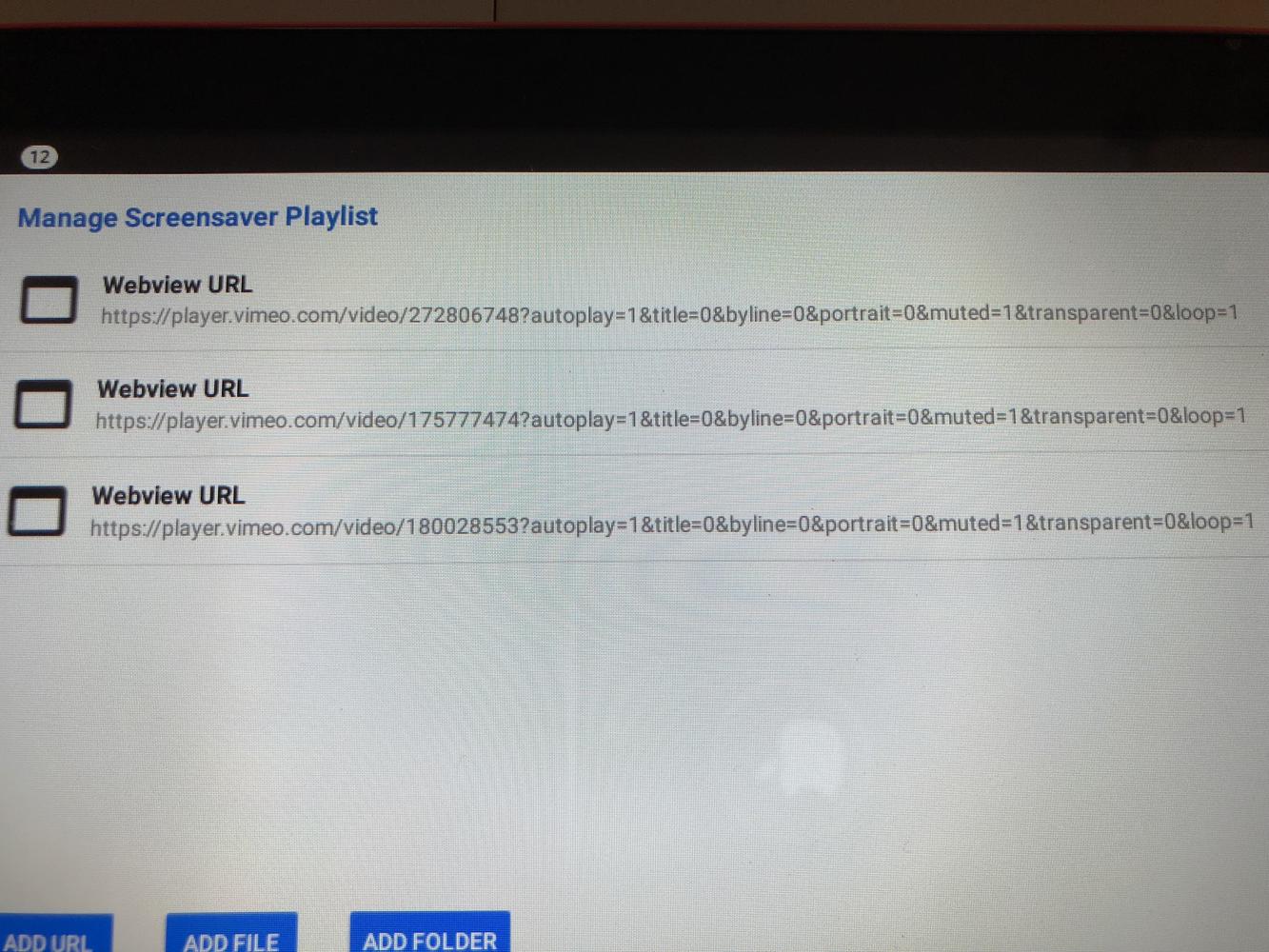

 Microsoft Surface Tablet
Microsoft Surface Tablet
Is anyone using a surface tablet for actiontiles? I have an old surface pro gen 2 that I could use. May replace an old photo frame on an end table. Very happy with my wall mounted fire 7 playing photos as a Screensaver.
Last time I used it was when windows 10 launched and it didn't take kindly to the update (been a long time). I'd need to reinstall win10 from scratch, but wanted to know if a windows platform is a good idea before I go through the trouble?

 Fire tablet can see tiles - Android tablet can't on local media tiles
Fire tablet can see tiles - Android tablet can't on local media tiles
I have a very strange issue going on and I'm hoping someone can offer up a suggestion to try that I haven't tried already.
I have some Media Tiles that get images from a web server on the local network.
My Fire Tablet gets these images just fine over it's Wi-Fi connection.
My Android phone and Android Tablet don't get the images over the same Wi-Fi connection to the local network.
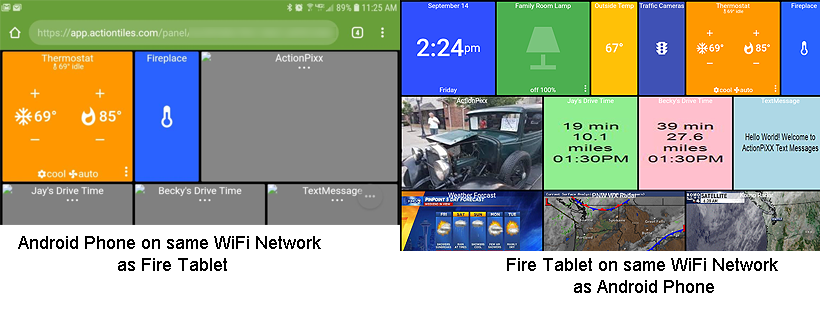
Does the Fire do HTTP requests differently than Android?
Does Android block local requests somehow? I can get to other web pages (on the local network over wifi) just fine with the Android browsers?
I'm open to anything at this point.
Thank you!
Jay

 Screen Saver to use NAS Picture Folder
Screen Saver to use NAS Picture Folder
I tried Dakboard but I don't like the slow loading time from AT the Dakboard website. I would rather my tablet just cycle pics from a folder on my NAS. Is this possible? I played with folder sharing on my QNAP NAS but couldn't figure out how to get fully to point to it. I could just download pics to the tablet but I want my wife to be able to dump her preferred pics to a NAS folder and fully cycle them (I don't want to have to manage the pics, LOL)

 Can we have an app to keep panel full screen and run on unlock?
Can we have an app to keep panel full screen and run on unlock?
Existing way of running the panels in Chrome (or other) browser doesn't seem to keep them in immersive mode (on Android). Any home screen shortcut created runs full screen, but not immersive on the phones and tablets I have tried. If we had a dedicated app that launches the page, it could be coded to always stay in immersive mode, rather than having to press the full screen button inside ActionTiles. It would also remain immersive after a link had been launched and returned from, such as to run Spotify. Such an app could also potentially have options to launch it immediately after unlocking the device, or set it up as a home screen app so that it can be a launcher to replace the home screen if the device was a dedicated ActionTiles device.

 3x1 media tile rendering 2x1 on iPhone 7+
3x1 media tile rendering 2x1 on iPhone 7+
Hi,
In my panel "Phone Vert", I have a 3x1 media tile that is set up as 3x1 at the source (http://jggdev.com/atiles/weather.php?loc=92563&titleColor=1e97ff&backgroundColor=1e97ff&static=true&layout=3X1)
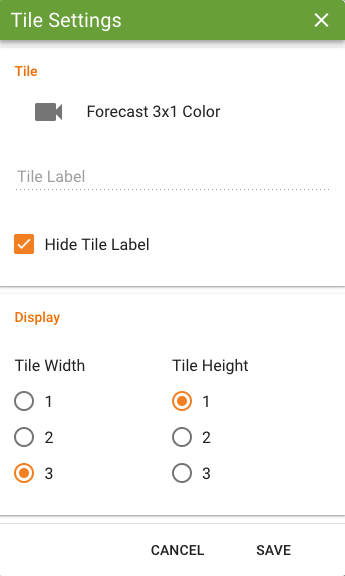
It renders as 3x1 on iPhone 7, but on iPhone 7+ it renders as a 2x1. Here are screenshots from Safari dev mode, but this is the same as displayed on the phones:
iPhone 7:
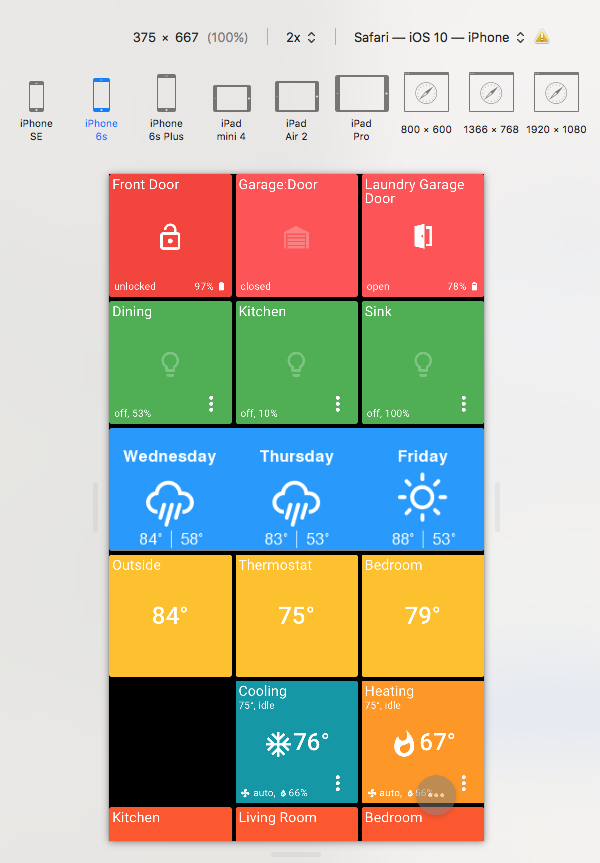
iPhone7+:
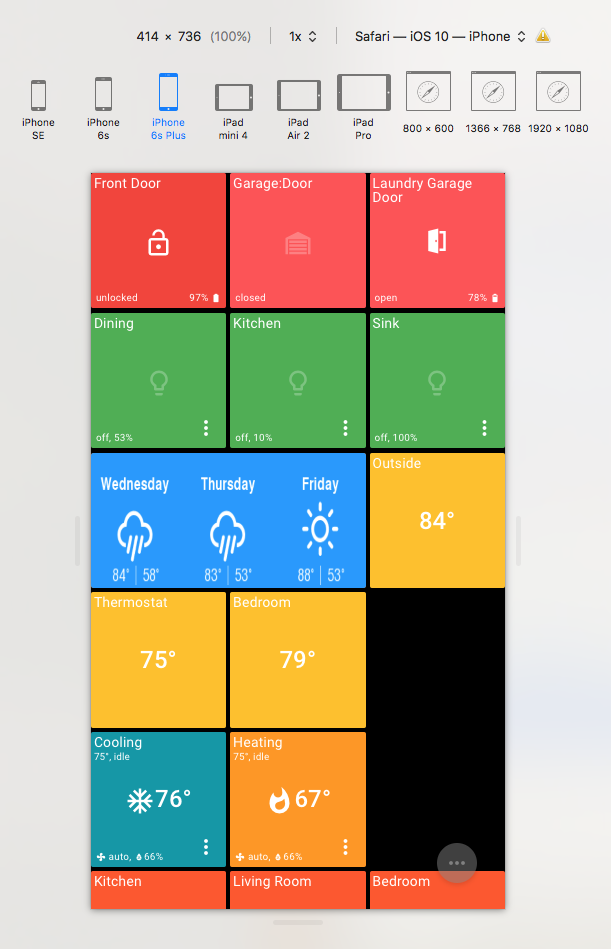

Hi Tim,
We don't have the direct solution for your problem, yet. The algorithm to compute tile position is too complex to mess with without the risk of introducing unintended side effects.
However, with the introduction of the new customization features in AT V6.7, there are now reasonable workarounds to try to make your layout work for you.
You could try increasing the Tile Size (115px) or Tile Spacer slightly. That will cause the grid to be recalculated and tiles should keep their intended proportions. Your layout falls into the narrow margin of error and we just need to tweak the layout slightly.
Please let us know if this works for you.
Thanks
Alex

Light dimming and volume control high latency
Hi there - can anyone share a solution or similar experience to my issue? Specifically, I'm experiencing a noticeable lag (latency ~ <1sec) when adjusting volume (i.e. Sonos) and also on dimmable lights. The usability is a bit laggy and not smooth for granular control.
Also, does the number and type of tiles (gifs, etc.) on a dashboard impact the latency from a UX standpoint? Note, I have a "global" dashboard with several gif animations, shortcut links (sonos, harmony, panels, etc).
I'm using Safari on an iPad (4th Gen; iOS 10.3.3).
Also noticing the same lagging issue using PIN authorization on Smart Home Monitor (or any tile enabled tile security).
P.S. I'm new to AT and absolutely loving it...what a great discovery!
Cheers!

 Recommend a weather alert App for FireOS
Recommend a weather alert App for FireOS
I want a weather alert app for all my actiontiles fire is tablets that will play audible alerts for severe weather, any ideas?

 Fire daily Alarm kicks in the lock-screen?
Fire daily Alarm kicks in the lock-screen?
Continued from:
Various folks have mentioned that even with "no sleep when powered" setting enabled, and running Fully constantly, etc., Amazon Fire tablets still seem to switch to the lock-screen overnight or some periodic basis.
Myself and Jeremy have noticed that there is an Alarm icon in the Notification Bar that coincides with the timing of the issue. Not sure this is always the case.
The problem is that the Alarm has no discernable source. Googling is inconclusive so far.
Any ideas?
Customer support service by UserEcho

