ActionTiles Support & Ideas Forum
Public Forum for ActionTiles Customers. Please use the Search Box and carefully browse the results to look for existing relevant Topics before opening a new Topic or Private Helpdesk Ticket.

 Navigate back from Shortcut in Fully
Navigate back from Shortcut in Fully
I apologize if this has already been covered.
I have a tile that opens a webpage, and I am using the Fully browser.
The problem I’m running in to is that once I’ve opened the webpage, I’m unable to navigate back to the AT home screen.
I’ve enabled the option to swipe to navigate, but that does not seem to work on my device (Fire 7).
I’ve also enable the toolbar in Fully, but honestly the UI clashes with AT. Ideally, I’d only want the toolbar to show after I’ve tapped the URL tile; but I also realize that Fully sees all webviews the same, so it’s probably not possible.
Any ideas?

 fully browser camera capture on motion
fully browser camera capture on motion
I'm sure this must have been raised before, but sorry I can't find it with the search engine in the threads...
I have been playing around with what's possible with the Remote Admin of Fully Browser, including the image capture from the on board camera, what I would like to do is use webcore to code to capture say 10 images on motion detection... doesn't even need to be the Fully browser motion detector, for example the device is in my kitchen so if the kitchen motion detector triggers and SHM is 'armed' then I would like to use the tablet camera to capture some images.
I think I can do all of it in webcore except when I issue the command
/?cmd=getCamshot&password=[pass]
to Fully browser - how do I capture that image ?? how can I redirect that image to a store somewhere ? anyone achieved this ?

 Ring "intents": special URL prefix??
Ring "intents": special URL prefix??
Does anyone know if the Ring always home app has an "intents": special URL prefix? I would like to add a tile that opens the Ring app and this seems like the best way. On a related note, does anyone know if there is a way with automatelt or another service to kick off Fully Kiosk if another app has been open for X mins, like the Ring app for example:-)?
Thanks!!

 Icon for AT Panel disappears upon reboot on LG V20 & Galaxy Tab S
Icon for AT Panel disappears upon reboot on LG V20 & Galaxy Tab S
Today I installed ActionTiles on my Galaxy Tab S, Model Number: SM-T800, Android version: 6.0.1 and I loved how easily it loaded fully synchronized from my LG V20 which is running Android 7. I wanted to see how it reacted to an earlier version of Android. I rebooted my Samsung Tab S to make sure that the Icon was fine. NO, once again that little green horned Android Icon came up instead! Terry and Alex, your ActionTiles actually have a problem. I have over 10 Apps with Icons that were made up from 5 different programs installed on this Tablet that have no problems. I have 2 different Shield K1 Tablets that I use with my Drones thst I thought of trying but they are
new with Android 7. If this is happening to me with different manufacturers and operating systems I'm sure you're just seeing the tip of the iceberg!
But, I love your ActionTiles!!!
Jim Larsen

Thanks for reporting this issue, Jim;
As discussed, so far there have been no other reports and we cannot replicate the problem. Hopefully other customers who encounter this will contact us via Support or will post a comment and/or this is a problem that the device vendors will fix with a patch to their Android OS customization.

XBox browser
Hello,
I would like to create a panel to use on my Xbox - that uses a version of edge - but at the login page I cannot trigger the "log in" button.
Any solution?

 Amazon Fire and a photo slideshow screensaver?
Amazon Fire and a photo slideshow screensaver?
Apologies if this has been answered before.
My cheap Chinese tablet battery has bit the dust and I can't find another to replace it. So, I'm going to buy an Amazon Fire tablet to run ActionTiles!
My question is: Can I set it up to display a photo slideshow screensaver like I did with the old Windows tablet?

 Tablet solar charging
Tablet solar charging
Does anyone have experience charging a tablet with a solar panel in a window? I am mounting a Fire 7 next to my kitchen door and due to the construction of the exterior walls, there is no good way to install an outlet. My thought is getting a solar panel to hang in the window and try to charge like that. I know the power output is decreased when behind glass but I don't know what would be a good quality panel to use.

 ActionTiles iPhone Safari iOS 11.2.6: Homescreen launch not working.
ActionTiles iPhone Safari iOS 11.2.6: Homescreen launch not working.
Panels that previously worked on my iPhone (Safari on iOS 11.2.6) are coming up as white screens. Something change?

Thanks, John, for your confirmation that flushing ActionTiles from the browser cache fixes the problem!

 Anyone here with problems with fully and kiosk mode on amazon fire 8? Not working
Anyone here with problems with fully and kiosk mode on amazon fire 8? Not working
where I try to put the kindle in kiosk mode with fully send a message to go to home app settings, but when I go to the setting the kindle setting crash ... there is no way to activate the kiosk mode;(

 Action Tiles control as a drop down menu so we don't need to use a browser.
Action Tiles control as a drop down menu so we don't need to use a browser.
I'd rather not have to open a browser window to control things. Better an application that runs in background where control is accessible via an icon in the Mac menu bar.

 ActionTiles and raspberry pi
ActionTiles and raspberry pi

Yes, I have it working on a raspberry pi with an 8" touchscreen. Basically you just have your pi boot up in a kiosk mode for chromium (or other browser) and then set the default page to the one for actiontiles. I'm reloading it this morning (since I want to update to the latest Raspian OS) and will document what I did to make it work.

Media Tile image not displaying on Mac Safari
The layout of this community site is hard to follow, apologies if this is in the wrong spot.
I made some google sheets charts with data from ST. I added my published sheets charts to AT in my media and then placed the media on panels. AT displays the charts no problem on iPad and iPhone using safari. However if I open the panel on my iMac, it won't work. I have 6 different charts. All 6 display correctly on iPhone and iPad.
Here is the same chart on all three devices. All 6 of my charts have this same issue. Anyone else seeing something like this?
iPhone
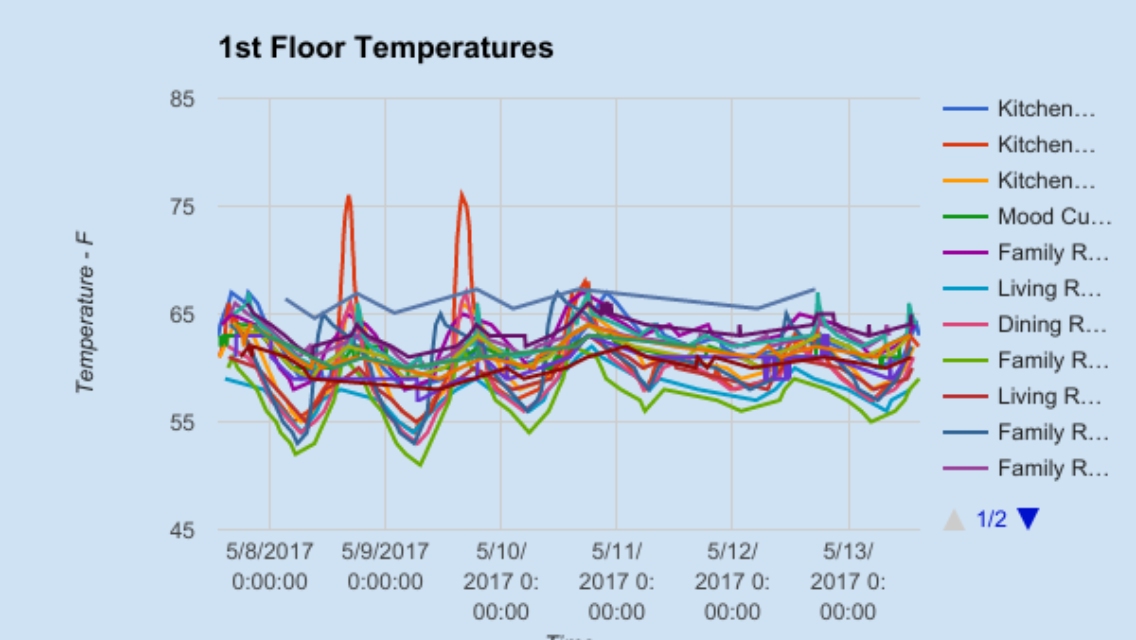
iPad
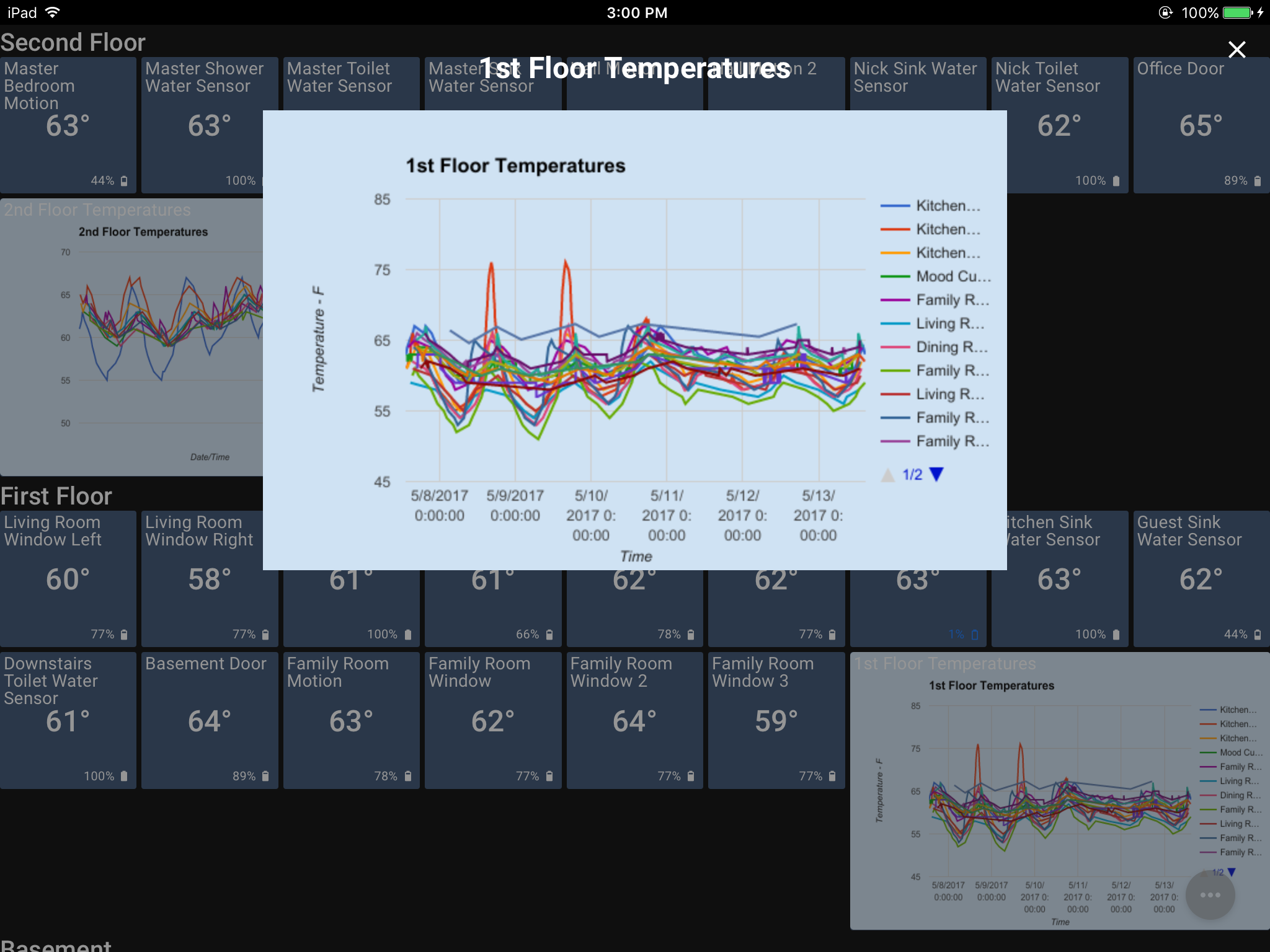
iMac
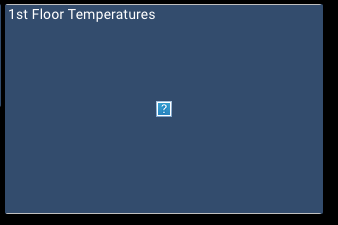

 Help voting for Web Screensaver Win 10
Help voting for Web Screensaver Win 10
Link to Vote at Bottom 😀
Hello everyone hoping you could help vote on this feature request for Win 10. I have submitted feedback in the Windows Feedback hub requesting they allow the capability to set a Web Page as a screen saver. Not sure if anyone else would find this useful, but I thought it would be awesome when not using my PC for it to load my main AT dashboard so I have a quick view of my security status. Of course in screensaver mode you can't interact with it, I have Amazon fire 8 tablets for that. But having it display on our main computers 24inch screen would make it easier to see at a distance. I have found other tools that will allow you to set a web page as a screen saver, namely a tool called web screensaver on GitHub however it uses chrome as its browser and apparently chrome is blocking passing of credentials in the URL. Hope I am not missing something but I have not been able to figure out a way to make this work. Plus it seems like this would be easy for MS to implement, and would be especially useful in business where dashboards are often displayed on large displays.
Here is the link where you can vote on it in the Windows feedback forum, unfortunately not sure you can do this from a device other than windows ten since it seem to cross launch the windows feedback hub application - https://aka.ms/Ium891

 Advanced: Running ActionTiles inside an iFrame of own website
Advanced: Running ActionTiles inside an iFrame of own website
I'm experimenting with iFrames to run the panels with a side menu system. It make it easier to jump from panel to panel. This is set up with my old iPad 2 (which is kind of slow now... thanks Apple) and the reason the tiles are a bit bigger than I would really care to have... but it works.
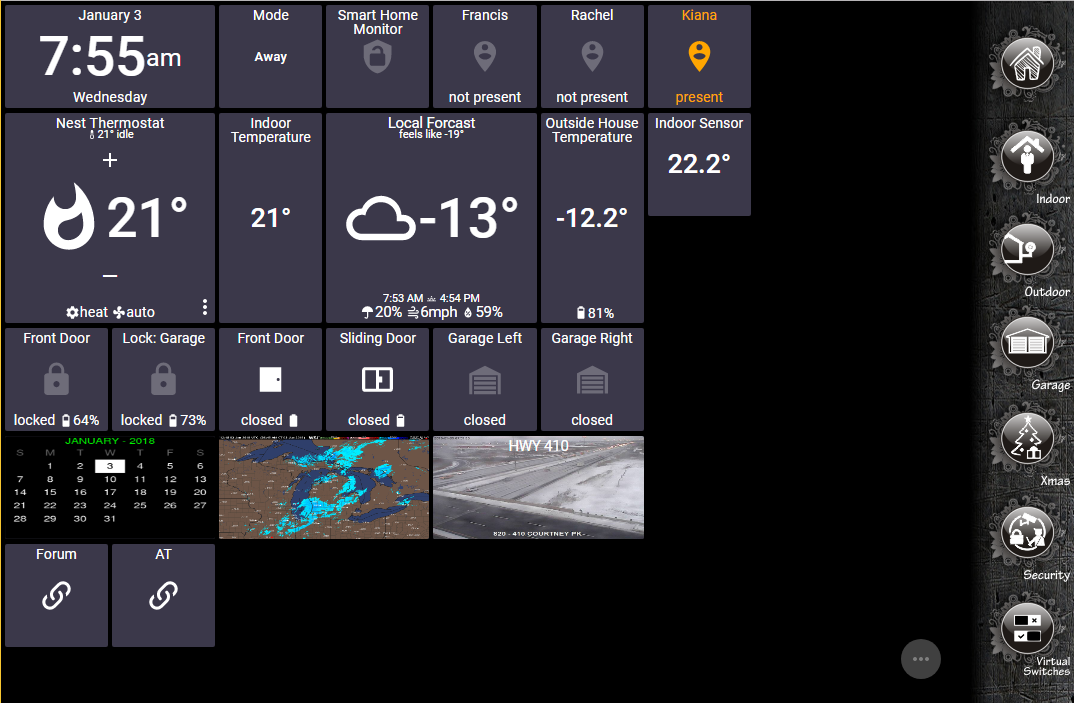

 How to control christmas lights with smartphone?
How to control christmas lights with smartphone?
I had the bright idea of controlling my led lights for the christmas tree with my phone, and i also see the youtube video show how to control christmas lights by phone. It's so cool and special. How can i got this? Need smart christmas lights?

A new set of festive icons will be included with the upcoming ActionTiles updates. It's a great time to get smart with your Christmas lights!

 Ring Doorbell - Fully - Tablet - ActionTiles
Ring Doorbell - Fully - Tablet - ActionTiles
I am getting a Ring Pro for Christmas. I currently have several tablets around the house that run Fully and ActionTiles. After reading posts, it looks like I can not integrate Ring and AT... but, can I set the tablets to automatically switch to the Ring App if there is an alert? Thanks

 Android Notifications when using Fully Kiosk Mode?
Android Notifications when using Fully Kiosk Mode?
Has anyone ever figured out a way to actually pull down the notification pane, when Fully was in Kiosk Mode? I"m wondering if there is a setting that allows it, or something we can whitelist that will permit it. I haven't had any success yet though.

 Customize Panels Settings (icon size) per Browser / Tablet
Customize Panels Settings (icon size) per Browser / Tablet
Currently I use a raspberry pi with 8" touchscreen, 3 Amazon 8" Kindles, and multiple iOS devices (ipads,iphones of various sizes). the ability to modify via cookie or even a URL setting &size=[small, small-med, medium, med-large, large, or x px] to the specific viewer device...
In app full-screen command not working on iOS
Trying to get into fullscreen mode, but won't go.
Using iPad , tried with chrome and safari... Seems to do nothing...
Haven't read through all the docs and postings, apologies if it's answered elsewhere

iOS does not support the Full Screen API and therefore it's impossible to fix it. This is applicable to both Safari and Chrome for iOS.
ActionTiles will not display Full Screen button if the browser does not support it. This is a recent change.
With regards to running ActionTiles from Home Screen, it is a known issue for older versions for iOS. Such apps are indeed suffering from a significant performance hit.
Unfortunately, there is no workaround for either of these issues.
Thanks
Alex

 Windows Full Screen mode?
Windows Full Screen mode?
Is there a way to make Action Tiles open in full screen mode in Windows 10? I don't see how to even make a shortcut for Chrome. Edge allows one to pin a website to the start menu, but I don't see how to get that short cut to open in full-screen mode.

F11 works. Also, there's a Full Screen button accessible via the Hamburger Menu or Panel Options Menu.
Microsoft is embracing Progressive Web Apps. We are following news on this subject and we will take advantage of the new Windows functionality as soon as it becomes available.
The upcoming Windows updates will enable ActionTiles to look and feel like a native Windows app.
Customer support service by UserEcho


