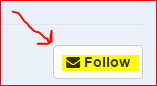ActionTiles Support & Ideas Forum
Public Forum for ActionTiles Customers. Please use the Search Box and carefully browse the results to look for existing relevant Topics before opening a new Topic or Private Helpdesk Ticket.

RESOLVED [2018/10/11 1625h-1700h PST] ActionTiles Cloud Outage
One of the key components of the ActionTiles cloud (outsourced to Google Cloud Services) experienced a major outage on Thursday October 11st, approx 4:25pm to 4:00pm Pacific Time.
Service Restored: at 5:00pm Pacific Time.
- This may have result in the app not loading at all, black screens, or empty Panels, empty Location lists.
- We may also post updates on https://status.ActionTiles.com and Twitter.
Please "Follow" or visit this Topic Post for any further updates; or change your personal settings to subscribe to this Forum's various Categories, such as the Announcements Category: https://support.actiontiles.com/knowledge-bases/8/articles/1025-how-do-i-reduce-my-forum-notification-email-messages
We apologize for the temporary inconvenience,
...Terry & Alex.

RESOLVED [2018/09/21 1215h-1300h PST]: ActionTiles Partial Severe Outage
One of the key components of the ActionTiles cloud (outsourced to Google Cloud Services) had a major outage as of Friday Sept 21st, approx 12:15am-1:00pm PST.
- This may result in the app not loading at all, black screens, or empty Panels for some Customers.
- We may also post updates on https://status.ActionTiles.com and Twitter.
We determined the root cause (a Google Cloud segment failed) and deployed a workaround within 45 minutes.
Please "Follow" or visit this Topic Post for updates.
We apologize for the temporary inconvenience,
...Terry & Alex.
PS: Please be assured that outages of this type have been extremely rare and short. Roughly only 5 times in 18 months; including issues caused by SmartThings platform full or partial outages, and sometimes from segments of our Google Cloud provider. SmartThings is generally super helpful in staying in constant communication with us and ensuring complete resolution, and Google has tremendous expertise in prompt resolution.

RESOLVED [2018/07/17 1220h-1250h PST] ActionTiles (short) Major Outage
One of the key components of the ActionTiles cloud (outsourced to Google Cloud Services) is experiencing a major outage today, Tuesday July 17th, 2018, starting about 1226h PST.
- For some or all Customers, this may have result in the app not loading at all, black screens, empty Panels, and/or Panels not functioning properly.
- We may also post updates on https://status.ActionTiles.com and Twitter.
The problem is resolved.
We apologize for the temporary inconvenience,
...Terry & Alex.

RELEASE v6.7.6: Bug Fixes & Internal optimizations
Release is slim on new Features; We are fixes some small bugs and refactoring code for optimization and foundation.
Minor Release:
- This Release contains a lot of invisible internal optimizations and preparations for more, as well as continuing foundation building for planned Features.
- Please let us know if you experience new issues, and bear with us as this is a critical evolutionary step for ActionTiles.
We will update various open "Bug & Idea Topics" soon if their status has been affected.
Thank-you!!!
...Terry & Alex

RELEASE v6.7.5: Icons, Nest Cam™ camera streaming, & minor bug fixes
Minor Release:
- Loads and Loads of new Icons: Please explore the Tile Settings of your various Tile types to see what new icons you can select!
- SmartThings Capabilities added: Sound Pressure Level and Ultraviolet Index.
- Nest Cam™ Cameras (public, no password only) can be added as Media / Media Tiles. Please see Knowledge Base! This is an "experimental" feature.
- (Bug fixes will be noted on their relevant Topics.)
We will update various open "Bug & Idea Topics" soon if their status has been affected.
Thank-you!!!
...Terry & Alex

RELEASE v6.7.4: Seasonal festive Icons, Performance improvements, UI Tweaks and Bug Fixes
Happy Holidays, everyone!
Festive changes...
- More icons for Switches (lamps, seasonal, festive, holiday: Christmas, Menorah ... 🎄, 🌠, 🕎), Presence (vehicles).
Primary changes...
- Switch Tile: Show color picker when (Hue + Saturation) or (Color) Attribute is available.
- Fix battery indicator preference settings missing for some Tile types.
- Fix for 2x2 thermostat tile.
- Tile Options dialog GUI improvements.
- Shortcut options: open in new window/same window/dialog.
- Arrange Tiles mode automatically saves changes after every move.
- This was the original behavior but had severe performance issues. Those have been resolved. Please test creating a new Panel and do lots of rearranging. Have fun observing the instantaneous updates to the live Panel viewed in a separate browser or on a Tablet sitting next to your PC...
- Added more button Tool Tips. Visible on mouse hover or by long-press.
- Prevent flash of false empty state indicator.
Further notes will be added here if we make incremental improvements. Significant issues reported in Comments may be spun off into new Bug, Usability, or Feature Request Topics.
We will update various open "Bug & Idea Topics" soon if their status has been affected.
All the best of the season to you and yours...
...Terry & Alex.

RELEASE v6.7.2: Major style-engine changes as foundation for more customizability. Many polishes and improvments!
Major release!
This is a big one, folks...
As you know, the ability to customize Panel "styles" is a very popular wish-list item. This update only offers a few more customer-facing controls for styling; but it updates the underlying Style-Engine subsystem as a powerful new foundation for future customization abilities. You will immediately see a change in the appearance of various elements the Tiles on your Panels (and some behavior changes too). Themes have been improved and have previews. We will soon add color customization.
ActionTiles Facelift...
All Tiles are resizable (new: weather, thermostat, music player, blank, mode).
New icon selection for Switch, Contact, Presence, Panel, Momentary Switch, Valve, Shortcut, Motion. Halloween icons for Switches. Boo!
Introducing “Tile Intentions”. Chose individual Tile appearance based on Thing state. Chose from Info, Normal, Accent and Warn Intentions.
Preferences for Tile Size, Tile Header, Footer and Tile Content, Tile Spacer and Tile Corner Radius.
Added Panel Style Page that now contains Panel appearance preferences.
Added Tile samples to preview Panel Themes.
Added 8 new themes. New themes are High Visibility variants of existing themes.
Improved Panel Layout
Improve initial Panel drawing animation.
Improved Tile layout, fonts and icons are size optimized for viewing. Tile Content scales with Tile Size.
Tile Header and Tile Footer are now center aligned.
Panel Tile is now an anchor rather than button (improved navigation, support for right click, middle click, shift+click, etc).
Numeric Tile values are rounded off to the maximum of 2 decimal places.
Some redundant header/footer elements are removed.
Tile Overflow button pushed towards the edge of the Tile.
Improved consistency between Tiles.
Tile Spacer is applied around Tilesets.
Tile Changes
Thermostat Tiles lost Humidity value, added Fan Operating State instead. If required, humidity Tile can be added separately, because humidity is not a standard Thermostat property.
Thermostat Tile support setpoint changes by 0.5 degrees (new Tile preference).
The bottom drawer of Music Player shows controls dynamically based on current state of the player.
Battery icon in Tile footer will not display the numeric value anymore and will not be highlighted when battery is low (improves GUI consistency, aim is to make Tiles more streamlined). Users are welcome to setup a Panel dedicated to battery statuses.
Added battery icons to more Tile footers, where applicable.
New icons for CO, Motion Sensor, Momentary Button Tiles.
Added support for CO2 (carbon dioxide) Capability.
Power, Energy, Illuminance, CO2 Measurement's unit of measure is moved to the footer, because there is no space alongside the value.
Performance
Faster loading time. Reduce memory usage.
Improve Media Tile initial loading.
Miscellaneous
Removed auto-focus on input fields throughout the app
Panel Builder shows Tile dimensions.
Removed Toast Notification when changing Panel Preferences. Changes are saved transparently.
Location Viewer renamed to Location Inventory.
We will update various open "Bug & Idea Topics" soon if their status has been affected.
Thank-you!!!
...Terry & Alex

Thanks for the compliments, your comments and bug reports!
We addressed a number of issues that unfortunately escaped the QA. With the growing number of options, the number of possible combinations to test grows exponentially.
Some fixes have already been deployed, some are pending deployment within the next day. We will monitor and continue to squish bugs as they appear.
If you need any assistance, please don't hesitate to contact support at Support@ActionTiles.com
Thank-you!
Alex and Terry

RESOLVED [2018/02/14 0545h-0720h PST]: ActionTiles Full Outage
One of the key components of the ActionTiles cloud (outsourced to Google Cloud Services) had a major outage on Wed Feb 14th, approx 5:45am to 7:20am PST.
- This resulted in the app not loading at all, black screens, empty Panels, and/or Panels not functioning properly.
- We may also post updates on https://status.ActionTiles.com and Twitter.
Please pardon the late problem report. We spent the morning making sure everything was running normally and researching the issue with the cloud provider vendor.
We apologize for the temporary inconvenience,
...Terry & Alex.
PS: Please be assured that outages of this type have been extremely rare and short. Roughly only 4 times in 11 months; including issues caused by SmartThings platform full or partial outages. SmartThings is generally super helpful in staying in constant communication with us and ensuring complete resolution.

Thanks for the feedback, Canuck123!
Outages are so rare, we haven't put in a lot of effort to figure out the best way to handle notifications and so on. It takes time to confirm that there is an outage and then decide if the system will be down long enough for a notification to be required. An email blast takes a long time to process.
If you suspect an outage, please first visit our official status page frequently: https://status.ActionTiles.com
BTW: This Forum system allows you to configure your own email notifications, including filtering specifically on the Outages Category (or the parent "Announcements" to get Release Notes too). With your notification preferences configured, whenever we create a new outage Topic, live or post-resolution, you will receive an email and can choose to "Follow" the Topic for further updates. Configuring notifications is a little tricky, so we'll write up a help KB page soon. If you want to explore the configuration options on your own, click "✉️ Notifications" on the menu that appears when tapping your profile avatar in the upper right corner of this page.
Big apologies for this Wednesday morning's service interruption; and thanks for helping us figure out how to update you when these rare glitches occur.
...Terry.

RESOLVED [2017/11/27 1220h-1315h PST]: Intermittent ActionTiles Cloud Outages
Two of the key components of the ActionTiles cloud (provided by Google!) are having intermittent outages at this time.
- This may result in the app not loading at all, black screens, and/or Panels not functioning properly.
- We and our provider are investigating. Please follow this here Topic for updates.
- We may also post updates on https://status.ActionTiles.com and Twitter.
It must be Cyber Monday Madness out there 😱😢.
We apologize for the temporary inconvenience,
...Terry & Alex.
PS: I know it doesn't help in this moment, but be assured that outages of this type have been extremely rare and short. Roughly only 3 times in 9 months. The only major issue was on the SmartThings side for about two hours one evening; but they were super helpful in staying in constant communication with us and ensuring complete resolution.

Resolved
All indications are that this is RESOLVED at this time and everything is fully functional. Keeping fingers crossed!
Happy post-Thanksgiving Monday, right?
Super appreciate your understanding of this rare and short inconvenience.
...Terry.

RESOLVED: [2017/08/25 1600h PT]: ActionTiles was temporarily down due to a cloud component problem.
Sorry folks!
Currently ActionTiles users may experience problems logging in or find that the Panel configurations are blank or missing.
We are researching this with the cloud component vendor. A similar outage occurred around 1200h PT earlier today and lasted only 10 minutes. Hoping that is the case for this second occurrence.
You can follow this Topic for updates.
Honestly, our platform has been so "rock-solid" that we are not yet utilizing https://status.ActionTiles.com (but we will update it if this outage is not resolved soon).
We apologize for the service interruption and inconvenience.

Update:
Service appears to be restored as of 1645h PT or shortly before.
We will monitor the situation and update this Topic if the problem recurs.
Apologies for the temporary interruption of your ActionTiles enjoyment!
...Terry.

RELEASE v6.7.3: Panel & Tile tweaks and Minor bug-fixes
Just a few touches today, folks:
- Battery indicator Tile Footer (for Tile types that support a Battery indicator) now has Tile Settings preference option (icon, percentage, both, none):
- Fix: when battery is actually 0%, show battery indicator/percentage
- Fix for Quartz Tileset title font color hard to read
- Fix for Shortcut Tiles break when given custom label on a Panel
- Fix for unable to delete panel
- Energy, power, temperature tiles have preference to show decimals. off be default
- Mug icon added
- Temperature tile to show up to two decimals
We will update various open "Bug & Idea Topics" soon if their status has been affected.
Thank-you!!!
...Terry & Alex

 Emailed updates/newsletter
Emailed updates/newsletter
It would be great to get a once monthly / once quarterly email newsletter outlining recent updates (visual, device integrations, security issues etc.) as well as outlining/teasing features that are on there way——especially now that ActionTiles has become a paid consumer product.

RELEASE v6.4.1 deployed: Invitation Codes no longer required & ActionTiles Connect SmartApp improved
Featured enhancements...
- This Release is primarily the elimination of the requirement for an "Invitation Code" to create an ActionTiles Account.
Now it is super easy to:- (a) Sign-up and use ActionTiles instantly (including 14 day free trial).
- (b) Create additional Buddy Accounts to share Panels with.
- (c) Promote ActionTiles to your friends and social media connections!
- We have also made substantial improvements to the "ActionTiles V6 (Connect)" SmartApp which links your SmartThings Locations to ActionTiles. The effects of these should not be noticeable to most Customers, but ... This Topic thread will be updated with any important information or issues that arise.
We will also update various open "Bug & Idea Topics" soon, if their status has been affected.
Note:
- The version number of the front-end web app is found on the upper right corner of the Login Page and in the About section of in-app Help.
- You will all receive the update automatically and simultaneously as we force a "reload" of the web page after deployment.
- You can use in the in-app Reload button if you suspect your browser did not refresh to this version (check About to see the Version number).
- FYI: Beta participants have been deployed a slightly different version of the SmartApp -- Please report Beta issues only in the ActionTiles Beta Forum.

RELEASE v6.6.2: Media Tile & Video stream stability enhancements
Fixes / Enhancements
- There have been various reports of "generally working" Video Stream Media Tiles consistently exhibiting various quirks, including:
- working for a while, but then suddenly being stuck or broken, but work again with a manual reload / refresh.
- sometimes requiring the browser cache to be cleared in order to restart video.
- sometimes displaying stale data (particularly for Stop Motion Video / Still Image with Refresh).
- This Release attempts to address the above and perhaps a few similar quirks.
- Beta testers reported noticeable improvement, even though some Video Streams issues could not be resolved consistently without causing other problems.
- NB: Unlike most Tile types, if you modify a Media definition, a reload of the affected Panels is required. Except during building and testing Panels, we presume this situation will not be very common.
Note
This update does not add support for new streaming formats like RTSP, nor fix the problem of "https://user:password@address" (basic HTTP authentication) being blocked by newer versions of Chrome and perhaps some other browsers.
We continue to research ways to expand video handling, but there are no imminent breakthroughs expected. We are still excited about this Release of stability fixes and appreciate your observations! Thanks!
Itemized Details
resume video stream if it failed, recover from errors show camera full screen (click on Media Tile to expand image) close video stream prior to zoom in order to save concurrent sockets
We will update various open "Bug & Idea Topics" soon if their status has been affected.
Thank-you!!!
...Terry (& Alex)

We have deployed a patch (v6.6.2+004) that fixes interruptions of MJPEG streams.
We hope it brings stability across the board.
If you experience any issues, don't hesitate to contact us.

RELEASE v6.6.1: Thermostat operating mode & related enhancements, iOS App Shortcut fix
Overall, this is a minor release; though the improvements to Thermostat Control are really COOL!!!
Enhancements Detail:
- Implemented Fan mode & Thermostat operation mode (cooling vs heating)
- Ability to change tile size and orientation of Heating Thermostat, Cooling Thermostat. Notably, 1x1 minimal tile size is now available to optimize real estate.
- New default size for Heating Thermostat, Cooling Thermostat tiles is now 2 wide x 1 tall:
- Horizontal tiles flow better. The original thermostat tiles from SmartTiles were 1 wide x 2 tall, for the sake of being more interesting, but it doesn't flow quiet as nice as horizontal tiles (but tall orientation is still an option).
- Changed thermostat setpoint buttons to +/- (replacing "^" type arrows).
- Thermostat setpoint buttons are reduced in size to the standard MD-Icon-Button size. These buttons remain the same size across different tile sizes to maintain consistent size as secondary actions. This draws more attention and gives more space for thermostat setpoint value to be seen from distance, while being big enough to be interactive from close distance.
- This is the new direction/standard for Tiles.This will be applied to the only other complex tile we have right now, which is the Music Player and whatever else we come up in the future.
- This is the new direction/standard for Tiles.This will be applied to the only other complex tile we have right now, which is the Music Player and whatever else we come up in the future.
- Fix implemented for iOS Bug of on Shortcut Tiles: They should now be again able to open native Apps (if native app provides a URL).
We will update various open "Bug & Idea Topics" soon if their status has been affected.

RELEASE v6.6.0+023: PIN Protected SHM and many other Tiles. Few other touches.
Featured enhancements...
- Individual SHM (Smart Home Monitor), Mode Tile, Routines (and individual Routine) Tiles, Switch, Lock, Garage Door, Lock, Valve, Momentary... can now be set to "Interactive" (normal default behavior), "View Only", or "PIN Protected". Find these options under the Tile Options / Tile Security for each Tile you wish to PIN protect.
- Note: All Tiles on a Panel instance share the same PIN code. Set this PIN code in Panel Settings.
- Cue Card / Help has not been provided for this PIN feature yet. We encourage you to explore and comment on the complexity or simplicity of the feature.
Itemized Details
PIN code for individual Routine Tiles PIN code for Image Capture, Momentary PIN code for Lock, Valve PIN for Garage Door PIN code for Switch PIN code for Modes Tile & Routines Tile Tile security moved to a separate dialog Rearrange icon changed to arrows. Smoke, CO supports value "tested". Bumped connection loss timeout from 5 sec to 15 sec Fix for tile icons, tiles 3x2, 3x1 Prevent text selection on PIN pad. Disable elastic scrolling for ios Prevent pinch-zoom on ios safari Added direct "big" button to AUTHORIZE on Location Viewer if Uninstalled Location. Show Location ID on Location Viewer, Copy Location ID to clipboard Removed overflow menu on Location View page. Removed location settings page, merged to Location View page. Location Viewer: changed everything to view-only Add link from Tile Properties to Panel Properties#security PIN unlock entry: Removed ENTER, DELETE, CLEAR buttons
We will update various open "Bug & Idea Topics" soon if their status has been affected.
⚠️ Security Alert:
PIN Protected Tiles are a super new Feature that we are proud to finally release. But please heed this warning below regarding the inherent vulnerability of this Feature. This is not a design flaw -- it is the intentional behavior:
PIN Protection can be bypassed (with a little bit of effort) unless used by a Buddy using Shared Panel. In other words, if you are logged in as the creator of a Panel with PIN Protected Tiles, then whoever is using that browser can pretty easily edit the Panel and disable the PIN. But if you share the Panel to a Buddy, they cannot edit the Tiles or Tile Security Settings on the Panel, or add new Tiles, or change Panel Settings; and thus, it is much more secure.
We will be publishing a Knowledge Base / FAQ (and perhaps even a Blog and Video) to give a more comprehensive explanation of this. Your questions are welcome in the meantime, as they will help us know what the "Frequently Asked Questions" are that we will need to cover! 😁
Have a great weekend!
Thank-you!!!
...Terry (& Alex)

RELEASE v6.5.0 deployed: Panel copy, Tileset copy, and Individual Tile size options...
Featured enhancements...
- Make a Copy of entire Panel (use the Panel Builder's menu)
- Copy a Tileset to another Panel (use a Tileset's menu)
- More individual Tile Settings in Panel Builder, including dimension multiples (use the Tile's menu)
- Large Clock Tiles
- New icons are used for each of Smart Home Monitor (SHM) mode. SHM mode selection is now a slide-up-drawer (like a dimmer or Routines selection)
- Music Player Tile: Play & Pause, Play & Stop are reversed to more common app conventions (i.e., shows "pause" button when playing, etc.)
We will update various open "Bug & Idea Topics" soon if their status has been affected.
Overview:
- Some additional tweaks, wording / spelling fixes, and various back-end improvements.
Note:
- This is an update of the front-end web app only. The SmartApp "ActionTiles (Connect) V6", ie the connector to SmartThings, is unaffected. The SmartApp will change very rarely; but, this time, we actually do have a pending SmartApp deployment.
- The version number of the front-end web app is found on the upper right corner of the Login Page and in the About section of in-app Help.
- You will all receive the update automatically and simultaneously as we force a "reload" of the web page after deployment.
- You can use in the Reload App button if you suspect your browser did not refresh to this version.

RELEASE v6.3.0 deployed: Infrastructure for License Purchasing: Trials being expired in batches, each with 3 days notice in-App.
Featured enhancements...
- This Release is primarily the implementation of Location License Purchasing.
- Very few new features or bug fixes this time, but we will double-check what was slipped in...
We will update various open "Bug & Idea Topics" soon if their status has been affected.
When can I buy?:
- Hopefully soon: To make sure we're not overwhelmed with a payments bug, we will selectively mark batches of accounts with "Your trial is about to Expire!" notices (about 3 days before the Location is "disabled"); a bunch every day, steadily increasing in batch size.
- The payments process was considered "very easy and straightforward" by our Beta testers, so we hope you find the same. As always, come to the Forum for support.
Note:
- This is an update of the front-end web app only. The SmartApp "ActionTiles (Connect) V6", ie the connector to SmartThings, is unaffected. The SmartApp will change very rarely.
- The version number of the front-end web app is found on the upper right corner of the Login Page and in the About section of in-app Help.
- You will all receive the update automatically and simultaneously as we force a "reload" of the web page after deployment.
- You can use in the in-app reload button if you suspect your browser did not refresh to this version (check About to see the Version number).

RELEASE v6.2.4 deployed: More icons, bug fixes, in-Panel drawer menu (...) hide setting.
Featured enhancements...
- Additional selection of Icons now provided in the Panel Builder under each Tile Settings for types: panel shortcut, contact sensor, presence, switch, and individual routine.
- Fixed: Shared "Individual Routine Tiles" would be view-only even on interactive Buddy Panels. Labels were also missing under some conditions.
- Shortcut Tiles on from iOS "Home Screen" (full screen app mode) Panel now open in main Safari instead of blocking the ActionTiles App window.
- Feature Added: In Panel Settings, Hide floating (FAB) "..." Panel Menu Drawer button!
We will update various open "Bug & Idea Topics" soon if their status has been affected.
Further details:
- Minor Bug fixes: computer icon, IE & Edge dialog boxes and "+" FAB (floating action button) rendering.
- Hopefully fixed: Still image (stop motion video, GIF) Media Tile refresh issues.
Note:
- This is an update of the front-end web app only. The SmartApp "ActionTiles (Connect) V6", ie the connector to SmartThings, is unaffected. The SmartApp will change very rarely.
- The version number of the front-end web app is found on the upper right corner of the Login Page and in the About section of in-app Help.
- You will all receive the update automatically and simultaneously as we force a "reload" of the web page after deployment.
- You can use in the in-app reload button if you suspect your browser did not refresh to this version (check About to see the Version number).

Resolved: System-Wide ActionTiles Outage: "error" when issuing commands / tapping Tiles
We experienced a system-wide outage and will update this Topic as more information becomes available.
- The outage is resulting in "error" shown when a Command is issued.
- Please use the "Follow" option on this Topic for updates.
We apologize for the inconvenience and hope to have this fixed as soon as possible.
Updates posted on: http://status.SmartThings.com
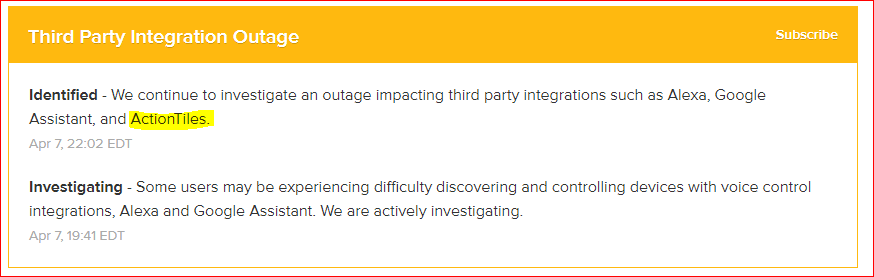

ResolvedThe issue impacting third party integrations has been resolved. Posted 1 minute ago. Apr 08, 2017 - 01:00 EDT
Customer support service by UserEcho