ActionTiles Support & Ideas Forum
Public Forum for ActionTiles Customers. Please use the Search Box and carefully browse the results to look for existing relevant Topics before opening a new Topic or Private Helpdesk Ticket.

 Nest Cam cameras
Nest Cam cameras
Has there been any progress made on using NEST cameras that are not Public in Actiontiles? My Actiontiles setup is so close to perfect but not having my camera feeds makes it fall just short. I am hoping there has been some progress in the last year.

We have done minimal research on this because video is not our area of expertise or focus. ActionTiles is firstly a "view & touch" browser-compatible dashboard control app for SmartThings. Media Tiles are a convenient bonus feature subject to the limitations of a web-app / browser viewer.
There are a few articles on the net which refer to either official APIs for Nest products and/or unofficial hacks.
We invite any tech savvy readers to develop "proofs-of-concept" which stream a Nest Cam in a plain browser window, iFrame, <img> or <video> embeds, and if the concept is sound, we would be inspired to explore it further.
A few example starting points:
- Official "no streaming API is available" per Nest: https://nestdevelopers.io/t/streaming-from-indoor-outdoor-cams/1074 - "Unfortunately there’s no way to directly stream the live camera feed within a non-Nest application using the Nest API. You have to redirect the user to one of the two browser options as you described (public_share_url or web_url)."
- https://dennisdel.com/blog/nest/ - This refers to a hack which grabs the stream for the purpose of self-cloud storage. However, it includes the use of "ffmpeg" which has real-time transcoding abilities, and could perhaps be used to serve an MJPEG to ActionTiles. The user would require a server (rPi, Linux, Windows?) on their network to do the transcoding.
- https://medium.com/@smhillin/connecting-to-nest-camera-api-and-getting-live-url-d69e58d093d
- https://www.binarypower.com/2017/02/record-google-nest-cam-from-blue-iris.html
Most likely feasible: 1 fps snapshots served via tinyCam Monitor Pro:
The clever developer of the Android App - tinyCam Monitor Pro is the only application which supports logging into and streaming Wyze Cams; even though tinyCam has open sourced the unofficial API they discovered & used:
Well, tinyCam Monitor also supports Nest Cam but, consistent with the API limitations described above), only at a maximum of 1 frame-per-second. In other words, it probably grabs JPEG snapshots and assembles them into a stream. Since tinyCam Monitor Pro can transcode to MJPEG by spinning up internal web server, this stream should embed into ActionTiles just like Wyze Cam - including basic user/password protection.
- Here is the list of tinyCam supported cameras: https://tinycammonitor.com/support.html
If similar to Wyze, then tinyCam must use your Nest credentials to login to your camera(s). This has certain risks, since you can't be 100% certain tinyCam doesn't leak your credentials or use them to access other functions of your Nest Account (thermostat, security, etc.). Whether this is more or less secure overall than just using a public live view of each Nest Cam, is up to you to decide.
The various examples above may be somewhat more direct in accessing JPG snapshots from a Nest Cam - but they are non-trivial. tinyCam is most feasible because we already know that it "gets the job done" (imperfectly) for Wyze Cam and local RTSP cameras, so I'm rather confident if they claim Nest works, it will work.
You can run the tinyCam Monitor Pro Android App on the same tablet as ActionTiles (though that does not increase efficiency and can hurt tablet performance), or on another Android tablet, Android emulator, or Android TV Box. I am currently testing this $36 low-end S904W based Android TV box with tinyCam (for 2 Wyze Cams), and so far the results aren't bad. I'll write up my results in more detail if the configuration turns out to be stable.
So... Why not give tinyCam Monitor Pro a try?
...Terry.

Nest Hello suddenly started auto-playing within it's media tile
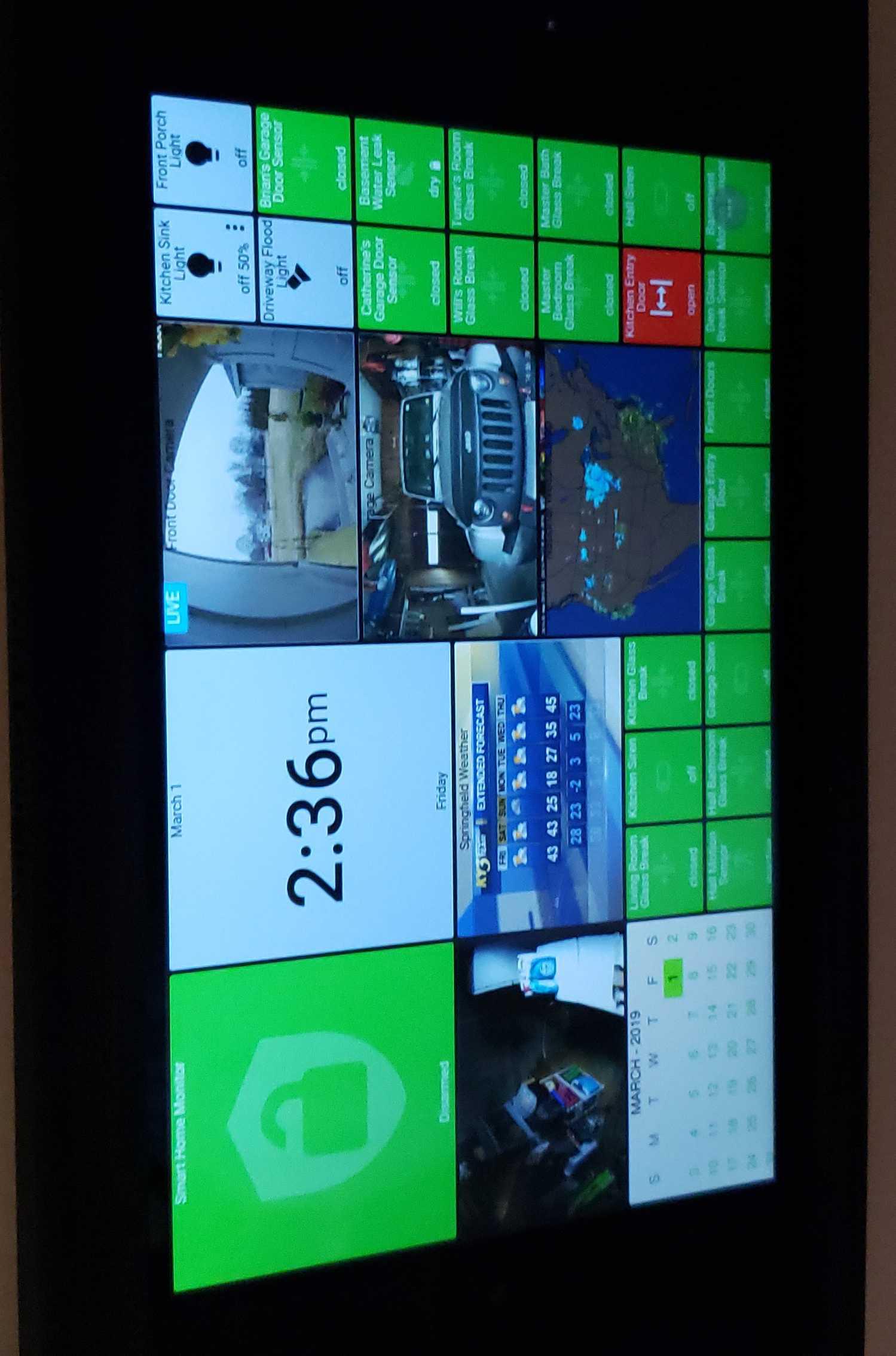
I hope I'm not the only one but my Nest Hello doorbell camera today started auto-playing video within its media tile without having to click on it and press play like I previously had to. I assume someone waved their magic wand and made this work. Kudos to you!

 Blue Iris: Cycle through cameras?
Blue Iris: Cycle through cameras?
Within my LAN I have been able to successfully access my Blue Iris Streams from the Service using the method here. Replacing the "Short_Camera_Name" in this string with "Index"will display the full set of cameras in one screen. Is it possible to bring up the view which cycles through the cameras with some other name in place of "Short_Camera_Name"??? If so I have not been able to determine what that name is.......

Actually found my answer after doing some searches. This can be accessed and works well. Where I had replaced the "Short_Camera_Name" in the string with "Index" to see all of the Cameras, replacing the "Short_Camera_Name" in the string with "@Index" will have this media tile cycle through all available cameras. I found pulling in multiple cameras into a panel at one time caused the Blue Iris Server CPU usage to go way up. Doing this allowed me to have the one tile cycle through the cameras more or less accomplishing what I wanted with one Tile and Stream.

Video not streaming after screensaver
I have a media tile that is streaming video from Blue Iris. I use Dakboard as a screen saver. This is running on an Amazon Fire tablet.
The media tile is not streaming after dismissing the screen saver (Dakboard). I have to maximize the media tile for the stream to resume.
Anyone had this problem? Any ideas for what I can try to fix this?

 DLink Camera
DLink Camera
I have been through the entire feed on using Action Tiles and a live video feed. I found lots of url suggestions, but none that I can get to work. I have 9 DLink cameras with various models that are all connected to my dviewcam dvr on my windows 10 pc. I can also view the camera feed from mydlink.com and the internal ip 192.168.x.x with the assigned user name and ip. I only want to add one of my cameras model DCS-6004L to the action tiles. However all of the url's I have tried fail to connect or even act like they will connect ie(http://192.168.x.x:80/video1.mjpg?&user=xxxx&pwd=xxxx) will not work in ie, chrome, firefox, edge or action tiles. I am not sure what I am missing, but I would appreciate any feedback from the community.

 Best doorbell for ActionTiles?
Best doorbell for ActionTiles?
New here and looking for advice.
I am looking for the best doorbell that integrates well with ActionTiles. I have a Ring (1st gen) and I don't mind switching it out. I want this tablet to be in an office. Ideally when someone rings the doorbell I would like the video feed full screen, and I also want an action tile that unlocks my schlage z-wave lock (smartthings adt hub) with another tile that locks the door.
Also, while I'm here, what is the best tablet to use for ActionTiles? I've read through the forums a bit and they all differ, though I see a lot of people using the Fire 8 tablet, as well as the samsung tablets. Is there one that seems to give less issues, especially when dealing with video?
Thanks for any help / advice.
Mark

Add 2nd camera feed to AT?
Hi there...
I have a Reolink NVR + 4 Camera kit... I purchased TinyCam Pro, and followed TaylorTech's Youtube on how to set up into AT... although his video was for WyzeCams.
I added the IP address ... and log in and password, and Camera 1 showed up in TinyCam app... and also in the TinyCam web browser as per TaylorTech did..
But... my problem is that if I do it the way TaylorTech has, and entered the same details for my second cam, but changing to channel 2 for the second cam... it shows camera 1's feed... so end up with 2 feeds showing from same camera.
I went to AT and added Camera 1 into my panel, and it shows up perfect... so I am doing that right.
Am I right in thinking that the IP is for the NVR and it is only able to show the first camera? Or is there something blatantly obvious that I am missing?
I'm unsure what other details you guys may need to assist, and did not want to ramble on with the whole set up... so ask away if you need any further info.

 Zmodo Camera
Zmodo Camera
What is the latest on the Zmodo camera?. Do they work well they with ActionTile? Can you show multiple Zmodo's on Action Times at same time? Thanks in advanced

 Blue Iris NVR Controls Integration (iFrame?)
Blue Iris NVR Controls Integration (iFrame?)
I was looking to follow what others were doing on this previous topic: https://support.actiontiles.com/communities/12/topics/1072-blue-iris-support but I was not wanting the video to be directly displayed, and I wanted to allow for the use of the web based NVR to be used. Blue Iris (BI) houses all my cameras, too many to display in tiles and I didn't want to manage links to them all... :|
I found that BI has a built in web NVR control that I can link to. If you use the following format and set the url link tile to "Open shortcut in the same window", it loads perfectly.
URI: http://WANIP:PORT/ui3.htm?user=USERNAME&pw=PASSWORD
I am using Kindle Fire 8" for my ActionTiles setup.

 Blue Iris support
Blue Iris support
Opening this thread to explore the option to officially support Blue Iris security Cameras software.
- BI is the most used and popular security cameras software out there.
- It has its own authentication and also support https.
- Would be awesome to have official support for it and eliminate the need to redirect RTSP by using VLC or opening different ports and exposing each camera separately.
- Having BI Support is something i personally would LOVE to see.

Working Solution for Blue Iris Integration into Action Tiles that features;
- Over standard HTTPS with User / Pass Authentication
- More than 6 cameras coming from same BI server
- Full MJPG
For the TLDR version, basically run Apache web server as a reverse proxy to the BI server and have multiple sub domains reverse peroxided to BI, with each one supporting 6 concurrent connections in Chrome.
Now in in depth how my setup works:
1) Blue Iris is configured as below:
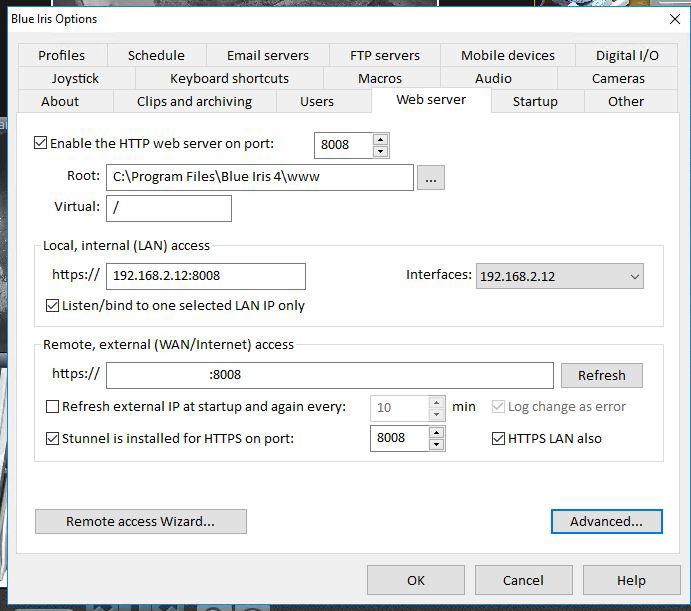
2) Apache's httpd-ssl.conf file is configured as follows. (Only relevant sections, not full httpd-ssl.conf file!)
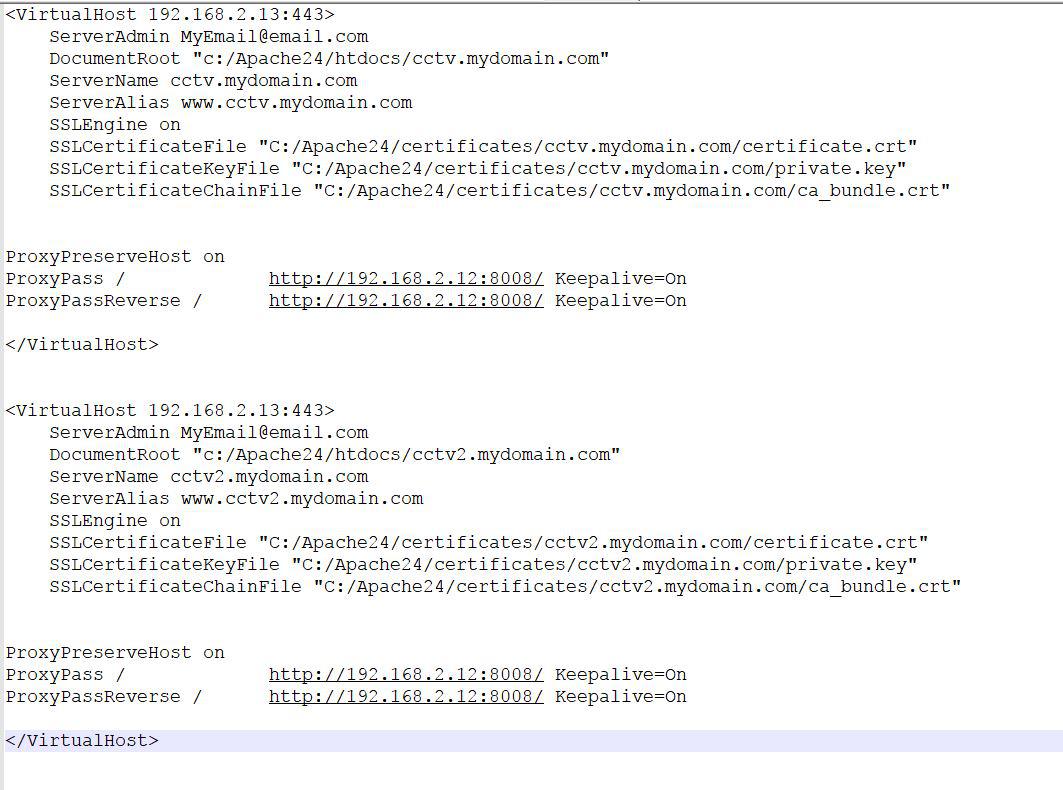
3) Urls used with Action Tiles:
First 6 Cams: https://cctv.mydomain.com/mjpg/ShortCamName/video.mjpg?user=BIUSER&pw=BIPASSWORD
Next 6 Cams: https://cctv2.mydomain.com/mjpg/ShortCamName/video.mjpg?user=BIUSER&pw=BIPASSWORD
And that is pretty much it; however it is worth noting:
- I use https://www.sslforfree.com/ for generating the Apache SSL certificates.
- I only have 9 cams, so only need two sub-domains. Additional sub domains can of course be created, with each one supporting 6 concurrent connections to the BI server.
I suspect Chrome regards each sub-domain (what is then reverse peroxided to the BI server) as a
separate destination/resource/server.
- I have a static WAN IP, however you may use a DDNS service if you don't have access to a static WAN IP.
- The domains; cctv.mydomain.com and cctv2.mydomain.com have their DNS A records set to my WAN IP.
- My Router/Firewall has Port 80 and Port 443 opened to the local IP of my Apache web server. (Same physical server as BI)
Hope someone finds this useful!

 Foscam Streaming in AT?
Foscam Streaming in AT?
Hi Everyone,
Does anyone have a Foscam IP camera that they cannot stream in AT? I used to be able to do this with the legacy Action Dashboard. Now, any of the URL's that i plug in doesn't work.
http://ipaddress:port/cgi-bin/CGIProxy.fcgi?usr=xxx&pwd=xxx&cmd=setSubStreamFormat&format=1
http://ipaddress:port/cgi-bin/CGIStream.cgi?cmd=GetMJStream&usr=xxx&pwd=xxx
rtsp://admin:admin@ipaddress:port/videoMain

 Help using Foscam R2 V3 with iSpy Connect?
Help using Foscam R2 V3 with iSpy Connect?
I had purchased a Samsung Smart Cam and was looking to integrate into actiontiles and was told it wouldn't work because it used rtsp.
So I did some research and saw a lot of people were using Foscam cameras. So I picked one up. I got the Foscam R2 V3.
I'm able to login to it using the local ip address and whatnot. but I can't use the same address for ActionTiles.
So I figured Id try integrating it through iSpy which I read a lot of people were doing with cameras as well. I got the camera integrated into ispy fine, but cant find the IP that software uses to see if that will integrate into ActionTiles.
Can you offer any help of any kind?
Thank

Nest Cam (Hello) Tile issues on Fire tablets
I have Actiontiles working great with the Nest Hello doorbell video streaming in an action tile. Works on desktops and most tablets, but it is a blank tile on all Fire Tablets.
I even tried developer mode in 5.6.x in FireOS and tested various setting but the tile still does not show up. I was wanting my doorbell feed to be on my dashboard but this is now a showstopper since i dont want to devote an iPad for the screen.
Please let me know any workarounds!!
Thanks!

 Video Stream Issues in Chrome
Video Stream Issues in Chrome
Yes, another question about video streams. Apologies, but it's the one thing stopping me from using AT as a panel on an android tablet
I've got a MJPEG stream running for an IP camera. It's actually an RSTP stream being converted via motionEye on a Pi3, but I'm not sure that's related to the issue.
If I add the MJPEG stream as a tile, everything works fine until I click on the stream to enlarge it. Once I do that, the stream stops, and closing the enlarged view doesn't restart the smaller view in the tile. It's just stuck.
I read about Chrome having a hard limit on sockets (https://support.actiontiles.com/communities/12/topics/1295-full-screen-video-stop-popping-up-after-used-once), and there seems to have been a related change in an AT release a while back (https://support.actiontiles.com/communities/12/topics/2040-release-v662-media-tile-video-stream-stability-enhancements) -
close video stream prior to zoom in order to save concurrent sockets
So, I tried Firefox and Edge, and they handle the zoom/close scenario perfectly. So it does seem to be a Chrome thing.
My aim was to use Fully Browser on an android tablet as a kiosk, but that basically uses Chrome so has the same issue. I can use firefox on the tablet but I can't come up with a firefoxy-way of running a decent kiosk experience.

 UBIQUITI Networks UVC-G
UBIQUITI Networks UVC-G
does anyone have this camera? And does it work with action tiles?

@Jay
I know this is sort of an old thread, and I assume you may have figured this out by now, but just in case anyone else wonders...
I just added one of their UVC-G3-DOME cams to the rest of my Unifi systems, and just went through this for myself.
If you don't need video, and could be satisfied with a jpg snapshot, it's quite simple.
You just need to log into the camera directly (i.e. not through Unifi Video), and check the checkbox for 'Enable Anonymous Snapshot'.
Then use the following URL...
"http://CAMERA_IP_ADDRESS/snap.jpeg"
Then set it for a 1-second refresh in ActionTiles Media settings.
I don't know if this will cause any problems with traffic yet, because I just did it, but it seems to be working, and serves my needs just fine.

 cam2ip - Application to turn webcam into Mjpeg stream
cam2ip - Application to turn webcam into Mjpeg stream
This is dead simple to setup and works great on tiles. It let's you stream your computers webcam to a tile. https://github.com/gen2brain/cam2ip
Works with Linux, raspi, and windows
cam2ip
Turn any webcam into an IP camera.
Example (in web browser):
http://localhost:56000/mjpeg
or
http://localhost:56000/html

tinyCam video stream stops
I have 3 cams streaming through a TinyCam web server running on a dedicated Galaxy S5.
The tile is set up as MJPEG video stream using the URL: http://xxxxxxxx:8083/axis-cgi/mjpg/video.cgi
I have three cams running on one panel (Security), and a 4th camera running on another panel (Weather).
The tiles run fine for an hour, or two, or more, then randomly they will freeze/stop updating. A manual refresh of the panel will get them started again.
I'm using two Android tablets. One is a Nexus 9, and the other is Lenovo Tab 10. I"m wondering if there is some setting on the tablet I'm missing, or something within ActionTiles?
Thanks for any help/ideas!

Hi Gee,
I'm sorry, but we have no solution for freezing streams. Many folks have streams working reliably and continuously on various tablets, though the most common tablets used for ActionTiles are Fire HD (7,8,10); and many of them with Fully browser (which runs using the Android Webview / Chrome engine).
There is a limit to the number of concurrent streams of the same camera feed from TinyCam (I think it is 4 concurrent viewers?). You can test this by opening the feed in a separate browser tab ... an error message may appear saying:
Too many instances of camera "Cam 1" running. Please retry later.
I'm afraid I can only conclude that streaming is sensitive to any number of variables: The model of tablet, OS version, browser choice (try other browsers like Firefox or Opera), stability of your network, source of the stream, host of TinyCam Pro, etc..
Please see additional discussion(s) about use of tinyCam Monitor Pro at this Topic:
- https://support.actiontiles.com/communities/12/topics/3441-tinycam-pro-android-transcoder-webserver-issue#

 Two same Foscam 9826p v2: one working one buggy
Two same Foscam 9826p v2: one working one buggy
Hi all,
In got two Fosacsm 9826p v2 cams. Everything is the same. Howevet, one stream is loaded consistantly while the other sometimes freez or doesnt load.
Is this a camera thing or something I can fix ActionTiles? Both cameras stream correcly when opened in an ipcam app i.e. Owlr ipcam viewer.
Seems like the mjpeg stream of one camera is not being loaded smoothly. I use the chrome and chromium browser on my macbook and rpi.
Any idea?

 MotionEye for rPi etc. and ActionTiles
MotionEye for rPi etc. and ActionTiles
I’ve been playing with an RPi2 running MotionEye. It works great. I was wondering if anyone has messed with adding a motioneye camera feed to AT.
Customer support service by UserEcho


