ActionTiles Support & Ideas Forum
Public Forum for ActionTiles Customers. Please use the Search Box and carefully browse the results to look for existing relevant Topics before opening a new Topic or Private Helpdesk Ticket.

 Blue Iris Cams won't show up
Blue Iris Cams won't show up
I have researched this a bunch and it just seems like it maybe works for other people and not me. I am trying to access my cameras with:
Http://IP:PORT/mjpg/CAMERA NAME/video.mjpeg
This URL works fine in every browser I put it into but it never shows up when I add it under My Media. I have authentication turned completely off with Blue Iris for testing and it still doesn't work. Below is what I see when I put the URL into ActionTils.
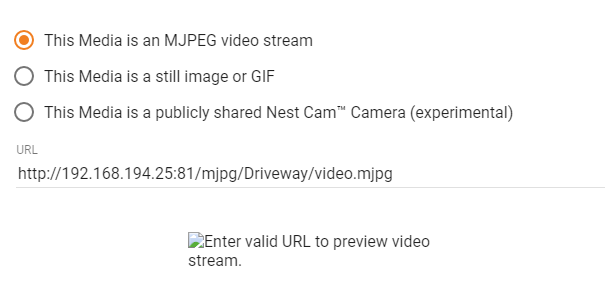
Any ideas would be appreciated.

As mentioned above, this is a new limitation in some modern browsers.
Please refer to this thread for relevant discussion.

Simple MJPEG link not working
Hey guys;
I have a simple cheap ESP32-CAM with tasmota installed.
What I got from the camera is:
http://192.168.1.145:81/cam.mjpeg
I try to create a media tile with that but with no good. It simply show me a broken link. Am I doing something wrong?

 Reolink Camera?
Reolink Camera?
Is the Reolink camera supported by Action Tiles?
I can see from their support that a JPEG image from the camera does have a URL address....so I'm assuming the answer is yes?
https://reolink.com/faq/get-url-of-jpeg-image-captured-reolink-camera/
Thanks,
Kevin

I bought 2 Reolink cameras last week and tested one. They do work with Action Tiles and all is well. I haven't decided whether to connect them to Smartthings, because Reolink's software is pretty good about motion detection and alerts.
Thanks,
Kevin

 Cameras not showing picture in Chrome but works well in Opera and Firefox
Cameras not showing picture in Chrome but works well in Opera and Firefox
I have been using Chrome on my Android Lenovo tablets at home to see my security cameras. I have opened one tab for each camera to login and then when looking at the Actiontiles tab, everything has been working well until about a month ago. First all the camera images died on one tablet. I facory reset that one and then it worked for a couple of days.
Then another one experienced the same issue and factory resets didn't help anymore.
Tried Opera today and everything works as it should.
Any idea how to get it working in Chrome?

 Netatmo Camera on media tiles???
Netatmo Camera on media tiles???
Hi Guys, first post and a complete newbie, so apologies if this is a silly question....
I am trying to get my Netatmo Welcome to display on a media tile.... As I say I am a complete novice so am not entirely sure this is possible. I have followed the steps detailed in the link below assuming it will work in a similar fashion with Action Tiles, firstly my question is am I barking up the wrong tree... As I say my knowledge is limited so apologies if I am being naive..
https://www.domoticz.com/forum/viewtopic.php?t=15124
Secondly if by some miracle I am on the right track, why would I get a blank tile with "loading" in it? I have tried both a live stream and snapshot options but both return the same.
Any help or advice would be really appreciated

 Support embedded YouTube cam feeds?
Support embedded YouTube cam feeds?
I wanted to add a public video feed from here: http://explore.org/live-cams/player/brown-bear-salmon-cam-brooks-falls its a youtube live stream of bears fishing in a waterfall in Alaska. this URL itself wont work in the media box. What will?

To embed a YouTube video, do the following:
- Open the YouTube video you wish to embed.
- Click Share > Embed.
- Copy the `src` attribute of the presented code snippet.
- In ActionTiles, add a new Shortcut using the URL above.
- Create a new IFrame Tile using the Shortcut above.
Done!

 5G DropCam Pros Missing
5G DropCam Pros Missing
Stop me if you've heard this one...
I have about a dozen DropCam Pros. About half of them or on the 2.4G band of my wireless network, the other half on 5G. All 12 appear through the nest app. All 12 USED to appear through Action Tiles. Some time ago, the ones on the 5G network stopped appearing on my Action Tiles Panel - regardless of platform and either as a tile or when clicked to full screen. They show "Live" in the corner but just a black screen.
I thought about trying to move them all to 2.4G - but A couple of them are hard to access.
Any other ideas?

URL login credentials for "IP Webcam" not working upon load in Media Tile
Is there a bug passing credentials (username and password) to my video cameras on a panel's first load?
I use old Android phones running IP Webcam as security cameras in my camp - they're great because they have WiFi, a camera, a battery backup, and they're free.
Each one is available on the local network and also is port-forwarded through the router on a unique port. IP Webcam is configured to require a different username and password combination for each one.
If I open the URL directly in a browser (passing the credentials in the URL) it opens right up, so everything is working fine with the camera, phone and router configuration.
If I place my camera feeds on a panel as media tiles, on the first load they show as gray boxes with the "broken image" icon, until I right-click on each one and select "Open image in new tab", and then once they're authorized by the standalone tab I can click Refresh and the panel displays them correctly.
This behavior is the same as in the legacy SmartTiles dashboards.

 Ring Cameras for Media Tiles?
Ring Cameras for Media Tiles?
Seems obvious, but probably a challenge, to support Ring cameras with the Media Tiles.

 nest hello password
nest hello password
Feature Request: Add password protected Nest Hello Media Stream.
It works well with no password, publicly shared stream. But for added security, allow for password protected stream.

 Camera feed problems, started suddenly
Camera feed problems, started suddenly
Hi,
I'm using Actiontiles with 4 different devices. Windows workstation, two phones (android and windows) and one Windows-tablet.
Two days ago camera feeds on Windows-tablet started to flash. All 4 feeds are showing but they are flashing green (background color) every 3-10 seconds. They seem to be doing it always at the same time.
Same panel works with all other devices and tested that same panel with additional two windows laptops too and they are just fine.
Tested:
- reboot tablet 4 times...
- update windows
- update video card drivers
- install k-lite video codec pack
- test another AT panel with camera feeds
- test new ms edge browser
- test firefox
- test chrome (which is browser that I have been using successfully all the time)
- disable chrome extensions
- reset chrome settings
..and nothing helps. Any ideas what might be the issue? Windows tablet hasn't been updated, nothing new has been installed or changed. Problem started suddenly so it's weird and I do not know what to do next.

Need some help getting tinycam pro and ActionTiles working please
Hey folks,
I need some help please.
I have a load of IP cameras hardwired to NVM. The IP address of that NVM is 192.168.86.218. It is a static IP address.
I have tinycam pro and actiontiles installed on a Fire 10 HD.
Tinycam can identify the camera server on the network correctly, and I can connect to it correctly. I have tried entering in incorrect username and password and it fails then, so I am confident it is connecting correctly when I use the correct username and password.
The problem is that I'm getting 100% dropped frames in ActionTiles:
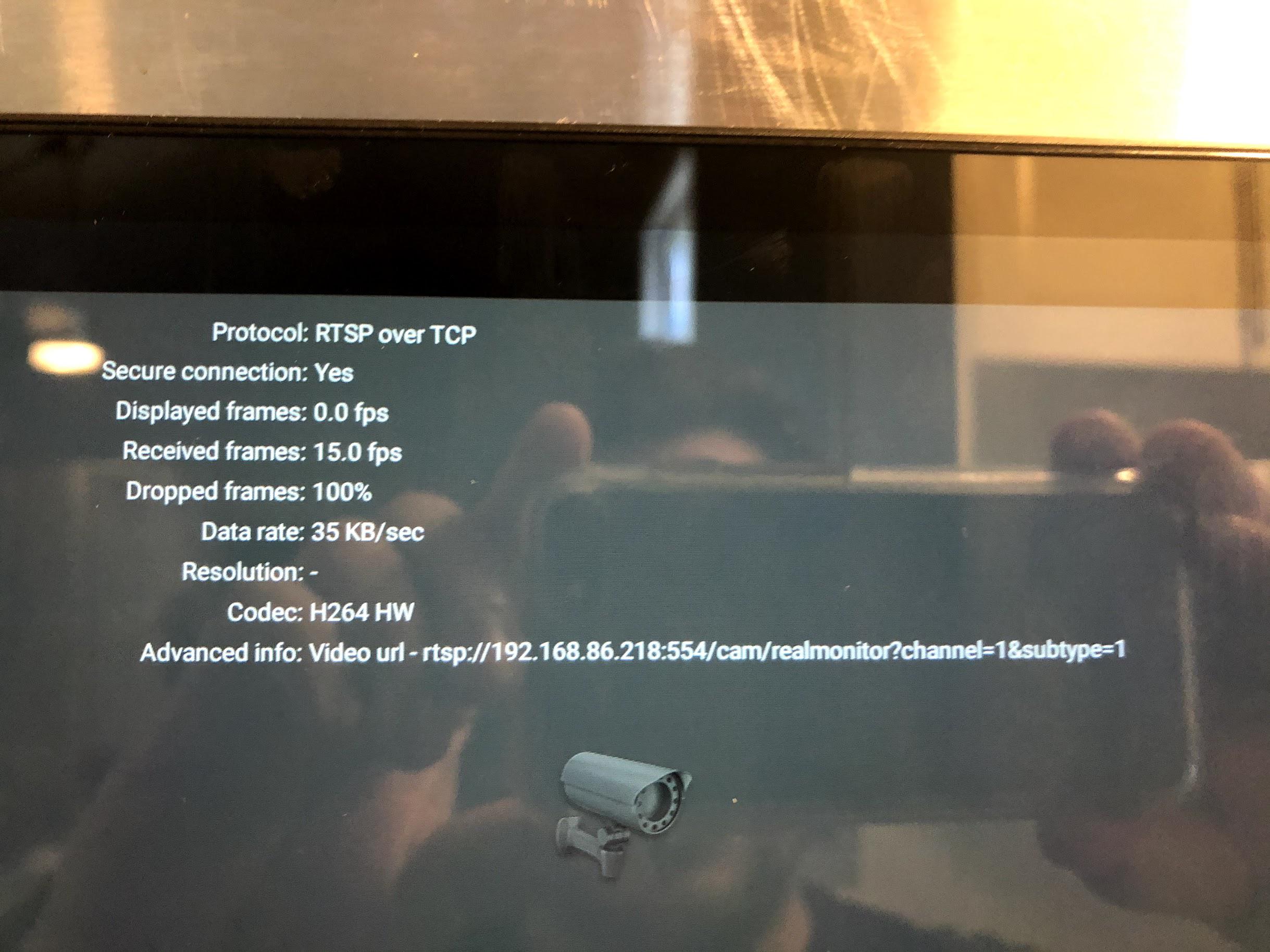
Which translates to an error message in ActionTiles
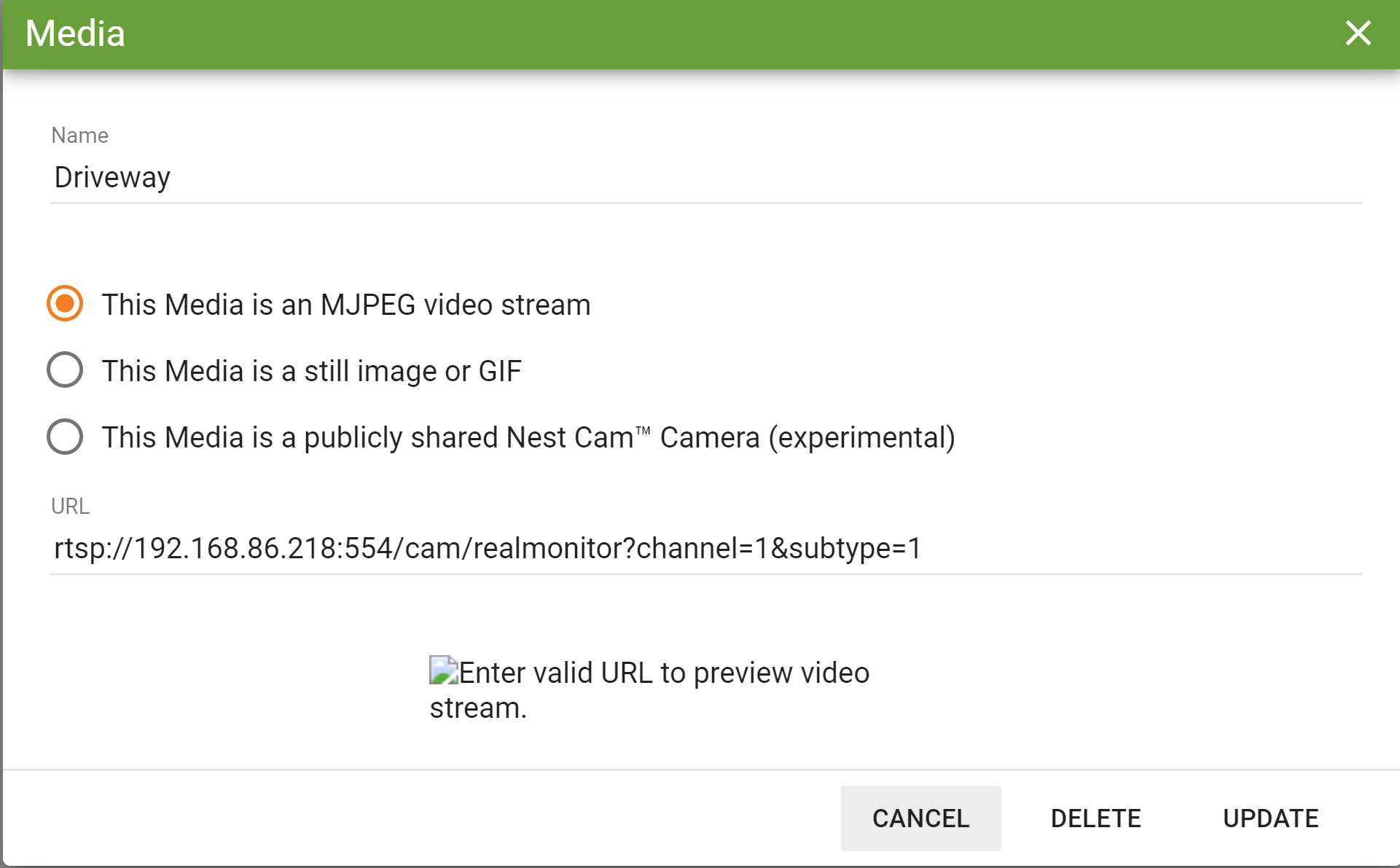
Any ideas? I'm at a loss here.
Thanks,
John

 Yadea and Proxeye Cameras
Yadea and Proxeye Cameras
Will I be able to stream video from the following 2 cameras?
https://www.amazon.com/YADEA-Security-Outdoor-Network-Weatherproof/dp/B0773KB2KR.
https://www.amazon.com/Proxelle-ProxEye-201-ProxEye-Surveillance-Camera/dp/B01K1RUOSY

 Unwanted behaviour when viewing MJPEG media tiles with MacOS/Safari - Probably Apple's Fault
Unwanted behaviour when viewing MJPEG media tiles with MacOS/Safari - Probably Apple's Fault
Environment
I am using MacOS 10.13.6 (High Sierra) and Safari 13.1 on an older (2011) iMac
I am using VLC to transcode RTSP streams into MJPEG per this thread https://support.actiontiles.com/communities/12/topics/3033-using-vlc-transcode-video-rtsp-stream-to-mjpeg using an in-home Debian 10 server
(FYI - Two of my three cameras are WYZE PanCam with the RTSP firmware loaded - so far so good...)
ActionTiles
I have three panels linked together and ONE of the panels has three camera feeds on it.
When I navigate to that panel the camera feeds begin rendering, WOO HOO!
Issue
When I navigate AWAY from the panel with the camera feeds Safari keeps rendering the MJPEG streams in the background. BOO!
I can observe this in the network tab in Safari's developer tools and with the Activity Monitor program which is similar to the linix/unix 'top' command.
Firefox 76.x and Chrome 81.0.4044.138 on the same machine do not exhibit this behavior. They stop rendering panels that are not visible
OPINION
As the title says, this is probably a Safari bug, or Apple just being Apple, but I wanted to post for informational purposes at a minimum.
My work-around solution is to avoid using Safari for this particular use-case.

 Axis camera viewing with user&pwd
Axis camera viewing with user&pwd
i hve had AT working with axis cameras for a while. The problem is the axis companion app does not allow for anonymous viewing. How can i add the user and pwd to my media tile url?

 Arlo camera feed
Arlo camera feed
Hi,
I'm just about to buy the licence and start configuring AT on a Raspberry Pi. I use a combination of Smartthings and IFTTT to control my devices. One of the things I was hoping to do was view my Arlo camera feed on a tile, however all the posts I read say that it's not possible.
I'm struggling to find any recent posts though, most are years old - and so I wonder if that's still the case.
Can someone please confirm whether or not it's possible to view Arlo camera feeds on a tile?

 Anyone able to get Nest camera working?
Anyone able to get Nest camera working?
I have the nest-manager device types installed for my cameras from:
https://github.com/tonesto7/nest-manager
This lets me see an image of my cameras in the SmartThings app, but when I look in ActionTiles, it shows only two capabilities: Switch and Image Capture. I tried importing Image Capture but the tile doesn't seem to do anything.
I've also tried using the image URL approach, but this only works for a short time until my browser logs out of Nest and the URL no longer works.
The Nest thermostat integration works really well though!
Anyone have any success with the cameras?
Customer support service by UserEcho




