ActionTiles Support & Ideas Forum
Public Forum for ActionTiles Customers. Please use the Search Box and carefully browse the results to look for existing relevant Topics before opening a new Topic or Private Helpdesk Ticket.

 "Active" Intention for Panel Link Tiles
"Active" Intention for Panel Link Tiles
Can a Media tile actually do anything, or be a shortcut? I'd like to set up a navigation UI, using image media tiles, that are clickable, to navigate from one panel to the next. I was going to edit the graphics so you could tell which panel was "Active" at the time. Here's a very rudimentary mock up with the first icons I could find.
I started making the tiles and then I realized it was a moot point if they weren't clickable.
As a secondary option, can we assign a panel intention to a shortcut tile? If that was the case, I could essentially accomplish the same thing, and use the tile intention as the means of telling which panel is displayed.
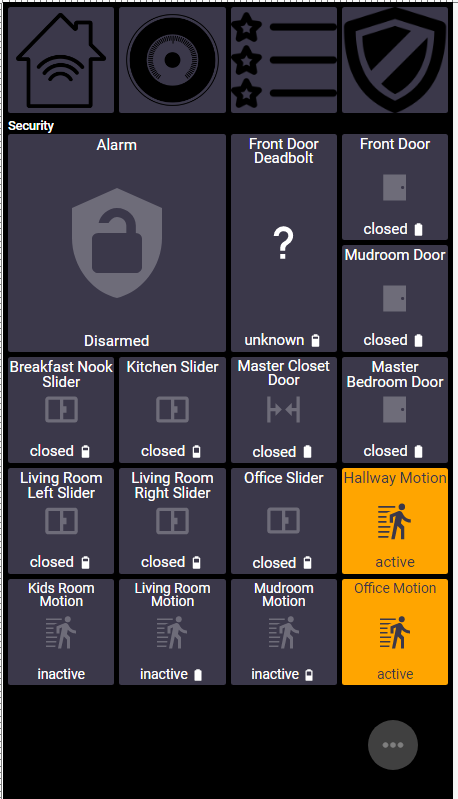

 Tiles that are 2 rows tall with single row tiles next to them.
Tiles that are 2 rows tall with single row tiles next to them.
I've been trying to figure out if it is possible and have seen an example on the main page. I'm trying to create a multi row tile that blend with single rows.
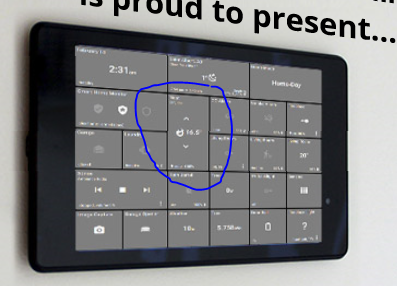
my current panel has (3) 3x2 tiles at the top and I'm trying to create two rows of tiles with the 3x2 radar tile at the end of both.
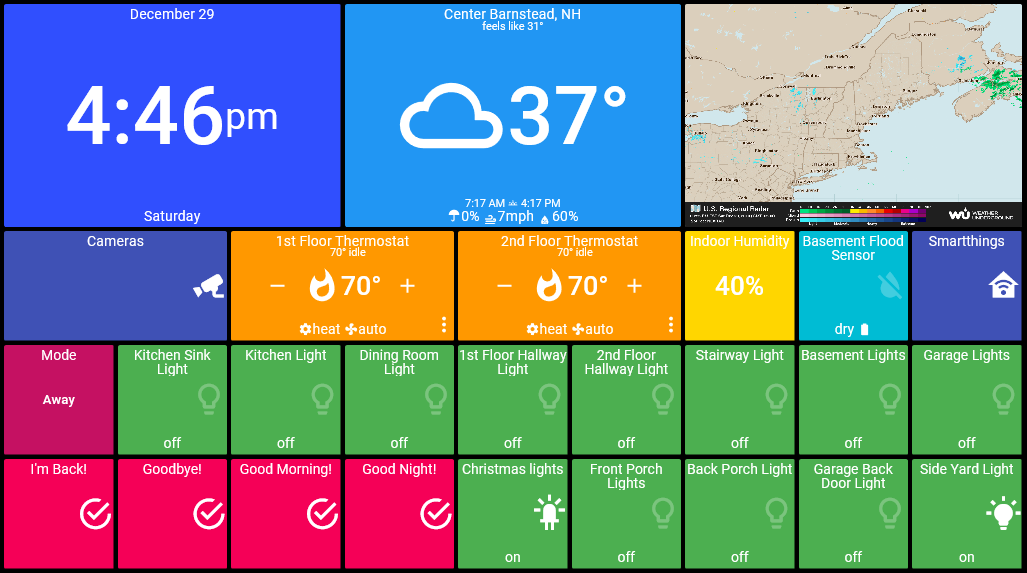
I apologize if I missed this topic in the forum.

 Power Cost Tile for HEM Home Energy Meter devices
Power Cost Tile for HEM Home Energy Meter devices
I would like to have a tile showing cost for my Home Energy Monitors. Ask Alexa is capable of doing it, and it is available in the IDE. Below is a Screenshot of my IDE.
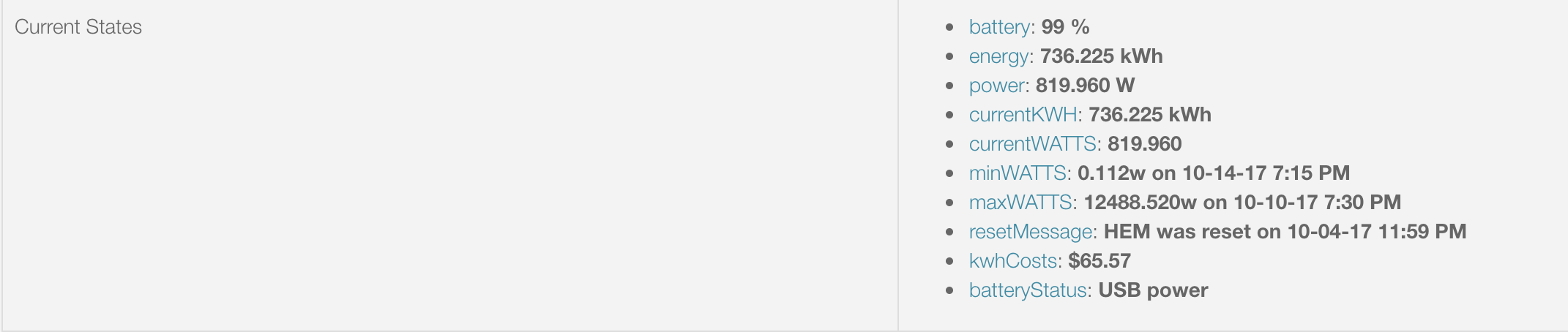

 Really Big Digital Clock & Time Zone option
Really Big Digital Clock & Time Zone option
My Panel contains all the Tiles I need and there is still 50% of screen available on my tablet. It would be great to have a big digital clock on that extra area. Nothing fancy, no alarm clock, just simple clock.

 Weather Station 2.0 in ActionTiles?
Weather Station 2.0 in ActionTiles?
Any updates on making Weather Station 2.0 work in ActionTiles, i.e. based on this ST community thread:
https://community.smartthings.com/t/release-weather-station-tile-2-0/43833/201
While it works as discussed in the ST App, I can only add these 3 "Things" as separate Tiles in ActionTiles:

 Hide fan controls for Thermostats on heating systems with no fans
Hide fan controls for Thermostats on heating systems with no fans
In the uk our heating is just that, we don't have the fans and cooling like the US. it would be nice if the interface was tidied up to hide the 'fan disabled' and the pop up which has controls for it.

 Blank tile colors
Blank tile colors
Can you please add options to the Blank tiles so the user can set colors to any of the colors used by Action Tiles. This would give the user some flexibility in filling in the black spaces when using the Elements theme.

 Calling Skype person by Shortcut Tile?
Calling Skype person by Shortcut Tile?
I used the suggestion of the example to call someone by creating a Shortcut using the string below:
But it doesn't call the person, it just opens up Skype. Is there a setting in Skype to force it to call the username I put in the string.
Thanks
skype:john.doe?call

 Combined Door Contact & Lock Tile
Combined Door Contact & Lock Tile
Would it be possible to add what would essentially be a tri-state tile to represent a door and its lock?
- Green - door is closed & locked
- Yellow - door is closed & unlocked
- Red - door is open (whether locked or unlocked)
It would save on real-estate on my panel.
Thanks.

 Phone Dialer and/or Skype Tile?
Phone Dialer and/or Skype Tile?
Is it possible to dial a phone with a tile button press? I would like to have individual tiles for each of my family members. Theory is to press on a family member's picture, and have skype or similar VOIP make the call to the family member and talk through the tablet. Has this been done?

Hi Nick,
Please try the following:
Create a new Shortcut, enter your phone number like this:
tel:+1-555-555-5555
Add a new Shortcut Tile to your Panel.
Under Tile Setting, choose Open shortcut in the same window.
Now, tap the Tile to launch the dialer.
More information (including Skype) in our Knowledge Base: Phone or Skype Dialer Shortcut Tile

 Ways to get State of many Sensors in one Tile?
Ways to get State of many Sensors in one Tile?
I'm looking for a way to get a tile that show the status of all windows/doors as a group so that I know at a glance, when leaving, that I haven't left something open. Sure, I can add 20 tiles and look for the one that is different, but I suspect it would be preferable to have a single tile that basically just tells me that all items are currently closed.
Also, as a complete AT newbie, is there a way (or plans) to nest tiles? In other words, using the example above, I'd see a note that All Windows/Doors Secure is False (color, whatever) and then tap the tile to have it bring up another set of tiles to show me all the windows and doors and a tile to get back to the top.

 Add a music tile and use the tablet speakers as the output...
Add a music tile and use the tablet speakers as the output...
Have an alexa device connected via bluetooth to my tablet and would like to have a tile that i can push so it plays a pre-program set of songs (via Amazon music, or youtube) and the output will be hear on Alexa

Hi Diego,
There are many, many, many very good music player Apps available for Android and iOS that can output stream to a linked Bluetooth speaker (such as an Alexa Echo or Dot).
We do not anticipate doing development to replicate capabilities of these fine Apps.
Thank-you,
...Terry.

 Show multiple sensors of same or similar Type on a single Tile
Show multiple sensors of same or similar Type on a single Tile
I'm thinking if maybe will be possible to group/combine some sensor info in only 1 Tile, so we can save space for others tiles, and that maybe will help when you have a limit space to add your tiles, like small table or Cell.
For example in my case I have 4 Ecobee Sensor and planing to add more as I like to know the Temperature/Presence inside the house at the room level
Same maybe can be for example same sensor that also give you the Presence in the area were the sensor is located.
For example this is what I have now:
And if we combine those ones can be as below:
Asking if possible as those sensor only provide information, so there is any interaction with then. Also maybe we can have different positions or maybe the tile should/can be larger.
Thanks in advance.
Jose Bourdier.

 Idea: Global City Tile (weather and time local to city...)
Idea: Global City Tile (weather and time local to city...)
Name of city, local time (regardless of my time zone), current weather icon and temperature, forecast hi/lo, sunrise sunset. Searchable by zip code. Custom Label. (i'd like one for where each of my kids live)

 Confirmation dialog option for Tiles? "Are you sure?"
Confirmation dialog option for Tiles? "Are you sure?"
Is there a possibility to get an option to get a pop up question if you are sure you want to do an action? I have created a routine, "panic button" which turns on the sirens, all the lights and locks the doors.
It would be nice to get an "are you sure you want to do this" confirmation to prevent accidental pressing. I currently have it pin protected, but that could be to cumbersome in an actual emergency. Thank you!

 Option Thermostat Tiles to show config drawer on Tap
Option Thermostat Tiles to show config drawer on Tap
I find the three eclipses on the thermostat tiles to be hard to target on smaller displays and unintuitive for some. It would be nice to have the option to forgo +/- and the “...” and have it set to just pop up the control draw for the thermostat on topping the tile.

 Pet food scheduler - every other day?
Pet food scheduler - every other day?
Hi Everyone - loving ActionTiles and have a tablet permanently mounted in the kitchen for monitoring, weather and lighting scene control. We have a turtle that gets fed once every 2 days - but it's easy to forget which day she was fed and difficult to know if someone else fed her already.
I was thinking ActionTiles could help here. Two possible designs;
1. A tile that lights up at a pre-programmed time every other day. Pressing the tile would turn it off. Smartthings can almost do this as a routine (turn on a virtual switch at a certain time). The limitation is that it can't do "every other day" only specific days of the week).
2. A calendar view that highlights every other day with a way to check off the highlighted days somehow.
Does anyone have an idea on how to implement either option?

 How to call or activate a Scene? SmartThings Scene Tiles?
How to call or activate a Scene? SmartThings Scene Tiles?
SmartThings just added them to their App and you can now set them up.

SmartThings has not provided SmartApps (like ActionTiles) with the ability to directly Activate (trigger, call) a Scene.
Easy Workaround!
The easy workaround is to create a trivial "cover-Routine" for each one of your Scenes and have it trigger the Scene. Perhaps name these Routines "!Scene scene name" or "zScene scene name" so they are all grouped alphabetically in your Routines List.
You can then use these "Scene Routines" like any Routine:
- As a Routines (plural) List Tile
- and/or Individual Routine Tile(s)
Just like a Routine, a Scene is a "momentary pushbutton". It does not change state when you tap it. There is no "Scene On" / "Scene Off". A Scene is "activated" just as a Routine is "executed".
If SmartThings opens up a direct API to Scenes, we would make them their own new special Tile Type... though they would act the same as Routine Tiles anyway. We would just give them different default icons!

How to open an APP from Fully kiosk browser?
for example spotify:// works fine in the silk browser (fire OS) But with fully kiosk is not working.. just a white new frame! thanks!!

Please refer to this new Topic which refers to new features in Fully.

 Activate Full Screen Mode as a Tile
Activate Full Screen Mode as a Tile
Is there a way to make the "activate full screen" functionality a tile?
Customer support service by UserEcho

