ActionTiles Support & Ideas Forum
Public Forum for ActionTiles Customers. Please use the Search Box and carefully browse the results to look for existing relevant Topics before opening a new Topic or Private Helpdesk Ticket.

 Dynamic Panel Shortcut?
Dynamic Panel Shortcut?
Is there anyway to create a panel shortcut tile that can return you to whatever previous panel you came from?
At present I have four Fire Tablets around the house and I am at a point where I have enough smart devices in my home that I have them grouped across several Action Tiles panels: Bedrooms, Kitchen/Living Room, Basement, Yard, Cameras.On each table I have a home page panel that is unique that tablet location with location specific content. At the bottom of that panel I have a set of panel shortcuts to navigate to the shared panels mentioned above.
From the Home page panel (Kitchen home page panel shown below) I can navigate to any of the shared panels such as the Downstairs panel show below that. However, the only way back to the main menu I came from would be to have a main menu button to go to each tablet home page or an addition shared page with panel shortcuts for each. The panel shortcut tiles needed for the first idea eat up to much screen real-estate. the second idea works but requires two steps to get back to a main menu.
What I would like to do instead is have the main menu panel shortcut tiles trigger a script that notes what main menu I came from before sending me to the sub panel. And, when use the Main Menu panel shortcut tile on that sub panel to return the script then sends me back to where I came from.
Any ideas on how to do that? I'm wondering if I can use a URL shortcut tile instead of panel shortcuts and use those to trigger a script that would manage this...
Any ideas or input would be greatly appreciated.
Thanks!
Tom G.
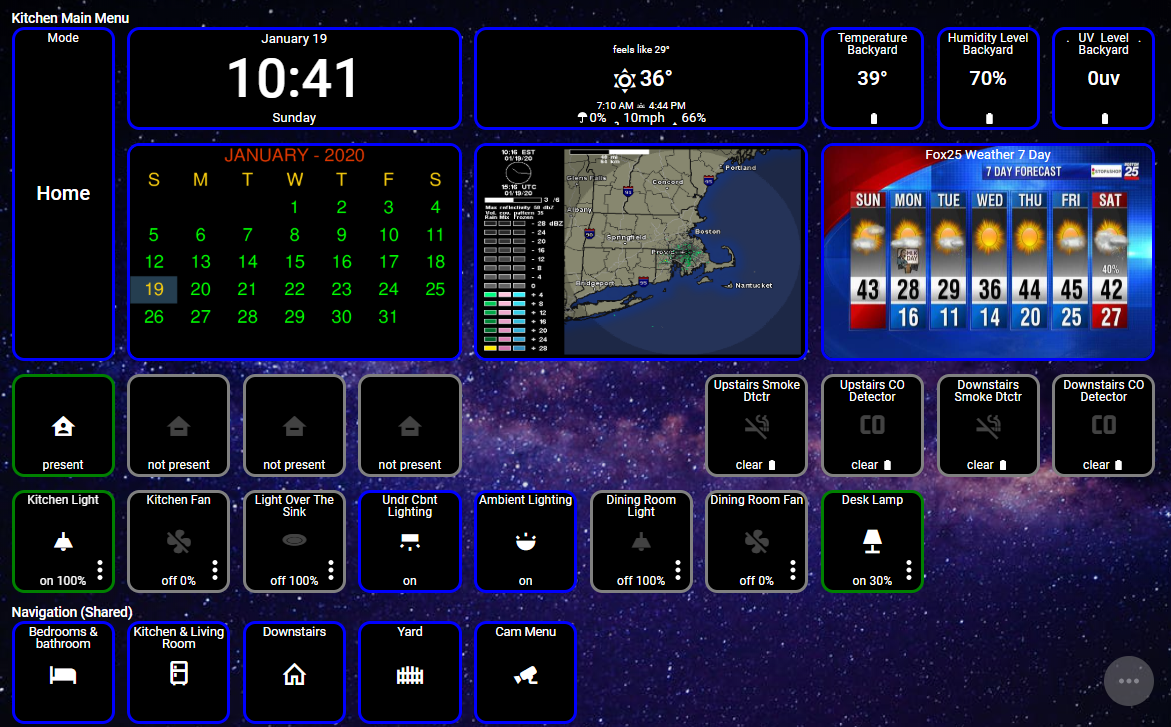
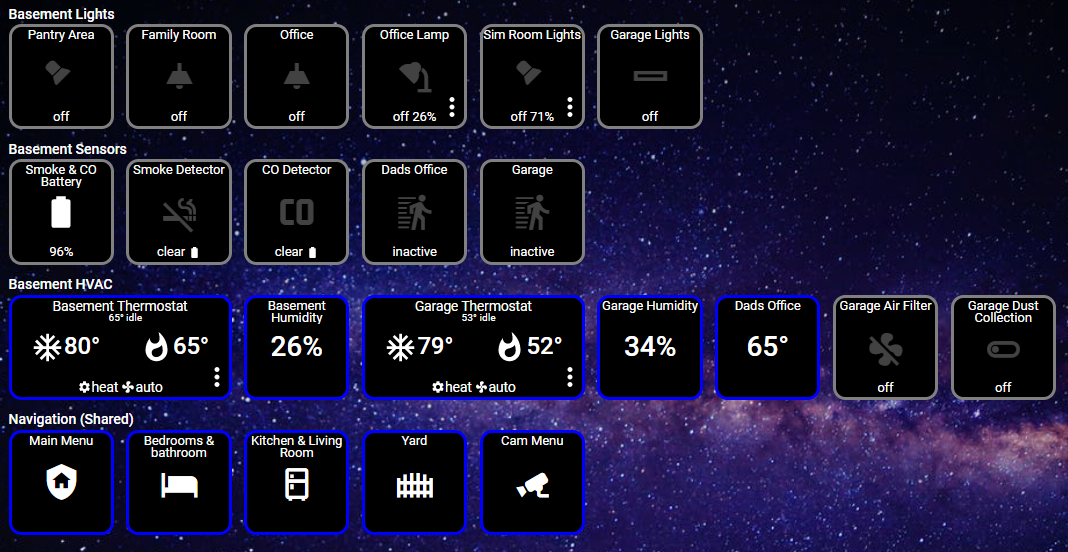

 Colour picker not showing up for my device
Colour picker not showing up for my device
I'm having issues getting the colour picker to show up in ActionTiles when using an H801 RGB device. It will show the current colour of the LED strip at the bottom of the switch tile but I can't see any way to enter the colour picker menu.
I saw previous threads around ensuring the color, hue and saturation attributes are populated correctly and that appears to be the case.
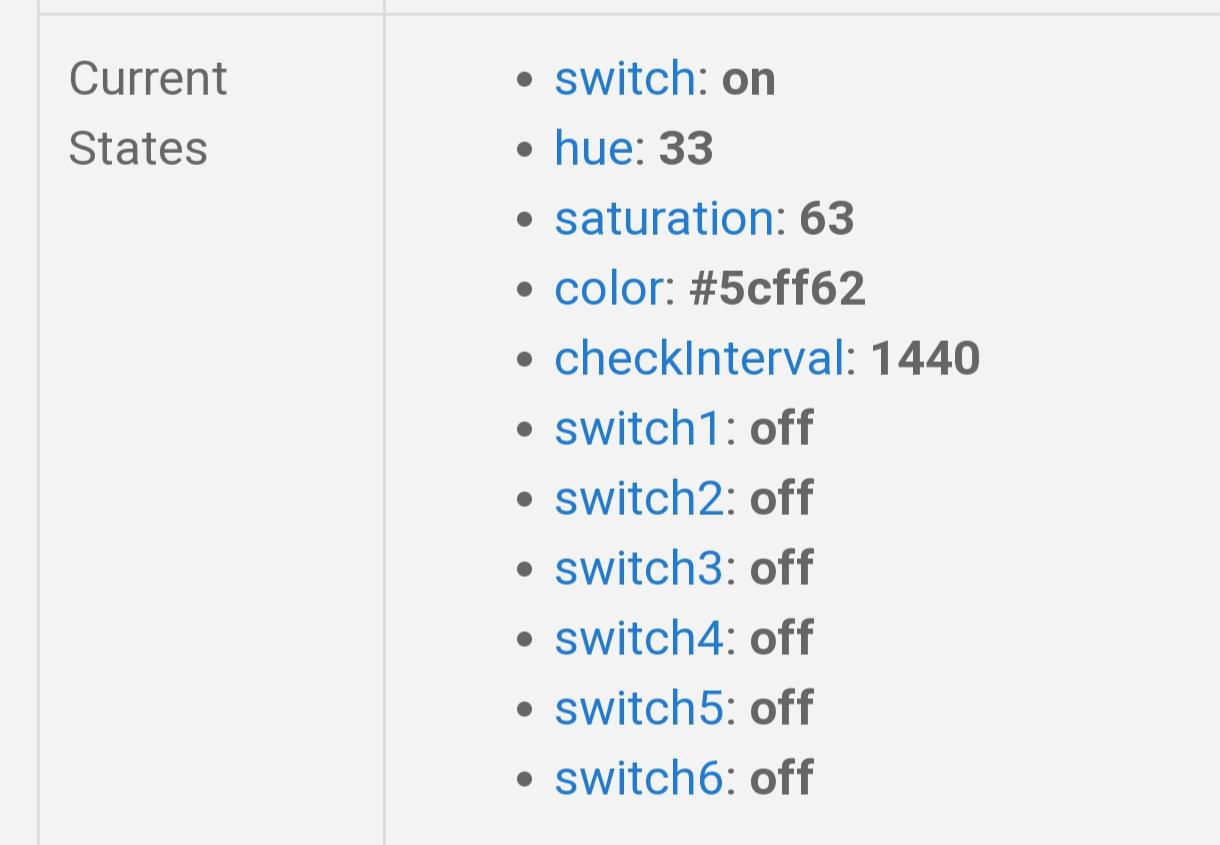
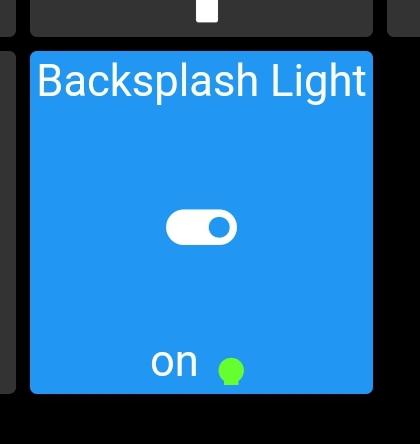

 Radio buttons anyone?
Radio buttons anyone?
Hi, wondering if anyone else are doing something along these lines.
I have several devices for which I wish to offer a set of choices using tiles.
Example 1: Run poolpump at 1200, 2900 or 3450 rpm
Example 2: Run sprinklers for 5, 10 or 20 minutes.
Example 3: Pan outdoor camera to position 1,2,3...N
So far I've manage to McGyver this by creating tiles for virtual switches and having a CASE statement in webcore turn the others off when one is pushed, setting variable values as required (if anyone wants to know how to set it up, contact me separately):
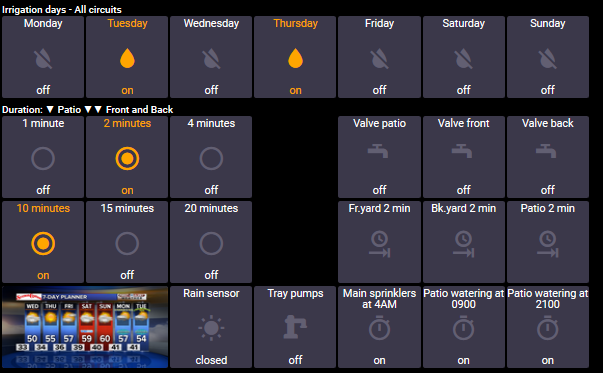
the above all works nicely, but it's slooow. Some times it can take up to 5-8 seconds before the previous button in an emulated radio button set is released as I have to wait for webcore to flip the other switches and do it's thing.
Dear Terry/Alex. Was wondering if you had given though to if it was possible to somehow bring this capability into AT? As I'm sure you'd agree given the few examples above, the possibilities are vast and many.
I suppose that besides my webcore-frankensteining multiple tiles into one radio-button, there are other more neat and efficient ways to implement a selection GUI element (perhaps a single tile offering the equivalent of dropdown selection box?)
However I guess the real question is how to communicate said selection back to smartthings. What if it was agreed to use a custom virtual button/button panel DTH, where the button pressed was equivalent to the selection? Would that make any sense?
Even though this feature request probably would not be around the corner any time soon, I'd love to hear your initial thoughts on it
Thanks,
Max

We are not planning on interfacing directly to various non-SmartThings platforms (be it Plex, Wink, Vera, Home Assistant, ...) at this time.
If someone develops a conforming "Media Controller" Device Type Handler for Plex for SmartThings, then ActionTiles's Media Control Tile will interface with it.

 All or Multiple Contact Sensors Tile and Multiple (view-only) Switches Tile
All or Multiple Contact Sensors Tile and Multiple (view-only) Switches Tile
How about a tile that combines multiple contact sensors? On my phone it takes up a lot of space to have a tile for each sensor. Could we have one that says "All doors - closed / Door open". Then if a door is open have a pop up window that lists the open doors.
Another description from Merged Topic:
Would it be possible to add a summary tile, for the purpose of summarizing a bunch of similar devices?
For example - if any open/close sensor (in a specified group of sensors) is open, display an orange tile, else a gray tile. Possibly if you tap on the tile it would take you to a user-defined panel (which the user would have set up up to display the appropriate devices).
I thought about setting up a virtual switch, but I don't see a way to have that switch represent "all windows closed" vs. "any window open".
Another example (more complicated than I need, but might be useful to some) - the average, minimum, and maximum temperatures of a set of temperature sensors.
My rationale - on my main panel I have an "at a glance" section that displays the status of three doors (open/closed) and two door locks (locked/unlocked). I have now added 6 window sensors, which would make the "at a glance" be more like a novel.
Thanks.

 Weather Tile That uses a forecast to output what kids should wear?
Weather Tile That uses a forecast to output what kids should wear?
My wife has challenged me to create a tile that looks at the weather forecast for the day and tells the kids what kind of clothes/coats to wear that day (Michigan weather...right?)
Before I go down this journey of discovery I was wondering if anyone has done anything like this? Essentially I believe that it needs to call on something like openweather and then output based on parameters i set. It then needs to create a jpg of that and deploy it to a webserver that i'll run off a raspberry pi with python.
Worse comes to worse i'll just do an excel formula on a cheap screen, point a RPI camera at it and stream that. (i've got that code).
Any ideas?

Final update if anyone cares.
I basically followed this guide: https://support.actiontiles.com/communities/12/topics/2340-help-me-to-add-a-valid-url-in-order-to-see-google-traffic-as-an-refresh-still-image
I connected the open weather data and https://mixedanalytics.com/knowledge-base/access-open-weather-api-data-in-google-sheets/ to pull it in.
I then made a clean sheet in the front that had formulas to determine if its going to rain/snow or require jackets. I created a bash script that ran the phantomjs function and then did a curl function to that uploaded that file to the free website I got.
Put that URL into the media spot and done! It auto updates hourly and even comes with Icons to show the weather.

 Custom Location Modes
Custom Location Modes
I created 2 custom location modes in the SmartThings IDE, but only the 3 standard location modes are available when I tap on the ActionTile Mode tile.

 Show Power value on Switch tile
Show Power value on Switch tile
Are there any device handlers out there already where ActionTiles will combine a switch (or some other capability) and power meter capability into a single tile?
The context around this is I'm writing an integration that brings over data from a Sense Energy Monitor. It brings over a list of devices along with their current power usage. I'm running a custom handler right now that has switch and power capability, but if there's a standard handler out there I can use that ActionTiles will already combine, I can certainly do that. To got a step further, the most ideal option would be to use a "read-only" type switch or something since there really is no use in being able to toggle the on/off status manually since that does nothing at all (it's a 1-way data flow from Sense).
I realize this may be a bigger conversation around the one-off customization of special tiles like this - I know that requires a lot of extra work, but I figured I'd ask since it seems like it would be cool :-)
To add more clarity, I think what I'm asking is if there's a way the Power Meter capability could be a footer option similar to the way the battery capability is treated now. With my DTH, I've got both "switch" and "power" capabilities on the same device - it would be awesome if AT could just stick the power value as a footer.

 Open media fullscreen from SmartThings using Fully API or ActionTiles API
Open media fullscreen from SmartThings using Fully API or ActionTiles API
I would like my fire tablets under Fully browser to open my camera media tile fullscreen when motion are detected. Since fully browser support REST and js call, is there a way to do that from webcore maybe ?
Thank you

 Allow information & Media Tiles to act as Shortcut Tiles
Allow information & Media Tiles to act as Shortcut Tiles
It would be awesome if we could change the destination of a tile. For example, adding a tile displaying the current temperature, but change the destination to anything else. Such as a different panel or pops up the thermostat settings, etc. Another idea would be a static icon, that links to a media content (such as showing a simple "CCTV" icon that when clicked opens the full-screen live camera media content. (Instead of showing the live content in the small tile)

 "Smart Locks" tile?
"Smart Locks" tile?
I've searched for any previous posts about this, but maybe I'm the first to ask about it. I find that hard to believe.
We've got the ability to have the SHM tile, which seems to work well. Within the SmartThings app, SHM lives in a card on my dashboard called "Home Solutions". The other thing that lives in that card is "Smart Locks".
"Smart Locks" is actually really useful..... So, why can't I have a tile for "Smart Locks" in AT like I have for SHM? I just want a single tile that shows if all doors are locked or displays how many are unlocked. If I click it, it should either take me to another panel or perhaps a pop up like the pin pad that lists all of my locks (preferably with a button at the top that I can click to lock all), or check each individual lock on that panel to either lock or unlock separately.
Is Samsung just not allowing access to that function?

 Toggle swapping of Heating / Cooling Thermostat Tile
Toggle swapping of Heating / Cooling Thermostat Tile
Now that spring is upon us, I find myself redoing all my panels to switch the heating thermostats into cooling thermostats. This process involves adding the cooling thermostats to the panel, arranging them so they are next to the old heating thermostats and then removing the old heating thermostats. For 3 panels. I'll have to do the same thing in reverse in 6 months. Instead, can AT show the heating or cooling thermostat automatically based on the System mode of the thermostat in question? Or add a new "Dynamic Thermostat" tile to keep backward compatibility? Or if that's too difficult, allow an easy toggle in the tile settings to flip it between heating and cooling? The Dual thermostat takes up too much room on my screen to use like this.

 Open Panel from Non-Actionable Tiles
Open Panel from Non-Actionable Tiles
I'd like the option to open a Panel Shortcut by clicking on a Sensor / Contact tile.
My example: I have an aggregate simulated contact sensor that shows the status of all my contact sensors. Click on that tile to open a panel with the status of all my contact sensors.
This would save me from having a neighbor panel shortcut tile.

 Shortcut URL for Harmony Android App?
Shortcut URL for Harmony Android App?
Do you have the URL for Logitech Harmony Remote app (android) ?

 Sonos State not accurate after latest Sonos update
Sonos State not accurate after latest Sonos update
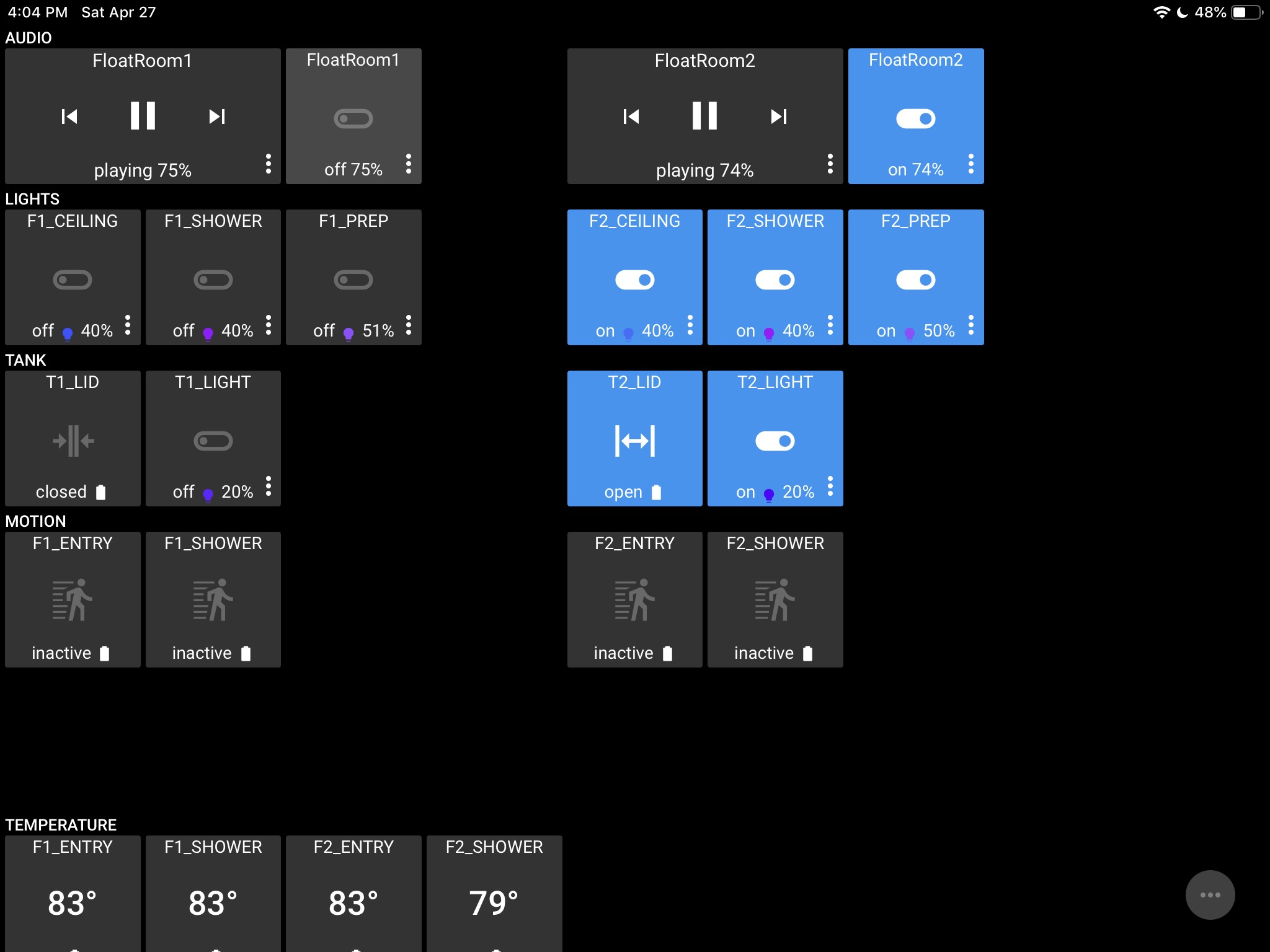
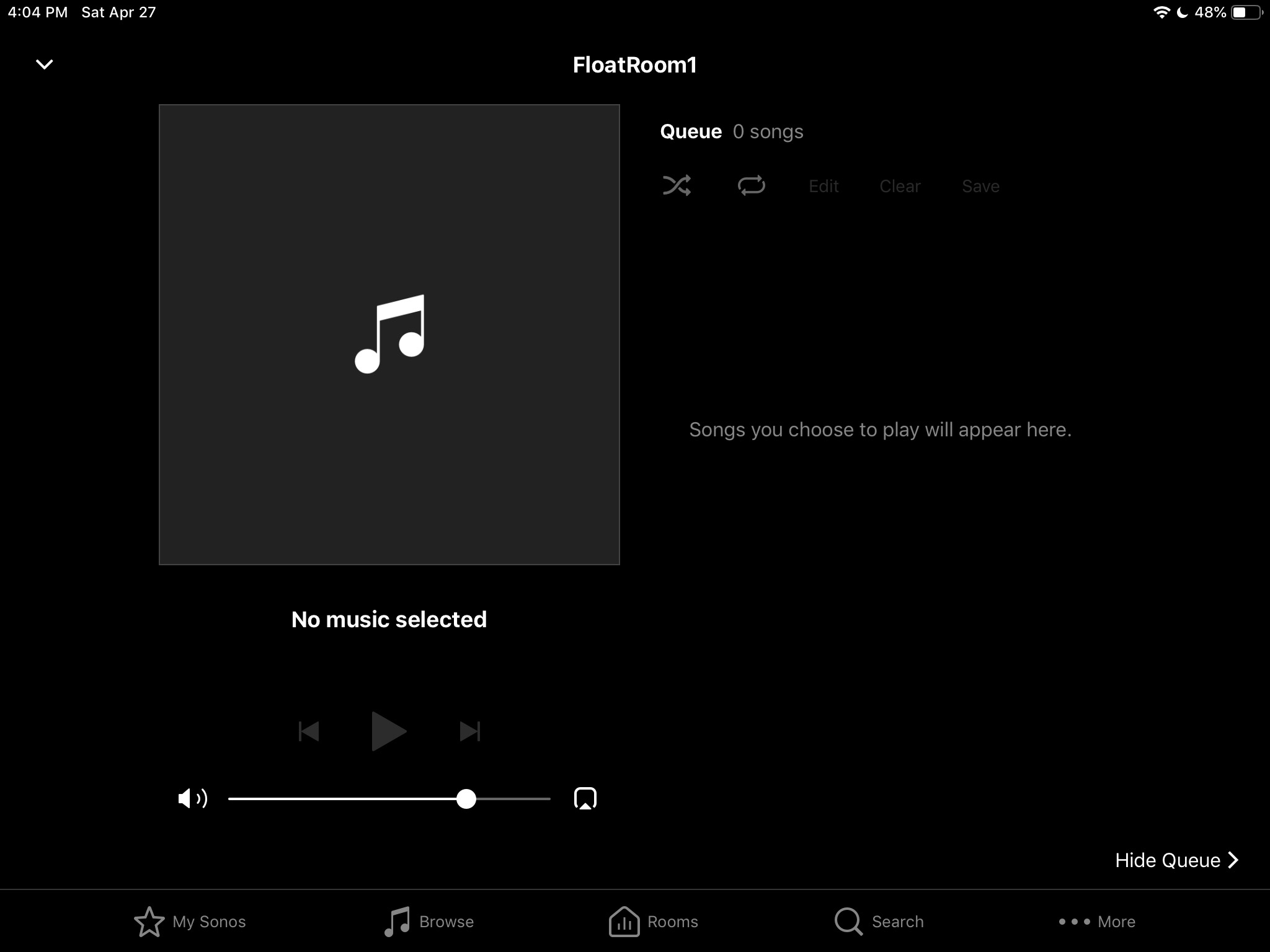
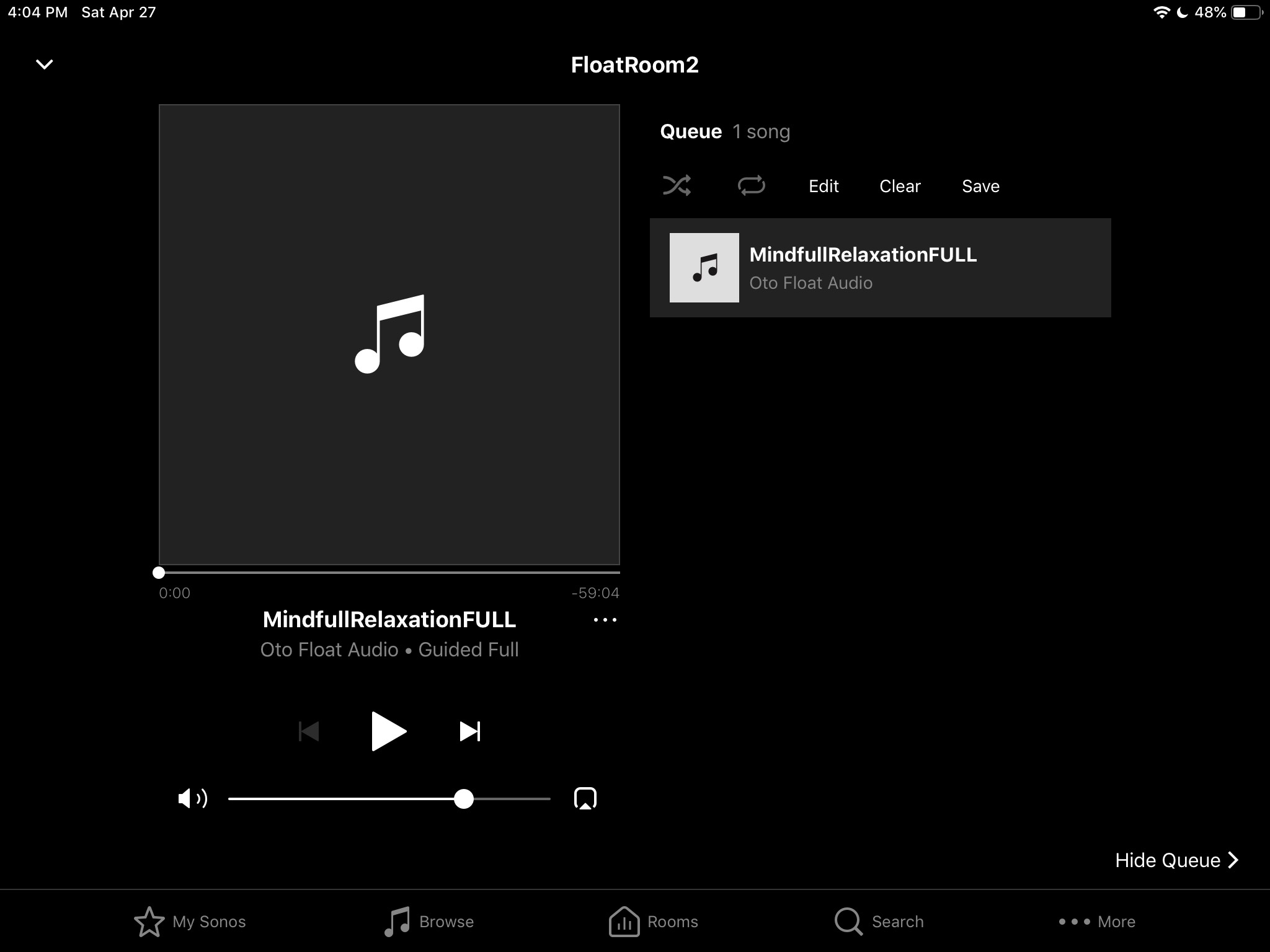
--

 Virtual Switches to trigger other integrations (IFTTT etc)?
Virtual Switches to trigger other integrations (IFTTT etc)?
Is there any way to create a custom 'virtual' button/switch that can be tied to a different action? My example is primarily for use with IFTTT. If ActionTiles had a button action (pressed) or switch (on/off) I could add arm/disarm of ARLO and other smart integrations.

 SHM and buzzer
SHM and buzzer
I am using a routine to set my SHM to Armed(Away) with the button Arm Away No PIN at my exit door pad. I have a Konnected buzzer with an exit/entry delay (using SHM Delay). I use the same ActionTiles button to arm my system from my bedroom pad when going to bed. I can control the buzzer with webcore (on/off). Is there a way to turn off the buzzer when arming from my bedroom pad so that I don't get the exit delay before going to bed?
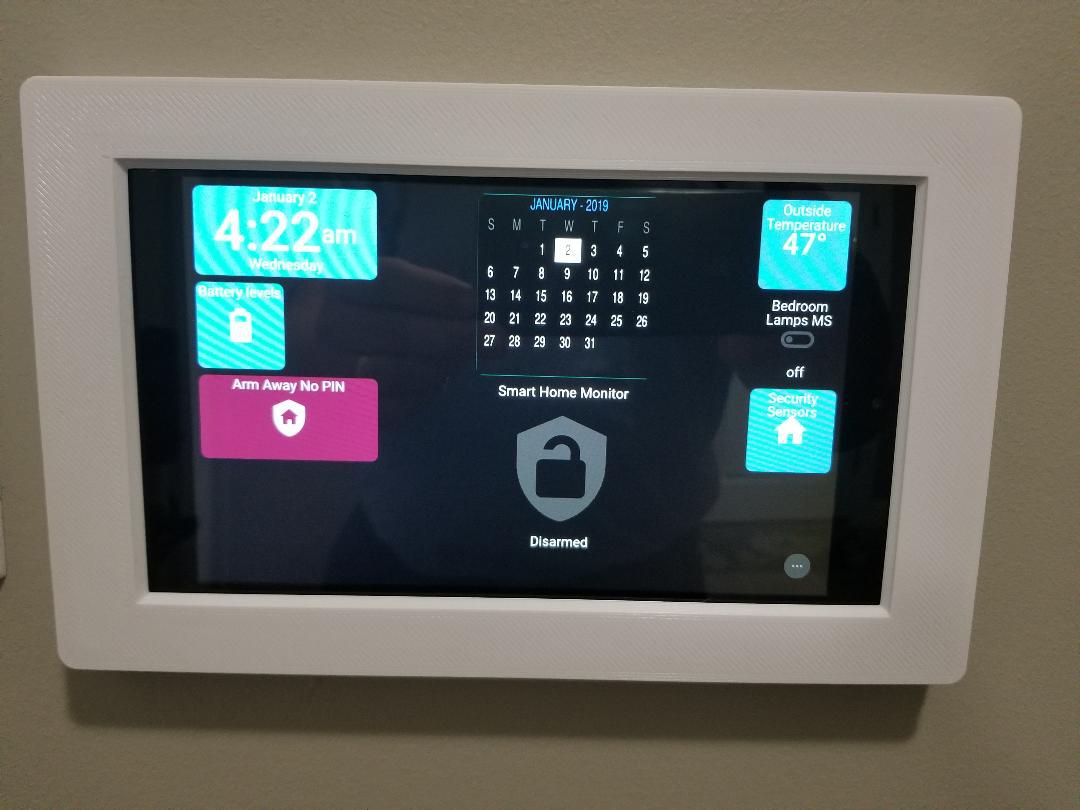

 Thermostat Tile show actual Temperature as main Content
Thermostat Tile show actual Temperature as main Content
When displaying thermostats on tiles action tiles shows temperature setting with large numerals and the actual temperature with very small numerals. Is there a way, and if not, could a setting be had to reverse the way numbers are displayed. It would be nice to know at a glance what the temperature actually is.

 Reload / Refresh as a Tile
Reload / Refresh as a Tile
I would have liked the opportunity to have a Tile that would refresh / reload the page. Without relying on the browser's refresh / reload button.
Inside an ActionTiles Panel itself with no Floating Panel Options Button (...). Even a PIN Protected Panel Options button is unnecessary clutter.
This would allow me without having to exit the application that is in full screen mode, to restart Actiontiles when you press commands and the word error appears at the top. When I refresh the page, Actiontiles goes back to work as if nothing had happened. I am using Wink Relay which may explain the errors I'm experiencing, but a Reload Tile is a sufficient solution.

 Weather Tile missing main current condition icon
Weather Tile missing main current condition icon
Due to Weather Underground's change of their API policy and SmartThings not updating their "Smart Weather Tile Device" to be fully compatible, you may find that ActionTiles official Weather Tiles do not display a "primary current condition" icon.
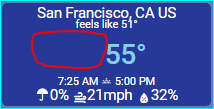
We are investigating...
...Terry.
Customer support service by UserEcho


