
Weather Tile That uses a forecast to output what kids should wear?
My wife has challenged me to create a tile that looks at the weather forecast for the day and tells the kids what kind of clothes/coats to wear that day (Michigan weather...right?)
Before I go down this journey of discovery I was wondering if anyone has done anything like this? Essentially I believe that it needs to call on something like openweather and then output based on parameters i set. It then needs to create a jpg of that and deploy it to a webserver that i'll run off a raspberry pi with python.
Worse comes to worse i'll just do an excel formula on a cheap screen, point a RPI camera at it and stream that. (i've got that code).
Any ideas?
Answer

Update...I've got the data I need that automatically pulls into a google sheet thanks to this https://mixedanalytics.com/knowledge-base/access-open-weather-api-data-in-google-sheets/. Now I just need a way to make this a jpeg automatically and stream on a server.

Final update if anyone cares.
I basically followed this guide: https://support.actiontiles.com/communities/12/topics/2340-help-me-to-add-a-valid-url-in-order-to-see-google-traffic-as-an-refresh-still-image
I connected the open weather data and https://mixedanalytics.com/knowledge-base/access-open-weather-api-data-in-google-sheets/ to pull it in.
I then made a clean sheet in the front that had formulas to determine if its going to rain/snow or require jackets. I created a bash script that ran the phantomjs function and then did a curl function to that uploaded that file to the free website I got.
Put that URL into the media spot and done! It auto updates hourly and even comes with Icons to show the weather.

I care :) screenshots? do you google sheets in the mix if you are using other scripting? still on my to do list is pi+python script to do similar. what site are you using to upload image to?
Thanks!

Below is what the final output image looks like. I used 000webhost.com and just got a free website that I can upload to. Then its just a curl script to upload that i put into an RPI crontab job.
The rest of just google sheets formulas to hlookup the data and convert it into readable formats. Then the main sheet is just a prettied up outputs sheet that the phantomjs program takes a screenshot of.
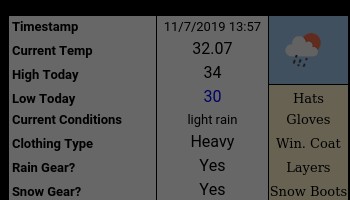
Customer support service by UserEcho


Final update if anyone cares.
I basically followed this guide: https://support.actiontiles.com/communities/12/topics/2340-help-me-to-add-a-valid-url-in-order-to-see-google-traffic-as-an-refresh-still-image
I connected the open weather data and https://mixedanalytics.com/knowledge-base/access-open-weather-api-data-in-google-sheets/ to pull it in.
I then made a clean sheet in the front that had formulas to determine if its going to rain/snow or require jackets. I created a bash script that ran the phantomjs function and then did a curl function to that uploaded that file to the free website I got.
Put that URL into the media spot and done! It auto updates hourly and even comes with Icons to show the weather.