ActionTiles Support & Ideas Forum
Public Forum for ActionTiles Customers. Please use the Search Box and carefully browse the results to look for existing relevant Topics before opening a new Topic or Private Helpdesk Ticket.

 Capability Color Temperature control
Capability Color Temperature control
ActionTiles currently does not support controlling Capability Color Temperature. This would be a useful addition, in order to adjust the white temperature of such bulbs, in the same way colour can be adjusted for colour bulbs.

 How do I control color temperature with a tile?
How do I control color temperature with a tile?
I've noticed with color fixtures (Hue, sylvania LED, etc.) that the tile color picker does not effect color temperature. For example, with Sylvania LED light strips, when I adjust the color picker in the white range the white LEDs (visible on the light strip) never come on. But when I adjust color temperature in ST they do come on.
How do I adjust color temperature with a tile?
mr.smith

 ecosmart light bulbs
ecosmart light bulbs
I purchased some eco smart bulbs from Home Depot and added them to SmartThings. These bulbs can be dimmed and also adjust the color temperature. The first screenshot shows how they appear in SmartThings. However when adding them as a tile in AT I can adjust the dimming but there is no color temperature adjustment - see second picture.
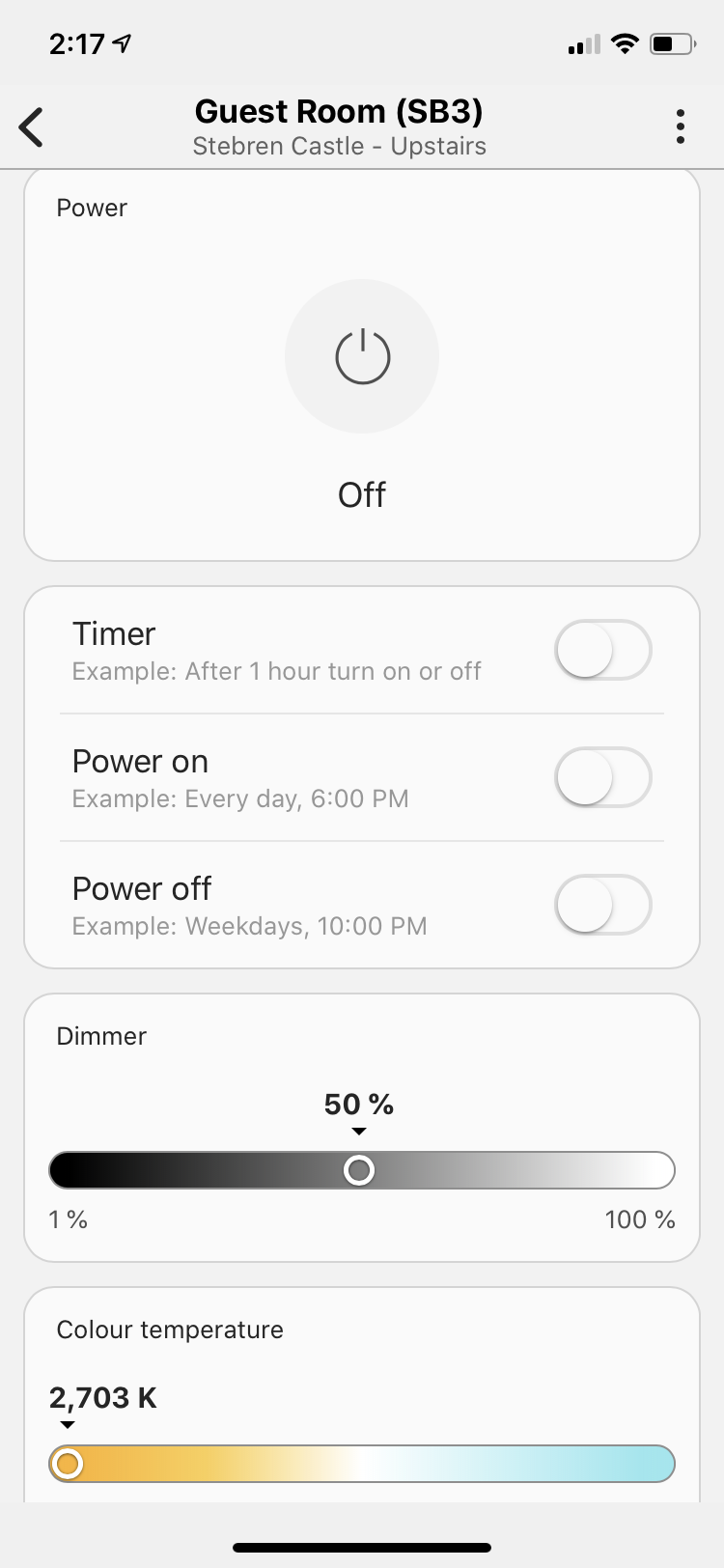
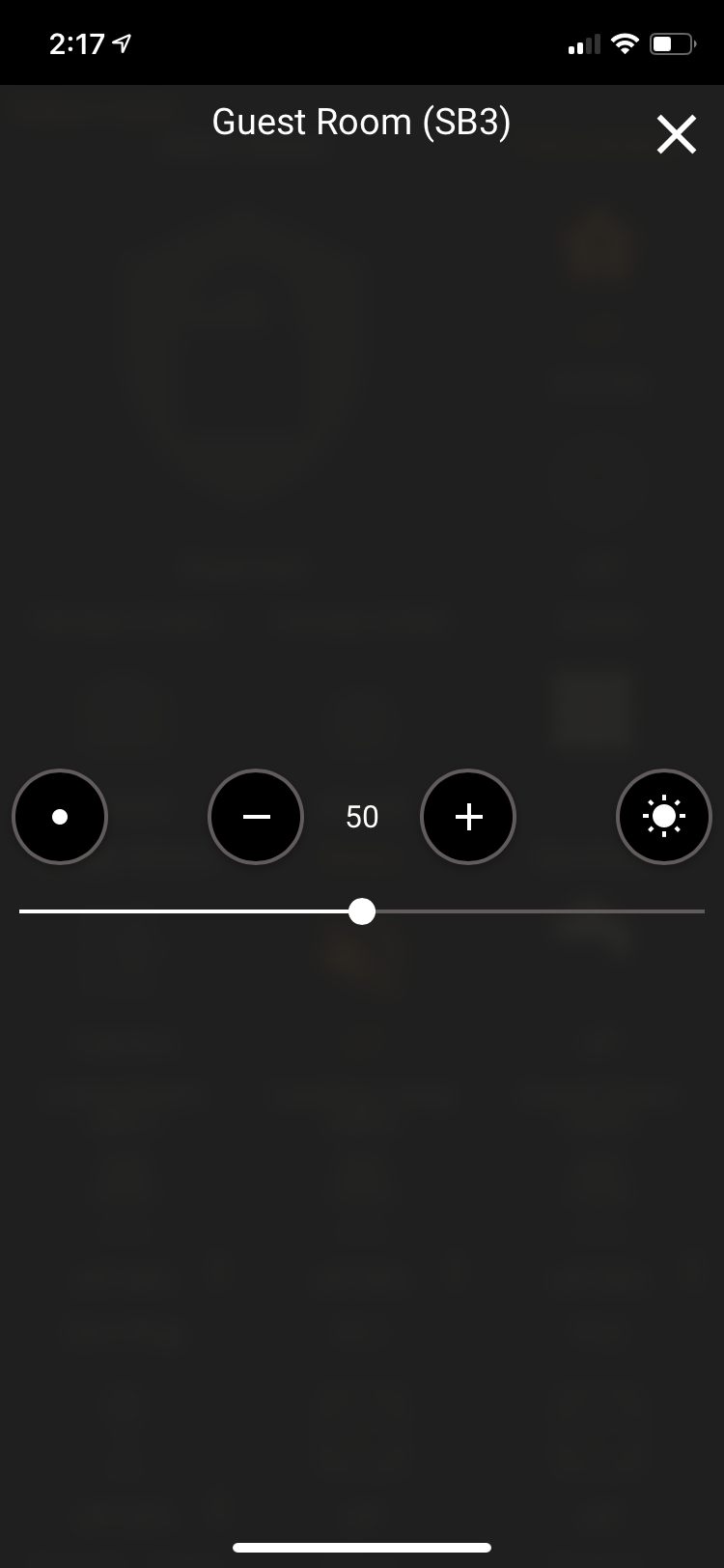

 Playing Radio Station on Alexa - using Alexa skill
Playing Radio Station on Alexa - using Alexa skill
I would like to play radio station on Alexa using a tile.
I have a special skill on Alexa that streams radio stations and is expecting to get the name of the station by voice.
I know this is an Alexa issue/limitation, but I wonder if anyone found a working solution or even a dirty work-around to do that on AT.

Can the Garage door tile operate a virtual switch?
I have multiple garage doors, so I have multiple tiles per garage door on my panel, is there a work around where touching the garage door panel tile (that shows open/close status) to operate that garage door, or have a sensor change the color of a tile?

 Logitech Harmony Activities
Logitech Harmony Activities
Good Evening,
Love the app! Harmony Activities (not direct integration with the Hub) would be awesome.
They are listed currently in the 'other device' settings when you set your devices and panels because it appears the only supported state is "switch"
If you all could accommodate this device type it would be great!!!

At the moment, the only way to integrate ActionTiles with Harmony is via Harmony Activity Switches.

 HOWTO: Displaying printer's toner and drum life in AT
HOWTO: Displaying printer's toner and drum life in AT
Hi All, wanted to share an idea I've kicked around for a bit and figured out to implement to success this weekend. Family's been making heavy use of the printer as of recently and I figured it would be cool to be able to a) keep an eye on the toner and drum life of my Brother laserprinter and b) be alerted once either reached a given threshold.
For this project I am using Webcore to do the handywork behind the scenes.
My printer is a Brother HL-L2395DW wifi printer, and it happens to provide a website with all the details I'm interested in. This model's website can be reached at http://your-printers-address/general/information.html. Per default it is not password protected.
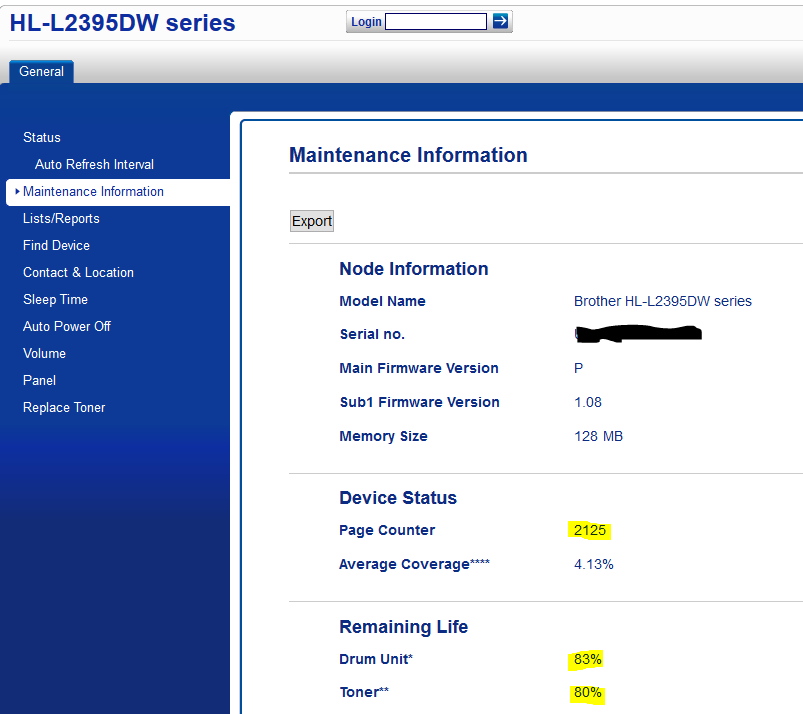
Specifically I am interested in the page count, the drum unit and toner percentages as marked in yellow above.
Working backwards, the AT tile type which currently seems to make most sense for displaying a percentage, is a Humidity sensor. Fortunately SmartThings comes with a DTH for a Simulated Thermostat, which just happens to include a simulated humidity sensor. I created two virtual thermostats in the ST IDE and created tiles for them in my Office AT panel:
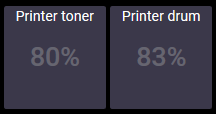
Note1: while I could probably rig up a DTH for a simulated energy meter or a simulated lux meter for displaying the page count, I chose to hold off from creating a tile for it now, as we still can't customize or remove the lower part of the AT tiles (looking over the rim of my glasses at you, Terry :B-) . It would look rather silly showing a tile with my pagecount, displaying watts or lux below) for now I'm just storing the pagecount value until I find something interesting to do with it.
Note2. When you create simulated devices in the IDE, you should go to the ST app and add (+) new devices, before trying to make them available to AT and Webcore.
As mentioned it's a Wecore piston which drives the tile updates once a day using a timer. The piston uses a simple webcall to pull the status page above. Unfortunately the result does not translate to Json, so I had to get real creative with indexof(), mid() and similar string operators to yank the numbers out and convert them to integers.
In addition I have a threshold of 10% defined so if either drum or toner hits that limit a message will be pushed to my phone. Additionally if there's anyone detected by the office motion sensor, a VLCthing speech synth will speak the same message out in the room.
Here's a green screenshot of how I put v1 togother:
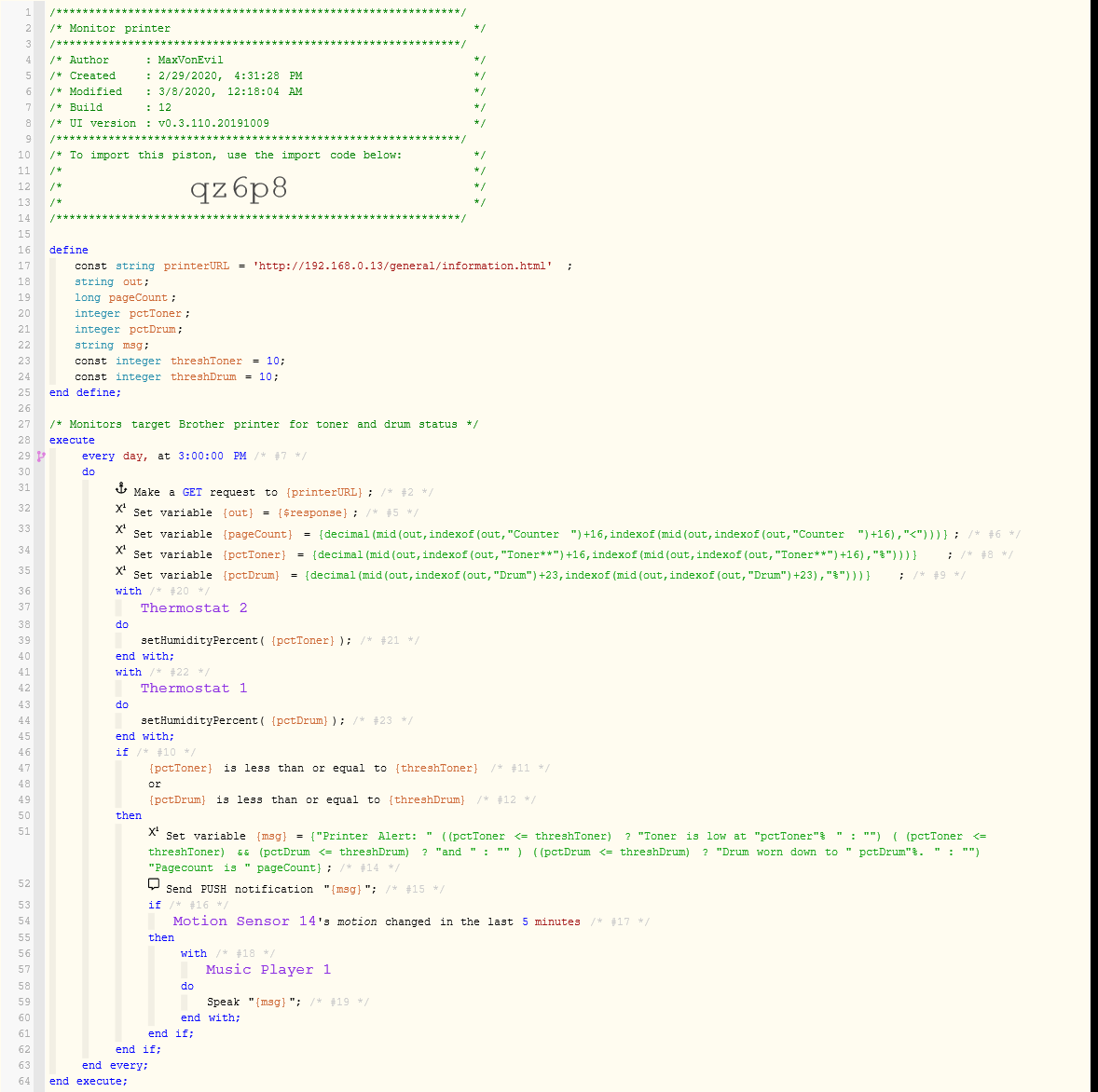

 Proper WebCore presence status integration
Proper WebCore presence status integration
Hey all!
I was kinda upset that ST doesn't provide a way to capture the proper presence status that could be displayed in ActionTiles so being a developer I've created my own web service that shows a real status vs just "Present" or "Not Present."
You simply setup a new piston in WebCoRE that passes the current location to a small web service which takes the status and dynamically creates a Tile that you can display by using the Media Image Tile.
Here's an example of how it looks on an ActionTiles Panel:
Some features:
- You can upload a pic for the icon or use a system one.
- You can choose any background color to match your existing dashboard.
- You can set any tile size to match your existing tiles.
- Status is updated as fast as you need it.
I'm currently adding the final touches but would love to open this up to the community!
Thanks!

 Run webCoRE pistons from ActionTiles
Run webCoRE pistons from ActionTiles
Is there planned support for WebCore? I'd like to remove all my SmartThings Automations Routines and replace with WebCore automations - and I would, except I would lose the ability to use them as Routine Tile(s) in ActionTiles Panels.

That makes more sense... ☺️ It didn't occur to me that webCoRE Pistons are used as form of "super Routine".
Not currently in our immediate plans...
- webCoRE users are a relatively small bunch of customers (though growing...).
- There's a pretty easy (?) available workaround for power-users: Create Virtual Momentary Buttons or some other triggers for your Piston.
But we'll leave this Topic open to collect Votes and discussion. Don't forget to Vote on your own Topic... Thanks!!!

Ring Tile
Most of the Ring topics are years old. I guess I’m late to the party. In the gallery saw someone with a Ring tile. What are they doing with the tile? Opening to live view? It seems pretty involved to get Ring on the panel. Or is not? Still learning a bunch of stuff. I have a Ring 2. Thanks.

 Generic Information Tile
Generic Information Tile
I would like to see a generic information tile that I could programmatically update with something like WebCoRE. The title of the tile should also be user-defined.
Example 1: Post the name and time of the last motion sensor triggered within a tile entitled "Recent Activity."
Example 2: Post the name and time of the last person who left the premises within a tile entitled "Last to Leave."
Example 3: Post the time when motion is first encountered in the morning within a tile entitled "Rise and Shine."

... so why not set a text string variable for a simulated device? Then Action Tiles could just display it like any other device tile, maybe?
Probably something we've also answered several times, though I can't find an exact Topic match to point to...
ActionTiles is designed to conform to the SmartThings Capability paradigm. It abstracts the set of Commands and Attributes of any Device into a specific Capability or Capabilities with a standard documented definition.
Because we can trust this definition, we can trust that the Tile Types we define based on each Capability will function as expected.
SmartThings currently also allows a Device Type Handler developer to add arbitrary ad-hoc / custom Commands and/or Attributes, but there are absolutely no standards for this. One developer might call an Attribute "fullness" and another call it "volume". Without the Capability standards, ActionTiles would have to have an Artificial Intelligence engine; or major enhancements to the Builder to allow ad-hoc / custom Tile Types to be defined in concert with such arbitrary custom Commands and Attributes.
But we also invite DTH developers to make use of Capabilities that are documented, but don't have any common use case examples. Maybe Capability "Notification" could be something we could latch onto. But why bother if nobody uses it?
Yes... This isn't totally out of the question; but there's a lot of evolution going on at SmartThings right now (a whole new API!!!); and that's just one of many reasons to defer in-depth work on this.
Please do browse the various related Topics, though ... these and more:
- http://support.actiontiles.com/forums/12-actiontiles-forum/topics/1692-dynamic-text-on-a-tile/
- http://support.actiontiles.com/forums/12-actiontiles-forum/topics/2420-adding-custom-tile-for-total-energy-used-for-all-smart-outlets-and-billing-value/
- http://support.actiontiles.com/forums/12-actiontiles-forum/topics/2475-run-webcore-pistons-from-actiontiles/
Thanks,
...Terry

 Set Honeywell Lyric temperature by number or shortcut
Set Honeywell Lyric temperature by number or shortcut
I have a Lyric Round thermostat that works well with Smartthings and ActionTiles but I have to adjust the temperature 1 degree at a time. Is there a way to just tap a tile and set a temp, say having a tile for 58 and 68 degrees?

 Temp tiles
Temp tiles
I am new to Actiontiles and have been soaking everything up. I noticed in panel galleries that a lot of people have room temps. What are they using to get that? Is it just a st multi sensor, a motion sensor or something else? I searched the forums and can’t seem to find an answer. The forum’s knowledge is much appreciated. Cheers!

 Thermostat Tile with Setpoint Display (non-interactive) only
Thermostat Tile with Setpoint Display (non-interactive) only
Need to display setpoint but have a "controlled increase button" on separate tile for guests, so that increase is limited to function over only 2 degrees of increase or decrease. I can set the controls in WebCore, but need a setpoint display with no + or - function.

 HEOS or Logitech Harmony link for Action Tiles?
HEOS or Logitech Harmony link for Action Tiles?
Only threads I found were from several years back, and no resolution. Is it possible to have a tile, ideally with HEOS and Logitech logos, that take me to those apps on my Kindle Fires?

 Indicate Device Health values such as: Unavailable or Offline
Indicate Device Health values such as: Unavailable or Offline
I have noticed that any Hue lamps, etc., and other Sensors, etc., that are unavailable due to no power or connectivity issues are displayed with "normal" or "active" status in ActionTiles.
In the case of Hue, the Hue and SmartThings apps show them as "unavailable" or "OFFLINE"
This value seems to come from the "status" Attribute generated when Device Health is enabled.
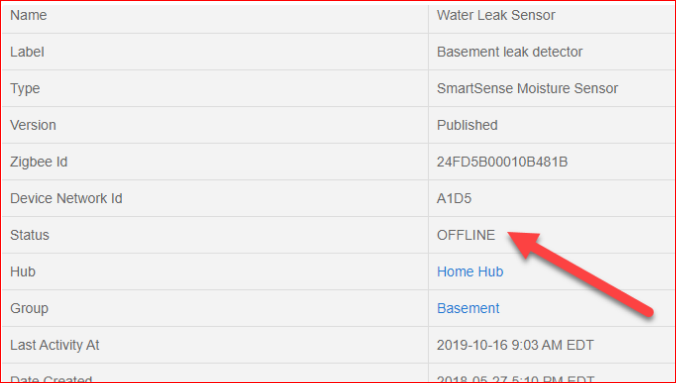

 Sonos Tiles not working in multiple Sonos environment
Sonos Tiles not working in multiple Sonos environment
Current Sonos Bug:
- With 1 Sonos Tiles added: everything works as expected (play, pause, content display OK)
- With 2 Sonos Tiles added: play/pause status and content display are all the same across both tiles. When I press play/pause on Sonos tile #1, Sonos #1 responds appropriately, but the play/pause status and content display on Sonos tile #2 mirrors that of Sonos tile #1. Vice versa when I do the same test on Sonos tile #2.
- With 3 (or more) Sonos Tiles added: Similar test results as #2.
In summary, the actual tiles appear to allow control of the specific Sonos speaker in a multi-Sonos environment, but the display of ALL the Sonos tiles will mirror that of the last Sonos tile that was last played or paused.
Previous Bug (resolved):
There's a new issue related to Sonos that we are tracking. We got 5 reports of this bug in the last two days. This must be due to something that was changed on the SmartThings side since we didn't change anything on our end. We are trying to figure out what the problem is and find a solution.
This Bug was resolved for environments with a single Sonos device added to ActionTiles. Please see above for a new Bug that affects ActionTiles users with multiple Sonos devices on their Panel(s).

Hi everyone,
We deployed our bug fix for "multiple-Sonos Tiles on one Panel", earlier this afternoon.
Please test it out, and let us know if not working.
Thanks!
...Terry.

 Tile updates Temperature vs Power using simulated devices.
Tile updates Temperature vs Power using simulated devices.
I have many centralite appliance outlets in my house. I also have neruio whole house power monitoring.
I have a panel that shows current power consumption of every centralite outlet. I want to add up all my outlets into a total watts in use tile.
It seems that the "Simulated Power Meter" is no longer a built in device in the IDE. So I used "Simulated Temperature Sensor" and webcore to add up all the outlets in to a single Total number.
This works great! Except, it shows up as a temperature with the degree symbol next to it, and without power (w) at the bottom of the tile. (don't yell at me, I know this is pretty trivial in the grand scheme of things)
I modify "Virtual Temperature Sensor" and make it a "Simulated Power Meter"
This works, however the update/refresh of the tile is many, many times slower, maybe in the 5 minute range?
I can see in the ST app that I am getting the update correctly reflected every 30 seconds, same as the temp, but the temp tile updates, and the power tile takes forever.
Is there something in the device handler that dictates how actiontiles treats the refresh? I'm hoping something jumps out at someone in the know. Thanks in advance.

A side note: Simulated devices (as opposed to Virtual devices) were actually intended only for testing and debugging of SmartApps. For example, if you were writing a SmartApp that turned a Switch off after a certain number of Watts were consumed, you would attached a simulated Power Meter or Power Metering Switch to the SmartApp debug window.
But even Virtual devices are pretty much a unofficial and hidden. So who the heck knows how much of a code difference there is supposed to between them. Simulated Switch, for example, has 4 custom Commands: onPhysical(), offPhysical(), markDeviceOnline(), markDeviceOffline(). Those are Commands that should never be needed in a "real" Device, and therefore less likely be required in a Virtual device.
So: Don't worry about not finding Simulated Power Meter no longer "built-into" the IDE if you can just manage to find source code somewhere - nope; I can't find it. You could take the code for Simulated Temperature Sensor and use that as your template to build a Simulated Power Meter. They're pretty similar, but you need to know Groovy and SmartThings programming.
Back to the meat of the question:
Is there something in the device handler that dictates how actiontiles treats the refresh?
ActionTiles updates immediately for all events which are State Changes, except for Power, because Power events are too frequent. Power events are filtered based on certain percentage thresholds. Except you're using Temperature as your Attribute - So ActionTiles's filters should not affect you.
Regardless, to check, please use Live Logging to check what events are actually occuring and which are being sent to ActionTiles.

 "Error: device does not support command on" - KASA TP-Link, Sensibo AC, and other WiFi Cloud-to-Cloud devices
"Error: device does not support command on" - KASA TP-Link, Sensibo AC, and other WiFi Cloud-to-Cloud devices
We are aware of this issue and are continuing to investigate. We are fairly certain of the root cause.
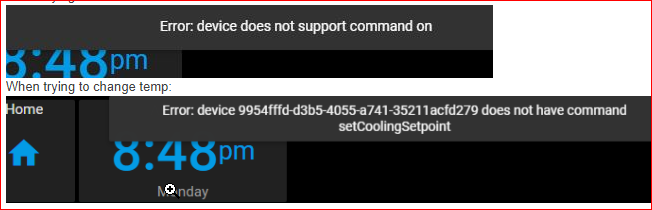
The bug impacts a variety of brands and device types; most or all of them have only recently been added to SmartThings's list of compatible devices. A common factor: They are WiFi based, and use Cloud-to-Cloud (C2C) communication to receive commands and send events between the SmartThings Cloud and the Vendor's Cloud.
Some specific known devices with the issue:
- KASA TP-Link (HS103, HS105, ...)
- Sensibo AC
- certain televisions
- Yeelight RGB strips
- ...
We have determined that the likely root cause is that SmartThings made an undocumented & unannounced change to their Device Type Handler standards. It's not uncommon for them to make unannounced platform changes; but we will work with them to resolve the issues. They have explained the changes to us.
These newly compatible devices are not returning expected data to ActionTiles. We will request that they publish an updated version of our "ActionTiles V6 (Connect)" SmartApp with new data expectations and related exception handling, after we verify the fixes in our test environments.
If you are experiencing this error, please add Votes. If it is for a device not listed above, please add a Comment with the exact manufacturer / model information. Vote count will help us determine the urgency.
We have no ETA for resolution at this time, but please "follow" this post for progress updates.
Thank-you,
...Terry.

Fixed with the assistance of SmartThings; deployed to Production on Sept 3, 2019.

 Amazon Dash Button Tiles / Panel
Amazon Dash Button Tiles / Panel
Would love to see ability to have a panel of (virtual) Amazon Dash buttons. Now that Amazon is retiring the physical buttons, having them on action tile panel would be handy as hell.
Customer support service by UserEcho

