ActionTiles Support & Ideas Forum
Public Forum for ActionTiles Customers. Please use the Search Box and carefully browse the results to look for existing relevant Topics before opening a new Topic or Private Helpdesk Ticket.

 How Do you create dashboards for multipule devices ?
How Do you create dashboards for multipule devices ?
I have kindle fire 8 and op5 plus and wanted to know what is the best practice for having panels for several devices .

 Harmony Hub understanding...
Harmony Hub understanding...
Now I’m aware that this is not an ActionTiles related issue. However, I am not fully understanding how the process between an IR Device < Harmony Hub < SmartThings < Actiontiles process works.
I have an electronic fireplace that has an IR remote that is setup and working with Harmony Hub and SmartThings. When using the Harmony Controller App on an IOS device the fireplace will function as normal.
I added a Harmony Switch for this fireplace into ActionTiles and it was working as desired. However, sometimes it seems that ActionTiles won’t always work when I try to turn the fireplace on or off. It’s a hit or miss issue.
Like I stated, I know this is not an issue with ActionTiles but more with SmartThings and it’s control of the device. However, I haven’t made an attempt to control the fireplace directly from SmartThings since I always tend to use Actiontiles.
Any idea what is causing the interference? How do these devices need to be setup to all work together? Just started the process of adding IR remotes.
Sorry for the post on this message board, I just feel you guys are more understanding of what I am trying to accomplish then the basic SmartThings Forum members would be willing to assist with.

 Garage Door Tile no longer providing confirmation dialog
Garage Door Tile no longer providing confirmation dialog
I've noticed that the Confirmation dialog box for my garage door tile no longer appears. It just opens and closes with a single tap. This has caused a few accidental openings. I used windows/chrome/edge and android/chrome. This used to work as expected, but doesn't any longer. Can you help me get it back?
Worried about closing it on someone or opening again in the middle of the night.
I've tried deleting and adding the tile back. Thanks, Ken

While we are investigating, please use Security / PIN Protection to your Garage Door Tiles.
Thanks.

 Example Panelset with image based front-page
Example Panelset with image based front-page
Hi everyone...
I am using a front-page for my panels and it just wanted to share.
It's very simple to do it and your imagination is the limit!
How:
- these are actually 1x3 jpeg images placed next to panel shortcuts.
- Each row is a tile set.
(the last picture will give you a better idea)
PICTURE / PANEL SHORTCUT / BLANK TILE / PANEL SHORTCUT / PICTURE
- Your chosen picture or image should blend into white at the end and the panel shortcut background should be white
so that the thin line between the picture and panel shortcut is not visible. I tried several colors with #XXXXXX numbers but for some reason there was always a tone difference. (I am not a graphic artist or photoshop expert so this might be my fault) but white worked perfectly. No tone difference.
- in the panel style, create your own THEME and choose TILE BACKGROUND COLOR white.
- To get rid of spaces between the tiles, go to panel style > Dimentions > Tile Spacer size (scroll down) > Set it for 0 (ZERO)
- Do not show any headers.
I am creating each room based on this model (PICTURE/THING)
I am loosing some space but i truly liked how it looked.
Please shoot any questions you have and hopefully you'll enjoy it!
HOW IT LOOKS ON THE TABLET:

SCREEN SHOT:
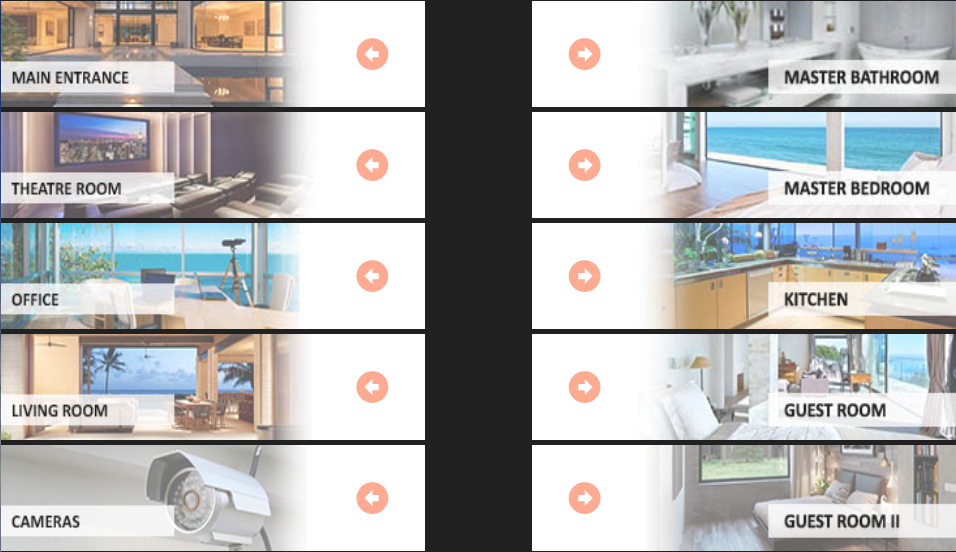
EXAMPLE MENU PICTURE:

PANEL BUILDER
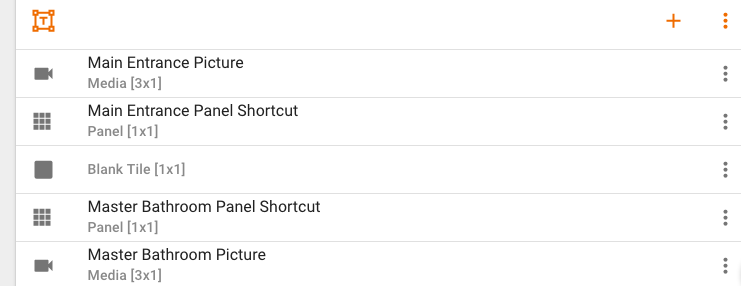

 Some sensors never change status
Some sensors never change status
I have several sensors that won't update (motion sensors mainly). I have gone through and deauthorized everything, then reauthorized - and that fixes it for about 5 minutes. And the motion sensors on the Ring and Arlo cameras are hit & miss at best. I'm at a loss on what to do. It worked seamlessly until about 3 months ago or so.

Please try this (we need to make it a KB/FAQ):
- Using SmartThings Classic App: Automation / SmartApps / "ActionTiles V6 (Connect)" - UNINSTALL
- then in ActionTiles, My Locations / ➕, even if the Location (hub) is already listed.
SmartThings cloud has been sketchy and loses SmartApp preferences, we think. This resets it.
If still not working, contact Support@ActionTiles.com for further diagnostics.
Please don't wait 3 months!!!
Thanks,
... Terry.

 Gap in the tiles when using 3x2
Gap in the tiles when using 3x2
Is there a way to remove blank space in this screenshot? In this page I have 3 tilesets and no blank tiles.Screen Shot 2018-02-09 at 13.34.35.png

How to I get my Weather Font more balanced size wise?
Please see the attached picture. How can I get that weather tile more balance? I really can not read the fonts at the top and the bottom.
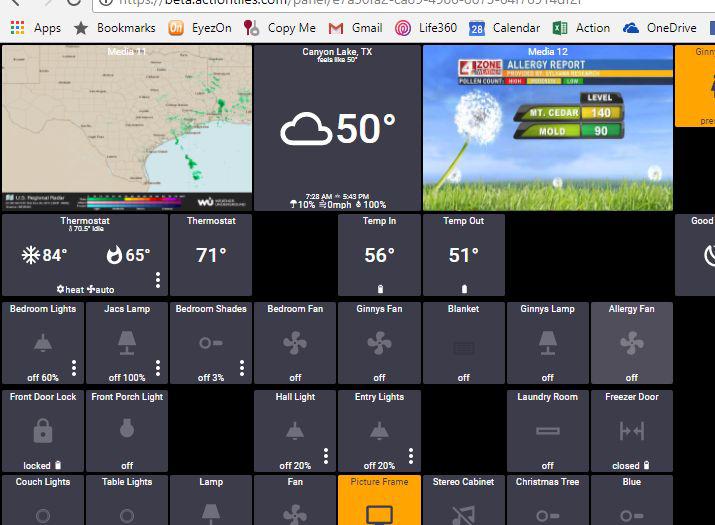

Reference the Level value to determine state when state is "unknown"
New user here, - just started the trial, will likely buy a license in a few days... :-)
You have a KB article referring to why some tiles show a question mark instead of the correct state of a switch device. Following that article, I have established that just as you suggested, the device handler for the device in question is not updating the state value, but is only updating the level value... - I've logged this with the dev's for the device handler in question, and hopefully they'll update it to write the state as well as the level. However, it occurred to me that you could probably handle this condition in a smarter way... - if state in ST is "unknown" for a switch device, then why not check the level value as well, and deduce the state from that - it's easy enough: if $level=0 then $state=off, if $level>0 then $state=on.
Then you won't have to deal with users asking "why the question mark" again... :-)
Cheers
Paul G.

Hi Paul,
There could be several reasons for the question mark to appear in the tile. For switch in particular, the value could be known, but unexpected or nonconforming to the API (f.e. "turning on", "mostly on"). This value is not necessarily linked with Switch Level value and we can't make any assumption about Switch state based on the Level.
If the switch is unreachable, but reports a switch level of 80%, we can't assume that the switch is "on".
Thanks
Alex

Cater for Level values that are not natively a percentage
Actiontiles appears to append a percent symbol to every level displayed on a tile... - I've not found any indication that this is user configurable...
I have devices exposed in ST (CBUS lights) that do not store levels as a percentage (which would only allow 100 distinct dim levels), but rather the level is a value in the 0-255 range, which allows a greater range of dim levels...
This means I get get tiles that show a level value of 255% - obviously not ideal... the 'best' way to deal with this would be IMO, to allow the user to specify how to display the level... (i.e. as a percentage, or a raw level value, and to handle the conversion if I choose to have a raw value displayed as a %).
When you read a level value from ST, can you make it user-configurable whether that is interpreted as a raw level in the 0-255 range, or a % level in the 0-100 range, - and handle the conversion so that a value which is the correct % is always calculated & shown on the tile?...
That way, I can have the correct level values shown on tiles as a true % value (i.e. 255=100%) -> (<current level> / 255) * 100 = the % value to show on the tile...
This should be configurable on a per-tile basis, as I do also have other devices which use 0-100 level values... the range upper value should also be configurable, as there may at some point be other devices which use other level range min & max values (although I'm not aware of such devices currently). Thus the calculation would be: (<current level> / <rangeupper>) * 100 = the % value to show on the tile...
Doable??
:-)
Paul G

Hi Paul,
As a Works With SmartThings application, ActionTiles conforms to device capabilities per official API.
Per ST Documentation, Switch Level attribute is a value between 0 and 100, therefore the value is representing a percentage.
If you are using a custom DTH, please contact the developer to add conversion in the DTH. We don't support non-conforming DTHs.
Thanks
Alex

 anyone else seeing an outage?
anyone else seeing an outage?
panels will not come up, can't log in, generally not working

v6.7.2 Tile sizes cause Panel size & scroll bars
Something with the tile size is a bit "broken" for me with the update. My tiles used to fill up the screen almost completely without a scroll bar showing up. Now I have to have more than a full tile height of empty space in order for the scroll bar to go away. It does the same thing in Chrome and Firefox on windows 10

approx half tile height empty space on bottom and scroll bar is still there

more than full tile height empty for scroll bar to go away

Good work
Just want to let you know how much I enjoy your app. I have no complaints and no suggestions. Use Action Tiles every day and will promote it to anyone who could use it. I know this app can't be easy to make a reality. I appreciate what you do.
Thank you for your hard work.
Jim Blue

Kudos to the Support Team
Just wanted to give a shoutout to the support team. They respond very quickly to posts here. That's got to take time to monitor the way they do. So thanks all.

Great Work by the Action Tiles Team
ActionTiles looks great, guys... I'm looking forward to working with it! keep up the great work!

Two tablets sharing one panel
I currently have two tablets sharing one account and using one panel between both. Previous to the License Key integration both were working properly without any issues. Now for some reason one of the tablets will load and work for a little bit and then be non responsive. I have noticed that the time on the one panel that is non responsive is a couple hours off also when i restart the app. Do I need to create a separate panel for this tablet? Not too sure why it was working previously.

Product Purchased
I debated whether or not to take the plunge, but ultimately I decided to vote in favor of the developers and their hard work with my dollars. My hats are off to them for the development of a great product. That said, I feel like this remains a beta product. Critical features remains unfinished such as CSS or other Tileset customization options and simpler, yet equally important, matters such as current non-functioning hyperlinks from Tiles to smartphone apps. I would like to see tile links fixed as soon as possible. Keep up the great work guys!

 New users
New users
If I have a fellow ST user that is interested in using ActionTiles , is there an invitation we could send them, or do they need to sign up at actiontiles.com.
Customer support service by UserEcho

