ActionTiles Support & Ideas Forum
Public Forum for ActionTiles Customers. Please use the Search Box and carefully browse the results to look for existing relevant Topics before opening a new Topic or Private Helpdesk Ticket.

RELEASE v6.3.0 deployed: Infrastructure for License Purchasing: Trials being expired in batches, each with 3 days notice in-App.
Featured enhancements...
- This Release is primarily the implementation of Location License Purchasing.
- Very few new features or bug fixes this time, but we will double-check what was slipped in...
We will update various open "Bug & Idea Topics" soon if their status has been affected.
When can I buy?:
- Hopefully soon: To make sure we're not overwhelmed with a payments bug, we will selectively mark batches of accounts with "Your trial is about to Expire!" notices (about 3 days before the Location is "disabled"); a bunch every day, steadily increasing in batch size.
- The payments process was considered "very easy and straightforward" by our Beta testers, so we hope you find the same. As always, come to the Forum for support.
Note:
- This is an update of the front-end web app only. The SmartApp "ActionTiles (Connect) V6", ie the connector to SmartThings, is unaffected. The SmartApp will change very rarely.
- The version number of the front-end web app is found on the upper right corner of the Login Page and in the About section of in-app Help.
- You will all receive the update automatically and simultaneously as we force a "reload" of the web page after deployment.
- You can use in the in-app reload button if you suspect your browser did not refresh to this version (check About to see the Version number).

RELEASE v6.2.4 deployed: More icons, bug fixes, in-Panel drawer menu (...) hide setting.
Featured enhancements...
- Additional selection of Icons now provided in the Panel Builder under each Tile Settings for types: panel shortcut, contact sensor, presence, switch, and individual routine.
- Fixed: Shared "Individual Routine Tiles" would be view-only even on interactive Buddy Panels. Labels were also missing under some conditions.
- Shortcut Tiles on from iOS "Home Screen" (full screen app mode) Panel now open in main Safari instead of blocking the ActionTiles App window.
- Feature Added: In Panel Settings, Hide floating (FAB) "..." Panel Menu Drawer button!
We will update various open "Bug & Idea Topics" soon if their status has been affected.
Further details:
- Minor Bug fixes: computer icon, IE & Edge dialog boxes and "+" FAB (floating action button) rendering.
- Hopefully fixed: Still image (stop motion video, GIF) Media Tile refresh issues.
Note:
- This is an update of the front-end web app only. The SmartApp "ActionTiles (Connect) V6", ie the connector to SmartThings, is unaffected. The SmartApp will change very rarely.
- The version number of the front-end web app is found on the upper right corner of the Login Page and in the About section of in-app Help.
- You will all receive the update automatically and simultaneously as we force a "reload" of the web page after deployment.
- You can use in the in-app reload button if you suspect your browser did not refresh to this version (check About to see the Version number).

RELEASE v6.2.3 deployed: Variety of icon choices now presented in Panel Builder Tile Settings
Featured enhancements...
- Small (but growing) selection of Icons now provided in the Panel Builder under each Tile Settings for types: panel shortcut, contact sensor, presence, switch, and individual routine.
- Added Theme "Cobalt": White text, Azure Radiance icons on San Juan tiles. Ported from SmartTiles v5.8:
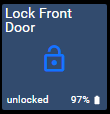
We will update various open "Bug & Idea Topics" soon if their status has been affected.
Overview:
- See above... exciting stuff, right?!
- Some additional tweaks, wording / spelling fixes, and various back-end improvements.
Note:
- This is an update of the front-end web app only. The SmartApp "ActionTiles (Connect) V6", ie the connector to SmartThings, is unaffected. The SmartApp will change very rarely.
- The version number of the front-end web app is found on the upper right corner of the Login Page and in the About section of in-app Help.
- You will all receive the update automatically and simultaneously as we force a "reload" of the web page after deployment.
- You can use in the in-app reload button if you suspect your browser did not refresh to this version (check About).

RELEASE v6.2.2 deployed: Routine Tiles, IE11 and "old Android" Compatibility...
A couple BIG enhancements...
- Individual Routine Tiles!
- General improved compatibility with IE11 and some older Android / browsers versions!
I will update the various open "Bug & Idea Topics" soon if their status has been affected.
Overview:
- See above... exciting stuff, right!?
- Some additional tweaks, wording / spelling fixes, UI touches (e.g., Slide-ups like Routine List and Dimmer now have an "X" to close button...).
Note:
This is an update of the front-end web app only. The SmartApp "ActionTiles (Connect) V6", ie the connector to SmartThings, is unaffected. The SmartApp will change very rarely.
The version number of the front-end web app is found on the upper right corner of the Login Page and at the top "About" section of the in-app Help Page.
Customer support service by UserEcho


