
Transitioning to the new SmartThings platform
On September 30, 2022 October 15, 2022 December 31, 2022 Some time in 2023
SmartThings already started shutting down their legacy Groovy Platform, which affects all ActionTiles users.
Rest
assured that we are working hard to release the migration tools so that
ActionTiles will continue to work with the new SmartThings platform! We
are hoping to a smooth experience with minimal service interruptions.
We will release more information as it becomes available. Please stay tuned for a series of further announcements.
ActionTiles has become an integral part of many smart homes and businesses since 2017. We thank you for your love and support!
Migration instructions:
https://support.actiontiles.com/knowledge-bases/8/articles/12350-smartthings-platform-migration
SmartThings announcement on the community forum:
https://community.smartthings.com/t/the-end-of-groovy-has-arrived
Platform transition FAQs:
https://support.smartthings.com/hc/en-us/articles/7055691183380-Platform-Transition-FAQ

Everything should be up and running and should continue to do so.
If you get an authentication error, please re-authenticate using the (+) button on My Locations page.

The update problem on Thursday was a legitimate system administration issue. If you are still having any other synchronization issues, please open a private ticket and provide details.

That fixed my issues with Konnected, but I still see issues with lights and switches not updating status.

post update, what are y’all using now as a smart weather tile? Just a simple tell me the temp outside as of right now based on zip code or city.

Hi AT Team….. when is a weather tile supposed to be functional again? Will I need to do anything or will an existing tile that is now only partially working begin to work again?
Thanks in advance
John

This will be looked at as soon as all other fires are put out. Do not do anything to your existing weather tiles (i.e. do not delete).

I was able to successfully add a new device in the IDE, select smartweather as the device type, and it appears to be up to date within SmartThings. Shows up in the SmartThings App as well. I guess waiting to see if/when it will show up as a device to add within AT.
Edit: after a moment - not sure if because I pressed refresh connection but I now see the smartweather tile on my devices to add - awesome!

looks like I spoke too soon and it’s SmartThings on their end that’s not refreshing the smartweather station info after adding.

That's because Samsung is phasing out IDE. Adding/modifying devices in IDE will not be helpful at all.

SmartWeather station device might no longer work in SmartThings, because it does not refresh anymore. This is a SmartThings issue that's also reported in the broader community.

Popped in just to mention how easy a process you all have made the transition. Thank you from a long-time fan!

hello, after the migration, some sensors were not transferred to me in smarthings, I can see them and they work, but they disappeared in actiontiles. Does anyone have a similar problem? it seems that some components from the device were not transferred. some equipment as such was transferred, but some of its components were not

Please open a private ticket and include more information about the issue.

I created a private ticket, can you give me some information about my problem?

I have followed the steps and completed the migration, my Hub Status shows as Migrated and Platform as SmartThings (new) but nothing works in my existing panels or any new ones I create, I just get "Error 405: Method not allowed". Any tips on how I can resolve this?

Try migrating again. I did it once worked for about two days and then stopped. Went back to SmartThings and removed At and then reauthorized and it worked.

I tried the migration a few times but it made no difference. From commonts below sounds like it was a bug somewhere that has now been fixed because everything is working now

I posted this on the facebook smartthings group but copying over here:
Followed these directions and got errors. I re-authenticated from "My Locations" as per the directions but when I press any tile it says "Error 405: Method Not Allowed". I tried to do a refresh from the "My Hub" in My Locations and same error pops up on the webpage. So I went into Linked services, found actiontiles and thought maybe it needed to be re-added again so I deleted it from there. Went back to My Locations page and it says my Hub Status is uninstalled but I can't authorize it back up again. Now I'm stuck.
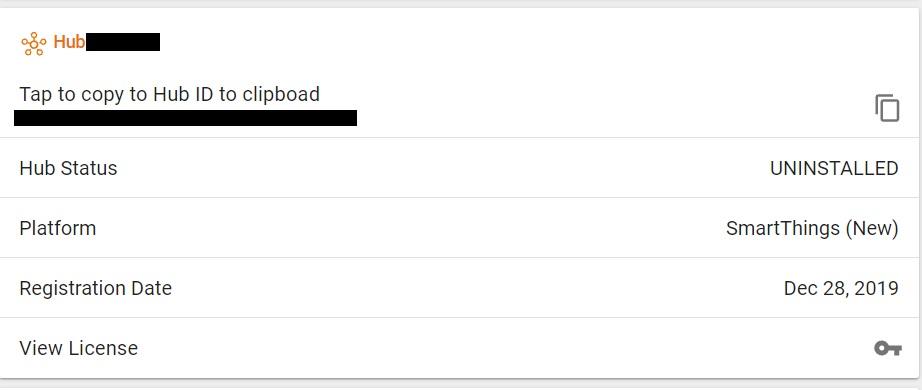

This issue is now resolved.
https://support.actiontiles.com is the only official support channel. Posting issues on Social Media is counter productive, as it creates more work for support agents to respond to redundant messages.

I had the same issue. I was able to fix this issue. I removed the actiontiles from SmartThings linked services. Then went to actiontiles and added back the SmartThings hub

Nice try, but it was a redundant action in this instance. That was a legitimate service error.
Once all dust settles, you should never need to re-authenticate with SmartThings. Ideally...

yep, that worked for me, but after doing that, ActionTiles disappeared from the ST App from under SmartApps, but may be its not needed there anymore, and any device refresh can by done from the ActionsTiles web interface itself.

ActionTiles will not longer appear under SmartApps. It is now listed under Connected Services.

I have migrated successfully but I have an issue with controlling my Sonos devices. If I try to control a Sonos device (play, stop etc…) I get a “Error 500: Unable to process command”.
For the weather tile (SmartWeather), any estimate when it will work ?

i have migrated mine and my sonos speakers are working ok, so not sure what happened with yours on this

The Energy Meter events were activated yesterday. We are monitoring how the system handles it. So far so good.
The Power capability is to follow in the next couple of days.

AT device states not showing persistent accurate real time status (e.g. light on/off status) unless dashboard is occasionally refreshed. Most notable when using smartphone AT dashboard running in background. Anyone else noticing this issue?

Same here for the device status. My motion sensors have a status of active when there is no motion. I assume it’s not refreshing properly.

All event subscriptions have been recently reset. If anything gets out of sync, please open a private ticket and include device IDs that are not updating.

Some iOS devices are known to terminate background processes. The only solution so far is to enable the Auto Reload option under App Settings in ActionTiles. This issue is different and is not related to the platform migration.

in that case can you consider adding the option for a 5min reload interval for iOS users alongside the current 30/60/90m intervals which will significantly increase usability and convenience?

will do. This would be a stop-gap measure while we investigate the root cause.

I have noticed a higher latency between the update of Smartthings and AT

We receive thousands of events per second. Some latency is expected. Events should propagated from SmartThings to your Tiles in near real time, up to 5 seconds, on average.

Power events are now streaming again. Energy events have been turned on since last week.

Hi All. I've migrated and any tiles linked to individual devices work fine but those tiles linked to groups I created in Trend Setter no longer work. Does anyone have instructions on how to set up lighting groups I can link to a single tile? Thank you!

Trend Setter got decommissioned along with the other Groovy apps.
The native Lighting Groups are not yet available via the API.
There are ways of grouping lights using the new first party Smart Lighting app that's available in the Discover section of the SmartThings mobile app (select Automations tab, then tap the compass icon on top-right of the screen). However, the actions are only limited to on/off.

Thanks! For others reading this, I found the Discover section as a tab in the Create Routine window (under Automations > + button in top right corner).
I set up a basic group to turn lights 2 and 3 on when 1 turns on. Works but a bit of a delay. Same when I linked all 3 lights to a simulated switch. I need to keep playing with it and hopefully find a better solution.
Thanks again!

The SmartWeather Station tiles have several issues.
- They may get deprecated soon due to sunsetting of the Groovy platform.
- The weather information is not refreshed for too long of a period.
We tried to pull the weather data from the Location itself (there's an API provision for that), but about 30% of Locations don't return any weather data at all because geolocation is not configured, so this solution would not work for everyone. We will have to fall back to polling the actual weather devices. This will continue to work for as long as SmartThings allows to keep using the Groovy TDHs. It will take a few mode days to roll this out.

Hi Alex,
Is it possible that we can use this new Weather Edge driver for ActionTile Weather?
https://community.smartthings.com/t/yet-another-weather-driver-but-for-edge/245576
I am hoping this driver will be a possible solution for the Weather Tile in ActionTile.
Please let me know.

The original Weather Tile has been fixed and should continue to work while the DTH works.
Rather than rely on custom code, we should rather implement a new weather tile based on the data that's provided by the API.

hi Alex,
Does that mean you will work on the Weather tile based on the new API?

My weather tile finally died for good this week.. any hope of any new solution?

I jumped for joy when I read this. Unfortunately my temp is still off. Other reading are good to go.

The Weather Tile should show the same values as the SmartThings mobile app. Please compare values.

I compared ST to AT. AT continues to show different than ST. Example, actual temp showing in ST is 82. AT has shown 70 since change from groovy.

Please open a private ticket and include your account information as well as the ID of the device in question.

You’ll have to forgive me, ID of which device? My tempest station or my hub?

The ID of the weather device that doesn't show the correct temperature. The ID can be found on My Locations page in ActionTiles.

Just in case this is a problem for anyone else:
I noticed my temperature was still not right in the Action Tile connected to SmartThings Smart Weather Tile (SWT). So I checked the SWT directly and it was consistent with ActionTiles. So my issue was the Smart Weather Tile. It took me a while exploring the issue, but after I deleted the “optional zip code” in Settings for SWT, both the Smart Weather Tile and the Action Tile updated correctly. Apparently it didn’t like my optional zip code setting.
Gary

thanks for that Gary. I deleted the zip in ST and the correct temp is now displaying. I’m hoping the other info gets pushed before long.

Hi Alex,
It looks like my ActionTiles Weather tile is finally working today. It has all the data!!! I just checked Smartthings SmartWeather Station, now the data updates every 10 minutes as opposed to every 6 hours previously.
Just curious, did smartthings team fix something past 24 hours? Is this “SmartWather Station” still based on groovy? Or this is the permanent holy grail answer to ActionTile weather tile? Just little too excited and hope this is not vaporware.


SmartThings didn't change anything. ActionTiles now polls and refreshes your device using the API. The SmartWeather Station device is still based on Groovy. It will continue to work for as long as SmartThings allows it.

Hi Alex, it seems like Smartthings SmartWeather station no longer works. Is there any problem at my end or Samsung’s end?

Hi Alex,
So it turns out that my temperature is not changing at all. Last night when I took off the zip code it changed to 70 degrees, which is correct, but it is still at 70 when it is now 83 here. Since accessing my SmartThings app it also says 70, this has to be a SmartThings problem.
Good Grief! If anyone has any suggestions, I’m all ears.
Regards,
Gary

Yeah, it works after you force a refresh or if you delete and re-add it. However, it won't stay updated. So, the final solution appears to still be in the works. I am very appreciative of the work going on and look forward to understanding what the approach will be.

happy that weather is ok now. So smartthings wasnt updating too frequent. But working and now I also have al the data back in my tiles.

Not weather related but I find I have to refresh the hub connection very frequently for most tiles (I use a lot of virtual switches for my alarm system).

This is not normal. Please open a private ticket and provide your account information for investigation.

Hi ! I dont know when this happened but I couldn't remove it and It fails when I tried to add the hub again. Any suggestions? Thank you in advance
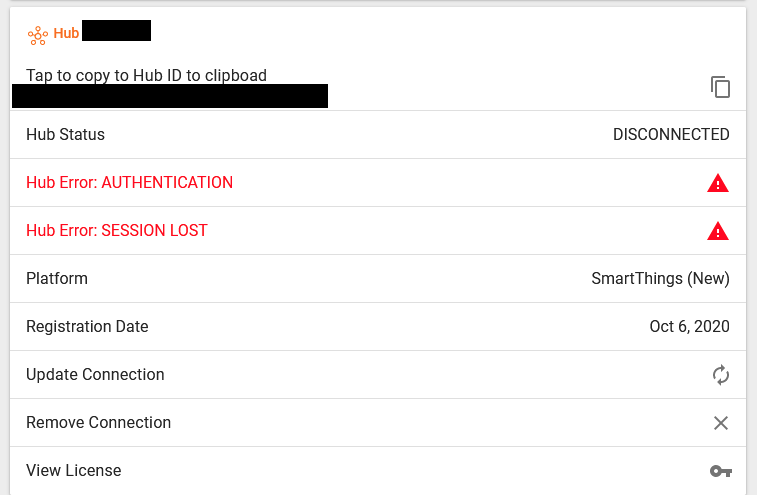

Check if ActionTiles is listed under Connected Services and remove it (found in the SmartThings mobile app. Tap Menu, then Gear icon on top-right to view Linked Services).
Then, tap the (+) button on this page and authorize your Location again.
This SmartThings bug happens from time to time, but it's unclear how prevalent it is.

Just transferred SmartThings and setup Konnected which all worked in SmartThings. The SHM status is not updating in AT though without choosing update connection. I noticed that this seemed to be an issue a while ago, but looked like it had been fixed. I've removed the AT to SmartThings connection and all the other things seem to work, just not the status update?

SmartThings has removed the Smart Home Monitor feature a long time ago. It has been replaced with SmartThings Home Monitor, which is not exposed to any 3rd party apps, so this integration never existed either.
I'm not sure what you are referring to about status updates. For specific support questions, please open a private ticket.

Sorry, it was so long ago that I set it up, I've forgotten the terminology. It's the Location's Mode status, which I have set to Home, Away etc. So I have scenes setup to do various thing when we leave the house, arrive home, go to bed and one of the things they do is set the Mode to Home, Away etc. Maybe that is not the best way of doing it. I'll raise a ticket.

Location Modes updates are a recurring problem that affects SmartThings across the board and then gets resolved on their end without any intervention. Please double check whether mode update is currently working.

AT is being continuously updated. Were you waiting for a particular update?

Are we speaking some sort of auto update as I no longer see AT listed on PlayStore.

There are multiple components to ActionTiles. The Play Store app is currently being worked on and should be released within the next two weeks.

Has the weather tile stopped working recently? I've noticed for the past few weeks there is no temperature displaced in the weather tile.

Please check the SmartThings mobile app if the temperature value is available there. Also note that SmartThings declared the SmartWeather device deprecated, so it won't be surprising if it's not working...

I've checked my mobile app and the SmartWeather Tile shows all the correct information. I've also tried adding the individual SmartWeather info tiles into AT (like temperature and UV) and they show up properly. It's only the Weather tile that is showing up blank.

Please open a support ticket and provide your account information.

I've finally been forced fully to the new Smartthings platform .. I've followed the migration instructions... and SONOS devices appear under the Smarthings(new) platform as devices but don't appear when I try to use Panel Builder to build hub tiles in a tileset ... Am I doing something wrong ? or is SONOS no longer supported ?

We will have to investigate to determine what broke WRT Sonos. There's no ETA for a fix at this moment.

just checked and my sonos seems ok re play pause mute and volume, whats up with yours

My theory is that the Sonos devices have changed some capability or attribute that we used to identify them.

I'm running SONOS 1 , I have about 10 devices , from Play1s,3,AMP,CONNECT,PLAY ONE,PLAYBASE and MOVE .
I was only going to change SMARTTHINGS when things started to fail, I had noticed pausing a device in AT wasn't pausing the group. I had to fix a couple of unsupported 4 way switches that failed in the last two weeks. Whilst putting a new channel/drivers in my Hub V3, I noticed a SONOS driver had appeared. Testing control of SONOS devices in SMARTTHINGS I noticed problems...So I I removed every SONOS device and readded them (more than once!!!)... Group operations didn't work first time on older SONOS kit.. Finally got everything working correctly in SMARTTHINGS...So started sorting out AT... Deleted all SONOS devices from my panel, it was then I discovered I couldn't add any SONOS devices to a panel because they didn't appear in the device lists, yet if I looked at the hub devices they were there and had info ..like what was playing at the time .... I think Alex accepts there is a problem or I'm a problem :} .

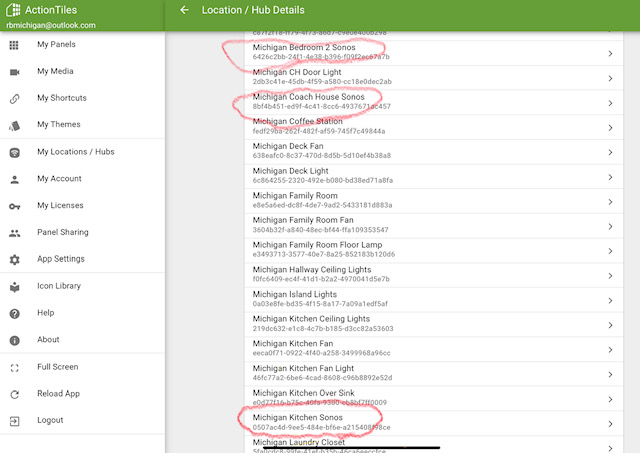

I have the same issue as Ron and Keith. Sonos appears in Action Tiles as a device , but I cannot add it to a panel.
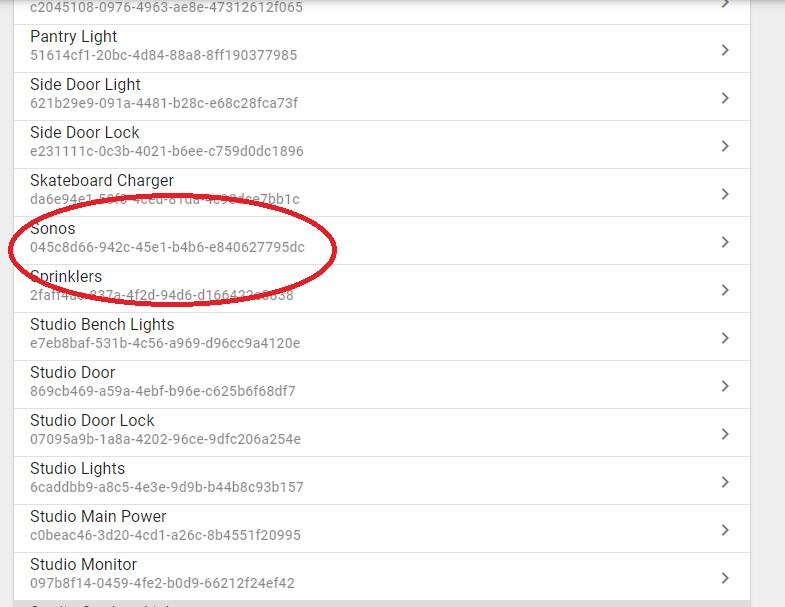

Hello,
I'm fairly new to smartthings and only started playing with actiontiles a few days ago.
I'm posting here because I think my question is related to the new platform.
I've noticed that I can group lights in smartthings but that I can not use that group in actiontiles. I'm guessing this grouping function in ST is new to the new platform and I was wondering if it will be possible to use this group in the future in actiontiles?

Light groups are not exposed to API, apps or automations. There's no way to control them outside of the SmartThings Mobile app.

I now see that there's some functionality exists for using lighting groups in automations.

You could control one light outside of SmarttThings and then have a routine inside SmartThings control the group by watching the light by assigning dimmer settings that corelate with color, etc. Dimmer 99 could be red, 98 could be blue, 97 green, etc.

I've tried looking at that but can't find a function that does this in routines.
I also can't seem to find a mirror function.

I have tried doing that following the instructions I have found here but I can't find the mirroring function in the new ST app.

The mirroring functionality is available in Smart Lighting app in SmartThings, found under Automations tab, then tap the compass icon on top-right.

in the SmartThings Community @TAustin has created a method. It works fine for me.

Hi, it seems like Smartthings SmartWeather station no longer works. Is there any problem at my end or Samsung’s end?

I've noticed the same thing. Looking at the history, it seems the tile stopped getting updates mid-day on Friday July 21...

it was written in Groovy and was deprecated on that day. I was using it too and it looks like they kept it around longer for some reason.

SmartThings killed off the SmartWeather device. There's no direct replacement at this time.

I use https://www.yourweather.co.uk/ in my Actiontiles and it works really well.
It always rains in Lancashire,England so it doesn't really need to update itself :)

it is not obvious, but scroll down to the bottom where it says "widget". I also have been using this for awhile for Houston, TX

Do you use this as an Active Tile or as a Shortcut. If you are using as an active tile, can you give me some direction as to how to make that happen?

I just want a 1:1 tile that shows the numerical temperature value.
what’s the work around y’all are doing for that? I see folks linking/embedding widgets but I think that’s for a 1x3 tile right?

so I see an iframe option but when I click it, it’s the same as shortcuts and not actually embedding iframe code.

Have you considered installing a ZWave Temperature device outside (out of direct sunlight) and just use that as the actual temperature?

do you have a reliable one you’d recommend? Sounds like the only option at this point, at least for now.

I have had good luck with Zooz Products when it comes to Temperature.
Zooz Z-Wave Plus 700 Series XS Temperature | Humidity Sensor ZSE44 - The Smartest House
This is OK only if you place it out of direct sunlight and where is won't get rained on.

OK i grabbed this one and it appears to be working... however it doesn't appear to be "updating" within ActionTiles? I logged into ST new IDE and can see the "latest" values, and can confirm the ST App also shows the latest values, so for whatever reason ActionTiles isn't getting updated with the latest values.
any thoughts @Alex?
Edit:
I tried adding it to another test dashboard and can confirm it brings in the original, initial value when i first added the device and not the latest value.

I’ve tried removing the device and re-adding - same thing. The device is fine within ST, but ActionTiles is not updating with the correct values.

I just recently added the Zooz ZSE44 and had some initial problems. I was testing it when logged into AT and paying with the panel layout. It didn't seem to be updating either. Then I logged off of AT and logged back in and it updated immediately. So I logged off again and stayed logged off. It's now updating according to the schedule/parameters in the advanced settings I chose for the device in SmartThings. One thing I did notice was that fast temperature changes (like moving it from an air conditioned inside to outside in 88 degree weather), it does take several minutes for the sensor to read correctly. I took an old, trusted mercury thermometer and hung it along side the Zooz, and they were tracking nicely after a while. I also noticed that if you change parameters for the device, unless you manually wake the Zooz up by 4 quick pushes of the internal button, it will only "wake" every twelve hours to read the new advanced settings to take effect. (That doesn't effect the reporting frequency on temp and RH.) That's a pain if you are exploring options and trying to calibrate but it's designed that way to save battery time. Also, at times I was not sure it had Z-Wave connectivity to my ST (Aerotec) Hub, with the hub inside and the sensor outside. I ended up setting the reporting every 5 minutes,and also told it to report when 1 degree change is determined, and found a place under the eve of my outdoor lanai where I could confirm in Device History it was reporting temperature updates as the day went on and heated up to 90 degrees. Once I confirmed the Zooz was communicating on Z-Wave with my hub, I mounted it there for good, backed off on the reporting frequency. The instructions imply with other hubs you can access the parameter in the device to change its 'wake up" period for reading new parameters, but I don't see any way from ST to do it.

Thank for this response Gary!
A few clarifying questions if i may.
1) You mentioned logging off and staying logged off - I'm curious why this would be since AT is web based. I'll try it like you're suggesting, but if I'm logged into multiple tablets on the same panel, I don't see how logging off of every single one or even one of them would make a difference.
2) It wasn't clear to me how you update the advanced parameters. I DO see that it's updating in ST every 15-20 mins, so it's getting the readings I want - perhaps more often than I want based on battery life. How were you able to adjust the parameters? I don't see anything like that in either the ST app or the ST advanced online portal.
3) Regarding the Z-wave routing - it used to show per device in the classic portal what the routing was and how many hops it makes - curious if this is available somewhere in the new portal.
---
Follow up on #1 - just logged out completely out of all devices for a bit and logged back in and can confirm that it's NOT getting the updated value from the Zooz ZSE44 - rather still stuck on the same "initial" value from when I added the Zooz device.

for anyone else who sees this later run into the same issue… I opened a private support ticket, and Alex had to “refresh” something on the backend. Once that was done I can now see the updated values coming from this Zooz ZSE44 sensor.
in regards to advanced settings on SmartThings - I found instructions here:

Hi Alex, is it possible to incorporate Hubitat OpenWeather data into ActionTiles SmartWeather tile? I think OpenWeather data that can populate into the one like Smartthings SmartWeather Tile.

While technically possible, that's not a direction we want to go. The aim is to have a new tile that's independent of SmartThings or Hubitat.

I ended up making my own when I transitioned to Hubitat a while ago. webCoRE grabs info from OpenWeather(Hubitat) and sends (GET) the info to PHP code witch creates an image. I've put the piston and PHP code somewhere in here in the past when people were asking about the Weather Tile during the Hubitat transition.
Edit: Found the post: https://support.actiontiles.com/communities/12/topics/10385-smartweather-tile
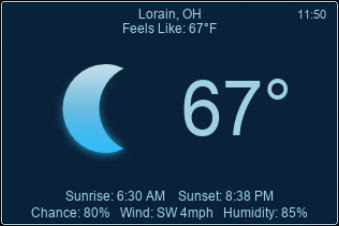

I also made an HTML/JS only alternative here: https://support.actiontiles.com/communities/12/topics/1000-how-do-i-add-the-smartweather-tile

Thanks, I will check this out! I thought it was definitely just a matter of finding the right tile generator but I haven't had much time to play with it lately. It was so frustrating for everything to just show me the 1 day forecast but not the current temps!

As a stop-gap solution for weather widget, please consider using this plug in:
In the future, it shall be reworked to feed data into weather tiles.

SmartThings has announced the completion of transition to the new platform.
https://community.smartthings.com/t/smartthings-platform-transition-completed/268851
This means that no new issues will arise do to platform updates. This thread is now closed. For any new issues, please open new forum thread or comments on existing topics in other threads.
The outstanding issues with the Weather Tile and Sonos devices will be resolved in the near future.

Sonos devices should now appear again in the inventory. Please reload the app to update.
Customer support service by UserEcho






