I've added Things to SmartThings but they aren't available to create Tiles
ActionTiles can only use Things that you have authorized it to use.
Authorizing Things can be done in any one of three ways:
- Open the "ActionTiles V6 (Connect)" SmartApp inside the SmartThings mobile App, under the Automations / SmartApps tab. You can select and deselect Things from the two lists presented.
- In the ActionTiles App, My Locations; you can just "re-add" your Location. You will be presented with the Authorization Page. This will not create a new Location. This option is also useful if your SmartThings Location has somehow become disconnected from your ActionTiles Account.
- In the ActionTiles App, My Locations; select the Location to which you wish to add or remove Authorized Things. Open the upper-right menu / Location Settings page. Select the first option "Authorize Things - AUTHORIZE".
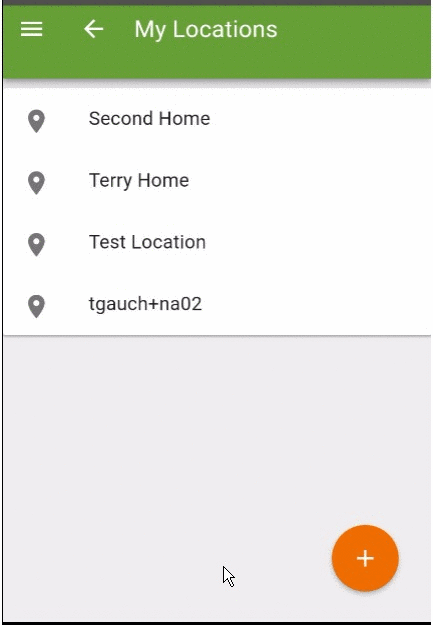
Customer support service by UserEcho

