
Dimmer slider, color picker always visible via a special new Tile type?
I apologize if this has been discussed already, I couldn't find an answer. Is it possible to have a dim slider or color picker shown next to the switch all the time instead of having to click the three dots? I think it would be really helpful to be able to simply slide the dimmer without going through a menu.
Thanks for everything!
Answers

We're likely going to collect a lot of ideas for improving "Dimmers"; though this might be a good self-contained idea.

Hi Nic...
You're not the first one to make this Feature Request, but it is a difficult one for us to even consider, because: There simply isn't room on a Tile for extra controls like dimmer & color picker.

Is it possible to have a separate tile that is a dimmer or one that is a color picker?

Appreciate your feedback and idea, Yan...
Unfortunately, this is a case of too big of a technical hurdle for your described desired behavior:
- "Long Press" is not a gesture option in browsers. Long Press is hard coded to link to the context menu of copy / open-in-new tab, etc., etc..
- With the current Slider, we do not "immediately dismiss it" because it is not sufficiently accurate on many browsers and there is a difference between selecting a Dim Level by number and it's visual appearance. In other words, in my experience, in many cases I try various different levels before landing on the one that is "just right". That's why we leave the Level Slider open for a few seconds. (It will disappear on it's own, however, after a short while.)
We can leave this Idea Topic open for discussions on what might be creative, yet practical, ways to improve the Dim Level Setting user interface. There are some very lofty ideas in my head, but I'd rather focus on finding out what our customer community thinks is best.

I think the ideal solution would be on tiles larger than 1x1 the slider should be part of the tile. Press on the slider for the appropriate dimming level, press near the bottom to turn it off and, press near the top to turn it on 100%. It would be easiest on a 3x1 or 1X3 tile but it think on a 2 height or width tile it would still work.

This is my biggest annoyance at the moment. Dimmer would be great. even if it starts as a 2 wide tile

Dimmers could be like this:
https://sensorsandsensibility.com/posts/2015/6/14/a-simple-command-and-control-dashboard
A percentage and - / + underneath. That would fit on a smaller tile even. Larger tile maybe a slider. Color likely gets pretty tough...

Interesting observation and request, Mikael...
We think that changing the Dim Level and/or Color of a Switch is a relatively rarely used function, and thus making it the default operation isn't particularly valuable. I recommend that you look into the new Scenes feature in the SmartThings App. Scenes can be added to ActionTiles via Routines. Can SmartThings Scenes be added as Tiles?
If you and other Customers are finding the Tile overflow (...) Button to be too small or difficult to tap (what size Tiles and tablet are you using?), then we may be able to tweak the touch area to be slightly larger than Material Design specifications recommend.
As for the dimmer slider and color picker; please feel welcome to elaborate with real-world examples of what you consider more usable.
Thank-you,
...Terry.

I have an 8" tablet and the (...) button is too small. I'd far prefer a better visual indicator personally, like a page corner turned up, and I was excited about AT until I realized that dimming wasn't possible inside a tile... I don't see the need to open an extra screen when 1x2 or 1x3 slider tiles are so much more user friendly. Have the top or right 1/4 tile be turn on (depending on vertical or horizontal orientation), the bottom or left 1/4 tile be turn off, and the remaining be split into 20% dimming levels for a 1x2 tile, and 10% dimming levels in a 1x3.
This is an example of what I'd be looking for:
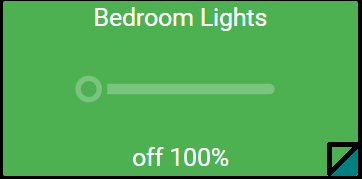
With the approximate click boxes as below:


The request to add on-tile dimmer control has popped up on several occasions, but we didn't consider it as a priority since there was not much interest.
Please add your votes to this topic to help us to prioritize this feature request. I just added my vote.
Also, we may look into utilizing long tap to open the overflow menu. This could help the users that are having trouble tapping the 3-dot icon.

Can you merge this thread with the more recent one about the same topic? You stated that "there wasn't much interest" in having a dimmer slider directly on a tile on the other post but this post has 36 votes and was shelved.

Merge done. Thanks for pointing out the duplicate, Edward.

Another vote for improving the "dimmer control/tile".
Currently it's too picky about where one touches (the three dots) to get the dimmer controls, and get that wrong and you turn the light on/off -- very frustrating. And embarrassing when you have a gathering and the lights go off. It will be nice to either have:
- A new kind of tile for "dimmer" switch/lights, that when touched (anywhere) opens up a slider (yes you loose one touch on/off capability) and then a second touch would either change the intensity or turn on/off the switch.
- Improve the current tile to optionally configure above behavior as part of tile-settings.
Presently working with dimmers and these tiles require fine motor skills that most people would find hard to master.
Thanks.

Please don't forget to allocate Topic Votes. 😊, web cloud!


Thanks for the feedback, example, and Feature Request, Jake...
This request is similar to one we have received a while back, and we do get similar feedback from time to time. These Topics are certainly worth our consideration and worth Customers allocating the Topic Votes.
...Terry.

I would like to see the hit area of the "..." a little bigger (or the option to size it), but more importantly is improving popup that pops up from the bottom. I'm using old phones as wall panels and I use pretty big tiles, so that they are easy to read and press, but the popup at the bottom is always the same size, which is pretty small compared to my tiles and I find it hard to use on a small screen. It would be great to be able to configure the size of the popup and it's controls. I'd prefer mine to take up at least half the screen

Thanks for the feedback, Scott!
Great timing because we actually are in the process of some development specifically around improving the "pop-up drawer". We're testing "long press on Tile" as an alternative way to trigger up the drawer, as well as some other ideas - many inspired by this feedback Forum.
Look for some of these to be deployed within the next few weeks (perhaps some sooner than others).
Cheers,
...Terry.

How about just having a dim+ and a dim- tile. The need for this is really more common than you think. The same is needed for fan speed controls. Having scenes for a dozen possible settings is just messy when simple dimmer tiles will do. The extra step of the ... and then the slider is too much to deal with for a quick adjustment.

For size reference: I am using a 10" tablet in landscape, and wanted to max my media tile, so tile sizes are set to 250px (max) and the media tile is 3x2.
Instead of 1x1 square tiles for dimmers, I'd much rather have one large sectior for Dimmers that look like the image below. If they all have to be separate tiles instead of a widget that combines dimmer, then each tilewould be 3x0.25 (not currently an option).


We're unlikely to offer fractional sized Tiles.
However, the "control board" layout for multiple light dimmers is a concept I've always found attractive and is present in various high-end apps. We're amendable to it.

(Relatedly, I have a lot of HVAC zones, and would love something similar for thermostats. But that's lower priority, at least for me).

Even a 1x1 tile with a circular indicator that you drag (out touch and drag) right and left or up and down to control.

Ooh - I like this idea! Basically, it would add gesture support to existing tiles!

Any update on dimmer control on main page or how this may be implemented? Even a long tap would be worth it. I have mostly dimmer bulbs and I can't expect guests to go thumbing through menus...its the one thing that has me on habpanel instead, silly as it may seem...

Hi Daniel,
Thanks for the comment (and Votes, I presume?) ... but no need to ask for update, 'cuz we will always update the Topic if we are making progress. We just took this one out of "On Hold" because of the high vote count, but we still have some internal work we have put off and really need to get through first.
Keep in mind that for every visible Feature, we do an equal number or more internal optimizations and necessary maintenance to ensure ActionTiles stays ready for continuing evolution.
Cheers!
...Terry.

I'd love the ability to chose an alternate tile format for dimmers as described here. The need to click the settings on the tile to access a slider is clumsy. I like Edwards layout above, although I think implementing the slider as analog is the way to go, rather than having 4 zones. Vertical and horizontal configuration would be excellent.
Customer support service by UserEcho



Interesting observation and request, Mikael...
We think that changing the Dim Level and/or Color of a Switch is a relatively rarely used function, and thus making it the default operation isn't particularly valuable. I recommend that you look into the new Scenes feature in the SmartThings App. Scenes can be added to ActionTiles via Routines. Can SmartThings Scenes be added as Tiles?
If you and other Customers are finding the Tile overflow (...) Button to be too small or difficult to tap (what size Tiles and tablet are you using?), then we may be able to tweak the touch area to be slightly larger than Material Design specifications recommend.
As for the dimmer slider and color picker; please feel welcome to elaborate with real-world examples of what you consider more usable.
Thank-you,
...Terry.
The request to add on-tile dimmer control has popped up on several occasions, but we didn't consider it as a priority since there was not much interest.
Please add your votes to this topic to help us to prioritize this feature request. I just added my vote.
Also, we may look into utilizing long tap to open the overflow menu. This could help the users that are having trouble tapping the 3-dot icon.