
"Error: device does not support command on" - KASA TP-Link, Sensibo AC, and other WiFi Cloud-to-Cloud devices
We are aware of this issue and are continuing to investigate. We are fairly certain of the root cause.
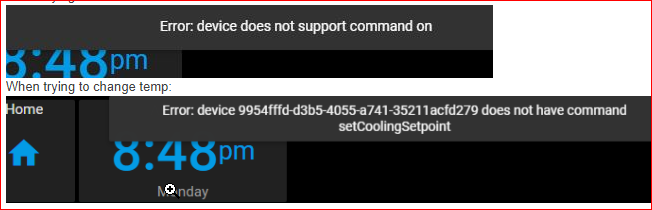
The bug impacts a variety of brands and device types; most or all of them have only recently been added to SmartThings's list of compatible devices. A common factor: They are WiFi based, and use Cloud-to-Cloud (C2C) communication to receive commands and send events between the SmartThings Cloud and the Vendor's Cloud.
Some specific known devices with the issue:
- KASA TP-Link (HS103, HS105, ...)
- Sensibo AC
- certain televisions
- Yeelight RGB strips
- ...
We have determined that the likely root cause is that SmartThings made an undocumented & unannounced change to their Device Type Handler standards. It's not uncommon for them to make unannounced platform changes; but we will work with them to resolve the issues. They have explained the changes to us.
These newly compatible devices are not returning expected data to ActionTiles. We will request that they publish an updated version of our "ActionTiles V6 (Connect)" SmartApp with new data expectations and related exception handling, after we verify the fixes in our test environments.
If you are experiencing this error, please add Votes. If it is for a device not listed above, please add a Comment with the exact manufacturer / model information. Vote count will help us determine the urgency.
We have no ETA for resolution at this time, but please "follow" this post for progress updates.
Thank-you,
...Terry.
Answer

I’m not sure if this will help or not but worth mentioning...I created my very first panel last weekend and only had three tiles set up on this panel to control three switches. (The rest were media and harmony shortcuts) Two Zooz and one TP-Link HS200 switches. Thought they all worked. My family loved the whole deal so I installed new and replaced some Geeni WiFi switches, plugs and bulbs with TP-Link since they work with SmartThings and therefore ActionTiles. All in all set up a dozen new TP-Link devices this weekend. Set up a few more panels and went to show them. Scene very similar to Clark Griswold showing his holiday lights. I’m using HS200, 210, kp100, kb130 & KL110
I’ve followed this post but am waiting on resolution before purchasing the license or continuing with more panels. Hopefully it’s resolved soon. I was really excited about ActionTiles.

Thanks for the story, Shay - "Excited about ActionTiles" is what we love to hear!
Testing is going well for the fix. We avoid giving ETA's because we want to exceed expectations and not break promises. This fix will take a little longer to deploy because it has to be slipped into SmartThings's code review and deployment schedule (it's an update to our "Connect" SmartApp. So the date is out of our control - usually 2 to 4 weeks unless they have major issues. Please email Support@ActionTiles.com to extend your Trial.

Wow, it's been several days since I've been trying to google this issue. Good thing I came across this forum and saw this topic. I also just started with ST and a trial of ActionTiles but it was a bummer seeing my TP-link switches weren't fully supported yet.
I think you can use ST virtual switches tied-in with IFTTT and ST automation as a work-around to make it work but it will sure add more latency when initiated through the virtual switches.
I'm also waiting for a more permanent fix since I want to avoid cluttering my ST setup with lots of virtual switches. I only use the virtual switch to control 2 lights at my garage with one action tile for now and leave the rest of my light's tiles to view-only until this gets resolved.

Glad you found us!
Keep in mind that Support@ActionTiles.com and https://support.actiontiles.com are both listed in the Help section, right inside the ActionTiles App. You can't miss it... No?

not really, was mostly in the smarthings community lurking there for an answer. I've seen the errors in the tplink ST IDE which was kinda strange since all of my other devices like hue and harmony are working in actiontiles while tplink was throwing those errors. What's even stranger is it works when the command comes from google assistant, I guess ST uses a different tplink implementation between actiontiles and assistant.

that’s a good workaround. Thanks for posting. I had wondered if people who have been using SmartThings with TP-Link a while are still using the custom device handlers and maybe not having a problem? I’ve been working on some other projects and haven’t looked into it further yet and since Terry said roughly a four week timeframe I’ll probably just wait. That’s not too bad. I really like ActionTiles so much! I have trouble getting the rest of my family on board with all this and it’s really helped. My ten year old son is really excited about it too and asked me to add some things. I definitely picked the wrong time to add twenty TP-Link devices lol. Oh well. All part of it.

Yeah, I don't want to go through the route of custom device handler, especially, now that ST has officially included TPlink in their official list of supported devices. And with the way Samsung is handling things, we can never know when they'll just stop supporting the old stuff.
I want to keep things as simple as possible.We're slowly getting there. I guess that's one reason I sticked with TP-link too since it's easier to get started with IOT. But we still need to go through hoops to make some automation work in ST.
That's where ActonTiles shine, ease of use. While it has some limitations, like performing automations, which is not its purpose, it's a good and cost-effective interface into ST. I like that they thought of a way to make it simple enough that people will use it. You know they've provided a great service when you see your wife using it!

Hi Brad,
No. ActionTiles Beta is a private and completely separate environment, accessible by invitation only. It would not contain your Panels or any of your other configuration data. We send out invitations via internal criteria (i.e., no need to ask).
The "Fix in BETA" status flag is just an indication of overall progress and helpful for our internal tracking and existing Beta users to note. The time from Beta to Production release is not generally predictable, unfortunately, so we don't have an actual ETA. For example, we may encounter serious issues in Beta - that's the point.
Please stay tuned to this Topic for further updates. Thank-you.

Fixed with the assistance of SmartThings; deployed to Production on Sept 3, 2019.

Verified! It is working great. Thanks for addressing this issue so quickly. Very happy now!

yes works great. Grabbed two licenses yesterday hoping this would someday work and there it is... Great Job.
Customer support service by UserEcho



Fixed with the assistance of SmartThings; deployed to Production on Sept 3, 2019.