
Curb Energy Display
I am not sure if this has been covered, but any help would be appreciated.
Now that Curb has been integrated into SmartThings, is there a way to add a tile that shows the energy consumption? There is a "Net Grid Impact" that shows your total energy use. It subtracts whatever solar you have and this is what your "grid impact" is. Of course, if you don't have solar, this is still the total you are using.
I have gone to "Authorize Things" but it does not come up.
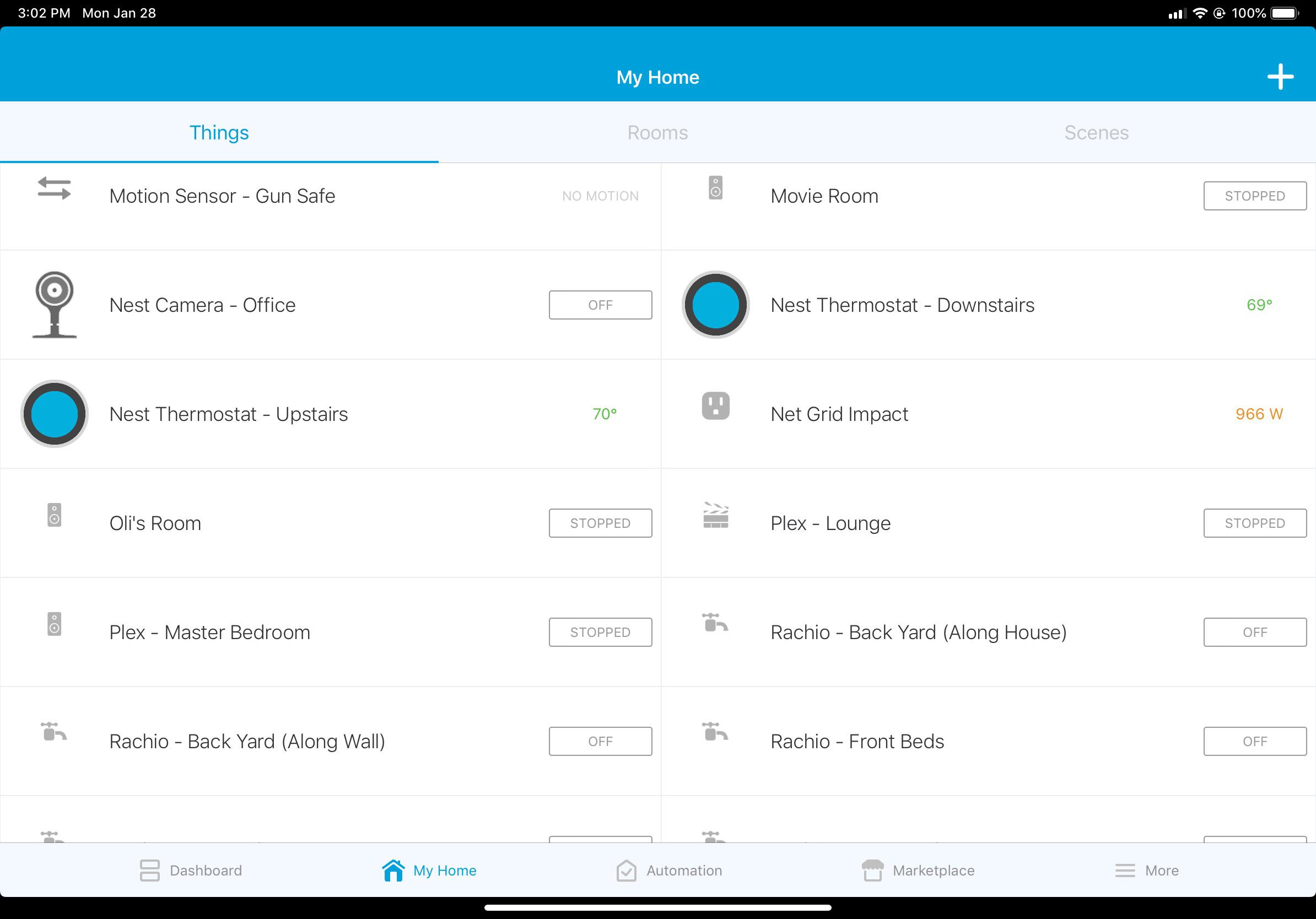
Any ideas?
I don't want to add every circuit, although that might be cool as a separate panel, just the total.
Thanks!
Answer

Hi Wyatt,
First questions...
- I presume you are referring to this device? https://www.smartthings.com/products/curb-home-energy-monitoring-system
- Are you using a custom Device Handler, or one that installed automatically when you added your device?
- I found this DH in the SmartThings Public GitHub (nb: it may not be current, since SmartThings does not published all their DH publicly): https://github.com/SmartThingsCommunity/SmartThingsPublic/blob/bade031e89a9c809e31c4c8d67c8c07440f68a19/devicetypes/curb/curb-power-meter.src/curb-power-meter.groovy
If that is the DH that is being used, then your device will not be discoverable by ActionTiles because it fails to follow SmartThings's standards and claim: capability "Sensor" - a tagging capability required for all DH that provide an Attribute Value such as Energy or Power (or Motion, or Contact, ...).

Wow! That was fast!
Great to meet you Terry.
- Yes, this is the device.
- I am using the one that is built in to SmartThings. I did not add any custom DH or SmartApps.
I installed the Curb device and then installed in from the SmartThings app.
Thanks
Wyatt

We like to respond quickly when we can 😉 ... even if it is not the answer we would like to give...
We will put in a request to have SmartThings make the necessary correction to this Device Handler, they may deny it or it may take a very long time. They are pretty busy focusing on the new App and API.
The much faster fix:
Make a copy of the source code and paste it into a new Device Type for self-publishing, give it a slightly different name, and then assign your personal Device Type to your Device. This is done in the SmartThings IDE at https://account.SmartThings.com
Let me know if you don't know how to do this, and I'll see if there's an easy tutorial in the SmartThings Community somewhere...
Thanks,
...Terry.

If you can find some instruction, that would be awesome.
I have created DH and SmartApps before, but not sure what you mean by "assign your personal device type...."
I am great and copy and paste though!
Customer support service by UserEcho


We like to respond quickly when we can 😉 ... even if it is not the answer we would like to give...
We will put in a request to have SmartThings make the necessary correction to this Device Handler, they may deny it or it may take a very long time. They are pretty busy focusing on the new App and API.
The much faster fix:
Make a copy of the source code and paste it into a new Device Type for self-publishing, give it a slightly different name, and then assign your personal Device Type to your Device. This is done in the SmartThings IDE at https://account.SmartThings.com
Let me know if you don't know how to do this, and I'll see if there's an easy tutorial in the SmartThings Community somewhere...
Thanks,
...Terry.