
0
Answered: Discussion Open
Tile wrapping
Apologies for the basic questions, I did search through all settings menus and also on this forum but couldn't find an answer.
In one tileset, I have a 2x2 tile followed by two 1x1 tiles. I would like the two 1x1 tiles to be in a column, as opposed to a row. As an example, in the attached screenshot, I would like the 'Posh lights' tile to be underneath the 'TV lights' tile as opposed to the right of it.
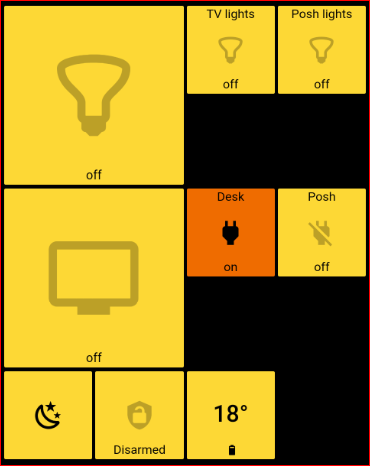
Secondly, is it possible to hide the status of a switch on a tile? I.e. the 'on' or 'off' wording at the bottom of the tiles.
I am currently in the free trial time, but plan on purchasing a licence.
Thank you in advance.
Customer support service by UserEcho


Howdy Henry,
No need to apologize ... some layout tricks are definitely not obvious and we hope to make them easier. We have a few Feature Requests to force line-wrapping and/or allow Tilesets side-by-side, etc., which we are researching. In a lot of cases you can just start a new Tileset (as that forces a row to wrap), but it won't stack your 1x1 Tiles in this case.
In the meantime, you can accomplish your desired layout by inserting the "right number" of Blank Tiles between the 2 1x1 Tiles in your Tilesets.
The number of Blank Tiles required depends on your physical screen width (and Panel Tile Size setting). I'm just emulating a width so as to demonstrate when 2 Blank Tiles are required.
As for removing the "on/off" status in the Footer; that is currently not an option. We'll keep this in mind. There's already a Feature Request to allow this to be customized (e.g., to read "up/down" for example), so I think this will be doable in some future release.
Thanks for your questions and feedback!
Enjoy ActionTiles,
...Terry.
That worked - thanks for the rapid response!
Any updates on these new features? I'm new to the platform and these were the first things I noticed were lacking in the platform.
Hi Trevaskisb,
We have a major release planned for this week that adds many enhancements to Panel appearance control (Themes) including background wallpaper, Tile transparency, and more.
This is a case of us prioritizing functionality (ie: more powerful and flexible Themes) over reducing complexity (just for now - no simplification of the Layout Builder).
But I'm a little confused by your example. Simply combing your Tiles into fewer Tilesets (or only 1 Tileset) will eliminate the premature wrapping and allow you to fill out the right side of the screen!
Please email me at Support@ActionTiles.com so I can help you get to the desired layout for your Panel. Thanks!
ActionTiles layout builder already can produce nearly any arrangement - it just takes some planning and understanding of how the list order is rendered.
Is it possible to have a tileset NOT linewrap? For example, I would like to have the ability to add a tileset label partway through a row. I don't see any other way of accomplishing that. New to the platform myself. Thanks.
I'm not sure I am completely understanding what you are asking. Are you asking if the title "Tileset 1" below can be moved to the center of the Tileset?