
Nest Outdoor Camera
Just picked up two of these. Does anyone have it them working wth ST or Actiontiles?
Answer

You can have your nest outdoor cam work with ST by using NST Manager link to the thread below:
https://community.smartthings.com/t/release-nst-manager-v5-0/83228
Now as far as Action Tiles, I don't think there is a way yet to see live feed. What I was able to get was still image that refreshes every so often, I'm not sure if that's what you are looking for but that might be a temp solution for the time being.

How did you get the still image to show up for your Nest cam? I have tried all the sharing options and don't get any picture..

Use the link below to create a media tile in AT, "xxxxx" will be your nest cam id. Then you in AT you select how often you want th image to refresh.
https://nexusapi.camera.home.nest.com/get_image?width=1280&uuid=xxxxxxx

I have it work with ST but can't connect it with ActionTiles . Any help would be appreciated.
.
http://www.leadsrating.com/security-cameras/security-camera-comparisons/ring-vs-nest-cam/

OK... After many days of screwing around with this I was able to get my Outdoor Nest Cam integrated into Actiontiles (NOT AS A VIDEO STREAM) But as an public image url that I am updating every 2 seconds. Since this is my outdoor camera public sharing is not a problem but obviously is not ideal for the rest of my cameras or if I wanted to pretend like I have any privacy.
Here is a screenshot of my integration into my main panel:
Here are the steps taken to get this functioning (using google chrome browser):
1. Login to home.nest.com - select camera - go to settings - sharing - and enable public sharing (NOT SECURE AT ALL)
2. Get Camera URL and navigate directly to that page in another tab (ie. https://video.nest.com/live/*********l0F)
3. Right click anywhere on the public camera page and choose "View Page Source"
4. Locate entry that says <meta name="twitter:image" content="https://nexusapi.dropcam.com/get_image?uuid=6d37e87929db420fa***********fe970cf&width=560"> and copy the text
5. Go to ActionTiles - My Media - Add - and choose still image - paste url from above
6. Set Refresh Rate every 2 Seconds
HOLY CRAP - you can at least see your Outdoor Nest Camera in ActionTiles now

Is there any other, more sane way of obtaining the UUID of the camera?
Customer support service by UserEcho


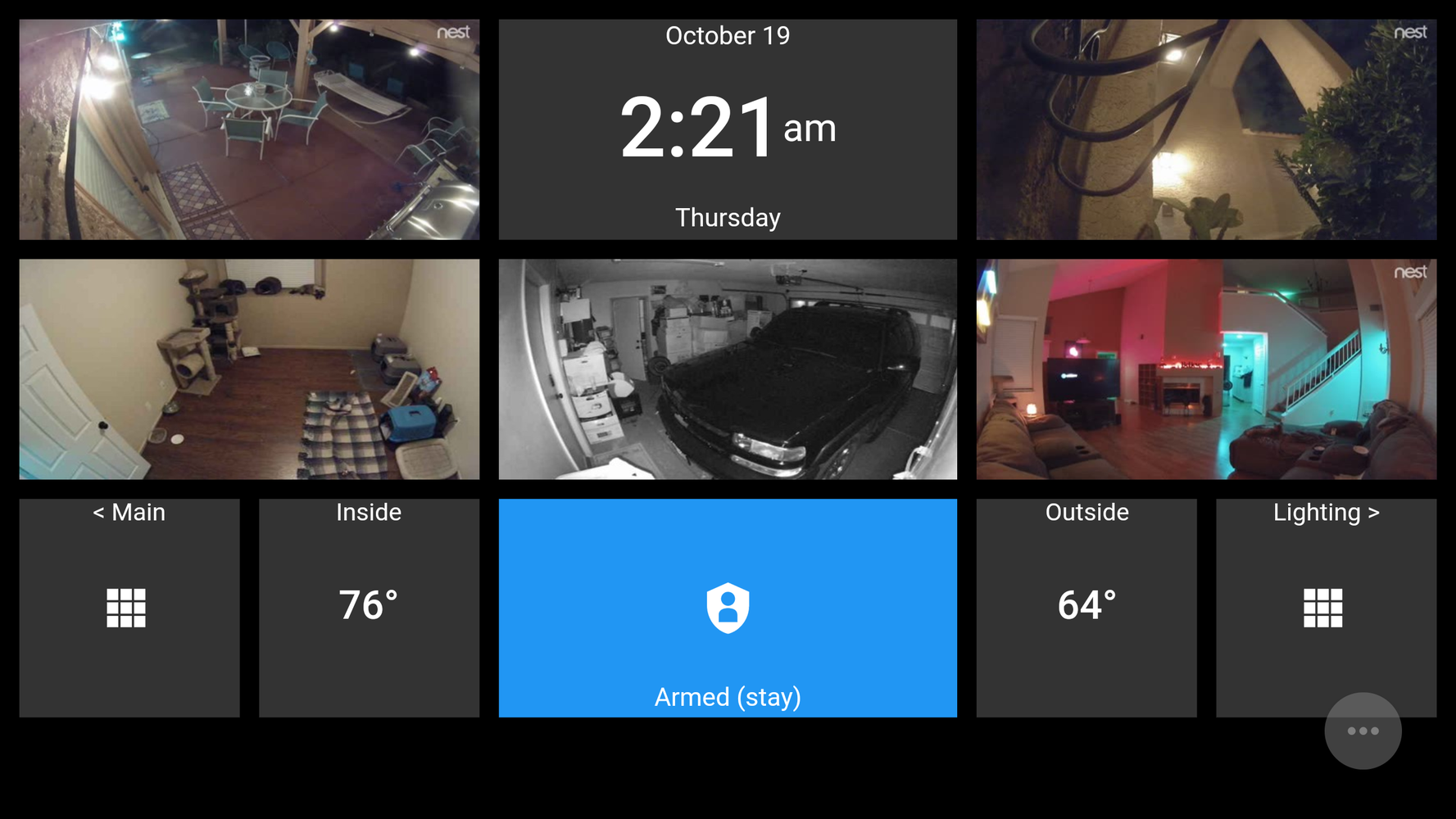


OK... After many days of screwing around with this I was able to get my Outdoor Nest Cam integrated into Actiontiles (NOT AS A VIDEO STREAM) But as an public image url that I am updating every 2 seconds. Since this is my outdoor camera public sharing is not a problem but obviously is not ideal for the rest of my cameras or if I wanted to pretend like I have any privacy.
Here is a screenshot of my integration into my main panel:
Here are the steps taken to get this functioning (using google chrome browser):
1. Login to home.nest.com - select camera - go to settings - sharing - and enable public sharing (NOT SECURE AT ALL)
2. Get Camera URL and navigate directly to that page in another tab (ie. https://video.nest.com/live/*********l0F)
3. Right click anywhere on the public camera page and choose "View Page Source"
4. Locate entry that says <meta name="twitter:image" content="https://nexusapi.dropcam.com/get_image?uuid=6d37e87929db420fa***********fe970cf&width=560"> and copy the text
5. Go to ActionTiles - My Media - Add - and choose still image - paste url from above
6. Set Refresh Rate every 2 Seconds
HOLY CRAP - you can at least see your Outdoor Nest Camera in ActionTiles now