
All or Multiple Contact Sensors Tile and Multiple (view-only) Switches Tile
How about a tile that combines multiple contact sensors? On my phone it takes up a lot of space to have a tile for each sensor. Could we have one that says "All doors - closed / Door open". Then if a door is open have a pop up window that lists the open doors.
Another description from Merged Topic:
Would it be possible to add a summary tile, for the purpose of summarizing a bunch of similar devices?
For example - if any open/close sensor (in a specified group of sensors) is open, display an orange tile, else a gray tile. Possibly if you tap on the tile it would take you to a user-defined panel (which the user would have set up up to display the appropriate devices).
I thought about setting up a virtual switch, but I don't see a way to have that switch represent "all windows closed" vs. "any window open".
Another example (more complicated than I need, but might be useful to some) - the average, minimum, and maximum temperatures of a set of temperature sensors.
My rationale - on my main panel I have an "at a glance" section that displays the status of three doors (open/closed) and two door locks (locked/unlocked). I have now added 6 window sensors, which would make the "at a glance" be more like a novel.
Thanks.
Answer

Good idea, David...
We have several variations on Feature requests for "super Tiles"; the most common other one is for a "Light Switch / Dimmer Group Tile".
Let's see if your Feature Request will gather Votes, but: ... There is a feasible partial workaround possible by programming on the SmartThings side.
(These steps are "easy" if you have a bit of experience creating or running custom Device Types & SmartApps. I'm thinking of preparing this as a set of "cut & paste" instructions if popular too):
- Create an instance of Virtual Contact Sensor.
- Use a SmartApp that requests the list of Sensors you want to consolidate and subscribes to them.
- CoRE can certainly do this; but a custom SmartApp for this purpose is easier.
- Have the SmartApp update the Virtual Contact Sensor with your choice of overall state.
This would not fulfill the "Pop-Up List" part of your Idea, but that can be worked around right now by just creating a "Doors Panel" and putting a Panel Shortcut on your main Panel.
...Terry.

A work-around that I have thought about but not tried yet...
-create a virtual/simulated contact sensor in ST IDE
-use webCoRE piston to set this contact sensor, logic would be something like...
if <door1, door2> contact changes
if any of <door1, door2> are open
set virtual_door=open
else
set virtual_door=closed
endif
-add the virtual_door to ActionTiles
I do something similar to show a red virtual switch "warn" intention tile when my SHM alarm triggers...
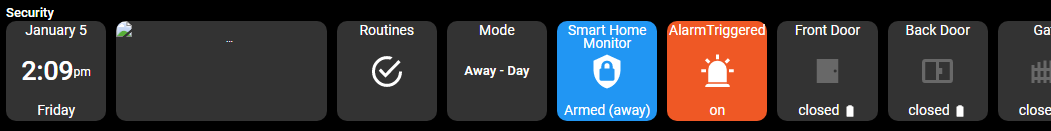

Yup... Using a Virtual Sensor is recommended current workaround... Thanks, Kevin!


I am looking for the same one switch/title can have information about all doors or windows.

Emerson Vier... Please just add Topic VOTES 👍🏻 rather than "me too" comments. Thanks! ☺️

Terry, I'm trying to create a virtual contact sensor to accomplish this using either webcore or smartlighting, but I can't add the sensor to a panel. It shows up on the list but can't be added to the panel. I have tried to fix capabilities within the DTH but nothing works. Is there a specific device type I should be using?

Do you have the code for the Virtual Contact Sensor? Please send to Support@ActionTiles.com

Can I not use any of the already listed "virtual" device types listed in IDE? It has to be a custom DTH?

The built-in Virtual types may not be compliant with SmartThings's own standards, and the that can easily be the reason you are having an ActionTiles compatibility issue.
Let's take this out of this public Topic: Please contact Support@ActionTiles.com
Support for non-certified "Works with SmartThings" devices is on a courtesy basis only; so please don't expect a fast turnaround.

Definitely a useful idea, Eff; but I consider it essentially a duplicate of a similar Feature Request and will merge these:
https://support.actiontiles.com/communities/12/topics/1660-all-or-multiple-contact-sensors-tile
Thanks!
...Terry.

Just my two cents worth, but this feature being native to the action tiles app would be really nice. For example I have multiple window sensors that take up a lot of space on my screen. I made a separate panel just for the windows and created a shortcut to the window panel from my home panel. I think it would be really nice to have the shortcut tile be able to change state, like accent, based on the condition of any one of the window contact sensors I have on the panel behind it. That way I can quickly glance at my home screen to determine if all the windows are closed and if not click on the tile to determine which one is not closed. I hope this falls inline with the request made on the thread. Thanks.

Is there any update on this feature? Keep checking back hoping to hear something new....
Been playing with AT for a few months and LOVE it but have been struggling to prioritize tiles with available real estate - want to do my doors, smoke alarms and temperatures and would be great to use 3 tiles representing the 2 dozen devices. If anyone has ever written out step by step instructions to add this work around, I would love to see it - (haven't setup a virtual contact sensor before or a webcore device)
Thanks in advance!
Todd

Hi Todd,
There's just been a super helpful short discussion of the workaround in the SmartThings Users Group on Facebook.

Todd Donovan

what I’ve been doing is using webCoRE to group multiple contact sensors into one virtual contact sensor. Here’s a sample piston I’m using. I’ve got statements setup for windows being grouped, floors being grouped as well as one group for the entire home. Each group requires a virtual contact sensor.
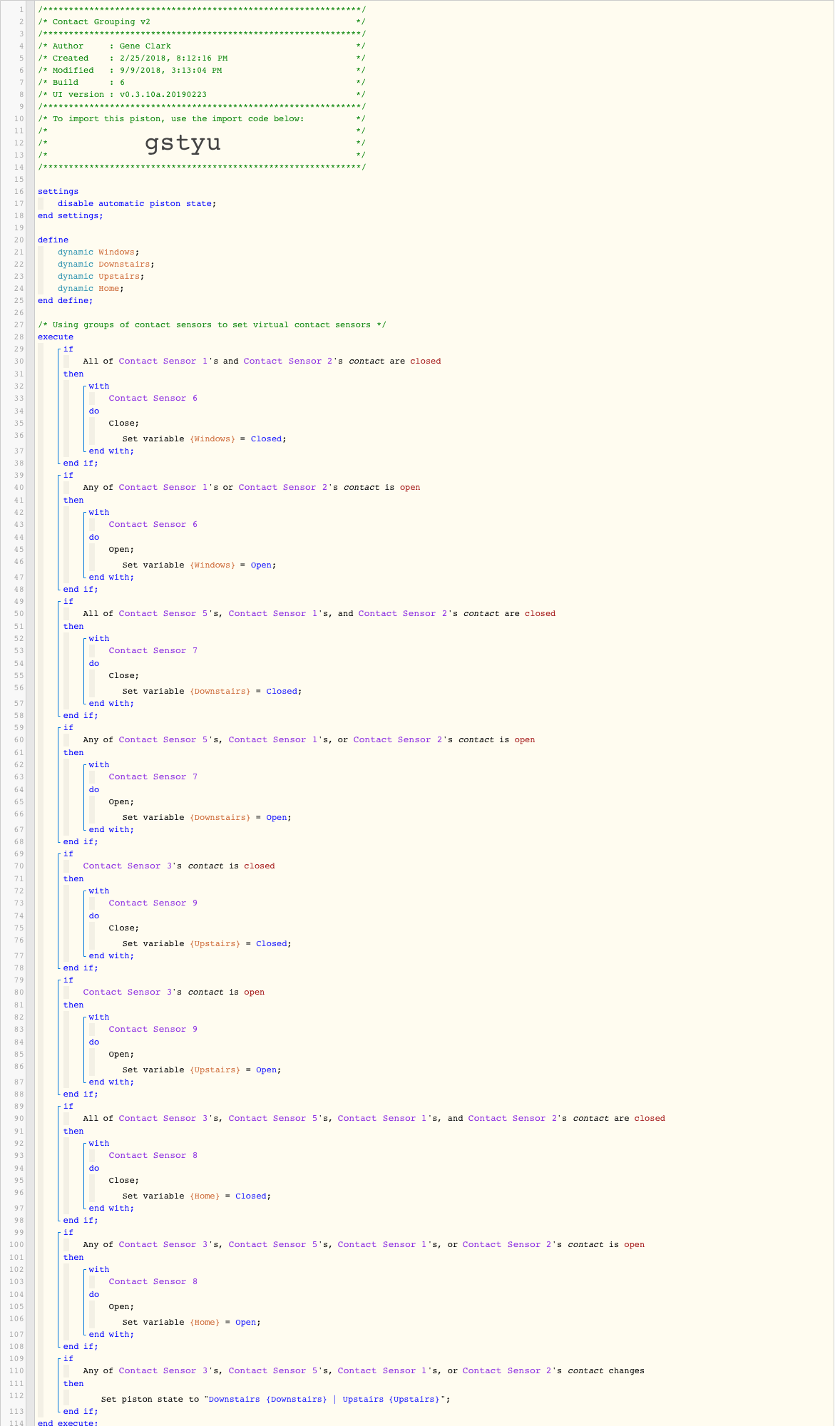

Additionally I’ll add the fact I’ve used this same technique with every sensor in SmartThings. Ive got my motion sensors grouped together, acceleration sensors grouped together, presence sensors grouped together and temperature sensors grouped together so they show an average temperature. Really helps when you’ve got a lot of devices but don’t want to clutter up your labels by using them all.

Maybe the best bet would be some sort of integration with webCoRE. Failing that, I'd really like to see merged items, like "Presence: Everyone's at home" or "Doors: All doors are closed".

webCoRE makes setting multiple items or reflecting multiple statuses rather easy. I've currently got a single switch that turns on/off two lights and an outlet (that's attached to a floor lamp) so all the room's lights are controlled by one action.
The one thing I'm still trying to figure out with combined ActionTiles and webCoRE is how to create a "Status Report Tile" that would show a programmable Header and Footer.

Hi Guys, my first post here and I'm a new user just completing my first project. In the first pic is my main panel, the orange "Activity" tile shows the status of a simulated switch which is turned on by any of my alarm sensors. The tile below, "Zones", is a shortcut to another panel; which shows the individual status of each sensor. I really would like to be able to simply click on the "Activity" tile when it turns on to take me to that second page! I see this feature has been mentioned on the forum before since about a year ago, just curious if there is any workaround or something expected soon?
Possible implementation: Since it makes no sense to be able to turn this switch on/off from the tile I have set it to "View only" in security settings. Perhaps selecting "view only" on a tile could bring up a sub menu allowing you to define an alternate action for the tile, e.g. shortcut, media etc?
Please also reference: https://support.actiontiles.com/communities/12/topics/3872-allow-information-media-tiles-to-act-as-shortcut-tiles
Thank you, I'm having fun with this stuff!


Customer support service by UserEcho


Good idea, David...
We have several variations on Feature requests for "super Tiles"; the most common other one is for a "Light Switch / Dimmer Group Tile".
Let's see if your Feature Request will gather Votes, but: ... There is a feasible partial workaround possible by programming on the SmartThings side.
(These steps are "easy" if you have a bit of experience creating or running custom Device Types & SmartApps. I'm thinking of preparing this as a set of "cut & paste" instructions if popular too):
This would not fulfill the "Pop-Up List" part of your Idea, but that can be worked around right now by just creating a "Doors Panel" and putting a Panel Shortcut on your main Panel.
...Terry.